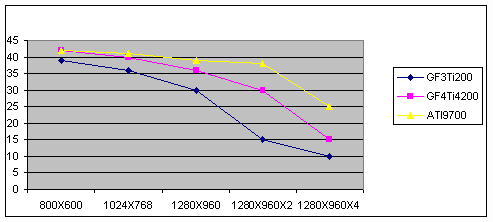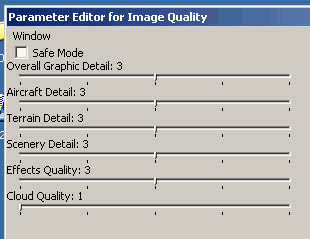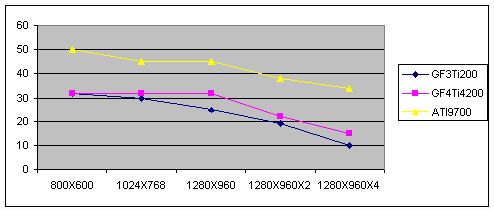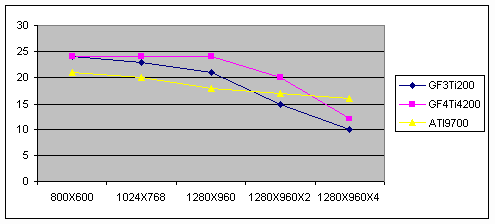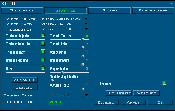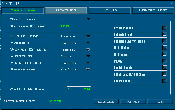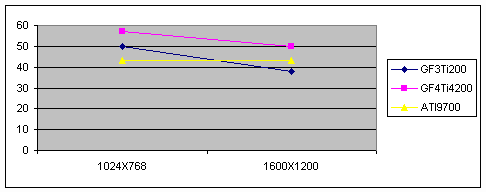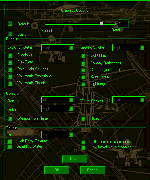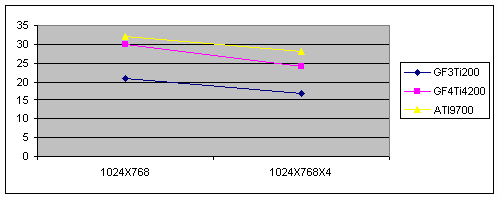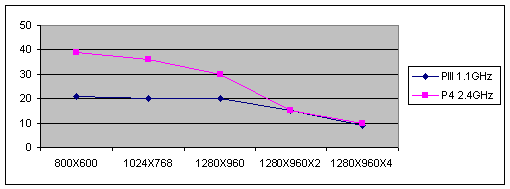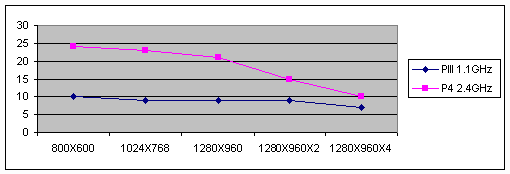|
Feature
Flight Simulation Performance Analyzed
by Scott
“Blade124” Gentile
Overview
The purpose
of this article is to assist the flight sim community in understanding
the basics of how a computer runs a modern flight simulation.
Hopefully, this will help take some of the mystery out of
your next pc upgrade. We’ve all seen enough Quake and
Unreal video card tests to last a lifetime. This is for the
flight simmer. We will review the three major hardware components
of a computer system, and how they each affect flight simulation
performance: CPU, video card, and memory (RAM).
We each
perceive quality differently
Every
flight simmer wants the best in image quality, and the best
in framerates. Some will sacrifice framerates for image quality,
or vise versa. I’m sure you’ve seen your share of
framerate debates that start when someone says, “It runs
as smooth as glass on my PIII system.” Believe it or
not, some people consider 15fps (frames per second) smooth,
while others consider 30fps choppy. It’s true. Don’t
make the mistake of thinking what you see is the same as what
someone else sees – “Framerate perception is in
the eye of the beholder.”
In this
article, I will consider 20fps as acceptable and 30fps as
good, and strive to obtain the best picture quality somewhere
in between those numbers.
Quick CPU
/ video card bottleneck test
CPU test:
To find
your CPU bottleneck, simply run your favorite game at its
lowest resolution and make a note of the framerate performance.
This is a good indication of the CPU running that particular
game as fast as it can, usually regardless of the video card.
If it is choppy at the lowest resolution, chances are no video
card will resurrect the CPU.
Video
card:
Once
you find your CPU bottleneck, increase the resolution and
color depth (16bit / 32bit) incrementally until you start
to notice a slowdown. This is your graphics card showing its
limit. As a general rule, I find the best compromise between
framerates and quality while sitting on the runway, and then
back it off one. For example, if 1280 X 960 X 32bit color
is the highest acceptable setting sitting on the runway, try
running your simulation at 1024 X 768 X 32 because your computer
may experience a serious slowdown when flying over busy target
areas.
Video card
comparison
System
specs:
- Intel 845 motherboard
- Intel P4 2.4GHz / 533MHz
- 1GB PC2700 (DDR333) Ram
- Seagate 7200 RPM hard drives
- Windows XP Pro SP1
- DX9.0a
Video cards tested:
- Nvidia GF3 Ti 200 with 42.68
drivers
- Nvidia GF4 Ti 4200 with 42.68
drivers
- ATI Radeon 9700 (NOT the
PRO version) 3.2 drivers
- Vsync – OFF
- Monitor refresh – 85Mz
We used
the generic framerate counter utility, FRAPS to test in-game framerate performance.
Note:
In all tests, X2 and X4 stand for X2 / X4 FSAA (Full Scene
Anti-Aliasing)
IL-2 Forgotten
Battles (beta)

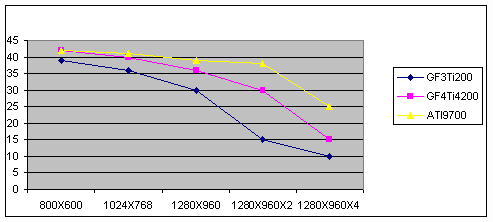
All cards
do well at 1280 X 960 resolution. Upgrading from a GF3 to
a GF4 will allow you to run the same resolution with some
FSAA, to improve picture quality. These tests were run under
OpenGL, which was considerably faster than Direct X.
Microsoft
Combat Simulator 3
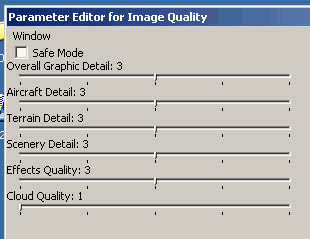
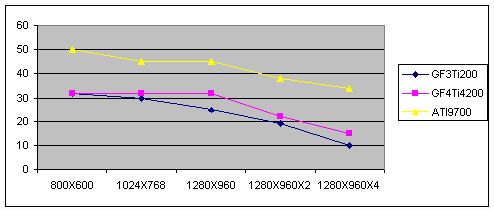
ATI could
be THE card for CFS3, however, the GF4 will give its expected
50% improvement over the GF3.
Note:
After these tests were completed, I loaded some experimental Omega GeForce drivers, which increased performance and helped closed
the gap. Ed Note: Using beta or 3rd party drivers can cause
serious issues with system stability. In addition, 3rd party
drivers should never be used for comparison as features can
be disabled or altered which can seriously affect performance
and/or image quality.
Stuttering
in CFS3:
This
one is tricky. You can get a good framerate in CFS3 at a particularly
high setting, but may notice stuttering increased as you approach
what you think is an acceptable resolution. CFS3 also exhibited
extreme stutters on the system with 128MB of RAM.
Another
type of stutter encountered on every system was when the bullets
from your aircraft struck another aircraft. One parameter
in particular that makes a big difference in reducing stutter
when attacking aircraft is the “aircraft quality slider”.
Lowering this slider to “1” was the only fix when
using a GF3 card, regardless of the resolution. On an ATI
card, if I run it hard, I need to lower this setting too,
but the ATI will run stutter free at high video quality across
the board if the overall resolution is set very low.
Strike
Fighters Project 1
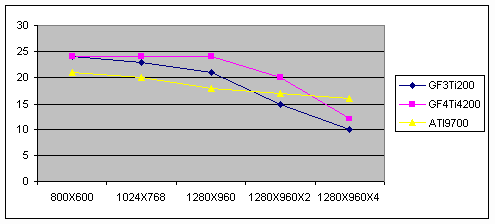
Strike
Fighters and the ATI card have compatibility issues.
The ATI
clearly has issues with Strike Fighters Project 1. Notice
the linear line that indicates that it never reached its bottleneck,
which again bears out an inherent problem with the ATI and
Strike Fighters Project 1. Explosions made dramatic slow-downs
on the ATI. Going into the BIOS and lowering the AGP Aperture
setting to 16MB gave the ATI a huge bump, but the other games
did not like that change. Seeing that you have to reboot the
computer to change the BIOS settings every time you want to
either go from or to playing Strike Fighters, this is a bit
of an inconvenient fix.
A
note on the AGP aperture size:
In a
nutshell, the AGP aperture size is the amount of main system
memory (RAM) allocated for your video card to use as video
memory. The original vision of AGP was video card manufacturers
could utilize less expensive system memory as video memory,
reducing the need to place large amounts of memory on the
video card. Then the 3D video card arms race began. The AGP
bus was unable to keep up with the GPU (graphics processing
unit) memory demands, so the on-board video ram just kept
growing. In fact, even the high-speed, expensive video memory
has been the critical bottleneck for years. Recent compression
standards have gone a long way in helping programs stay on
the video card and out of the main system memory (RAM). The
bottom line is if your video card ever needs to frequently
throw large textures down that AGP bus, your game will turn
in to a slide show. 128MB of video ram is quickly becoming
the standard amount of memory needed on a video card these
days.
Falcon
4 SP3
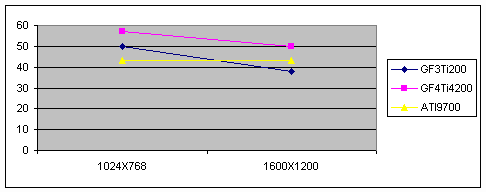
If you
have an ATI video card, and a fast CPU, viewing Falcon4 at
1600X1200 resolution with FSAA will produce some of the best
landscape visuals, even when compared to the latest games.
Falcon4 has no right to still look so good, but it does. People
like “Snakeman” who are running the service pack
projects are just one of the many heroes that have pushed
this classic sim to new heights.
Jane’s
F/A-18
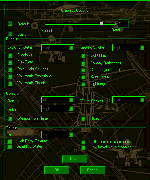
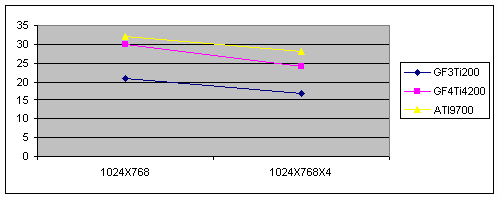
Jane’s
F-18 is a strange beast, based on the very old but very good
Jane’s F-15 engine. I’m not a programmer, but it
almost seems that the framerates are governed by the sheer
amount of fill-rate your card can handle. It is ironic that
it takes a GeForce4 to deliver acceptable framerates on an
aging title. Still, a classic simulation with a dedicated
following.
CPU comparison
System
1
- Aopen Via AX34 motherboard
- Intel PIII 1.1GHz CPU
- 512MB PC133 RAM
- Seagate 7200RPM hard drives
- GF3Ti200 43.65 drivers
System
2
- Intel 845 motherboard
- Intel P4 2.4GHz / 533MHz
- 1GB PC2700 (DDR333) Ram
- Seagate 7200 RPM hard drives
- GF3Ti200 43.65 drivers
The higher
you crank up the resolution, all systems end up at the same
bottleneck – the video card. Note the CPU shows it’s
muscle at the lower resolutions.
IL-2 Forgotten
Battles (beta)
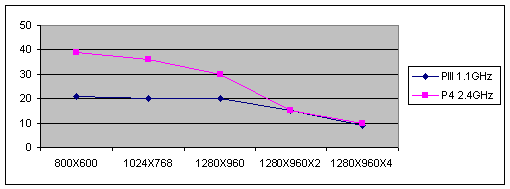
You can
barely get by with a PIII in IL-2 FB, as a 1.1GHz PIII can
barely pass 20fps at the lowest resolution. A fast CPU can
do very well with a GF3 card though.
Strike
Fighters Project 1
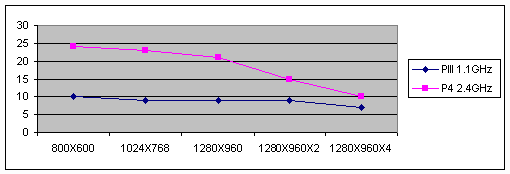
One word
to describe what killed the PIII in this test…MIRRORS.
Turning the mirrors off on the PIII increased framerates from
10fps to 19fps. External views slowed down considerably when
viewing other aircraft. This isn’t necessarily a bad
thing, because unlike the AI aircraft in IL-2 FB, Strike Fighter’s
AI flight models behave incredibly close to the ones you fly.
Microsoft
Combat Simulator 3
CFS3
is quite playable on a PIII with a GF3 card. It also shows
you how much more efficient CFS3’s table lookup flight
models are on the CPU (some would argue this is a weakness).
Memory (RAM)
If your
system has less RAM than a simulation utilizes, you will probably
notice significantly longer load times, screen transitions,
and perhaps some stuttering during the game as your computer
makes room on your hard drive to use a temporary place to
use as RAM (referred to as a swap file or page file). Hard
drives deliver typically less than 10% the performance of
system RAM, so when your computer has to reach for the hard
drive for RAM, get ready to wait and listen to a grinding
hard drive (the little blinking activity light) trying to
cough of more memory. Typically, low RAM will not seriously
lower your systems framerate performance once the simulation
loads (except, the system may experience in-game stutters
and delays).
Look below
to see how much RAM the following programs will use on your
system:
| Janes
F-18 |
42MB
(not a typo) |
| Falcon4
SP3 |
104MB |
| CFS3 |
228MB |
| SFP1 |
235MB |
| IL-2
FB |
580MB! |
Now look
how much faster these programs load with more RAM. System tested: PIII 1.1GHz, Seagate
7200RPM Hard Drive, 128MB 512MB Improvement
| |
128MB |
512MB |
Improvement |
| SFP1 |
75
sec. |
25
sec. |
300% |
| CFS3 |
84
sec. |
36
sec. |
233% |
Note:
IL-2 FB Beta took a whopping 88 seconds to load with 512MB
of RAM. I didn’t even want to try it with 128MB. This
is no jab at IL-2; it just shows how many good things are
loading up under the hood.
Notice
how a P4, 2.4GHz with 1GB of RAM doesn’t improve load
times all that much over a PIII with ½ the RAM. 512MB
seems to be the sweet spot (law of diminishing returns).
| |
PIII
512MB |
PIV
1GB |
Improvement |
| SFP1 |
25
sec. |
20
sec. |
25% |
| CFS3 |
36
sec. |
27
sec. |
33% |
Basically,
plenty of RAM and a fast hard drive are the two key components
to a fast loading (and exiting) flight sim. It also makes
entering and quitting missions much faster. In some cases,
changing views will even speed up with more RAM.
Final recommendations
To make
this as simple as possible, there are two fictitious people
who I am making recommendations to:
- Sam is someone who needs
smooth framerates at all times. He is happy with 1024X768X32
(color) resolution with no fsaa, as long as he is always
over 30fps.
- Pete prefers a really nice
picture (HATES jaggies), at the cost of framerates and doesn’t
mind if his sim dips well below 20fps.
IL-2 Forgotten
Battles (beta)
If either
Sam or Pete are running this one a PIII, they will both long
for a P4 or a fast AMD. Sam will find a P4 with a GF3 card
fine, while Pete must have a P4 with a GF4 4200 (NOT an MX)
at the minimum. Pete will appreciate an upgrade to an ATI
9700 or 9800.
Given a
standard CPU , the following resolutions are recommended:
| Card |
Sam |
Pete |
| ATI.
9700 |
1280
X 960 X 2fsaa |
1280
X 960 X 2fsaa+ |
| GF4
Ti 4200 |
1280
X 960 |
1024
X 768 X 2fsaa |
| GF3
Ti 200 |
1024
X 768 |
800
X 600 X 2fsaa |
Microsoft
Combat Simulator 3
Sam is
happy running CFS3 on a PIII with a GF3 card. Pete will be
happy with a PIII with a GF4 4200 card, but will certainly
appreciate and ATI 9700.
Regardless
of CPU, the following resolutions are recommended:
| Card |
Sam |
Pete |
| ATI.
9700 |
1280
X 960 X 2 |
1280
X 960 X 4fsaa+ |
| GF4
Ti 4200 |
1024
X 768 |
1024
X 768 X 2fsaa |
| GF3
Ti 200 |
800
X 600 |
800
X 600 X 2fsaa |
Strike
Fighters: Project 1
The first
thing both Sam and Pete must do is make sure their mirrors
are turned off, or else they will not be the least bit happy
with a PIII. Either way, Strike Fighters demands a P4 to be
seen in its full glory. Sam can survive with his PIII GF3,
but Pete’s only option is a P4 / fast AMD with a GF4
card, since the ATI and Strike Fighters have problems together.
In fact, I would recommend that Pete buy the fastest GF card
(due to compatibility issues with the ATI) he can afford.
Regardless
of CPU, the following resolutions are recommended:
| Card |
Sam |
Pete |
| ATI.
9700 |
1280
X 960 X 2 |
1280
X 960 X 4fsaa+ |
| GF4
Ti 4200 |
1024
X 768 |
1024
X 768 X 2fsaa |
| GF3
Ti 200 |
800
X 600 |
800
X 600 X 2fsaa |
The ATI
is not recommended, but if you have one, these would be the
settings I would go with. If it is going to be choppy, it
may as well look good.
Falcon
4 SP3
You can’t
lose. Both Sam and Pete will enjoy their PIII with a GF3 card.
More is better however, especially when taking into account
higher resolutions and more image quality. It’s an old
adage that still applies to computers regardless of the game!
Jane’s
F/A-18
What
killed this sim out of the box for me was the terrible framerates.
Only just recently, after buying the ATI and GF4, have I flown
this sim with acceptable framerates. Ironically, Sam and Pete
must have a GF4 or ATI regardless of the CPU. Jane’s
F-18 needs a fast video card.
I hope
this article has been informative.
Click here
to go to top of this page.
|