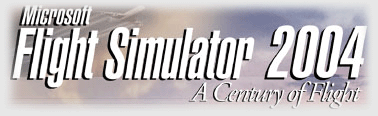|
Preview
Aircraft and Environment
Microsoft Flight Simulator 2004:
A Century of Flight - Part 3
by Jim
"Hornit" Campisi
Introduction
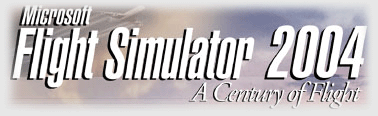 In
Part Three we will take a look at the environmental improvements
and graphic enhancements to the sim. We'll also do an overview
of the new aircraft available for your flying pleasure. In
Part Three we will take a look at the environmental improvements
and graphic enhancements to the sim. We'll also do an overview
of the new aircraft available for your flying pleasure.
A note about the screenshots in this
article. To maintain ultimate image quality, the jpg's have
not been reduced in size. Each thumbnail and "ghosted"
image below has an alt tag description which displays the
size of the full page file. If you're "bandwidth challenged",
check the information before opening the full-sized image!
While doing these previews I have
upgraded my system significantly so I will also take a look
at how different systems will perform with 2004. Remember
that each system is different and while my copy is pretty
darn near a finished product its still not the release software
and as such likely doesn't run quite as nice as the final
version does. My copy is a press beta from the May '03 time
frame. There have been several versions I believe since then.
When I first received the preview copy I was running an AMD
1.4 GHz Athlon on an Abit KG-7 motherboard. It’s at least
a year and a half old. I had and still have 512 MB of PC2100
DDR RAM and a GeForce 4 Ti 4200 128 MB card from Gainward.
It’s the Golden Sample version and I overclocked it slightly,
not quite to 4600 chipset speeds. About midway through my
experience with ACOF's press copy, I upgraded to a P4 System
with a Gigabyte motherboard running an Intel 845E chipset
with everything else pretty much identical.
What I have discovered is what we
all know already. Microsoft Flight Simulator (all versions)
are CPU limited games. This means the only real frame rate
increase is going to come with more CPU horsepower. I have
gained a few frames overall and I can run this beauty with
some fine detail. I set the cloud and mesh sliders fairly
high. If I max everything out she does bog down a bit, but
only in the really high detail sceneries and it's still very
acceptable. I'm not going to talk about frame rates as it's
just not a finished copy and it wouldn't be fair. What Microsoft
has done though has made it so we can have the nice looking
stuff and a decent frame rate too. It appears from others
on some of the popular forums, that the frame rates seem better
than with similar settings in Flight Simulator 2002. I can
concur with this, but as of yet I have no add-on AI in my
version. This is what I have found to be the great equalizer.
With a full suite of PAI (Project AI traffic add-ons) FS 2002
can easily be brought to its knees and see single digits,
even with the P4. I like the terrain to look decent so it’s
a trade off for me. With FS 2004 we see some really nice additions
to the way autogen is displayed. You seem to get more and
better looking buildings and they are placed better on the
terrain making it look much more believable. Even at medium
settings it seems there are more trees and buildings making
the experience much better with this new version. The frame
rates don't suffer as much as I thought with the additional
detail. Hats off to Microsoft for that.

I'm getting ahead of myself here!
The bottom line is — don't expect miracles, even with
my substantial upgrade I have to make compromises. The compromises
are still a vast improvement over the visuals in FS 2002 though
so don't sweat it.
Go
To Page 2
Click here
to go to top of this page.
|