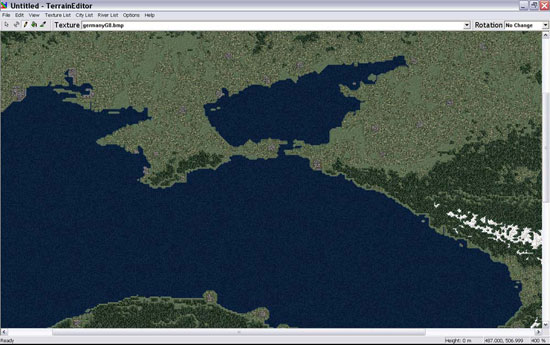Now You See It, Now You Throw Your Mouse Through The Monitor
Years of service mean everything in this simulation, and unless you get it right and you get the target types list correct the first time, you might be flying over an area as inhabited as the Betty Ford Clinic at happy hour.

I really don’t want to tell you how long this took.
I’ve adjusted one tiny (I thought) variable and watched as every tank I carefully placed on a terrain magically vanish into thin air. The target types list I worked with was also from Wrench’s Libya Terrain and I noticed something really, really odd.
The target types list delineates, by number, what exactly there is in order to shoot at. Every target type numbered correlates to a particular item either in your ground object folder, the terrain folder, or in the stock .CAT file. I noticed that if I tried to add anything to Wrench’s types file, it didn’t show up. The numbers must be sequential. I checked to insure they were, and then I replaced a few of his items I no longer thought I needed, and suddenly everything I wanted to add was no longer hiding. That took about a day and a half to figure out.
When I asked Wrench what to do about the target types file, he suggested I watch carefully how I number what target types are what. Get one out of sequence and you may as well start over. When I told him I had already checked that, he very helpfully suggested I mail him the file. I’m sure, though, in the back of his head, he was thinking, “What the hell is this guy doing, anyway?”
Once you have your targets list and targets type list straightened out, it’s time to save your eighteenth version of your Terrain to a new folder and press on.
Do not try to do any of this while drinking. You will fail.
I Think I Need To Have a Movement
The Movement file is interesting. The game’s campaign engine provides a nice, neat red line to indicate where the battle line’s been drawn. The line is drawn by coordinates called borderstones, which essentially play a game of connect the dots to show the FEBA line. Watch out for the first and last points the game is looking. Get the start/stop points wrong and you get a humungous line across the planning map.

As bad as this looks, the other one I took was worse.
Next are the routes for armor to follow in case you want to fly a single CAS mission over the battlefield. It also spells out the shipping lanes, both overland and seagoing. Make sure you’re careful with the points of the shipping line you want them follow. It’s always fun when you get one wrong and see a freighter in a forest.