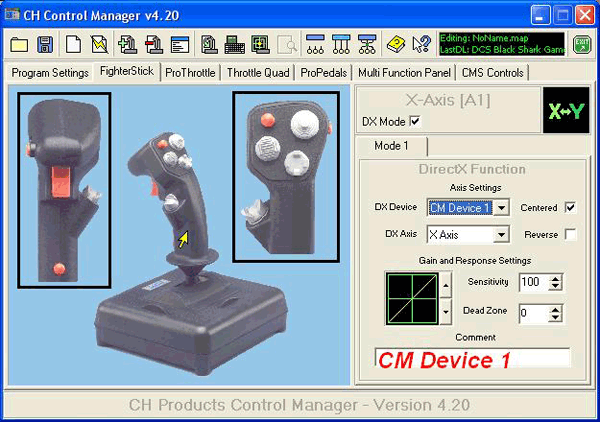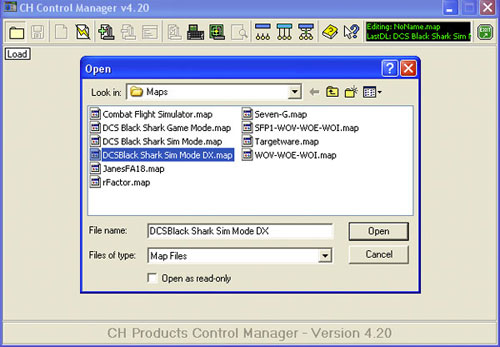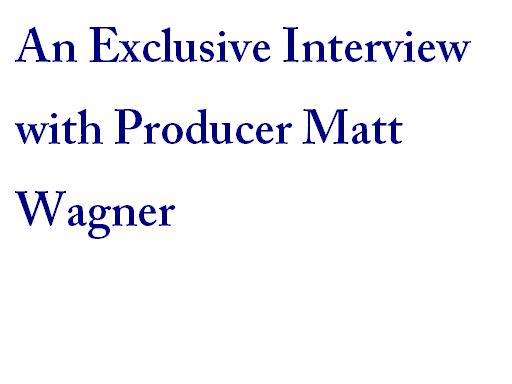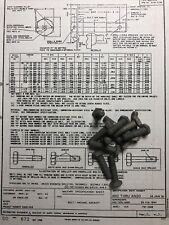DCS: Black Shark – English Version Part 5 Page 4
More on Controllers in DCS: Black Shark
Back To Page 3
If you’ve pressed Finish you’ll have the Control Manager GUI provide you with something that may/may not look like this. Your controllers may vary.

This next portion of controller assignment is important to remember, as you’ll have to assign the axis in the game. Each device is numbered according to its place in the Control Manager Tabs. For instance, in my .map the Control Manager Devices are:
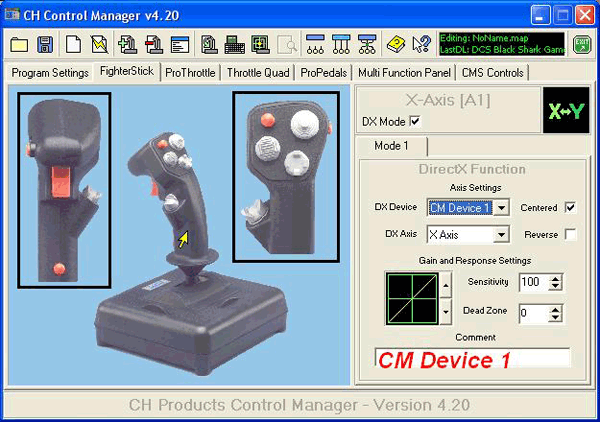



Go To Page 5


Boeing P/N 4773370-1 Bolt
$258.00

Aircraft Bolt NAS1785-8-22 (Sale for 1)
$19.99

Qty-15 NAS1105-52D High Shear Bolt. New. DC43 D295
$18.88

14 pounds Aircraft Bolts Screws Titanium HARDWARE Aviation RACER Boeing Parts 11
$56.00

MS35276-263 BOLT 5/8"
$39.00

Bolt Rotor Blade PN 47-120-021-3 Bell Helicopter
$50.00
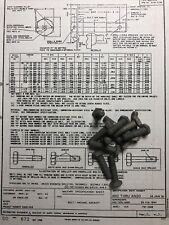
(10ea) AN4DD10A 1/4-28 Aluminum Aircraft Bolt, 9/16” Grip, 1-1/32” Length
$10.00

Undrilled Bolts 25 each P/N AN3-3A NEW Mfg Certs Available
$9.77

Aircraft Bolts 1.50 inches
$39.99

NAS1669-4L5 Jo-Bolt (Bag of 4) Aviation Flush Head Blind Bolts Fastener
$13.60