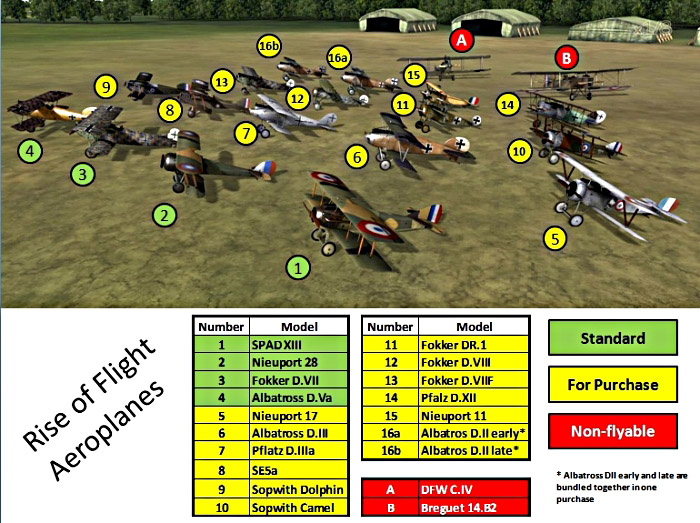Mission Recorder
I gave Rise of Flight a huge ding for not having a mission recorder at release, and am happy to say they added it in with all of the features one would expect (with one tiny exception).
After binding a key to start recording, one need only press it in single or multiplayer to have it run in the background with no hit on the performance of the simulation. They are saved by mission name (unless one opts to rename it at mission start) and a date-time stamp and can be accessed from the main screen:
 |
Selecting a replay opens up the options of loading, editing, renaming, or deleting them.
Within each replay, one can change views, speed up or slow down the recording (from 1/32 to 8x), etc. Two very cool things is that it retains the orientation of a pilot’s head (so you can see where someone was looking during a fight) and your view, so you can see how you were looking the wrong way (though one can change to a free look within the cockpit if desired).
 |
Right clicking the mouse during replay brings up an option bar, allowing one to run the track forwards and backwards on the timescale, hide the time scale, and open up options. The latter is used in single and multiplayer to change between control profiles.
The only thing I don’t like about it is the edit function. Rather than allowing one to record a new .trk file from within one that is playing (allowing shorter, more focused track files to share or make movies from), the edit function simply remembers all the view changes one makes and replaces the original one:
 |
It’s quibbling, but I’d like to be able to preserve the original track while changing the views and have the ability to chop them down into multiple, shorter recordings.
The Windsock
A working windsock is almost required in a simulation of WWI aircraft, as knowing wind direction and speed is critical for preventing ground loops, and I chastised Neoqb for their lack of oversight in the matter last September. They heard the community loud and clear, and delivered.
 |
Not only does it rotate with the wind, it droops and furls accurately according to wind speed and turbulence.
Quick missions, stock multiplayer maps, and competently written single player missions all have it standard at the aerodrome, but they’re missing in the Career missions. Neoqb has promised to update the generator to place them there in the future.
Connectivity Requirements
Far more controversial than the FM, DM, plane selection and availability or any other feature has been the requirement that one be connected via the Internet to Neoqb in order to play the sim. Reaction has been from a lukewarm “meh” to outrage and five outages (ranging in duration from less than an hour to several) since release left us unable to fly.
Neoqb split the middle on the issue:
 |
I’ve stacked the options available for both login options on the same screen here to show the difference of what one can’t do when docking when not docked with the Mother Russia Ship.
Quick missions, single player missions, and flight records can be accessed without a problem. The current campaign mission can be played, but to progress beyond it requires a “talk back” to update progress.
It’s not ideal, but it’s a step in the right direction by Neoqb. At least the simulation isn’t just useless space on the hard drive when problems develop on our or their end with the Internet.
Performance
There’s a bit of two-steps-forward-one-step-back here. Overall, performance has either remained the same or improved on most systems. The only hang seems to be with dual core processors and Windows 7 64-bit operating systems causing stuttering. Usually this can be solved by running in XP SP3 compatibility mode and running as Administrator, and Neoqb has been actively seeking feedback and working on solutions.
During this review I switched systems from a Core2Duo at 2.94 GHz and 4 GB RAM to an i7 960 at 3.2 GHz and 6 GB of RAM (both Windows 7 64-bit), and the leap in performance was clear (as it should have been). The sim ran well in both cases, but the more powerful processor allowed me to place most options on high with vsynch on with many, many planes and flak without slowdown or stutter.
I suspect that the future holds the published minimum specs moving farther and farther into the realm of fantasy, as it has for a lot of sims that have grown in scope and features.
Recap
The last six months have seen the simulation really ascend to the point where it can be recommended without reservation and few caveats.
The major faults on release have been rectified:
- Control interface: In game and inputs open to full customization.
- Multiplayer interface: Informative and useful.
- Persistent servers: Implemented.
- Recording: Implemented.
- Wind sock: Implemented.
What’s left to do:
- Two seaters: Still just the two types and neither flyable.
- Career: Not updated since release; no windsocks, few “random” encounters, weak opposition at objectives.
- Graphical options: Still not adjustable within the simulation.
- Aeroplanes: Some planes don’t have historical matchups.
Rise of Flight has been lifted to where it is the full featured simulation we were expecting at release.
Reviewers System Specs
Both systems below were used in the creation of this article.
- Core2Duo X6800 @ 2.94 GHz
- 4 GB RAM
- NVIDIA 260 video card
- X-Fi sound card
- Windows 7 64-bit
- Intel i7 960 @ 3.32 GHz
- 6 GB RAM
- NVIDIA 295
- Onboard sound
- Windows 7 64-bit
We want your Feedback. Please let us know what you thought of this article here.
More great prop-sim training, homespun wisdom and “sick” humor can be found here on “Dart’s” page.