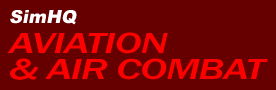| Review: Sim Cockpit System SCS-F3
Back To Page 1
Ergonomics
This is a sim cockpit and not a desktop
combo. Can this be used as a desktop in a pinch? Sure, but
it is not designed to be a work station.
The unit is low profile and takes
up little space. This is where I ran into a problem. My chair
only reduces to 16”. When sitting at the cockpit the
controls are too low for me to manipulate comfortably and
I had to hunch down to see through the fresnel lens. The unit
does have adjustable feet and this is a great option for uneven
floors. However, the range of these feet, approximately one
inch up or down, was not enough to remedy my problem. Kurt
suggested the Saitek Gaming Chair might be what I would need.
However, I don’t own one so I decided to add a quick
modification. I took 3 ½” bed risers (commonly
found at hardware and furniture stores) and placed the unit
on top of them. Once this was done the cockpit was much more
comfortable for me. The height issue is personal preference
and is sure to vary with each user.
Another point to note on the compactness
of this unit is the width between the throttle and stick panels
(See Interior Width above). A large person may find this cramped.
At 5’ 10” and 180lbs I found the area to be adequate.
The small stature of this unit is
a bonus for people who have limited floor space. The unit
barely takes up more than one square yard / meter.
The central stick platform comes with
spacers that elevate it ½” to 1” higher.
The board on which the rudder system
rests has three positions for varying leg lengths.
The unit is very stable even when
lateral forces are at work. I could ham stick the HOTAS violently
and the unit, or HOTAS, did not wobble in the slightest. The
combination of tight fitting HOTAS straps and four individually
adjustable feet make this unit rock solid.
Configurations
The unit can be configured in two
ways: a central stick position similar to many WWII type aircraft,
or a side mounted stick reminiscent of fly-by-wire aircraft.
The HOTAS is attached to the cockpit by long Velcro straps.
These either wrap around the desktop (for the throttle and
stick in the central position) or wrap around the stick and
feed through pre cut holes (fly-by-wire configuration). The
straps are strong and the HOTAS is secure if attached properly.
I used a Saitek X-52 with the straps and they didn’t
interfere with the toggles or MFD. There was some overlap
of the straps onto these but it was acceptable. Optimally
I will be drilling holes through the desktop and attaching
the stick with tapered bolts.
I am not fond of the central stick
configuration. The reason for this is that the stick base
interferes with my rudder operation. I use CH Pro USB pedals.
These have a narrow gap between the pedals that dictate keeping
your legs close together. The board that the stick rests on
is 7 ½ inches wide. The combination of these two factors
had me rubbing my legs against the corners of the stick mount.
After an hour or so this became uncomfortable. Wider rudder
pedals may alleviate this problem.
In the central configuration the keyboard
and mouse are on the right desktop and are easily accessed.
The fly-by-wire configuration is the
one for me. This is achieved by removing the central stick
mount and attaching the stick to the right side desktop. I
feel much more immersion from this set up. Also, the controls
just felt more comfortable this way. Of course this is personal
preference bred from habit. Even though I fly WWII aircraft
primarily, I have had my setup in the fly-by-wire position
for most of my simming years.
The only drawback to this position
is that the keyboard has to be behind the stick.

This
is how I plan to make my keyboard more accessible.
Go
To Page 3
Click
here to go to top of this page.
Copyright 2008, SimHQ.com. All Rights Reserved. Contact the webmaster.
|