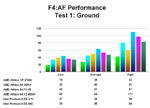High overhead, the Navy keeps a watchful eye on things.
My heart is racing as I complete my turn towards home. A look back and I see my wingman didn’t drop his bombs for some reason. The only strange AI behavior on the mission (other than those silly Fishbeds), and really strange when you consider he did drop the first go round. Small fish, I am elated over the success of the OCA Strike Package with awesome assists from AWACS and the US Navy. I’m still marveling at the stability of this mission. The external view switching, zooming, positioning, screenshot taking, back in the cockpit for more flying, it was an incredible experience.
We arrive home, I get a wonderful greeting from my dinner companion for the evening, and settle in for my landing pattern. On the ground, all is well, and everyone survived this sortie. That right there is a big deal.
My fear rises again as I reach for and touch the ESC key. The tunnel closes down around my aircraft, I wait, the screen turns black…and then the little guy with the parachute is hanging there and before you know it, the debrief screen. I let out a cheer the neighbors could hear.
And here it is, our OCA Strike debrief. Success, my rating excellent, even though I was 15 seconds early on my actual TOT. Must have been all that distraction going on. Other than Cowboy12 not dropping, I’m pretty happy. Fury14 and Claw12 got one kill each, Claw13 got 2 kills in a day. Nine ground targets were counted as kills and everybody got an excellent rating. Fantastic.
Conclusion
This has been a really different review for me. I have tried not to present it as mission building tutorial, although it was difficult not to go through the areas and the steps you have to do in order to make one, and I am certainly not even in the midrange of mission builder skill people. So if it appears as more of a tutorial and less of a review, I apologize.
But I wanted to show you the features that are in the Mission Builder, maybe give you a flavor for what you can do, and along the way tell you what I liked, what I didn’t, what worked, what didn’t. I had a blast bringing you this review and I hope you had a little fun along with me.
In truth, from what I could see, the interface and the actual workings of the F4:AF Mission Builder are very much the same as F4. The manual is very similar. However, you must realize that there is now a new theatre, the Balkans, with all its new terrain, cities, installations, objects, and other features. That’s major and very cool. The biggest thing is the obvious reworking that has gone on in the background, the coding that makes the AI do the superior job that they now do, AWACS, ATC, and notwithstanding my CTRB, the stability it now obviously has. My CTRB could be due to many factors, including things I personally threw in the mix which were halfway backwards or more. Things like asking my wingman to fly to Planet Jupiter or some such nonsense. Because when I redid the mission from a previous build, it flew, and was stable as a rock, with all I threw at it. How it would do with three or five times as many aircraft and ground forces as I have done, I cannot say. However, the Campaigns appear to be to solid now, so I think that’s a pretty good indicator.
As I say, it appears to me that much of the interface of the Mission Builder are F4 and not something to lay at the feet of LP, either plus or minus. I don’t have a lot of issues with the Mission Builder in F4:AF, and most of the ones I do have may well have been present in the original F4. I just don’t remember. For instance, I could not get the flight path line to disappear from the last selected flight no matter what I did, including checking the ATO and making sure all the boxes were deselected. Minor to be sure, more of a curiosity.
Other things could be a combination. Examples are the two Contour buttons having no name tags at all when you hold the pointer over them. Although the manual refers to a Help button at the top right corner of the Map buttons, darned if I could find it. And I needed Help! The Weather Conditions button (a new feature) on the right side menu has a popup name tag, but the tag says “Set Paint Scheme”. The manual also talks about an Installation submenu called “Filter” but I couldn’t find that either.
I’m not going to sit here and tell you the Falcon 4:AF Mission Builder is a simple thing to learn and use if you have never done it before, other than creating those simple training and other missions. Those are easy, anyone can do it and quickly. The further you get in complexity, the more time and practice it takes to get it right. This is powerful, and it just stands to reason that the tools involved to make it all happen, in the right sequence, with the right packages at the right places, met by the intended opposition, can be a complicated process.
Are there things in the interface I didn’t particularly care for or I thought were a bit cumbersome? You bet. But I don’t have a darned single answer for what I would do differently to make the end effect the same. Under those circumstances, I’m just fine with the way everything works and with a little study and patience, I’m sure you will be do. As I mentioned earlier, I would also like to know how to get aircraft to appear at bases when you don’t have any activities planned for them. Maybe not possible, I just don’t know.
One thing I want to be sure and bring up is the Weather Button. Yes, it’s there, but right now it’s just for fog. Now, that’s not a knock! It’s cool and it is a definite modification that LP has included. But oh, how I wish it were full-featured, so you could add some thunderstorms to go through or around on your way to target, low clouds that would block your target pod view, and so on. Perhaps later, I sure hope so.
In summary, if you have ever wanted to step into a Generals shoes, see how the complicated choreography of modern air and ground combat all comes together, make some of your own missions and play them yourself or with and for friends, I cannot recommend F4:AF’s Mission Builder any higher. It’s a blast seeing how missions you have created actually work in the “real” world.
So come on in that door and see what this world has to offer you. I think you’ll be pleased you did.
We want your Feedback. Please let us know what you thought of this article here.
Fly it! Download 20mm’s mission here.
Part 1 of our Falcon 4.0: Allied Force Review is here.
Part 2 of our Falcon 4.0: Allied Force Review is here.
Read our Interview with Lead Pursuit’s Executive Producer, Joel Bierling here.
Watch for Part 4 of our Falcon 4.0: Allied Force Review coming soon.
System Specs
- Asus P4 / 2.8GHz motherboard
- 1GB Corsair DDRAM RAM
- 160GB Seagate HD SATA
- ATI Radeon 9800 Pro 128MB
- Audigy2 PCI sound card
- Plextor R/W CD
- Lite On 16 X DVD