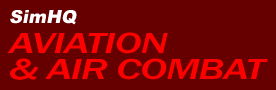|
Review
A New Pilots First Look at Falcon
4.0: Allied Force
by Guest Writer Brett
"Bert77" Palmer
Introduction
Ok, let's start at the beginning.
I have only had my PC about 18 months. The main reason I
got it was because I wanted to get back into flight sims having
been a fan back in the early days. Someone showed me Falcon
4 on their PC and my mind was made up.
My system is as follows:
- Athlon AMD 2200
- 768MB DDR RAM
- GeForce FX5200 - 128MB
- 130GB hard drive
Not the most up-to-date or powerful system, but seems more
than capable of running F4:AF on full settings and a reasonable
frame rate of about 30fps (and upwards).
My experience of Falcon 4 up-to-now has been of a completely
unpatched and unmodded version (I can hear the
gasps of horror from here!) so after reading the development
notes at Lead Pursuit and speaking to people at various forums,
I was expecting a lot from F4:AF.
The thing which always attracted me to Falcon was the realism,
depth, and attention to detail so I was keen to see if some
of the annoying bugs from the original had been ironed out.
I had never really had any big issues with CTD's — but
more just with annoying glitches in the game play and the
AI.
So, my disk arrives in the post and I install it. Put the
disk in the drive, a couple of mouse clicks and it's done
within minutes. Very painless. I'm greeted by a great new
video intro and a new menu screen. All very well laid out
and simple to use. When I played the original Falcon 4, I
only used the simplified avionics as I never really got around
to learning it on full realism. This time I am starting from
scratch and wanting to work through the training missions
one-by-one. I realise that this is going to take some time
as there is a lot to learn. But I also realise that to appreciate
this sim to the full capability, it's the only way to do it.
Training
I am familiar with the basics of flying the F-16 and as far
as I can see, a lot of the controls are the same in F4:AF
as they are in the original version. I decide that the first
thing I want to try out is the new ramp start feature before
I move on to the radar modes and weaponry lessons. I load
up a campaign mission on full settings and select "ramp
start". Following the step-by-step instructions is relatively
simple considering the complexity of the procedure. I find
a couple of the switches a little tricky to locate and it
takes a while for me to work out that the idle detent is "alt-I"
not "shift-I" as stated in the manual. Eventually
I get there and hear a satisfying roar as the jet comes to
life. The rest of the procedure amounts to switching all the
equipment on.
The navigation system needs to be left for several minutes
to calibrate itself so the whole process does take up quite
some time (as highlighted to me by my wife who came in to
see what I was doing — an hour after I disappeared with
the disk — only for me to inform her I hadn't even left
the tarmac yet!). I suspect the ramp start option will be
only used regularly by the real die hard simmers as it takes
about 25 minutes from start to finish and I don't always have
that sort of time-to-spare. But it is a very nice touch and
quite satisfying. I then attempt to taxi to the runway and
it is at this point, as I careened towards and then into the
control tower, that I fully appreciated the "shift-/"
joke I have seen so many times on the forum! I'll leave you
to discover this one for yourself if you haven't already!
Having accomplished the ramp start, I decide its time to
plough onward with the training missions.
Being familiar with the basic flight manoeuvres, I skip them
and start working through the section on navigation and timing.
All very easy to follow thanks to the basic step-by-step nature
of the tutorials in the PDF manual. Although I am keen to
work through these, there is still a part of me that wants
to do some mud moving so I also set up a campaign using the
simplified avionics so I can get a feel for the campaign element
in between my lessons. For any newbie reading this report,
I do suggest that this is a good way to approach AF as you
can learn at your own pace whilst also getting a bit of campaign
action at the same time. At this point I would also like to
add that there are a number of people in the SimHQ
F4:AF Forum who can offer great advice to us newbies,
and also offer links to training guides, which I myself have
found very useful. BeachAV8R being one of these persons.
So far I have managed to work my way through the training
missions which cover radar modes (both A-A and A-G), A-A weapons,
and A-G weapons. This has taken me the best part of two weeks,
but now I am at the stage where I'm running a campaign using
realistic avionics and have a realism rating of 95 as opposed
to 20 using simplified avionics. Okay, so I'm not an expert
yet, but I am about 20 missions into the campaign and coping
quite well with the enemy skill set to rookie.
One area I am finding a little tricky to get to grips with
is targeting moving ground targets. Static targets seem to
be a reasonably straight forward process. Generally, the steerpoint
is over the target and you can find it without a problem.
Moving targets however are a completely different proposition.
I have found that when you get to the steerpoint, nine times
out of ten there is nothing there. I have the radar in GMT
mode but nothing shows up. If you deviate out from the steerpoint
you may find some moving targets but are they the ones you
were sent to destroy? Let's hit them anyway. On many
occasions this has happened to me only to find out on my debrief
that I haven't touched my assigned target. Where were they
then? Maybe they were not moving and that's why they didn't
appear on my radar? I'm not sure, but I suspect this is some
sort of "pilot error". I need to go back to the
tutorials and read up a little more.
Another area which can be daunting is the number of controls
and different key combinations. Flying towards a target with
AAA flying up at you, a couple of MiG-29's lurking in the
area, and trying to look at the key command list to see which
keys you need to press to perform a certain function is VERY
difficult. Before you know it you are either on top of the
target — or dead! I appreciate that this is because of
the level of accuracy in the sim that all these controls are
necessary — but from a newbie point of view it can be
frustrating sometimes... especially when you are trying to
pull off a 4-key combination with everything going off around
you.
Because of the complexity of all these key combinations,
I have found that it is a little easier to try and use as
many of the actual switches in the cockpit as opposed to pressing
keys. But even this can be tough when you are changing views
in the cockpit to find a switch in the heat of the moment.
This is the kind of situation where the freeze function comes
in very handy. You can freeze the game but still use all your
instruments and radars etc. I know its cheating a bit, but
sometimes I find it's the only way to cope with a hectic situation!
Success!
One of my most satisfying missions so far was an attack on
a bridge (at this early stage in my F-16 career I prefer these
types of targets as they are: a) big, b) pretty easy to find,
they don't move when I try to bomb them, and d) don't shoot
back!). Intelligence informs me that enemy forces are moving
towards a NATO stronghold in preparation to launch an attack,
and are trying to overrun a particular town. A 2-ship mission
pops up on the schedule requesting that a bridge just outside
the town be destroyed. It's expected the enemy forces will
be crossing it so needs to be taken out before they get there.
Sounds good to me. so I load up with some iron bombs, make
sure I've got a couple of AIM-120's and AIM-9's just in case
enemy fighters should try bothering me on the way, review
my flight plan by checking for threats en-route, and then
commit to the mission.
Once in the air, I set my bird up at 22,000 ft and adjust
my air speed to get me to my second steerpoint on time. Then
I go through my pre-battle checks. This is something I have
trained myself to do whilst things are quiet and includes
things such as switching off the external lights, making sure
my A-A radar is set to 4 bar 40 mile (my preferred default
mode... I suspect everyone has their own favorite) and clicking
the master arm switch. There is nothing more frustrating than
executing a perfect ingress and bomb run only to find the
cue to hit the flight path marker — and nothing happens!
Time is precious and having to swing round and line up a second
run is not always advisable when people are trying to knock
you out of the sky!
As I approach the ingress, I call AWACS one last time to
make sure there are no bandits close enough to bother me.
All clear. I call up my bombs on the SMS and opt to drop them
as a pair. CCRP is my chosen method for this sortie. Don't
know whether CCRP is better than CCIP or vice versa
at this point, but I seem to get on well with it. I am certainly
open to advice on this subject. I line-up the steering cue
with my flight path marker and hold the pickle button down
until I hear the bombs release. Using the weapons view I follow
my bombs down and see them obliterate the bridge at the first
attempt. Success! But whilst I revel in my glory and
stupidly ignore everything else around me, a MiG has crept
into the picture and is out to cause me some hurt. I switch
over to AIM-9M and we enter a twisty-turny fight. I manage
to get on his tail and using the boresight mode, I lock him
up. The AIM-9M tone turns from a low growl into a shriek and
I dispatch the MIG into the green stuff.
I realize one area still needing to be read up on is how
to evade missiles. My dogfight has dragged me quite some way
off course and way too low. I'm into a threat area now. I
see the launch warning light up along with a warning tone.
Not really knowing what to do — and not wanting my "perfect
mission" spoiled — I go into what can only be described
as a "panic". Dropping countermeasures and
wrenching the stick back and left to try and roll my F16 around
the sky, I hear the airframe creaking and a loud popping sound.
A red light appears on the right eyebrow panel, but I'm too
busy being ham-fisted to investigate. Thankfully, my luck
is good this time and as I switch to an external view to see
the trail of the missile streaking just behind me. I got away
with it, but I certainly don't claim it to be through skill
or know how!
I set myself back on course and decide to investigate the
red warning light. It is the FLCS warning (still not too sure
what this is...) but the plane seems to be okay and I don't
notice anything that's not working, so I set myself up on
a heading to return home. With all the previous action side-tracking
me from my original flight plan, I notice I am a little lower
on fuel than I would like so decide to jettison my remaining
bombs (does this help when trying to use less fuel? Seems
logical to me...) and gently try to cruise back home. By the
time I reach my home base, it is now early morning and there
is a gentle mist rolling in through the hills. It looks stunning.
I contact ATC and they talk me in for a landing which I execute
without any problems, and exit out to the debrief screen where
I am informed that the enemy units have been held up due to
me destroying the bridge! There you have it. I actually made
an impact on the war, and that is what makes the campaign
so great. My one mission only played a small part, but it
counted for something and that's where the feeling of satisfaction
makes it all worth while!
Nice Touches
There are some really nice touches in F4:AF that just add
that little something to it — especially in the ATC aspect
— which I feel has been greatly improved over the original
Falcon 4. For example, one mission where I was taxiing out
to the runway, I called ATC for permission to take off. I
was told to hold short due to incoming traffic so I stopped
just short of the runway. As I was sitting there, a huge transport
plane cut across my nose and touched down right in front of
me. Another example is the stack feature when landing where
you have to wait for other traffic to land or take-off before
it's your turn. You can see it all going on beneath you. It
all adds to the feeling of being there and being part of something
real.
So far as AI goes, it does seem much improved in Allied Force.
So many times in the original F4, my wingmen would not attack
targets when instructed, would hopelessly drift towards me
and crash into me when flying in formation and generally just
didn't seem to be of much use. In F4:AF this seems to have
been rectified and I feel much more like they are alive and
part of the action. They don't hit their targets every time
(of course, neither do I) but that's true in real life also.
With regards to graphics, there isn't a huge advance on what
I am used to, but they are not poor by any means and if I
had to pick on anything it would be the terrain detail. It
could be improved and given a bit more variety, but it is
good enough not to detract from the gameplay. I appreciate
that Lead Pursuit's primary aim was to improve the stability
and AI of Falcon 4 — rather than play around with the
"pretty stuff". As far as I am concerned, mission
accomplished.
While we are on the subject of stability, I have had one
CTD and two lock-ups. All three happened in the first two
days of use. I am not sure the problem was with F4:AF. I have
had problems with other programs and when you consider the
amount of time I have spent on F4:AF — pretty much solid
for over two weeks and running for ten hours at a time —
I really can't grumble.
The one big advance I can see over the original version of
Falcon 4 is the cockpit. This is stunning. Every little
detail such as the rivets with the flaking paint on them and
the texture of the pilot's legs and hands is incredible. I
also love how "interactive" the cockpit is. By this
I mean the endless switches and buttons that you can actually
use. All are mapped out with key commands but I find it much
more involving to move around the various panels and consoles
and physically click on them. I also find that actually clicking
the switches helps me keep track of what I have pressed. This
is far easier than trying to remember key combinations (some
of which feel like you are playing "Twister" with
all the fingers on one hand!).
Conclusion
At this stage I realise I've only really scratched the surface
of this sim and that there is still a huge amount for me to
discover, but my first impressions are excellent and I know
for sure that I personally will be spending a LOT of time
on F4:AF. I am hard pushed to pick on anything as disappointing
and really at this stage I can't fault it. The only thing,
as I mentioned earlier, would be a bit more variety in the
ground detail and possibly to build in some visible damage
modelling for the aircraft.
It is very difficult for me to try and cover every area of
F4:AF in this review, even after two weeks on it. But that
is the nature of this sim... because that's exactly what it
is. It's a sim, not a game. You can't just learn it overnight.
It takes time and patience and the more realistic you set
the options, the longer it takes. But that is part of the
enjoyment and it is far more rewarding. The first time you
manage to successfully lock-up a target and hit it is a great
feeling, and suddenly all those different radar modes and
OSB switches seem a little less daunting. Gradually it all
falls into place and becomes second nature. The more you fly
it the better you get and the more you understand the how
the systems function. Once you have mastered one area you
can move on and learn another. Before you know it, you can
fly this thing, hit targets, control your flight and get it
home safely. It is only now I am using the realistic settings
that I realise just how much I would be missing out on if
I were still using the simplified settings. I would certainly
say to any newbies looking to get into combat flight sims
that this is the one, and in my eyes it is certainly a vast
improvement over the original Falcon 4 that I'm used to.
Just remember that you can go at your own pace, learn what
you want to when you want to. If you want some action in between
lessons, load up a TE or campaign on easy settings as I did.
AF caters to all skill levels, so if you are a novice (like
me) you can easily get into it. I know the 716 page PDF manual
looks daunting at first sight, but after 2 weeks it doesn't
look quite so big to me any more!
Enjoy!
We
want your Feedback. Please let us know what you thought of
this article here.
Read
Part
1, Part
2, Part
3,
Part
4, Part
5 and Part
6 of our Falcon 4.0: Allied Force Review Series.
Read
our Interview with Lead Pursuit's Executive Producer, Joel
Bierling here.
BA_Dart's
parody on Part 1 can be found here.
Click
here to go to top of this page.
Copyright 2008, SimHQ.com. All Rights Reserved. Contact the webmaster.
|