I didn’t spend much time with FS9’s add-on features beyond the core “Free Flight” options that I spent probably hundreds of hours with, so an apples to apples comparison between what FS9 offered and what FSX offers won’t happen in this review. What I can tell you is that in exploring FSX I’m impressed with the sheer volume of included material. The Flight Instruction modules with Rod Machado are pretty incredible and as a CFII I’d recommend all of my students pick up FSX and study the lessons in and out and save yourself hundreds of dollars worth of flight instructing fees and time in the aircraft. While FSX isn’t a replacement for good instruction, it is certainly an awesome supplement. I’ll be interested to try out all of the lessons as time permits to see if I’m (still) qualified to be an ATP or not! The in-game instruction is a nice feature although it isn’t without it quirks. I managed to confuse the instructor a couple times and got into a bit of a loop where he wanted me to do one thing while I knew darn well that I had to do another. The post-flight analysis map is superb and allows you to see your approaches in both profile and plan-view while the slider at the bottom can be slid back and forth to take you to various points during the flight.



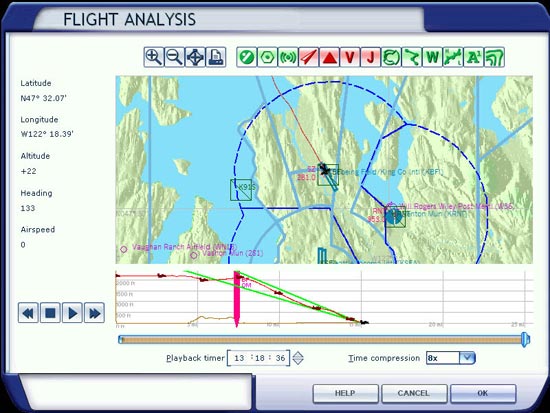
For some of the more complex aircraft in FSX there will be a little disappointment in the ranks that none of the default aircraft approach the level of sophistication and complexity that experienced FS9 users have been fortunate to experience with products such as the Level-D 767 or the Aeroworx B200. Doing justice to an add-on aircraft is a ton of work however, and having seen that the resources were already well spent in other areas of the sim, I think the exclusion of certain aircraft features is acceptable. It would have been nice to see a generic flight management computer (FMC) in the default airliners but I’m also of the opinion that if you aren’t going to do it right, don’t bother at all.
















