
Part 2: Preview
From Russia with Love:
Tank T-72: Balkans in Fire
by Cat
I have found a great new simulation, ground-pounders. For quite some time, modern-day simulated armored warriors have been basically limited to one great sim: Steel Beasts. Al Delaney’s eSim company put that game out and it has captivated the simming world. It has realistic weapons systems and employment for the U.S. Army’s Abrams tank and the German Leopard 2A4, and despite it's simplified graphics, we loved it. It is still one of the most realistic military simulations ever devised. What if you could have much of what you had with the original SB, and eye-candy too? Ladies and gentlemen, I give you Tank T-72: Balkans In Fire.
What a shame it is that this game is only released in one place: Russia. But how fitting, too. Russia basically has a lock on great sim gaming right now. From World War II in the air with IL-2 Sturmovik and its numerous descendants, to the modern air war with Lock On: Modern Air Combat, Russia owns the simulated skies that Western gaming houses have abandoned. Now they’re on the march on the ground, and eSim better take note, ‘cos here’s your competition. Between this and the upcoming Steel Beasts 2, the cup will runneth over for tank simmers the world around.
The people responsible for T-72 are the IDDK Group (http://www.iddk.ru/en/), a Russian publishing house and CrazyHouse, a brand new design studio. Founded in 2002, the studio began by localizing RPGs like Phantasmagoria for the Russian market and in April 2003 began development of T-72 alongside its own quest-based RPG, Vij: The Untold Story. T-72 released in September 2004 to the Russian market alone. There is no Western publisher, although IDDK public-relations man Dmitri Kovalev advises through SimHQ member Rainer Rohde that IDDK and CrazyHouse are seeking a Western publisher for this title. Pray that they are successful, simmers, because this title deserves to be brought out of the East and shared with simmers across the globe. It has the potential to be a tank classic. Let’s look closer at the Russian version of this game.
Setting Up Your Machine To Play It
If you’re really an enterprising soul, you can grab a copy of T-72 right off the Russian shelves. The game comes on two compact disks and takes up about 1.5GB when fully installed. According to the jewel case of my review copy, if you go here (http://www.shop.discovery.ru) you may be able to score a copy. I can’t tell you if that’s true, or of they ship outside the Commonwealth of Independent States (the former Soviet Union). The entire game, docs included, are in…Cyrillic, duh. For those of you who just want to get a taste after you read this, go to IDDK’s T-72 web site here (http://www.t-72.iddk.ru/en/project.html) and download the demo. This is based on beta code from April 2004, and it gives a representative look at the game, but be warned — it’s beta code and the release is way better. IDDK, hoping for a little Western custom, provides a translated keycard and condensed manual on the site that really helped yours truly decipher the game. It took me about four days of fiddling and note-taking, and correspondence with Rainer, to figure it out enough to play it decently. And you’ll also mistake certain game features for bugs in the code. See below for that.
Kudos go at this point to Rainer Rohde, a German who is an active member on our Turret Talk forum here at SimHQ. He is sort of IDDK’s volunteer Western ambassador for T-72, and one of the few outside Russia with the full Russian copy on his computer. He put me in touch with Dmitri Kovalev and assisted me in tracking down problems I had with the translation of game sources, and thanks to that I can show you this excellent title.
If you get a copy from Russia with love, you’ll need to setup your computer to display Cyrillic characters. This is the only way you will have any chance of making sense of it all, because without the Cyrillic characters, all you’ll get are question marks on the on-screen menus. I advocate doing this first. The first time I installed the release copy, I immediately and accidentally uninstalled it because I was clueless as to what I was doing. Though I cannot read Russian, I’ve played Flanker and Lock On long enough to have a general idea of what some of the abbreviations commonly used indicate. And after awhile you start to be able to tell what a certain group of characters stands for. It’s sort of an education in gamer’s Russian. Without the Cyrillic characters you have no reference point at all. You need to do this.
Here’s how for Windows 2000 (I have no clue how to do it with XP or Win98). Get out your Windows 2000 CD-ROM. Go to Start > Settings > Control Panel > Regional Options. Install all the Cyrillic and Eastern European fonts you can find, then go to the “Advanced” tab and make sure all those Cyrillic fonts are installed. After that’s done, hit “set default” and select “Russian.” That won’t change anything on your system. But it will activate the Russian fonts for use in programs that feature Russian fonts. Unfortunately, it’ll "Russify" a lot of your other programs too, so when you’re not playing T-72 you’ll need to reset English or whatever language you’re happiest with, in your settings again. I have no idea why or how it works. But it works.
Installing the Game
Recommended specifications for T-72 are a Pentium 4, 2.8GHz or an equivalent AMD Athlon XP chip, along with 512MB RAM, a GeForce FX-5600 or ATi Radeon 9600XT, DirectX 9.0c, and either Win2000 or WinXP on your system, along with 2GB free on your hard drive. If you don’t have the recommended specs you won’t enjoy the game, campers, so go there. Most gamers will have the hardware needed. Ninety percent of hardcore simmers will have it.
When you insert the first CD, a menu pops up with prompts to install a current version of DivX Player and DirectX 9.0c, along with buttons for NVIDIA and ATi drivers. First class, it gets you ready to install in style. Click the tank, and the game begins to install. On my machine it installed without fuss, and only called for one switch of CD. When you boot the game the first time, however, you’ll find out about the copy protection.
IDDK uses the controversial StarForce protection system. The keycode is on the back of the CD jewel case. The StarForce menu comes up if you try to access the game without CD number 1 in the drive. You have to have the CD in the drive to get into the game. And StarForce installs itself on your hard drive to prevent using no-CD hacks. This is the wave of the future, gang. We’re all hearing a lot about piracy issues in games so we all better get used to schemes like StarForce. I can tell you that I’ve been playing T-72 for over a week now and have had no problem whatsoever with the protection scheme. One interesting thing, however: T-72’s current-as-of-this-writing v1.0f patch disables StarForce, from what I’ve been told. It is possible that European users have had problems with the system and if so, this patch is an example of CrazyHouse and IDDK quickly responding to customer concerns. Well done, developers.
When you fire up the game, it runs a DivX movie that shows you the IDDK and Crazy House logos and a really nicely done intro movie that looks to me as if it was done with the game engine. Be prepared for a jarring moment here, because after the movie, it flashes the title screen, with the name of the game “Balkans in Fire” in English, then drops to desktop for about three seconds before it boots into the main menu. You may think it’s crashed-to-desktop. Steady, Comrade. It hasn’t. It’s just going to a new mode. T-72 drops to desktop for just a few seconds every time you switch from module to module within the sim and it’s scary till you get used to it. It isn’t a bug or a crash. It’s just how the game engine works.
Navigating the Menus
Take a look at these. What you have here are translated shots from the IDDK translated manual, showing the main menu screens in the game. There is more, and on our forums you can see Rainer’s screen capture of the outside-game configuration dialog. The outside-game dialogs, oddly, are in English. So are the included mission editor’s menus. This is the only thing that is English. In-game, it’s all Russian baby.
You have options for several things, including the game, the configuration options, multiplayer, the credits roll, and a drop-to-desktop. From the main menu, you can create your own character, start a campaign, do the stand-alone training missions, check out the excellent 3d encyclopedia of all the vehicles in the game, read the backstory by way of an included diary, or activate the mission editor.
 |
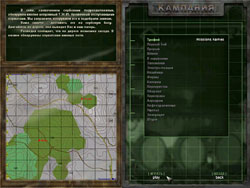 |
The Backstory
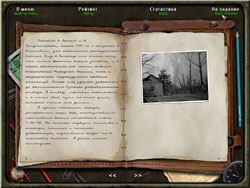 Ah,
yes. The game backstory. Now it’s time for the Cat to get up on the ol’
soapbox. Some of you will have a political problem with the campaign theme.
Heads up: This is a Russian game, built by Russians for Russians. It models
the Yugoslav civil war of 1991-1995. You take the part of a Russian volunteer,
fighting with the Republika Srpska, the Serbian Republic. The Serbs are politically
incorrect in the West, I know. We’ve already had one flame war on our forums
because of the game’s connect to the Serbian side in the war. If you let
that get between you and this simulation, you’re crazy. There, I’ve
said it. Let me ask you this: would you feel the same way about flying a Messerschmitt
Bf-109 in the IL-2 series, or Warbirds, or whatever? Of course
not! Just because you like the 109, and fly one in the game with a big, fat
swastika on the tail, that does not make you a Nazi sympathizer. And likewise,
piloting a T-72B in this sim does not imply your agreement with the Serb position
in the war. It’s a game, for pity’s sake, get over it and have some
fun! How often you get to drive around in a T-72? Besides, unless you read Russian,
you’re going to be 100% clueless as to the in-game backstory anyway. All
you’ll know is you’re shooting at Russian equipment, like you do in
every other modern-day simulation, with two glaring exceptions…the Leopard
1A4, and the M-50 Super Sherman. The Leopard is the Ultimate Bogey-Man, one
of the few besides the T-72 and T-55A that can simply blow you and whatever
you’re riding in away on sight. The ancient Super Sherman is a joke unless
you’re not driving the T-72 or T-55. Hey, let’s take a look at the
vehicles in-game, and discuss your options for battlefield chaos.
Ah,
yes. The game backstory. Now it’s time for the Cat to get up on the ol’
soapbox. Some of you will have a political problem with the campaign theme.
Heads up: This is a Russian game, built by Russians for Russians. It models
the Yugoslav civil war of 1991-1995. You take the part of a Russian volunteer,
fighting with the Republika Srpska, the Serbian Republic. The Serbs are politically
incorrect in the West, I know. We’ve already had one flame war on our forums
because of the game’s connect to the Serbian side in the war. If you let
that get between you and this simulation, you’re crazy. There, I’ve
said it. Let me ask you this: would you feel the same way about flying a Messerschmitt
Bf-109 in the IL-2 series, or Warbirds, or whatever? Of course
not! Just because you like the 109, and fly one in the game with a big, fat
swastika on the tail, that does not make you a Nazi sympathizer. And likewise,
piloting a T-72B in this sim does not imply your agreement with the Serb position
in the war. It’s a game, for pity’s sake, get over it and have some
fun! How often you get to drive around in a T-72? Besides, unless you read Russian,
you’re going to be 100% clueless as to the in-game backstory anyway. All
you’ll know is you’re shooting at Russian equipment, like you do in
every other modern-day simulation, with two glaring exceptions…the Leopard
1A4, and the M-50 Super Sherman. The Leopard is the Ultimate Bogey-Man, one
of the few besides the T-72 and T-55A that can simply blow you and whatever
you’re riding in away on sight. The ancient Super Sherman is a joke unless
you’re not driving the T-72 or T-55. Hey, let’s take a look at the
vehicles in-game, and discuss your options for battlefield chaos.
The Encyclopedia
 One
of the options is an encyclopedia where you can, at your leisure, review every
one of the thirteen land vehicles, the sole helicopter, and the two fixed antitank
guns that populate the T-72 world. The first three tanks shown are player-controllable
in game. These are the T-72B medium tank, the T-55A medium tank, and the T-34/85
medium tank.
One
of the options is an encyclopedia where you can, at your leisure, review every
one of the thirteen land vehicles, the sole helicopter, and the two fixed antitank
guns that populate the T-72 world. The first three tanks shown are player-controllable
in game. These are the T-72B medium tank, the T-55A medium tank, and the T-34/85
medium tank.
Take a look at the game’s star, the T-72B. Nicknamed the “Dolly Parton” T-72 for its up-rated glacis armor, it is the Russian army variant of this famous combat vehicle. Developed basically in parallel with the infamous T-64, it boasts the smooth bore 125mm “Rapira-3” D-18TM combined gun and missile launcher, and in game you have access to sabot, HEAT, and HE-T ammunition for it, as well as the 9K120 “Svir” variant of the missile system known to NATO as the AT-11 “Sniper,” a dangerous laser-guided antitank missile. All Russian main battle tanks since the T-62 have been equipped with the capability to employ antitank missiles and I’m glad to see that modeled here. The export variant of the T-72, such as the type in Iraqi service prior to the current conflict there, does not have missile capability, however. The T-72’s final version is still in service with the Russian Federation, as well as armies of a myriad of former Soviet republics and Second and Third World client states. It is the rough equivalent of the German Leopard 1A4 or the American M-60A3 tank. It is being superseded in Russian service by the T-90, built along the same lines. As you can see, the encyclopedia gives a good data entry that only a Russian-speaker can read, but even if you don’t read Russian you can still glean some useful info from it. You also have one 12.7mm coaxial machine gun and one 12.7mm AA gun atop the turret.
|
2A45M 125mm |
B-11 Recoilless |
BRDM |
|
BTM |
IVECO |
KrAZ-269 |
|
Land Rover |
Leopard 1A4 |
Mi-8 |
|
MT-LB 9K113 |
MT-LB |
Su-100 |
|
Super Sherman |
T-34-85 |
T-55 |
The next player-controllable tank is the good old T-55A, which served the Soviet army from the early 1950s through the mid 1980s and is still in production to this day in various forms. It has a 100mm D-10T gun and in game you have access to AP ammunition, HEAT rounds, and high-explosive as well. This tank has two machine guns, as 12.7mm coaxial, and a 7.62mm turret mount.
The final player-controllable vehicle is the World War II T-34/85, with its D-5T 85mm gun and two 7.62mm machine guns you can control, and a bow-mounted one you can’t.
AI ground combat vehicles include the three player-controllable tanks, along with several other vehicles. The first is the MT-LB armored personnel carrier, in two variants. The most deadly, the “Shturm-S,” boasts a 9K113 (AT-6 “Spiral”) command-guided antitank missile system mounted atop its low-slung hull. It can do-in every tank in the game but is thin skinned and can be killed with HE rounds from all three player-controlled tanks. The second variant carries an RPG infantry team and has a 7.62mm machine gun. You will also encounter the World War II SU-100 tank destroyer, a dangerous opponent in open country, the laughable M-50 Super Sherman, the deadly Leopard 1A4, and the BRDM-2 scout car.
There are plenty of non-combat vehicles as well. You will see the Land Rover Defender jeep, the IVECO EuroCargo cargo-hauler, the highly explosive KrAZ-265 tanker, and the weird BTM-3 entrenching vehicle. In several missions you will see the BTM actually in operation, dirt clods flying as it digs a trench. The terrain in T-72 is fully deformable, and you will see shell-holes appear after explosions and tracks from your tank treads.
There are two deadly antitank guns in the game. One is the 2A45M, the stand-alone version of the Rapira-3 aboard your T-72, and the other is the infamous B-11 107mm recoilless rifle that American troops learned to hate in Vietnam. Expect to see the B-11 hiding in buildings in game. It is often used in ambush tactics.
You only have to deal with one aircraft in game. Remember: this isn’t a conflict where air power made a difference. It’s a third world brushfire war. There are not a lot of opportunities for air strikes when neither side has an air force to speak of. The aircraft is the venerable and dangerous Mi-8 “Hip” helicopter, and you’ll learn to hate it. It carries troops and supports them with rockets and missiles. Kill it before it gets you.
The Single Play Experience
From the Main Menu, the right-hand menu gives you several options, as you can see from the translation. You can create and select a player character, which works the same as in most other sims with this option. The next mode is the player campaign, which is a set of scripted missions, with each new success opening new missions and advancing the back-story in the Diary. You begin the campaign with the T-34 and progress through a number of missions through the T-55, to the T-72 as the war goes on. You follow the campaign in the Diary, which is also one of the entries toward the bottom of the right-hand main menu. It’s all in Russian, so I have no Earthly what it says. That’s a problem for non-Russian speakers, because one of the details Crazy House modeled is the fact that in Yugoslavia in the 1991-1995 civil war, the sides were recycling destroyed tanks. That leaves you piloting a tank, at times, with partially nonfunctional systems. I thought that was a bug! See below for the fix.
Below the campaign are several single-player missions. These have been set up by Crazy House to give T-72 neophytes the chance to get used to the three player-controllable tanks in progressively more difficult environments. The first two single player missions are in the T-72, and amount to an obstacle course, so you can get used to driving in the game, and a firing range where you get used to both designating targets as the tank commander and fighting as the gunner. You then get a few stand-alone combat missions to take your practice to the next level. These are a lot of fun, too.
The artificial intelligence in the game is pretty good. It reminds me strongly of the interactive back seater in early 1990s flight sims like U.S. Navy Fighters, however if you have given the weapons free command the gunner will track and fire without your input on targets and the driver will move to keep you from getting killed, and retreat on his own if his courage breaks. I’d love to see Crazy House apply this crew AI to a flight sim with a multiplace aircraft.
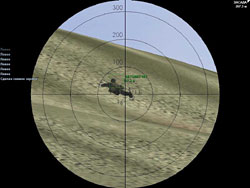 I
generally play the game from the gunner’s position, commanding the tank
from there, using the simulated commander as an observer and controlling movement
by keyboard command to the driver. Unlike in Steel Beasts, a command to target
from the AI commander in T-72 is not accompanied by the turret being pointed
to that target. Though not realistic, I like it better, because my priorities
and the AI’s are often different and I like to do the shooting, particularly
in the T-55 and T-72, with their modernized fire control systems. You have an
option to point out targets by a highlight something like the icons in multiplayer
games. This compensates for the commander’s not spinning the turret for
you. The highlighting can be disabled using the outside configuration menu.
I
generally play the game from the gunner’s position, commanding the tank
from there, using the simulated commander as an observer and controlling movement
by keyboard command to the driver. Unlike in Steel Beasts, a command to target
from the AI commander in T-72 is not accompanied by the turret being pointed
to that target. Though not realistic, I like it better, because my priorities
and the AI’s are often different and I like to do the shooting, particularly
in the T-55 and T-72, with their modernized fire control systems. You have an
option to point out targets by a highlight something like the icons in multiplayer
games. This compensates for the commander’s not spinning the turret for
you. The highlighting can be disabled using the outside configuration menu.
In some circumstances it is instructive to just man the AA gun and let the AI
fight alone. You can watch the battle progress and see how it operates. This
is especially helpful where you got killed in the mission last time through
and want to see how it happened. You still have to command movement from the
keyboard, but the tank will stop automatically when it sees the enemy, track,
select appropriate gun and/or ammo type, and engage without help from you if
you so desire. You can play from the driver’s seat, the gunner’s,
or the commander’s if you choose. There is a keyboard command for the commander
to bring the turret to roughly where you want the gunner to engage, then by
giving him the weapons free command he will select ammo and engage without your
assistance. As the commander, if your gunner is injured by a hit, you can take
control of the gun from the commander’s station, select ammo, and fire.
Take a look at the screenies from one of the T-34 training missions. You can see each position in the tank. And look at the environment! The maps are lush and filled with vegetation. In the outside configuration screen, accessed from your Start menu in Windows 2000, you have a bewildering array of configurability options. This menu is in English, oddly, and gives you the ability to set a lot of view and realism options. I’m playing with everything at defaults, but you can have terrain fill distance set farther out than you see in the screenshots if you prefer having the grass in your meadows stretch farther out. As you can see, the maps in game are very large. From the top of a hill it seems like you can see for miles. It is routine in game to engage at ranges of 1600 to 1800 meters in the T-55 and T-72, and I have managed kills on moving tanks from 1100 meters in the T-34 / 85 using the realistically modeled rangefinding optics.
The game can be hyper-realistic, or not so realistic. You can set options as obscure as whether or not barrel wear impacts on your weapon’s accuracy, if you like. The T-55 and T-72 model laser rangefinders, with the appropriate Russian method of computing lead. Both the modern tanks have the antiquated but effective Soviet-era active infrared systems for night-fighting, and they all three have working headlights for night driving. I switched on headlights in one T-34 mission and promptly got shot at by a concealed recoilless rifle! Be careful how you use headlights.
In these screenshots, my T-34 has been ambushed by a Super Sherman and an RPG team. The game models armor, and penetration values of various rounds at distances. This is one reason for modeling a small-scale conflict rather than the Fulda Gap: you can have up-close-and-personal small-scale, realistic firefights where the weapons behave much as they do in the real world and with pretty graphics without having to have a Cray supercomputer to run it. Take a look at the enemy soldiers! They take cover, and sneak up on you. In fact, before I could get the RPG man with my machine gun, he nailed me right on the glacis plate with an antitank rocket! When your tank gets fatally hit you’ll see hatches pop open and the crew bail out. They’ll fight with AK-74s, though you have no control of them; this ain’t Operation Flash Point.
 |
 |
 |
 |
 |
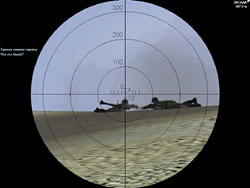 |
 |
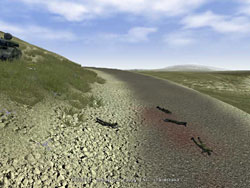 |
 When
the fight is over, you can hit “escape” and go to the run-time menu.
Here’s a translated version from IDDK’s English condensed manual.
One of the options takes you onto the battlefield for a little bomb-damage assessment.
You can see your targets…and you…and who hit what. The game tells
you for each round, what it was by color, and shows you where and how it hit,
what type vehicle fired it, the range it was fired from, and the in-game time
of the hit. You can also see a Russian-language menu that summarizes the unit’s
kills and hit efficiency. Sooner or later you’ll get to the point where
you can read enough Russian in game to know what it’s talking about. I
find the iconography very helpful for this, because it identifies what you’re
seeing with its Russian language name, such as Avtomatica for a trooper armed
only with an AK-74. If you want, though, you can turn off the icons in the external
menu. Be careful: without them, darn if I can tell who’s friend and who’s
enemy! You have to be really careful, because everyone’s got the same darn
equipment and uniforms. For this reason, I get a real “peacekeeper”
feel in game — you don’t know who the enemy is till you’re under
fire, just like in real life! If you want to cheat, though, you can go to the
in-game F11 map, which shows the good guys in blue and the bad guys in orange.
And you’re the pink one. However, fog-of-war is in effect and unless you
have it set to “off” in the external configuration screen the map
only shows the good guys and what your crew can see!
When
the fight is over, you can hit “escape” and go to the run-time menu.
Here’s a translated version from IDDK’s English condensed manual.
One of the options takes you onto the battlefield for a little bomb-damage assessment.
You can see your targets…and you…and who hit what. The game tells
you for each round, what it was by color, and shows you where and how it hit,
what type vehicle fired it, the range it was fired from, and the in-game time
of the hit. You can also see a Russian-language menu that summarizes the unit’s
kills and hit efficiency. Sooner or later you’ll get to the point where
you can read enough Russian in game to know what it’s talking about. I
find the iconography very helpful for this, because it identifies what you’re
seeing with its Russian language name, such as Avtomatica for a trooper armed
only with an AK-74. If you want, though, you can turn off the icons in the external
menu. Be careful: without them, darn if I can tell who’s friend and who’s
enemy! You have to be really careful, because everyone’s got the same darn
equipment and uniforms. For this reason, I get a real “peacekeeper”
feel in game — you don’t know who the enemy is till you’re under
fire, just like in real life! If you want to cheat, though, you can go to the
in-game F11 map, which shows the good guys in blue and the bad guys in orange.
And you’re the pink one. However, fog-of-war is in effect and unless you
have it set to “off” in the external configuration screen the map
only shows the good guys and what your crew can see!
 In-game
graphics are beautiful. There are smoke trails, particle effects, wind is modeled,
and so is rain, and you can see the wind blowing in the grass and in the 3d
clouds over your head. The clouds cast shadows on the ground, and the ground
objects’ shadows change as they move in relation to the sun, and other
objects. Explosions are sharp and bright, a missile or cannon hit looking exactly
like what I have seen on real weapons ranges. They really got that part of it
right. Terrain is deformable, and shell holes stay when you blow ‘em out.
Explosions in the ground throw clods of dirt. Water hides you, and flows like
you’d expect. Weather changes, and field of view limits are present not
just for you but for the AI too. Dust flies when you drive along dirt roads
or cross-country, and you can often spot the bad guys by their dust clouds.
And you can damage every building in game with shellfire or by driving your
tank through them. Be careful with that last, though, because you’ll throw
a track if you drive like a maniac. T-72 models that, too.
In-game
graphics are beautiful. There are smoke trails, particle effects, wind is modeled,
and so is rain, and you can see the wind blowing in the grass and in the 3d
clouds over your head. The clouds cast shadows on the ground, and the ground
objects’ shadows change as they move in relation to the sun, and other
objects. Explosions are sharp and bright, a missile or cannon hit looking exactly
like what I have seen on real weapons ranges. They really got that part of it
right. Terrain is deformable, and shell holes stay when you blow ‘em out.
Explosions in the ground throw clods of dirt. Water hides you, and flows like
you’d expect. Weather changes, and field of view limits are present not
just for you but for the AI too. Dust flies when you drive along dirt roads
or cross-country, and you can often spot the bad guys by their dust clouds.
And you can damage every building in game with shellfire or by driving your
tank through them. Be careful with that last, though, because you’ll throw
a track if you drive like a maniac. T-72 models that, too.
There is in-game music that changes as you get into trouble. In the T-34 mission I got ambushed and didn’t know it till there was an explosion where the Super Sherman’s 105mm shot exploded in front of me! He was behind us and the music suddenly went technic and urgent…we turned the turret and the fight was on as I frantically ordered the driver to face the thickest armor toward our opponent. It adds to the atmosphere tremendously, but if you prefer your MP3 player in the background you can turn off the music in the options panel.
The only two gripes I have are that there appears to be no radio comms, tank-to-tank in game. You’re in your own world and you can’t hear what’s going on around you. You can hear your crew on the interphones and after awhile you start to get the idea of what they’re saying to you. The other gripe is that you can’t pick your mix of ammo for the carousel in the T-72! I’d carry a few more missiles and sabot rounds, if I could define my own loadouts. But these as you can see are really tiny gripes in the real world.
Multiplayer and Mission Editor
I know they exist, but darn if I can tell how they work. I have been told that T-72 only supports LAN multiplay at this point, but Internet connectivity is planned and under development. Should the game go global, this will become a greater priority for the dev team. There is also a very fully detailed mission editor, which has menu screens entirely in English. It is one of the most complex pieces of sim software I’ve seen, and it allows you to do things as obscure as setting up what AI the various objects in game will use. I have no idea how it works at this point, but I’m sure that simulation gurus will be able to use it to make great missions.
Bugs
There aren’t any. Read that again: THERE ARE NO world-ending bugs that I found in nearly a week of playing. The only things that gave me trouble was the AI driver’s pathfinding in certain situations, and what I thought was an annoying bug in the T-72’s master weapons sight that comes up in the Campaign missions. As to the pathfinding, you can see this in the obstacle course. Where there are a lot of obstacles, the driver’s going to give up and try to go somewhere else. You’ll have to take over and steer in close country, like a really tightly packed set of buildings. There is a reason for this: it is so the AI won’t drive you into an obstacle while you’re trying to shoot on the move and have your attention diverted. So that’s not really a bug.
The other problem, the one with the sight, is annoying, but it isn’t a bug either. The master sight disappears in Campaign. That means you can’t aim the coaxial machine gun with any precision. It’s annoying as heck. This happens because they’re realistically modeling the fact that the Serb forces often had to make do with barely serviceable equipment. You fix the problem by disabling “Use Career” under the Realism menu in the external configuration screen. Thanks to Rainer and Dima Gabon of IDDK for that tidbit of info! Overall, the game is solid as a rock and I had no serious video artifacts or any sound issues in a week of playing about two hours a day. Why the heck can’t Western houses do this?! T-72 is a real throwback to the flight sims of yore that were stable out of the box and more fun than a barrel full of rockets.
The Final Word
As I said earlier, IDDK Group is trying to find a Western publisher for Tank T-72: Balkans in Fire. This is still in progress. One of the things you should do, if you’d like to see a localized version released outside the Commonwealth of Independent States, is show your support for releasing this title to the West on simulation web sites. If they see that you’ll buy it, they’ll work harder to release it outside Russia. We’re supporting it here at SimHQ, because we think it’s got potential to be one of the great ones. It has a detailed and complex mission editor and though its set of vehicles is limited, they took that small set and did great things with it. If you miss this game you’re really missing out. It isn’t as hardcore realistic as the Steel Beasts line, but I rate it as being approximately equivalent to flight sims such as IL-2 Sturmovik in the realism department. That’s good enough for me, and a good mix between fun and realism. I’m enjoying the title greatly, and I hope all of you get the chance to experience the simulated armored battle from the Russian perspective for yourselves, soon.
Part 1 of Cat's Tank T-72: Balkans in Fire Preview is here: http://www.simhq.com/_land/armor_005a.html.
System Specs
Copyright 2008, SimHQ.com. All Rights Reserved. Contact the webmaster.