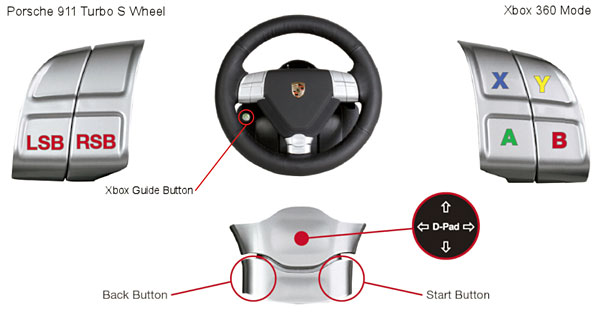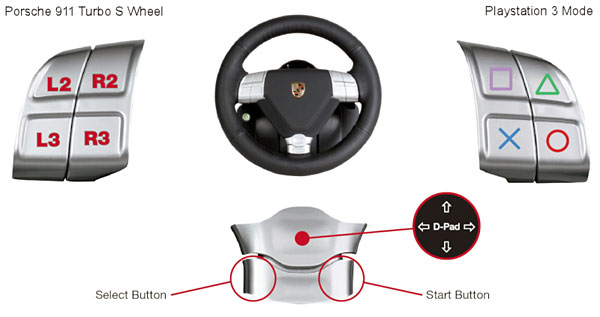|
Feature: Tips and Tweaks: The Fanatec Porsche 911 Turbo S Wheel and Clubsport Pedals
Back to Page 5
Wheel Tweaking Tips
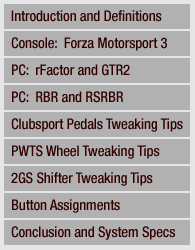 The PWTS wheel hardware isn’t something that can be "tweaked" for performance, but you can take steps to keep it running smoothly, and hopefully maximize its service life.
The PWTS wheel hardware isn’t something that can be "tweaked" for performance, but you can take steps to keep it running smoothly, and hopefully maximize its service life.
1. Turn the wheel off and unplug the power cable when not in use. I can’t guarantee it, but I suspect this will increase the longevity of this expensive and fragile controller.
2. Do not store the wheel in a high-traffic area, to ensure that the wheel is not damaged inadvertently.
3. Always move slowly and deliberately around the wheel, taking care not to brush against any of the exposed wires, connectors, etc. Applying sharp lateral forces and loads to these delicate connectors will no doubt degrade their performance and possible cause premature failure.
4. Keep the wheel and its housing clean. When not in use, I keep a plastic bag over the wheel and its ventilated housing, mostly to keep dust out of the internals. The electronic components in the wheel generate a good deal of heat, and by preventing a blanket of dust from forming over them I hope to keep them as cool as possible.
5. Mount the wheel in such a way that when you use it, you’re only turning the wheel, not putting your weight on it. Just as with a real car, the steering wheel is a precision control input device, not something to lean, pull on or beat on when you’re upset.
6. How you drive can also have an impact on the health of your equipment. Don’t jerk the wheel rapidly, fighting against the force feedback motor. Be it virtual or real racing, a constant truism is that "slow is smooth, and smooth is fast". Follow that axiom, and you’ll not only go faster, you’ll also reduce wear and tear on the equipment.
2GS Shifter Tweaking Tips
I’ll admit it — I am not a fan of H-pattern shifters on sim racing controllers. To me, the technology is just not "there" yet. And as a fan of modern racing car technology, the current state-of-the-art is the sequential transmission, actuated by either a sequential shifter on the floor or paddle shifters on the wheel. No surprise then that I chose to use the 2GS shifter for my PWTS, although I do commend Fanatec for providing both shifter types with their wheel. Choice is a wonderful thing.
Here’s how I have my 2GS set-up...
Place the shifter a little closer to the wheel, to reduce the time delay between your hand leaving the wheel and grasping the shifter. To accomplish this I pushed the shifter support "chopsticks" in through the wheel housing such that about 2" of them stick through on the opposite side.
This keeps the shifter closer to the wheel rim, and allows the "chopsticks" to offer some protection for the USB cable sticking out of the left side of the wheel housing. Be careful to not place the shifter too close to the wheel, or you’ll find shifting to be awkward or even impede your steering wheel control.
Button Assignments
Whenever you make button assignments, your goal should be to keep the "muscle memory" for certain commands consistent across games and shifter styles, so that you don’t make an inadvertent command selection at the wrong time, like selecting the pit lane speed limiter when you really wanted to turn on the headlights. Check out these two diagrams to see how I have assigned in-game functions of rFactor and GTR2 to the buttons to my Fanatec PWTS, when using either the paddle shifters or the 2GS sequential for my gear selections.
Due to its console heritage, RBR doesn’t have a lot of button assignments to make, but the biggest one is to move the hand brake function to the rearward position on the 2GS sequential shifter for a more realistic method of using this important rally racing control.
Conclusion
After three months of use, I am feeling pretty comfortable with my Fanatec products. For those that make the investment into this expensive and high-fidelity line of sim racing controllers, I hope that this article helps you get the most out of your hobby.
System Specs
Console
- Xbox 360
- Sony XBR2 40" LCD TV
Desktop PC
- Intel i7-920 processor
- Asus P6T motherboard
- 6GB DDR3 1333 RAM
- Asus ATI HD5870
- WD 7200 SATA 2 HDD
- Asus 25" LCD monitor
We want your Feedback.
Please let us know what you thought of this article here.
Click here
to go to top of this page.
|

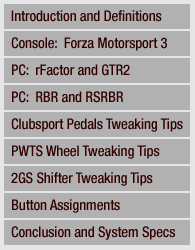 The PWTS wheel hardware isn’t something that can be "tweaked" for performance, but you can take steps to keep it running smoothly, and hopefully maximize its service life.
The PWTS wheel hardware isn’t something that can be "tweaked" for performance, but you can take steps to keep it running smoothly, and hopefully maximize its service life.