Review
Gainward GeForce™ 6800 Ultra / 2100 Golden Sample
Introduction
Earlier this summer SimHQ examined the GeForce 6800 GT from NVIDIA. Today we’ll be taking a look at Gainward’s GeForce Ultra/2100 product, a graphics board based on the vanilla 6800 chip, and seeing how well it fares with the latest simulation gaming software. The Ultra/2100 board is a Gainward “Golden Sample” product, which the company guarantees will outperform the reference design the card is based on. This boast stems from Gainward’s claim of hand-picking the graphics processors and using only high-quality memory chips for their Golden Sample boards.
A single-slot solution, the GeForce 6800 Ultra/2100 is a AGP board with 128 MB of 2.5ns DDR memory clocked at 350 Mhz. The graphics processor is a 6800 chip clocked at 325 Mhz and containing 12 pixel pipelines and five vertex units (compared to the GT and Ultra’s 16 pipes and six vertex).. Roughly 8.5'' long, the same length as the 6800 GT, the Ultra/2100 has one molex connector for power and offers video I/O options for DVI, S-video, and standard VGA. The board’s cooling solution is a copper heatsink and fan that covers both the graphics chip and RAM modules. In addition to the graphics board, Gainward also bundles a Y-split molex power cable and DVI-VGA and S-composite converters in the retail box, along with software such as WinDVD 4, Muvee 3 (a video editing program), their EXPERTool utility, and the slightly aged (a la 2002) role-playing game, Arx Fatalis.
6800 Architecture Overview
As a member of NVIDIA’s 6800 chip lineup, Gainward’s Ultra/2100 shares the same feature-set as its faster GT and Ultra versions:
CineFX 3.0 Shading Architecture
- Full DirectX 9.0 support
- Shader Model 3.0 support
- Infinite Shader lengths
- MRT (multiple render targets) support
- 12 textures per rendering pass
- 32-bit and 16-bit floating point format support
High-Precision Dynamic-Range
- Full floating point support through entire pipeline
- 16-bit floating point frame buffer blending
Intellisample 3.0
- Rotated-grid, multisampling anti-aliasing
- 16x anisotropic filtering
- Lossless compression algorithms for color, texture, and z-data
- Fast Z clear
UltraShadow II
- Stencil shadow performance acceleration
Advanced Video and Display
- Dedicated on-chip video processor
- MPEG video encode and decode
- Digital Vibrance 3.0 control
SimHQ discussed the 6800 architecture at greater length here. Worth noting again is that the vanilla 6800 processor the Ultra/2100 uses is a 12-pipe chip compared to the 16 pipes the 6800 GT and Ultra sport, and combined with its lower clock speeds has significantly less pixel fill rate than that of the fast parts. We’ll therefore see how the Ultra/2100 fares at higher resolutions.
Test System Setup
- AMD Athlon 64 3800+ processor
- ASUS A8V 939-pin motherboard (BIOS 1006, VIA 4-in-1 v4.51)
- 1 GB (2 x 512 MB) Corsair XMS PC3200 DDR RAM
- Gainward 6800 Ultra/2100 128 MB (NVIDIA ForceWare v61.77 drivers)
- Adaptec 19160 SCSI controller
- 36 GB Seagate Cheetah 15,000 RPM HD (NTFS)
- Windows XP Professional (SP2)
- DirectX 9.0c
The benchmark suite that was used to evaluate the Ultra/2100 is listed here. Again, unless specified otherwise all games are configured to their highest settings, and 32-bit color and trilinear texture filtering were the default baseline during testing. Also, Windows XP was configured to have Automatic Update, System Restore, and all unnecessary startup services disabled. Fraps 2.3.2 was used to record performance scores unless otherwise noted.
Last, the ForceWare 61.77 driver set was used and manually configured for high quality settings, with both trilinear and anisotropic filtering optimizations disabled. SimHQ debated leaving the filtering optimizations enabled, which is the default setting when the ForceWare drivers are installed, but decided that the Ultra/2100’s suggested retail price of $300 removes it from the mainstream category where such settings would be more appropriate for expected performance.
Benchmark Scores
Because the Gainward Ultra/2100 is not a high-end board and has only 128 MB of RAM, the combined setting of 4x AA and 8x AF was not used during testing in this review.
Lock On: Modern Air Combat is benchmarked using the MiG-29 Intercept demo. While SimHQ tries to configure all games used in its benchmark suite with their highest settings, LOMAC has proven itself to be too demanding even with the fastest test systems currently available, so several settings (water, for example) were lowered to avoid unacceptable performance throughout all testing. The Intercept demo was ran until the three minute mark.
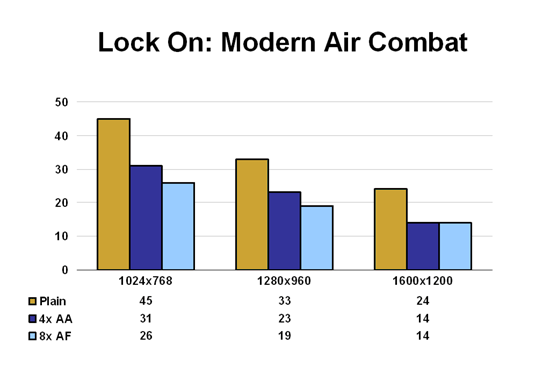
For a flight simulation, LOMAC scales well with resolution increases and the fill rate demands such increases place upon the graphics card. Without AA or AF the average frame rate drops by almost 50% across the tested resolutions, and the highest playable setting is 1280x960. Once either anti-aliasing or anisotropic filtering are used, only 1024x768 allows for acceptable performance, though the latter may still be too slow for certain gamers to enjoy. Gamers intent on playing LOMAC with quality settings enabled will have to look elsewhere.
Microsoft’s Flight Simulator 2004 is tested using a dusk flight over Hong Kong, with the external camera view positioned from behind. All game options were placed at their highest setting except for Ground Scenery Casts Shadows, which was disabled.
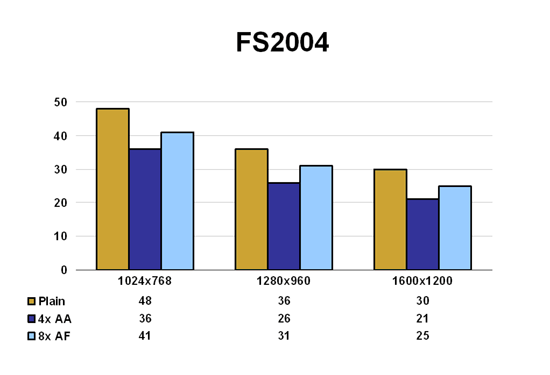
Flight Simulator 2004 appeared to be largely CPU-limited in our previous testing this summer, but this is definitely not the case with the Ultra/2100 running on a Athlon 64 3800+. While the game is still playable at 1600x1200, it is interesting to see a far greater performance loss between the resolutions than what the GeForce 6800 GT displayed. Anti-aliasing also incurs a steeper penalty than improved texture filtering, and neither setting gives a playable frame rate at higher resolutions. Performance, however, can be increased by using less demanding settings within FS: 2004 itself.
IL-2: Sturmovik Forgotten Battles - Aces Expansion Pack is tested in OpenGL mode rather than D3D so that the landscape option of perfect can be made available. Frame rate is recorded during the first two minutes of the Black Death track.
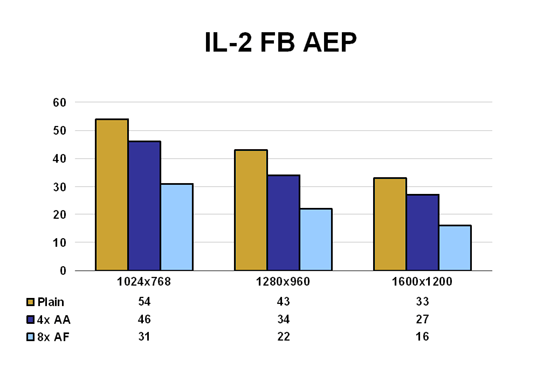
IL-2 has not performed like a traditional flight simulation’s pattern of being bottlenecked by the system processor, and this certainly holds true for the Ultra/2100. Performance scaled well based on fill rate demands of the tested resolutions, and, again, the game lost considerably more frame rate due to anisotropic filtering than anti-aliasing. Based on personal preferences, a gamer might enjoy IL-2 at 1600x1200 with 4x AA, but without filtering optimizations enabled in the driver control panel above1024x768 anisotropic filtering imposes too high a frame rate penalty.
Falcon 4 testing was changed for this review as SimHQ has decided to use the FreeFalcon 3 upgrade rather than SuperPAK 4. Our in-house test still consists of a low level, air-to-ground flight consisting of two Falcons using Mk20s and Mavericks.
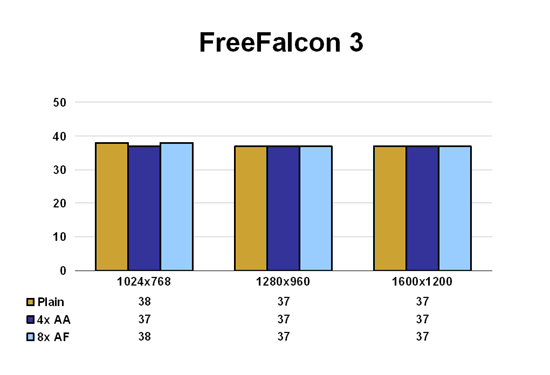
Falcon 4’s performance continues to be completely independent from the graphics sub-system, though the frame rate is significantly lower with FF3 used than with the latest SuperPAK. Worth noting is that the game’s ground textures still exhibit a large, distracting amount of aliasing, making improved texture filtering very important for getting good image quality in this particular sim.
SimHQ tests Far Cry (v1.1) with all in-game graphical options placed at their highest settings and sound disabled. The map, Research, is used because it includes an excellent mix of beach, jungle, and interior settings that exist throughout the game’s various levels. Fraps is used to record performance as the same path is taken through the map for each test. Anti-aliasing is enabled using Far Cry’s menu, while anisotropic filtering is forced via the driver control panel.
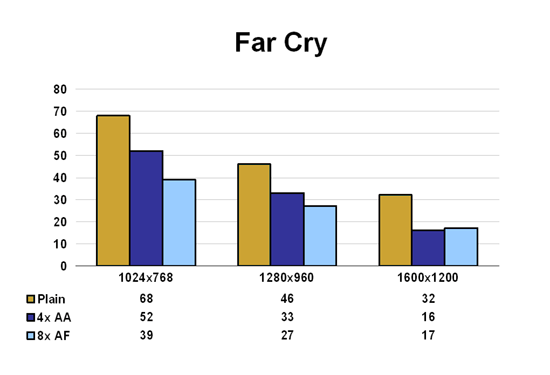
Graphically intensive, Far Cry scales well with
resolution and setting changes. The game is certainly playable on the
Ultra/2100 with AA or AF enabled at 1024x768, and possibly 1280x960 depending
on an individual gamer’s preferences. Similar to IL-2’s scores,
anisotropic filtering also imposes a much higher performance penalty than
anti-aliasing.
Call of Duty’s Dawnville demo was used to test this OpenGL title based on id Software’s Quake 3 engine. The included timedemo utility was used to record performance rather than Fraps, and the “com_maxfps” command was used to raise the default frame limit of 85 fps.
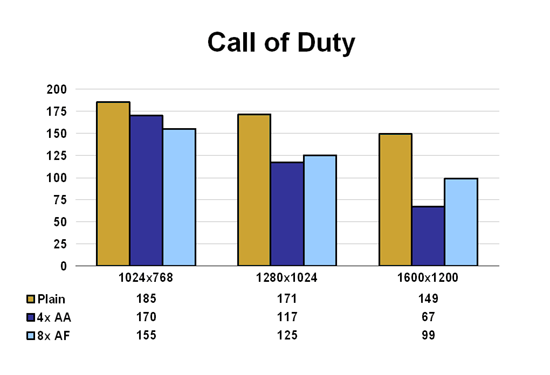
While anisotropic filtering penalizes Call of Duty’s frame rate more than anti-aliasing, either setting gives outstanding frame rate at the highest resolutions. NVIDIA’s excellent OpenGL support certainly shines through for the aging Quake 3 engines and the games based on it.
Nascar Racing 2003 Season is tested using a crowded Daytona replay, with the camera set inside Earnhardt’s cockpit. All graphical options are set to their highest level and sound disabled.
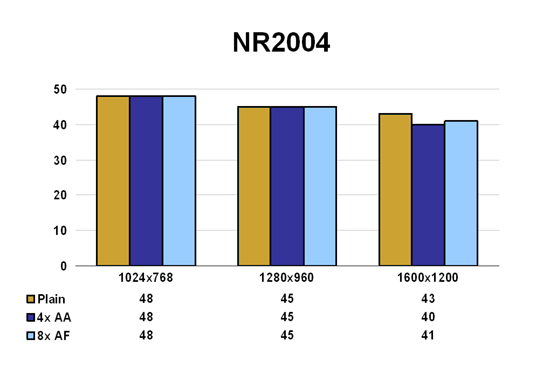
As in previous testing, Nascar’s frame rate continues to be largely bottlenecked by the CPU. Fortunately for fans, the game remains playable at 1600x1200 with AA or AF enabled and looks fantastic. Anti-aliasing in particular has a large impact on improving the game’s visuals.
Image Quality
Since the Gainwards Ultra/2100 is based on NVIDIA’s 6800 chip, its output is on par with that of the reference PCIe 6800 GT SimHQ reviewed earlier this summer. Anti-aliasing for the 6800s has been improved over past NVIDIA offerings, now using a rotated grid sample pattern that can be seen below:
4x AA Sampling Pattern
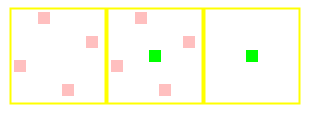
Due to a hardware ROP (render output) limitation in the 6800 chips, only 2x and 4x multi-sampling is supported by the Ultra/2100, yet a hybrid super- and multi-sampling option known as 8xS is available within the ForceWare control panel. The sampling pattern for 8xS anti-aliasing displays an additional sub-sample possessing color data, which will help reduce texture aliasing in certain games:
8xS Sampling Pattern
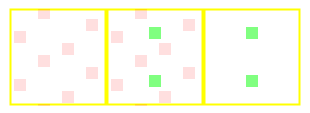
Texture filtering is also identical to that of the 6800 GT. As shown above, even in a genre such as simulations that has historically shown its titles to be largely dependent upon system processor speeds for high performance, many of the games used in SimHQ’s benchmark suite saw a steeper frame rate loss with anisotropic filtering enabled than anti-aliasing. Frame buffer compression, present in these new graphics chips, helps ameliorate multi-sampling AA’s performance penalties, leaving IHVs such as NVIDIA looking for ways to improve texture filtering performance. One example of this is the default filtering settings when the ForceWare 61.77s are installed, which is both trilinear and anisotropic optimizations enabled. The Direct3D AF Tester utility allows us to clearly see the impact these optimization settings have on base texture filtering:
Direct3D Anisotropic Filtering (AF) Test Results
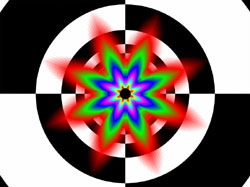 |
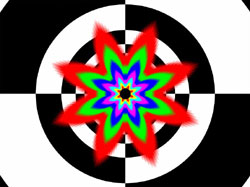 |
| Optimizations Off |
Optimizations On |
The trilinear optimization’s reduction of MIP map blending is the most noticeable difference in the above picture. This reduced filtering is apparent during take-offs and in a game like Call of Duty and it does result in an increase of texture aliasing on ground terrain in titles like IL-2 and FS: 2004. These optimizations, however, do give roughly a 20% performance increase across the suite of tested games, so for those looking to lend a particularly title a slight frame rate nudge and who won’t notice the reduced filtering quality, they are available as an option.
Overclocking
Gainward claims their Golden Sample products will outperform cards from other AIBs that adhere to reference clock speeds, yet overclocking the review board sample wasn’t a practical option. Rather than use the CoolBits registry tweak to enable overclocking via the driver control panel, Gainward’s EXPERTool utility was instead used, though with mixed results. The clock speeds were changed from 325/350 to 350/400 and IL-2: FB - Aces’ Black Death track was used to evaluate performance differences. At 1024x768 the frame rate improved from 54 to 59 yet the sky textures began showing corruption about 30-40 seconds into the track. Further tweaking of the core and memory speeds resolved this and the board was stable at 350/375, though the performance gains were negligible at these clock settings. It is important to note, however, that these results could very well be indicative of just one board and not the entire Ultra/2100 line. Testing was conducted in a well-ventilated Antec Sonata case.

Gallery
Here are some screenshots taken with the test Gainward card. Click on a thumbnail image below to download the original 2.25 MB bmp screenshot in 1024x768 resolution.
 |
 |
| Far Cry | Flight Simulator 2004 |
 |
 |
| IL-2: Sturmovik Forgotten Battles Aces Expansion Pack |
Lock-On: Modern Air Combat |
Conclusions
For simulation gamers who’re looking for an affordable card and don’t have their hearts set on playing at high resolutions with features such as anti-aliasing or higher levels of anisotropic filtering enabled, Gainward’s Ultra/2100 is a stable, feature-rich board that offers good performance at moderate resolution and settings. Based on the 6800 chip, the Ultra/2100 might also give owners a little added longevity with its Shader Model 3.0 support, though whether or not the chip itself will be able to play shader-intensive titles remains to be seen; the board certainly handles Far Cry very well at 1024x768, though the number and instruction length of shaders used within the title will most likely pale in comparison to those in future game engines currently in development. Yet for current simulation titles, the Ultra/2100 is a solid, middle-of-the-road offering.
Copyright 2008, SimHQ.com. All Rights Reserved. Contact the webmaster.