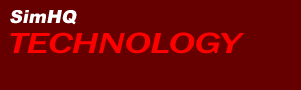|
Review
TrackIR 3™ Vector Expansion™
by NaturalPoint
by
Thomas
"WKLINK" Cofield
Introduction
 In
July I had the pleasure of reviewing NaturalPoint's TrackIR
3-Pro™. In my review I essentially stated that the TrackIR™
series will supplant the view hat as the mechanism of choice
for the true hard core combat flight sim pilot. No one, at
least no one with the monetary means available, would be willing
to give up such an advantage in a dogfight. The situation
awareness advantage is amazing with the TIR and in most flight
sims getting the view of the enemy first is the biggest single
advantage you can have. In
July I had the pleasure of reviewing NaturalPoint's TrackIR
3-Pro™. In my review I essentially stated that the TrackIR™
series will supplant the view hat as the mechanism of choice
for the true hard core combat flight sim pilot. No one, at
least no one with the monetary means available, would be willing
to give up such an advantage in a dogfight. The situation
awareness advantage is amazing with the TIR and in most flight
sims getting the view of the enemy first is the biggest single
advantage you can have.
Well, I was somewhat surprised when
a small box from NaturalPoint arrived at my home. Inside was
the new TrackIR™ Vector
Expansion that NaturalPoint is now offering to owners
of TrackIR 3 and TrackIR 3-Pro. Included is a NaturalPoint
hat and keycard which gives the owner the ability to unlock
the software downloaded from the TrackIR site.
So, what is this Vector Expansion?
Well, to put it simply, with the TrackIR
system you essentially get only the up / down and left right
aspects of head movement. While certainly a massive improvement
over older hat switches, key presses and padlock keys it still
limited overall head movement in the cockpit. In reality only
a few sims actually even bothered to model some of the side-to-side
and front-to-back movements of the cockpit.
It may seem like a minor thing but
imagine trying to drive a car without being able to move your
head from side-to-side. Simple things like parking a car would
become very difficult. Essentially, it is the same thing in
the cockpit. Pilots can move their heads around to get a much
fuller view of the surroundings or to peek around obstacles
in their path of view.
What the TrackIR expansion does is
allow the lateral, up / down, and front / back movement that
people take for granted in the real world. The TrackIR expansion
uses three-point locations instead of the one used for the
standard TrackIR. By tracking three-points, the device is
able to correlate head movements into multiple directions
in the game. By amplifying the small movements that the virtual
pilot makes the TrackIR system allows for large head movements.
The Vector Expansion only works with
the current version of the TrackIR (3 or 3-Pro) so if you
own a TrackIR 2 or 1 don't plan on using it with your setup.
I don't think there is a way to retrofit older models to work
with the expansion. This is too bad, there are quite a few
people out there that probably would like to use this device
but don't have the funds to upgrade from their older TrackIR
to the newer model.

The TrackIR 3 Vector
Expansion Clip and Hat.
Go
To Page 2
TrackIR
3™ Vector Expansion by NaturalPoint
Back
to Page 1
How well does it work?
Overall the thing works quite well.
I ran the TrackIR Vector Expansion through several simulations,
both those that support six degrees of freedom (6DoF) and
a couple that don't. Those that currently support 6DoF are
Microsoft FS2004 (FS9.0),
Combat Flight Simulator 3
and Aces High II. I
had the opportunity to try the expansion in CFS3 and Aces
High II. In addition I tried the expansion in non-6DoF games
like IL-2: Sturmovik Forgotten
Battles / Pacific Fighters
and WW2 Online.
Like the original TrackIR system getting
the most out of the 6DoF system takes some time and some getting
used to. In games like Aces High you tend to find out that
you lean your head from one side to the other. Initially I
found that I had a hard time keeping my head centered in the
cockpit. I must like to lean to one side because everything
seemed to veer off to left in the cockpit.
Once you get used to it though, the
expansion really becomes quite handy. Leaning to the side
or zooming in to get that shot really takes a lot of thought
out of the game. Unlike other games you don't have to map
a series of keys to zoom in or out. Likewise seeing up over
the edge of the cockpit is easier with the device. This comes
in quite handy when you are lining up an approach on a carrier
or on a target.
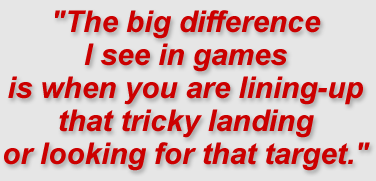 In
addition I have found that I tend to fly the aircraft more
and aim the aircraft less. In the past I tended to fly with
the gunsite. With the TrackIR I have found that I fly the
aircraft more and concentrate on the gunsite less. I actually
fly to get into position with the TrackIR and only go to the
gunsite when I am ready to take a shot on the enemy. What
has happened is, my deflection shooting and my overall kill
ratio has improved with the TrackIR system. In
addition I have found that I tend to fly the aircraft more
and aim the aircraft less. In the past I tended to fly with
the gunsite. With the TrackIR I have found that I fly the
aircraft more and concentrate on the gunsite less. I actually
fly to get into position with the TrackIR and only go to the
gunsite when I am ready to take a shot on the enemy. What
has happened is, my deflection shooting and my overall kill
ratio has improved with the TrackIR system.
This seems to be something that has
occurred regardless of the support of 6DoF or not. One thing
I have noticed with the Vector Expansion is that games like
Pacific Fighters pan more smoothly and it holds its head position
a little better. The worst part of the TrackIR 2 was something
I called head slur, a phenomena in which your view would cock
one direction or the other. This would give you a fish bowl
type feeling when flying the plane and would require frequent
hits of the F12 key to re-align your view. The effect was
diminished with the TrackIR 3 and the Vector Expansion. It's
not completely gone, you have to make sure you have the device
centered but I don't see the problems I have had before.
The big difference I see in games
is when you are lining-up that tricky landing or looking for
that target. By allowing the player to shift his head from
side-to-side and front-to-back. In essence you can move your
head into the best position to line up your approach or find
that ground target blocked by your engine. In addition you
can raise your head position and see over the nose of your
aircraft, something very nice when trying to land on an aircraft
carrier.
Aces High II is an outstanding demonstration
of how the Vector Expansion can work. It is really cool
to be able to look to the side, past your engine, when approaching
the back end of the carrier. It works smoothly and effortlessly
in the game. It does take a little getting used to, but once
you figure out some of the quirks (most related to things
I do in the game that I never realized I did, like leaning
back in my chair and the previously mentioned head lean).
One thing to note, keep your keyboard within easy reach.  I've
found the biggest problem I have with the expansion is when
I lean in to hit a keystroke. I find myself zoomed in on the
bottom of the engine compartment and I never get back to the
original center position. It is easily fixed by hitting F12
though. I've
found the biggest problem I have with the expansion is when
I lean in to hit a keystroke. I find myself zoomed in on the
bottom of the engine compartment and I never get back to the
original center position. It is easily fixed by hitting F12
though.
I really wish that the IL-2
series supported the 6DoF feature. I know Oleg doesn't want
to do much else with the game and I know that there is fear
that some cockpits may not look right with different head
movements, but the ability to move your head around in the
cockpit really does eliminate the need for such cheats like
the no-cockpit key. The IL-2 series always prided itself on
taking advantage of the cutting edge of technology and to
see something ignored that really improves the overall game
is a shame. I hope that Oleg plans on 6DoF support in his
Battle of Britain based sim. In the next few years I expect
the ability to pan around the entire cockpit to be as common
as enhanced support is right now.
Go
To Page 3
TrackIR
3™ Vector Expansion by NaturalPoint
Back
to Page 2
Sooooo, should I buy the thing?
That question isn't quite as easy
to answer. Right now a TrackIR 3-Pro and the Vector Expansion
will set you back around 200 bucks-after shipping. No, that
is not cheap, especially when you think about the relative
cost of other flight sim gear.
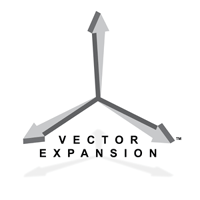 The
big question of course is if the extra cost of the expansion
(49 bucks) is worth it for most of the flight sims currently
in production. If there were a ton of games that supported
the vector expansion I probably would give a higher "yes"
vote but for anyone on a strict budget it probably isn't.
I am sure some folks would be surprised by my statement, especially
after I talked the device up. But right now the games that
support 6DoF is fairly small and unless you are a dedicated
player of one of those games the best features of the Vector
Expansion is probably wasted. The
big question of course is if the extra cost of the expansion
(49 bucks) is worth it for most of the flight sims currently
in production. If there were a ton of games that supported
the vector expansion I probably would give a higher "yes"
vote but for anyone on a strict budget it probably isn't.
I am sure some folks would be surprised by my statement, especially
after I talked the device up. But right now the games that
support 6DoF is fairly small and unless you are a dedicated
player of one of those games the best features of the Vector
Expansion is probably wasted.
Who would I recommend this device
to? Well, anyone who is a dedicated flier of Aces High or
CFS3 would recommend it to in a heartbeat. Like the TrackIR
in general, it is nice for FS2004 but not life critical. For
other folks, the answer is harder. It does seem to make visual
control more precise in games like Pacific Fighters but overall
there isn't a major improvement in this game (and I suspect
others) with the expansion.
Even if you don't get the expansion
now, keep an eye on it for the future. I fully anticipate
that most new simulations will support this feature. Just
like the TrackIR 1 was a revolutionary device that took some
time before it gained universal support. If judging from the
quick support for Vector Expansion in new sims like Aces High
II is any indication, then games like the upcoming Battle
of Britain based sims should have Vector Expansion
as standard.
So how would I recommend this? If
you are getting the TrackIR 3 and had planned on buying a
NaturalPoint hat ($20) to go with it (something I recommend
anyway) you might as well get Vector Expansion. I suspect
there will be a packaged special very soon that will give
an additional discount. NaturalPoint is very good at marketing
specials so keep your eyes open.
Unless you are a CFS3 or Aces
High flier you may not use it quite yet, but that will change.
It isn't mainstream quite yet, but give it some time, it probably
will be.
Download
a pdf of this article here
(x kb).
Test System Specs
- Dell
Dimension 4600
- Pentium
4, 2.8 GHz (HT)
- 1GB
400MHz DDR RAM
- 80
GB Ultra ATA 100 HD
- Radeon
9800 Pro
- Creative
Audigy 2 sound card
- Broadband cable connection for
online play
Click
here to go to top of this page.
Copyright 2008, SimHQ.com. All Rights Reserved. Contact the webmaster.
|