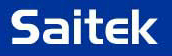 Though
darkness shrouded behind me
Though
darkness shrouded behind me and the bright day of the screen blinded before me,
your yellow glow reassured me
I was still in control...
Review
Saitek X52 HOTAS
by Guest Writer Frank "BA_Dart" Giger
Ode to My X45
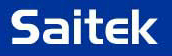 Though
darkness shrouded behind me
Though
darkness shrouded behind me
and the bright day of the screen blinded before me,
your yellow glow reassured me
I was still in control...
Until, of course, it began to show signs of age. The rudder rocker was unable to center, there were some spikes showing in the controls, and the yellow "D" button light began to flicker.
Zero complaints, however, as I got a solid three or four years out of the setup. Indeed, it goes into the closet as a "backup" controller.
Enter, the X52
Setup and Installation
I un-installed the X45 and Saitek software using the Control Panel in WinXP, rebooted, and installed the new software on the included disk as per the instructions in the manual.
The manual is very good at describing this function in about six languages. Past that, however, it's more or less useless.
I rebooted, though the manual doesn't say one needs to, and it was working!
Software
Saitek has straightened out the driver issues it had in the past. It's easy enough to work up a basic profile in a few minutes to get me back to where I was with my X45.
It's a point-and-click affair. There's a handy set of pictures of the controllers. They rotate and bring up the button in the assignment section on the right when you click on a programmable bit on the left.

Features
Joystick
I almost didn't buy the X52 because it's a "twisty" stick. I hate twisty sticks, as I'm so ham handed that I unintentionally make rudder movements exactly when I don't want to. The joystick has a little tab one can pull out to lock the stick in place! Very cool. That one feature ensured it would come home with me from the store.

The bottom of the joystick — where the bottom side of one's hand rests — is adjustable. If you're one of those big hand guys, you'll be right at home with the default bottom adjustment. I'm not a big hand guy, and it sure was nice to raise it up to where I can reach all the buttons on top and still hit the "pinky" switch.
The main trigger is really two buttons! Pull it halfway, it's Trigger One; pull it all the way, it's Trigger Two. The transition between them is subtle, but easy to feel for. I set it up to where Trigger One is the machine guns and Trigger Two is the machine guns + cannon. Now I can fire machine guns to line-up on the enemy's six and when I pull the trigger all the way back, the cannons join in! This was an unexpected and very appreciated feature! They gave up the little button in the front of the joystick for it, but I'll take that trade any day of the week.
The rest is pretty standard — two hats, two lighted buttons, the "safety" button with a little cover that flips up (I have that for "bailout"; the cover keeps from accidental jumping, but it's still handy and an act of finality for me when I flip it up and push it.
The switch to change modes in profiles is now on the joystick to the right. I only program one mode, so it never moves. It's light is reddish orangish.
There is a little black button that's recessed a tad. It goes along the left top of the stick. It's sensitive to the touch and right where I want to put my thumb. Either I'm going to have to program it away from my cannons, or learn not to hold the joystick that way.
At the rear of the base there are three "push down" switches. They actually go up and down, giving you six more commands on the joystick. Finally a place for dive and wheel brakes!
Immediately, one who has monkeyed around with the X45 will spot that the centering spring is much lighter on the X52. Very, very, light compared to the X45. I actually lubricated the X45 with some Ivory Soap to get it to move smoothly for me! Now you can keep the soap in the shower. The X52 centers nicely and moves cleanly. Learning to use the lighter touch is almost intuitive.
This brings us back to the "twisty" feature. They beefed up the amount of force required to twist the stick to about three times what it takes to move it along the X and Y axis. Twisting the stick requires effort, so I experimented this week with engaging it and seeing if I wound up fishtailing all over the skies or not.
They have solved the problem of unintentional rudder that most twisty sticks have.
I still don't like to use the rudder in the flight sim (any flight sim), as precise control is an iffy thing (man... I need to buy some pedals!), but it's on the stick and hasn't caused any problems.
HOTAS
The throttle unit isn't much different than in the X45. It has two rotaries, an eight-way hat switch, a mouse and mouse button, and the infamous "D" firing button, and the lack of a rudder rocker switch. What is different is the buttons on the rotaries, and a slider switch.

The first button on the side rotary is an "information" button that allows one to change profiles within a simulation. Pretty impressive. I have no idea why one would need to do that, but okay...
The button on the top rotary has a large "E"
on it. I have no idea why, as it's a regular button, unless they're following
their letter label system. Probably so, but it just seemed weird to me, and
everytime I see it I think "oh, the energy button!" (Editor's note:
Maybe it's the "eject" button, Frank ![]() ).
).
The slider is cool. Very, very, very cool. I assigned it to control my flaps. My flaps are now adjustable through the whole range of settings! Ten degree flaps? No problem!
There's an information screen on the throttle unit that should impress the snot out of me, but it doesn't. Sure, it's neat that it's also a clock, has a timer on it, and will display the profile (and some commands as you press buttons if you rename them in an active profile), but I ignore it most of the time.
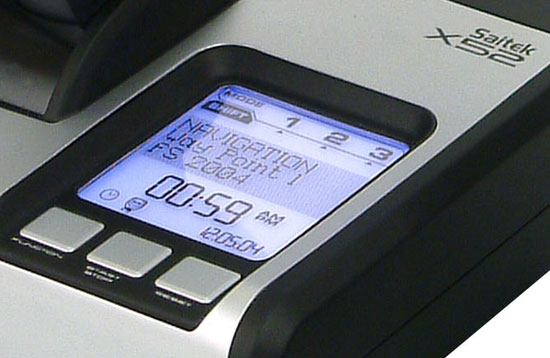
Final Remarks
I had to adjust the stick profile in IL-2, taking a bit off the back end of the Y axis of the joystick. At 100% it made every aircraft depart into a spin. I brought the right hand column number thingy in the Pitch controls of IL-2 / AEP / PF to 86 and no worries. But it was weird to have to adjust it. And it glows blue. Blue-blue-blue. In the setup you can make it really, really bright... or off. I wish they had a slider for that setting rather than just one of three presets, as I wanted a faint glow. The wife spotted it from the hallway — the other end of the hallway from the computer room — as it threw colored light from the dark (monitor and lights off)! So much for casual, unannounced upgrades!
I'm not a big profiles guy. One mode, just the primary and a few critical secondary ones configured (prop pitch, elevator trim, flaps, guns, cannons, rockets, bombs, bail out, and now ground and dive brakes, zoom view in, out, gun sight view, wide view, TrackIR enable / disable and center, padlock, "press to talk" for Teamspeak), so it was a snap to get up and running. A few of the axis and button assignments were different in the IL-2 controller setup, though, so I had to run back through them.
There's some blurb about no-touch sensors inside, so it's supposed to keep true forever. I'm not really interested in such things (I just want it to work for three or four years), but apparently it's very good it has them.
My X52 cost $136 USD at CompUSA. So far it's been worth every penny in making the sim more enjoyable. I still stink at flying, but at least it's my fault and not the controller's!
System Specs
Copyright 2008, SimHQ.com. All Rights Reserved. Contact the webmaster.