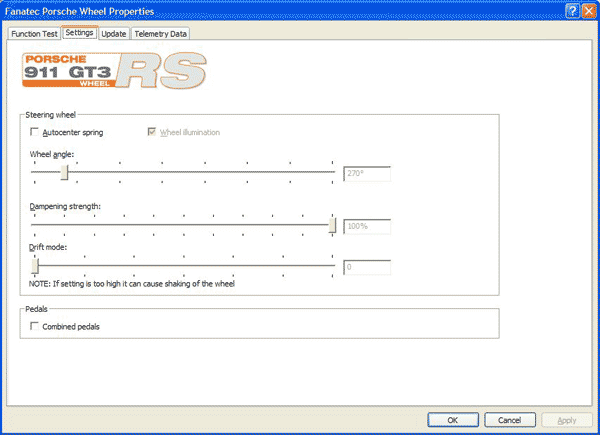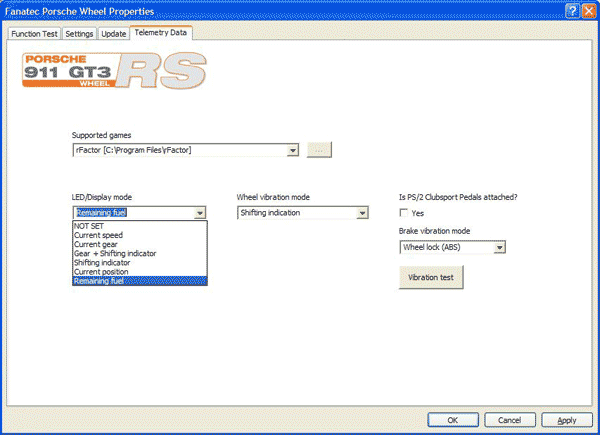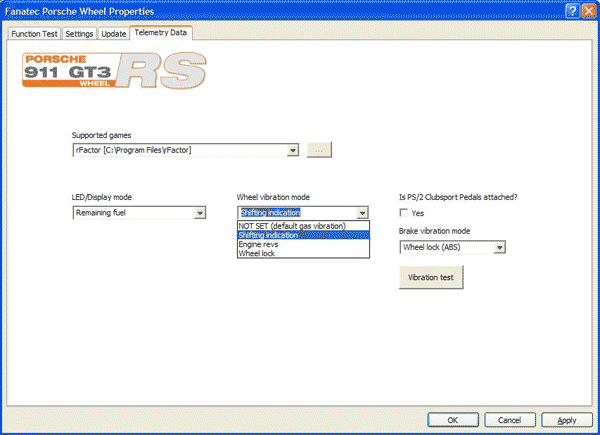|
Review
April 14, 2010
The Fanatec Porsche GT3 RS Wheel
by Joe Keefe
Introduction
 Recently SimHQ readers were presented with a detailed review of the Fanatec Porsche Turbo S Wheel (PWTS) and Clubsport Pedals (CSP), written by fellow SimHQ Editor "Chunx". Alongside his purchase of the Fanatec's high-end wheel, pedals, shifters, and Rennsport wheel stand, I received a set of Clubsport Pedals and a Fanatec Porsche GT3 RS Wheel for review. The GT3 RS Wheel is the Porsche Turbo S Wheel's little brother. The Clubsport Pedals are identical to those in "Chunx'" review. Recently SimHQ readers were presented with a detailed review of the Fanatec Porsche Turbo S Wheel (PWTS) and Clubsport Pedals (CSP), written by fellow SimHQ Editor "Chunx". Alongside his purchase of the Fanatec's high-end wheel, pedals, shifters, and Rennsport wheel stand, I received a set of Clubsport Pedals and a Fanatec Porsche GT3 RS Wheel for review. The GT3 RS Wheel is the Porsche Turbo S Wheel's little brother. The Clubsport Pedals are identical to those in "Chunx'" review.
The Wheel at a Glance
The main difference between the GT3 RS and the PWTS is that the GT3 RS is not a cross-platform-capable wheel; it is designed only to work on the PC, with additional limited support for a few Playstation 3 games. That lowers the GT3 RS retail price to $170 USD, compared to the PWTS price of $250 USD; it's still quite expensive to be sure, but you get what you pay for. The GT3 RS wheel is officially licensed from Porsche and uses the original Porsche 911 GT3 RS design. The wheel is covered in genuine hand-stitched Alcantra leather, providing a very comfortable grip. The eight buttons plus D-pad are not labeled, giving a clean look but forcing the user to consult the PDF manual to determine button numbers.
 |
The force feedback in this wheel has frightening amounts of power. Set to 100% in the wheel properties and 100% in-game, this wheel can shake your desk so hard that things might fall off (including the wheel itself, as will be discussed later). The GT3 RS force feedback motor is a Mabuchi 550 RC Motor driving a belt that attaches to the steering axis of the wheel. The result is superb force feeback, with none of the crunching or grinding feeling and noise of a gear-driven force feedback system.
The Pedals at a Glance
"Sexy". "Industrial-looking". "Wow". These are words that come to mind when you first see a set of Clubsport Pedals in person. "Ooof, heavy" are the next words that come to mind, as you pick them up for the first time. Clubsport Pedals offer the avid sim racer the world's first commercially-available pedal set with a load-sensing brake pedal. The pedal faces, pedal angles, and the force required to achieve maximum braking are user-adjustable. Clubsport Pedals have recently had a price drop to $150 USD. The GT3 RS can also make use of adapters that allow G25/G27 pedals or Microsoft Xbox Wheel pedals to be connected to the wheel; these adapters are available for separate purchase on the Fanatec web site, at a cost of $20 USD.
Wheel Technical Details
The GT3 RS wheel diameter is 11-3/4 inches, a full inch larger than the G25. The wheel thickness is almost 1-1/2 inches, almost 1/2 inch thicker than the G25. The result is a wheel that offers a great deal of comfort and control. The Alcantra finish is a longevity concern; sweat and skin oils from long racing sessions might have a tendency to wear down this material, but on my wheel so far it has held up just fine. The belt-driven force feedback is extremely smooth (bar one exception described later) and provides a great feeling of car control and driver feedback in a simulated world where the driver is often left wondering why he or she just spun the car.
As "Chunx" described in his Tips and Tweaks article, the PWTS wheel settings can be controlled and stored in five presets, S_1 through S_5, in the wheel, independent of any outside software on the PC. The "SEn" (sensitivity, or wheel rotation angle), "FF" (force feedback strength), and "Sho" (Shock/vibration feedback) are available presets in the GT3 RS onboard menu, but the "dri" (drift mode, a mode used to help the wheel's motor assist your inputs) is only controllable through the PC driver, meaning it cannot be stored in an onboard preset. The "AbS" setting, used to control Clubsport brake pedal vibration as a function of braking force, is not available at all in the GT3 RS.
Unlike wheels from Logitech and other manufacturers, Fanatec does not provide software for mapping keystrokes to the wheel buttons. Normally this is not a problem, as buttons can be mapped in-game. However, there is one major exception: online racing with TeamSpeak comms. TeamSpeak does not accept a controller button as a push-to-talk button; it requires a keystroke. So, if you want your push-to-talk button on your wheel (and with 10+ buttons there's no reason not to have it there), then one of the wheel's buttons needs to be mapped to a keystroke. For controllers that do not have manufacturer-provided software to do this, usually the Joy2Key utility can be used. This works with the GT3 RS, but with a strange limitation: only the buttons 5-8, on the right side of the wheel hub, are mappable using Joy2Key. When driving with an outboard gated or sequential shifter it is a good idea to map your push-to-talk button on the left side of the wheel (assuming you're not a Brit!), so that you can shift and communicate at the same time. The GT3 RS's strange limitation with Joy2Key makes this impossible. While it may be simple enough to blame this on the freeware Joy2Key program, the problem wouldn't exist if Fanatec provided a simple keymapping utility for their very expensive controllers.
One of the interesting and high-end features on the Fanatec wheels is the ability to use the in-wheel LCD to display race or car info while using rFactor. While "Chunx" was unable to get this feature working properly, simply dropping the required plug-in file into the appropriate rFactor folder did the trick for me. This plug-in uses the actual telemetry data from the simulated car to display quantities such as your currently selected gear, speed, etc. While some of these rFactor features don't work properly, such as "shifting indicator", and the speed indicator only displays in KPH and not MPH, the plethora of options is nice to have. However, like "Chunx" noted in his Logitech G27 review, if you have your wheel mounted on a desk or a wheelstand, the in-wheel display is nowhere near your line-of-sight while driving. I have driven a few races with the LCD set to various options, and the only time I ever looked at it or noted it was during pitstops and caution periods. If you have a high-end wheel mounted in a racing cockpit with appropriate angles, then the in-wheel display might prove more useful. Fanatec has indicated that they are working on supporting the X-sim utility with their hardware line, which should offer better and much wider support for telemetry-based wheel display information.
Lastly, there are the paddle shifters mounted behind the wheel spokes. These are a bit finicky and in my opinion are too flexible; I found myself missing shifts when getting used to the wheel. Although each paddle is almost 3 inches high, it is necessary to press the middle of it to guarantee a shift will be actuated each and every time. I wound up adjusting my hand position from 10/2 to about 9/3 to compensate for the flex in the paddles.
Click here
to go to top of this page.
|