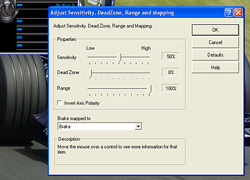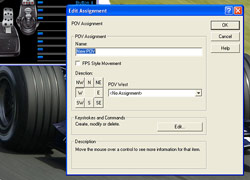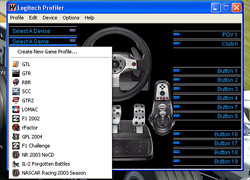|
Review: Logitech G25 Force Feedback Racing Wheel - Part I
Back To Page
4
Wingman Software
Although not absolutely required for the G25 to operate, I find the Wingman software GUI to be a handy and versatile piece of kit that makes all my Logitech controller operations smoother and more efficient. It offers a wide range of options for its use, from none at all to full controller programming and game control. This lets the user determine how much or how little of the Wingman features to utilize. Below are a few screen captures of various Wingman functions, with my brief descriptions of how they can be employed. Click on the thumbnails below for enlargements.
 |
Figure 1, The Main GUI
This is what pops up on your desktop when the Wingman Software is launched. The controller graphic in the GUI is dependent on what Logitech product you have plugged in at that moment. Since USB is so easy to "plug and play" I typically only have one controller plugged in at a time. You can set the Wingman software to launch on computer start-up, but I prefer to control application launches manually. Maybe that's why my PC boots to a full desktop in less than 45 seconds... |
 |
Figure 2, Controller Properties
The Wingman software offers a short-cut to the Windows game controller page, and offers up a modified Properties GUI to let you test the status of controller calibration for all axes and buttons on the wheel. Because the G25 has an auto-calibration routine, there are no options to manually calibrate the G25. Not a big deal, because the auto-calibration routine is working pretty smoothly in the G25, Logitech having learned a lot from earlier problems with the Momo a few years ago. My only gripe with this GUI is that actuating any pedal, button or switch on the G25 will set off either a pre-programmed Force Feedback routine, or a very loud and obnoxious audio track of screeching wheels, roaring engines, and crash noises — or BOTH. My advice: If you need to check out the FFB status or pedal throws on your wheel, remember to turn down the volume on your speakers before doing so. 12 year old kids might find this "feature" to be cool, but adults who'll be buying the G25 certainly won't. To me it's the software's least endearing feature, and stands in stark contrast to the air of refinement and sophistication inherent to the G25. |
 |
Figure 3, Specific Game Settings
This is undoubtedly the most important part of the Wingman software. Here, you can program the baseline FFB, Damping and Spring response levels of your wheel. Most importantly, you can ensure that the wheel will be using separate axes for each pedal, and define the maximum rotation angle for the wheel. These features are critical to getting the most out of your wheel, and your sim racing experience. And best of all, you can uniquely tweak the wheel's settings for each specific game in your arsenal. |
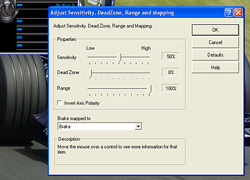
|
Figures 4 & 5, Button Assignment/Axis Mapping
These two GUIs are accessed by clicking on the graphic for any discreet axis or button/switch on the main GUI graphic. With these GUIs you can map specific keystrokes or axis responses for a particular game. While nice to have, these may be the least useful GUIs in the modern age of sims, where each title offers similar controller programming options from within the game itself. But it's still a nice option to be able to fall back on. |
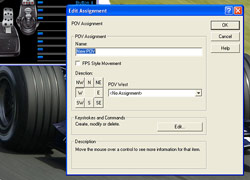 |
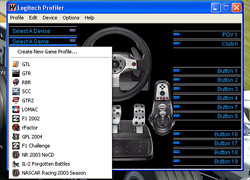 |
Figure 6, Game Profiles & Launching
This is another feature I make use of in the Wingman software. From within the main GUI, you can create specific game settings by pointing out game title locations to the Wingman software. With that, you can not only make specific game settings as per Figure 3 above, but also launch those game titles straight from the Wingman software itself. I find this quite handy for titles that don't require a CD in the drive, such as GPL, rFactor, etc. Even so, I still wind up using the Wingman GUI to launch titles that require a CD in the drive, just out of habit. |
There's more to the Wingman software than described above, but those are the main aspects of the application that I use in my daily sim-racing operations. It's definitely a slick piece of software, and worth the time spent to install it and set it up for all your racing sim needs.
Go
To Page 6
Click
here to go to top of this page.
|