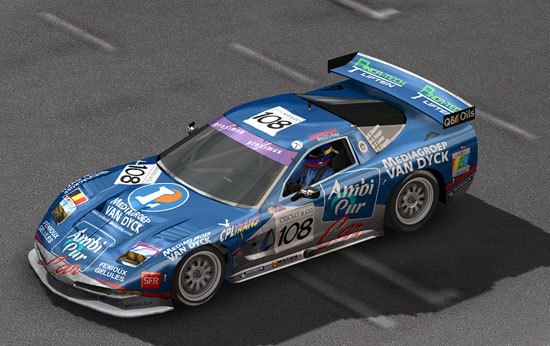|
Review
Logitech G25 Force Feedback Racing Wheel
Part IV: In-Game Performance
by Chunx
The G25 can produce an exciting driving experience no matter what software title you choose to run with it, but after a month with the wheel it’s clear much design effort went into producing a FFB wheel that didn’t just jerk the wheel around when there was an spectacular crash, but could enhance a sim-driver’s connection with the virtual racetrack through depth of communication on how the car was handling. Now, I have many, many quality race sims on my hard drive, but for the purposes of this review I chose three hard-core realism titles that could wring out the G25: SCi’s Richard Burns Rally, ISI’s rFactor, and SimBin’s GTR2.
GTR2
 Developed in the same time period, the G25 and GTR2 almost feel made for each other. The FFB relationship between what GTR2 calculates and what the G25 produces creates a very realistic sense of controlling a high performance car. Immersive, entertaining and damnably challenging are the words I think best describe the G25/GTR2 synergy. If you want the full G25 experience, I suggest you try it with GTR2. Developed in the same time period, the G25 and GTR2 almost feel made for each other. The FFB relationship between what GTR2 calculates and what the G25 produces creates a very realistic sense of controlling a high performance car. Immersive, entertaining and damnably challenging are the words I think best describe the G25/GTR2 synergy. If you want the full G25 experience, I suggest you try it with GTR2.
For this review, I chose the Corvette C5R and tested at Imola. I assigned the H-Pattern shifter to the ‘Vette for purposes of the review, and turned auto clutch off.
| Video 5 / GTR2 and the G25 / 31.90MB |
| Video 6 / Imola and the Corvette C5R / 60.57MB |
| Video 7 / Engine Restarting / 12.75MB |
The long and precise pedal throws of the G25, as well as their resistance, makes power and brake control very easy. Having a clutch pedal to get the car going is also a welcome feature. I drove the C5R in a left-foot braking configuration, using the clutch only for starting from the pits. This is in keeping with the current crop of H-pattern shifters and transmissions in the racing world, such as those found in NASCAR stock cars.
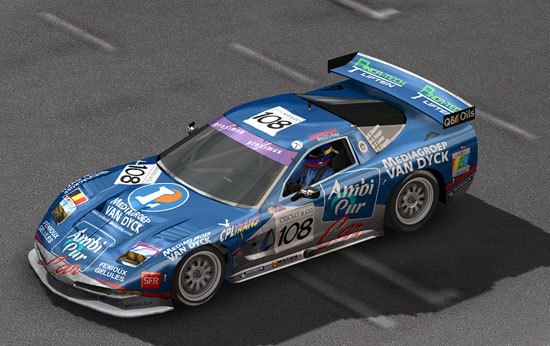

As stated above, GTR2 and the G25 seem to be made for each other. I am surprised that SimBin and Logitech didn’t strike a deal to bundle GTR2 software with the G25, because the relationship these two products have is really something worth experiencing. The FFB cues from GTR2 are presented with a surprising depth and clarity by the G25’s dual FFB motors. Lifting and blipping the throttle in concert with gear changes on the H-pattern shifter feel more like a purpose-built racing simulator than a game made to entertain the masses. The visual cues on the screen, the audio cues from the speakers and the force feedback cues from the wheel are perfectly tuned, which is probably the intangible that seems to make this experience rise above all the other wheel/simulation combinations I tried. Quite frankly, driving GTR2 with the G25 is a blast!
The only glaring issue I had with the G25 was the lack of an obvious way to make the game select neutral when the shifter is placed in the out-of-gear position. At first, I noted that until you engage a new gear, the transmission remains in the last gear selected, even when the shifter is out of any gear detent.
Of course what we need is to have the out-of-gear position on the shifter set as Neutral. There’s a way to do that, but it’s not necessarily obvious. In the Controls GUI’s “Advanced” tab, there’s an innocent looking button called “Hold Button For Gear.” Enabling that ill-named button lets the shifter only be in-gear when the shifter is in a gear detent.
For rFactor, the solution has the same software result, but there’s no GUI to enable it. That mean’s you’ll be using Notepad to alter a command line in the Controller .ini file. Here’s how:
Go to this folder "rFactor\UserData\Controller\". Open the controller file you are using in the game with Notepad. Find this command line: Gear Select Button Hold= ...and make sure it is set to "1". Click Save and exit. The next time you start rFactor with your controller scheme loaded, you’ll have the H-Pattern working properly.
Go
To Page 2
Click
here to go to top of this page.
|