|
Review: CH Products Eclipse Yoke
Using the Eclipse Yoke – Analog Axes
When you start Control Manager v4.51 and add a device to the map, you'll find the Eclipse Yoke is available. When you add it to the map, here’s what you see:
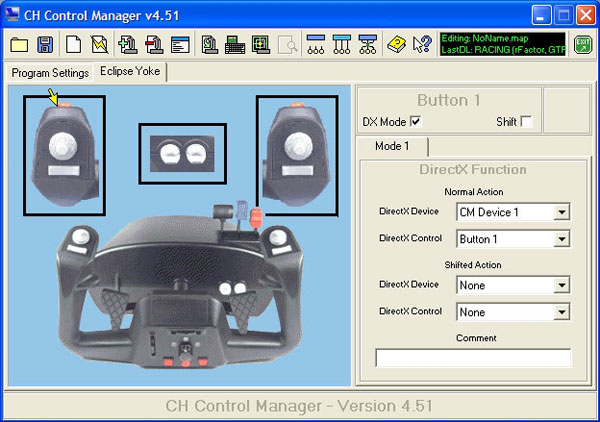
Users who are familiar with the CH Products Flight Sim Yoke have no doubt already recognized that there are significant differences between that device and the Eclipse Yoke. The Flight Sim Yoke has five analog axes, twelve buttons, and one 8-way hat. The Eclipse Yoke has six analog axes, thirteen buttons, two 8-way hats, two rotary encoder wheels, and a 3-way selector switch. Let’s discuss these features in more detail.
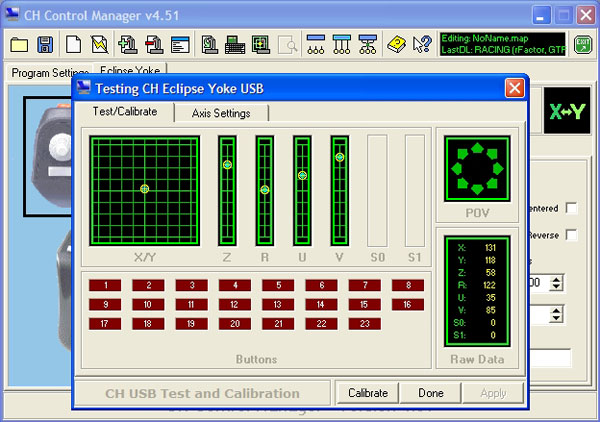
The first two analog axes, those on the yoke itself, are rather obvious; they are intended to be used to control aileron and elevator motion (i.e. roll and pitch). The rear of the yoke grips are molded with contours that fit each individual finger. Both axes have centering springs, although only the roll axis returns to the same physical position every time the yoke is released. Steve, a CH Products representative, has explained the pitch axis mechanics in a post at the CH Hangar:
"The Y axis… has a general center area, it does not come back to the same center every time unless moved by hand. This is a design element that was requested a long time ago by users of the Virtual Pilot and derivatives, in response to the fact that those controllers had a center detent for the Y axis and the users felt this was unlike a real aircraft."
"So the Flight Sim Yoke and the Eclipse yokes have general center areas for the Y axis and will not pop back into a detent or specific center unless moved by hand. The center area is approximately an inch and a half of travel, some of which is taken up with the null zone (some times called the "dead zone"), an area of electronic non-response which is adjustable in most sims or through Control Manager."
There is an electronic trim wheel on the Eclipse Yoke housing that controls the electronic center of the pitch axis. CH Products recommends adjusting this wheel so that a centered yoke results in a raw axis value of 128. The trim wheel is not designed to be moved often, and has heavy resistance so that it cannot be inadvertently rotated.
The next analog axis on the Eclipse Yoke has been given a few colloquial names. Those familiar with motorsports and/or wheel controllers may tend to refer to them as “paddles”. Others will call them “thumb-rudders”. In any case these two surfaces are connected via a shaft linkage that travels into the yoke body, and this shaft rotates about the vertical centerline of the yoke.

Two things were immediately apparent to me when using this axis. The first is that the thumb contact surfaces are located in areas that are hard to reach with your thumbs. Looking at the above picture, you can see where the thumbs normally rest during yoke use: on the small bits of molding protruding inwards from the grips. Since this is  where the thumbs naturally fall while gripping the yoke, one has to bend them downward and stretch them inward in order to move the axis. The second characteristic of this axis that struck me was that the shaft that joins the two contact surfaces can flex noticeably when the axis is used. I was actually concerned that this shaft might break. Overall, this axis is useful to control nose wheel steering in the absence of other controllers, but if you want to perform coordinated turns, I recommend a separate pedal controller.
where the thumbs naturally fall while gripping the yoke, one has to bend them downward and stretch them inward in order to move the axis. The second characteristic of this axis that struck me was that the shaft that joins the two contact surfaces can flex noticeably when the axis is used. I was actually concerned that this shaft might break. Overall, this axis is useful to control nose wheel steering in the absence of other controllers, but if you want to perform coordinated turns, I recommend a separate pedal controller.
The remaining axes are the typical ones becoming more and more common on the latest CH Products controllers. They are intended to control throttle, prop pitch, and fuel mixture, and they use the same knob shapes found on the CH Products Throttle Quadrant and Flight Sim Yoke (although they are not colored on the Flight Sim Yoke). These three axes can be a bit awkward to reach for while maneuvering. Like other controllers that use them, the knobs at the top of each of these axes are removable and swappable, allowing for user customization. CH Products sells additional colored knobs for the Eclipse Yoke (one of each type), for $5; they are available at the CH Parts Store. For example, buying additional knobs gives Eclipse Yoke users the ability to control dual-engine aircraft with two throttle knobs.
As with any CH Products USB device, the Eclipse Yoke can be combined with other controllers using Control Manager so that only a single controller is visible to a sim.
Click
here to go to top of this page.
|

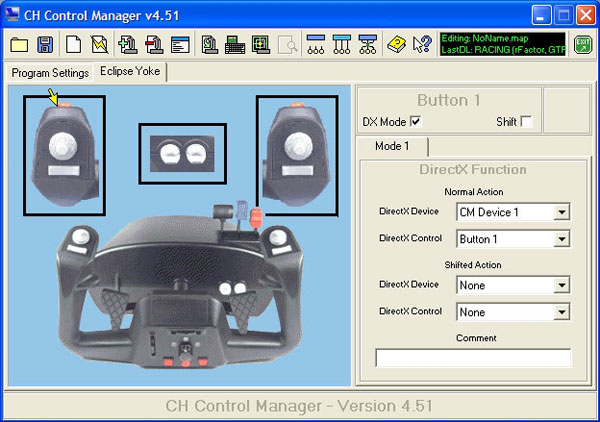
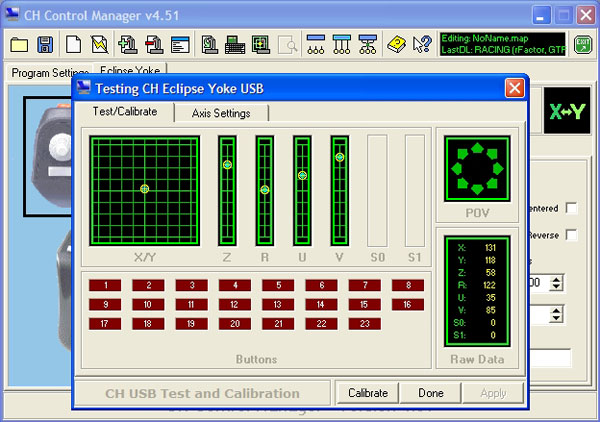

 where the thumbs naturally fall while gripping the yoke, one has to bend them downward and stretch them inward in order to move the axis. The second characteristic of this axis that struck me was that the shaft that joins the two contact surfaces can flex noticeably when the axis is used. I was actually concerned that this shaft might break. Overall, this axis is useful to control nose wheel steering in the absence of other controllers, but if you want to perform coordinated turns, I recommend a separate pedal controller.
where the thumbs naturally fall while gripping the yoke, one has to bend them downward and stretch them inward in order to move the axis. The second characteristic of this axis that struck me was that the shaft that joins the two contact surfaces can flex noticeably when the axis is used. I was actually concerned that this shaft might break. Overall, this axis is useful to control nose wheel steering in the absence of other controllers, but if you want to perform coordinated turns, I recommend a separate pedal controller.