homepage
Simpit ideas
Posted By: Anonymous
Simpit ideas - 12/14/05 02:47 PM
Started on my Simpit. I have about $30.00 in materials including the seat, so far. Thought I'd share some pics:
This is the back half section with only the seat mounted and the rear speakers mounted in a testing location. Subwoofer under the seat. Just the beginning.

Heres the front half I built the other day fitted up to the seat portion.. you can see the location of the CH yoke. I built the front half tall so that I can place 2 monitors one over the other. The second lower monitor will have the "panel" displayed on a 17" LCD. The top monitor will have the outside the cockpit view displayed on a 17" LCD with a Fresnel Lens in front of it. Setup for FS9, racing sims, flightsims.

Posted By: gotcha
Re: Simpit ideas - 12/14/05 03:08 PM
alright! Are you following a design on some website?
Posted By: Anonymous
Re: Simpit ideas - 12/14/05 03:48 PM
I just been looking at pictures from the Simpit site on SimHQ and linking to some others. I think each pit is sort of personal to the guy using it. I had to combine the features of a flight pit with something I could use for racing too.
I've just been winging it after thinking about it for about 6 months. Got the seat first. It sat here for almost 6 months. Then one day in about two hours, built the back. That sat here for about 2 months.
Then thought about it alot more and decided on the two monitor placement. About the same time I wanted a large screen but the cost of a 21" monitor is just too much for the average Joe. So I bought a Fresnel lens ($56.00);
http://www.simcockpitsystem.com/Detail.bok?no=18 and that led me to about the dimensions I have now. I built the front half in about two hours after ecieving the lens. I have no plans, just building as I go along. Tape measure, ruler, saw, just start cutting. I use the "if this is here, this HAS to go here" type of building method.
Funny, I took measurements just the other day for eyesight to lens distance and floor to height distance based on a mock-up. I went out to cut it from the plywood and changed all the dimensions right on the spot. Wasnt even close to what I spent days on mocking up. The goal was to stay within the one sheet of ply for the front monitor half.
Posted By: H4rM
Re: Simpit ideas - 12/14/05 05:59 PM
We made a very inexpensive UH-60 sim trainer by using this and a table with three 1280x1024 lcd screens. Wasn't for me personally, for a client. But I did enjoy it.
http://www.flightlink.com/hardware/rotorwing/index.html
Posted By: Anonymous
Re: Simpit ideas - 12/14/05 08:09 PM
what was the config on the 3 LCD's?
Posted By: unforgiven
Re: Simpit ideas - 12/14/05 08:34 PM
cool,

Forgive me, but I must interject even at the risk that you already know or are aware of the issues, but just in case...
You need to put "uprights" on each end beneath the cross members that hold the seat, or risk pulling the fasteners out, or tearing the ends of the cross members, or both.
Also something broad to stabilize the legs connecting the lower so that it does not "sway".
Don't know how much building you have done, etc., so forgive me if you already know this. It's just so cool looking, and would be a shame to wreck it, and maybe you, lol, in a catastrophic structural failure.
Posted By: Mapi
Re: Simpit ideas - 12/14/05 09:24 PM
hmm... i see no heli config?
how looks your colective? ;-)
Posted By: LeemzHQ
Re: Simpit ideas - 12/14/05 10:40 PM
I agree with "unforgiven".
I gotta tell ya, as an Architectural Millwork Engineer (someone who designs custom cabinets for a living for very high end homes) I'd be concerned about the thickness of the side panels on that unit. They're carrying all your weight, plus the weight of the seat and the subwoofer. How thick are the side panels? They look awfully thin to me.
How is the stretcher below the seat attached to the side panels (screws, dowels, brackets)? You definitely need something below that stretcher (and one in the rear also) that will transfer the load (your weight) directly to the floor for maximum support.
Posted By: Anonymous
Re: Simpit ideas - 12/14/05 11:21 PM
10-4, message recieved and understood.
this is basically at the "positioning" and measurement stage. Not the final. I have to take it all apart to move it up some narrow stairs to its final destination. So I am leaving most of the final bracing to be done after I get it there.
The sub woofer sits on the floor. I plan uprights for the points directly below the seat "rail". The back has 1/2 of the panel installed and that gives it the stable side to side. Just the beginning my friends. It is a most difficult planning job and you cant get to far ahead with final building until you have all the parts layed out with the correct comfortable distances. I am all stop until the 17" monitor comes in so I can fit it for the lower monitor section. Then, once thats done i can fit it to the Fresnel lens, then that will give me my final heights. Once a test "sitting" is done, I can brace up and paint up.
The real tough part is how to make life easy enough when switching from racing mode to FS9/Il2/Lomac mode to EECH mode. Damn that part is killing me. There is just no easy solution to all 3.
Mapi, How about this
Deal ?
Making a extended helo stick and collective. But I wont get to that until later in the spring.
Patience my grasshoppers. Wish you guys lived in the neighborhood so we could work on it together on the weekends. and drink lots of beer. after the building. eheheehe

Posted By: gotcha
Re: Simpit ideas - 12/15/05 09:27 AM
nice Kimchoc, good price. I am happy with my x45.
Posted By: Moezilla
Re: Simpit ideas - 12/15/05 10:39 AM
Nice progress. Are you going to add a cup holder?

Posted By: Mapi
Re: Simpit ideas - 12/15/05 12:01 PM
Kimchoc: neg.
I prefer this one for Falcon4!!!

You see my first collective-mod.
I have now the wire-layout from the Throttle, will make a new platine... and when i find the time a new collective with buttons...
But for more real we need a throttle axe in EECH only collective.

Posted By: gotcha
Re: Simpit ideas - 12/15/05 12:29 PM
jeez Mapi, that looks professional

so what do you guys do when you use the computer for normal work? (or you don't maybe

)
Posted By: Anonymous
Re: Simpit ideas - 12/15/05 12:40 PM
I'm going to attempt to follow
this design.
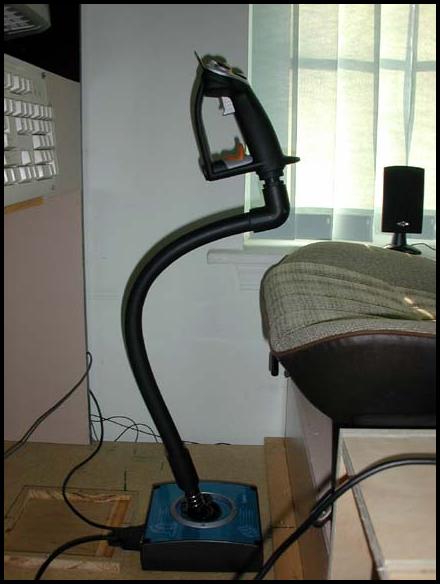
Posted By: Anonymous
Re: Simpit ideas - 12/15/05 12:44 PM
Well, the whole point of my simpit is to get the games away from my work computer. I built a gaming computer specifically for the pit. AMD 3400, 2 80 gig Raptors in Raid1, fast ram and 6600GT. Nothing but games on this one.
Mapi, yes we need that throttle parameter badly. That seat looks very confortable. I think I've seen that collective design somwhere,

looks familiar. I like the arm rest for the joystick.

What do you think of this ?

Big green monster here...

Posted By: Craigmire
Re: Simpit ideas - 12/16/05 02:43 PM
Why don't you want to use your big screen TV for your monitor?
How does a fresnel lens work?
Is that an old Fender guitar case in shot 1?
Posted By: Anonymous
Re: Simpit ideas - 12/16/05 04:45 PM
Bigscreen is on the fritz and headed out the door. Cobbled together with an old 3 eye projector at the moent.
The fresnel is basically a magnifier. Makes the image bigger. Heres an example;
http://www.phonemerchants.com/tvmagnifier.html Fender, sort of, I have 3 Fenders and a Gibson. Those are generic Tweed cases I got from Musicians Friend.
Posted By: Craigmire
Re: Simpit ideas - 12/16/05 05:47 PM
Thanks. That's interesting. I'd like to see one of those in action. I'm not sure if I would have enough room in front of my monitor and I wonder if it would distort any.
Posted By: Anonymous
Re: Simpit ideas - 12/16/05 07:08 PM
Its a bit of a compromise. If you are into 6000x6000 type resolutions where you want to see the piece of lint on your aircraft panel, then these are not for you. But for 56.00, you do get a nice increase in screen size and there is a reported 3d type effect with it. I have only set mine up in fron of my monitor temporarily to get some meausurements. I am highly satisfied for my investment.
BTW, my widescreen is based upon the fresnel principal. The 60" screen is actually a fresnal lens. It was magnifying an image projected on mirrors. Have you seen those 3 lens projectors like used in bars? Red, Yellow, blue lens on the big projector head? Thats what is in the widscreen projector. It projected an image onto a mirror of about 20X20, then the mirror was angled to the 60" screen. Same principle.
The only other way to get a large image out of a monitor is to go to a 21"LCD for 100's more. 100's more. And you only gain what, 2" in diagonal over a 19"? So, I should be getting a 24" size viewable screen for 56.00. with a small bit of compromise in resolution. Thats my logic.
Posted By: Jabberwock
Re: Simpit ideas - 12/17/05 01:03 AM
If you got room, you can still get a CRT

I got my 24" at a bargain price... It has one significant flaw, beside the space needed: it weighs forty kilograms

Posted By: Anonymous
Re: Simpit ideas - 12/17/05 03:33 AM
Yes, 21 CRT's are 89.00 here, with 65.00 shipping. And a big footprint.
Posted By: Craigmire
Re: Simpit ideas - 12/17/05 02:22 PM
Thanks again for the info. I'm halfway thinking of trying your same fresnel lens with my 21" crt. I'm wondering if brightness is an issue. I noticed their setups include lcd monitors. My crt gets a little washed out when you crank up the brightness during the day. I'll probably bug you again when you get it working.
Posted By: Anonymous
Re: Simpit ideas - 12/19/05 03:29 AM
Craig, notice the first pic... they are getting popular. Interesting light control too. Nice and cheap
http://www.simhq.com/simhq3/sims/boards/bbs/ultimatebb.php?ubb=get_topic;f=137;t=000076
Posted By: Craigmire
Re: Simpit ideas - 12/19/05 10:16 PM
If ground targets are much easier to pick out in IL2 that's a good endorsement. I keep thinking I would lose some brightness. I think you have the right idea with the inexpensive and bright LCD.
Posted By: gotcha
Re: Simpit ideas - 12/20/05 02:09 PM
Kimchoc, do you see the rings of the fresnel if you change position, I mean do you have to sit "just right" so as not to notice the rings or is there some leeway?
Posted By: Anonymous
Re: Simpit ideas - 12/21/05 06:12 PM
Gotcha, I havnt really set it up for viewing yet. Mostly just measuring and checking viewpoint distances..
I'm working with only the one monitor right now. Next, I'll take the same monitor and start working on the upper section that will have the Fresnel.
After its all built, i'll order another monitor. They should come down a few dollars anyway.
Thats the next phase.
If I'm not happy with the Fresnel, I'm only out 60.00. I can simply put a 19" monitor in the top similar to what I've done on the bottom.
I went ahead and purchased the fresnel without ever seeing it in an actual game setting. I've seen a bunch of the guys use them in the forums and havnt heard really anything negative as long as you remember that you are compromising. You're trading large size and cheap price for resolution. I think it worth the try anyway.
guages not real, just print-outs from computer for future thinking.. 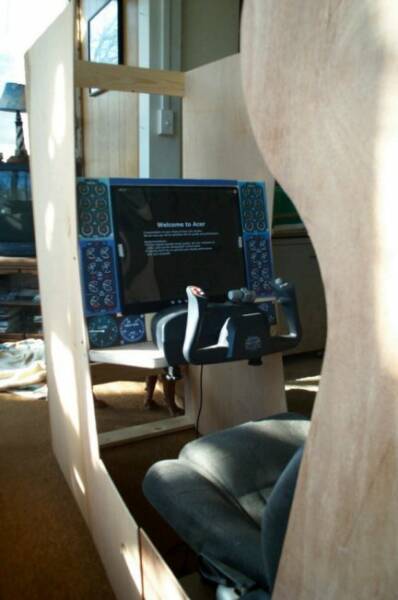
Posted By: Anonymous
Re: Simpit ideas - 12/22/05 08:13 PM
Heres the whole unit with the frenel lens mounted. Its ready for a test flight.

Posted By: gotcha
Re: Simpit ideas - 12/22/05 10:05 PM
looks cool. Keep us posted! I've almost finished a new texture pack for Taiwan to go with that...
Posted By: Moezilla
Re: Simpit ideas - 12/23/05 01:38 PM
Looks great Kimchoc. Let us know how the test flight goes.
Posted By: Anonymous
Re: Simpit ideas - 12/28/05 08:03 PM
Test flight was perfect. You cant believe how nice it is to sit in a real seat, not a office chair. I'm still working on viewpoint distances and control distances but heres a quick shot of the fresnel lens in action. First off, there is no way i can re-produce a picture of this setup due to the optics. What you see here is not even close to what it really looks like. There are no circles, flares and the picture IS crisp and clear. No wash out on the sides. My plans call for a 19" LCD behind the fresnel but I just threw the 17" in there to do the test flight. Anyway, heres a pic. I took about 6 pics and all the rest were really bad. Just doesnt do it justice.
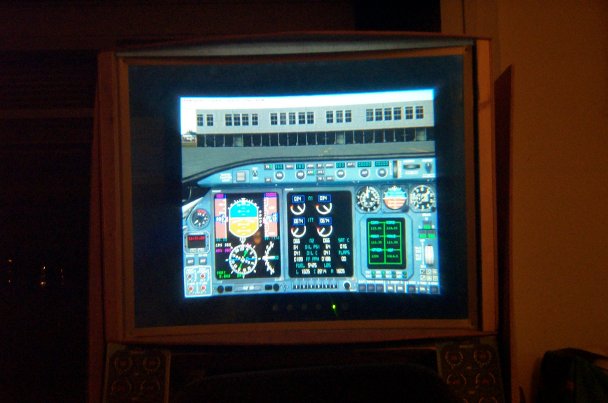
Posted By: Anonymous
Re: Simpit ideas - 12/28/05 08:06 PM
While I am waiting for the 19" LCD to come in from Tiger direct, I was looking at the simpit and got to thinking. I might need one of these...

So I whipped out this one to go under the seat....
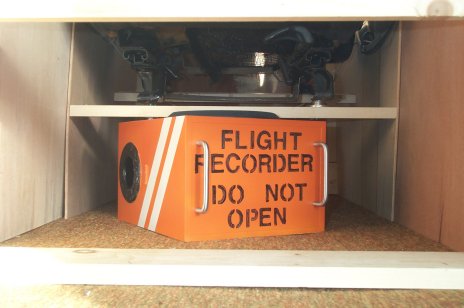
eheheheh, a little paint and some cabinet handles....

Posted By: Falstar
Re: Simpit ideas - 12/29/05 03:06 PM
Cool, "Flight Recorder" That is creative!
Posted By: gotcha
Re: Simpit ideas - 12/29/05 06:08 PM
its your bass speaker or not? very nice
Posted By: Anonymous
Re: Simpit ideas - 12/30/05 02:39 AM
Yes, it is the subwoofer box.. eheeh
Posted By: Moezilla
Re: Simpit ideas - 12/31/05 01:20 PM
Nice work on the Black/Boom box Kimchoc.

Posted By: FokkerDVIII
Re: Simpit ideas - 01/04/06 02:08 AM
Where can these frenel lenses be purchased for computer monitors?I want one.
Posted By: Anonymous
Re: Simpit ideas - 01/05/06 09:51 PM
I'm starting to have a better opinion of the fresnel lens the more I work with it. Here you see I have installed the 19" monitor and have it just about as good as it is going to get. The fresnel I have is made for a TV,(saw the info on the box) even though it is sold as a simpit fresnel. Thus the viewpoint from your eye to the screen is quite alot more distant than simpit users would really like. The viewpoint distance is the point at which the fresnel lens has magnified the image of the LCD to cover the entire screen of the fresnel. On mine, I estimate this to be about 60" or more and as you can see, mine has not covered the entire lens from my seated viewpoint. 60" would be about the distance one would watch a TV from. But IMO, too far for a Simpit builder.
What I
have accomplished is a slight magnification of the LCD AND an appearance that I am looking past the LCD. Which seems a bit realistic to me. If you were to look outside the cockpit , then down to your panel, your eyes would re-focus. This is a nice benefit from the fresnel.
In all, I am happy with my $56.00 investment and I still have a bit of tweaking to do. I got mine from
here. I would do some checking on focal and viewpoint distance before I purchase another, which I may do, now knowing about the viewpoint distance. Anyway, it is shaping up. Just about time to dis-assemble and paint and locate it to its proper home.

Still cant get you guys a good pic yet. The fresnel is quite alot clearer than my poor pic shows.
Posted By: Tatsu
Re: Simpit ideas - 01/09/06 02:59 AM
My wife would kick my but.
Semper Fi
Posted By: GrizzlyT
Re: Simpit ideas - 01/09/06 05:01 AM
I have been playing with fresnels, for a while now. There is alot of bad info out there. Some people blindly believe that the highest groove density is all matters, or use the biggest size lens. These can sometimes negate the very reasons for using them, in the first place. You could end up with a focal length a couple inches in front of the screen. (Although, it looks like Kimchoc1's problem is just the opposite.)
One of the reasons for using a fresnel is to create a larger display. A well designed lens should make it seem that your monitor size has doubled. (Not that the lens is double but your perception of the magnified image is.)
The second is the sense of distance it provides. The lens make the display seem larger but farther away. This gives the brain the "depth of field" cues it needs, to fool it into thinking it is looking outside and past the monitor. This also forces the eye to re-focus, when looking at stuff inside the cockpit. It's suprising the level of realism that this provides.
As a side note, that is why I have pressed for advances to the multiple display handling and other cockpit builder's type improvements, in EECH. If you notice, in Kimchoc1's pic, he is using MSFS. So, he can put his instruments on the 2nd display. This allows him to take advantage of the "depth of field" cues, when switching from the outside and inside views. Aside from a more realistic controls layout and some switches, you can't complete a decent EECH cockpit without moving the MFDs to the 2nd monitor. As it is now, you would have to pan down (or switch the view) of the primary display to see them. Since they are still behind the fresnel, they are also magnified and the cues are lost. (It's a damn shame someone smarter than me can't figure this one out!!!)
One big problem with fresnels is stray light. That includes light on the front and the back of the lens. The fix for the front is easy... Add a small 3"-4" hood around the sides and top edge of the lens housing. For the back, there is more too it. Excessive light in the back creates the kinda washed out effect that some people complain about. This can come from the monitor's light bouncing off of the side of the housing and off of the back of the lens itself. The best fix for this is to buy an AR (anti-reflective) lens and to make the inside of the housing as dark and sealed as possible. (Matte black paint will work but thin sheets of black neoprene rubber are the best!)
After exhaustive research, here is where I get my lens from.
http://www.icetec-uk.com As well as selling decent priced AR lens, their site does an excellent job explaining fresnels. They sell pre-made housings, too. Although, the lens come with plans to make them yourself, for alot cheaper. But hey, if you're lazy....rock on.
Design FYI - The lens are about 11" square. They will work on a monitor up to 21". They mount about 8" in front of the screen and your face needs to be about 13" in front of the lens.
They're also including plans now, for some wacky head-mounted fresnel design. It's not for me because it eliminates the whole depth of field thing but apparently it gets rid of the edge distortion and allows for variable magnification. (To me, it sounds like a headache waiting to happen but it might be for somebody.)
Another site to check out is:
http://www.bugeyetech.com They are WAAAAYYY overpriced but just checking out the design of their housings may be helpful for the enterprising builder.
Hope this helps!
Tim
Posted By: rocky
Re: Simpit ideas - 01/09/06 11:48 AM
just a note..im going to take a stab at building an Apache Longbow collective stick...complete with working hats, triggers and buttons...will keep this threat updated with progress...
Posted By: gotcha
Re: Simpit ideas - 01/09/06 11:56 AM
13" = 33 cm is actually fairly close, is that not too close? I tend to crawl into my monitor when at work but when flying I am a bit further a way with the HOTAS in front of me, probably so 50-60 cm in real units (26"

) I guess a DIY pit like Kimchocs also puts you in a position further away?
What is the effect then?
Mind you icetecs price is excellent!
Posted By: Anonymous
Re: Simpit ideas - 01/09/06 01:22 PM
rocky we need pics ASAP and as you go along!!!!!
Gotcha, yes, 60" is too far away. You loose the whole idea of a simpit. Its like looking at a TV. Unbeknownst to me, I bought a fresnel for a TV. I thought that since it was used for a simpit, then it would work. I have mentioned my difficulty to the site i and they were more than happy to let me return it. But I kept it to learn a bit and actually get some flying in. I might purchase another in the future that will do exactly what i want.
Like Griz said, there are varibles that you should know before buying one. I am pretty confident that once I get all my dimensions the way I want them, I can find one that will fill my screen up. When you sit 60" back you can see how well it actually works. The screen is filled and the picture is nice. No circles or rings. You simply have to remember that you have spent 56.00 and not 800.00. Because thats the choice. If you want big it is either a projector of a very large LCD TV. And again i restate, if you want to see the piece of dust on your panel, then the fresnel is NOT the way to go. A simpit, IMHO is an effort to fly more immersivly by placing all the controls the proper distance and sitting in a seat that is close to what you might see in an aircraft/racecar. I plan switches on boards to take over the keyboard duties. There is nothing like reaching over and flipping a switch to lock your target, vs. hitting a key on a keyboard. For about 100.00, you can get a pc board that allows you to hook up about 72 basic switches from Radio Shack. These switches take over the keyboard duties.
Anyhow, here is a pic of how I started my measurement thinking.

In YELLOW was my first concern. the heigth of the yoke and the distance from my seat. I built it so that my arms were comfortably extended. The seat also moves back and forwards quite a bit.
Next, I set the distance and angle to the lower monitor. basically that was set by the position of the yoke. I made the monitor as close as it could go behind the yoke.
Then the biggest measurement was the fresnel , GREEN, distance. I first built a small rig to test it on my usual gaming computer and I came up with a distance of about 36". I made a separate box so that I could move it within the large side panels. The 19" monitor also moves within the box to try different distances from the lens. Inside is flat black. Black rubber does sound interesting. Daytime flying is no problem because the box is sealed from the light. Nightime flying is AWESOME. I am pretty comfortable with a 11" distance from lens to monitor and about 36" from lens to my eyes. At those distances the 19" does not fill up the full fresnel area, but it is significantly larger than a 19" display. It appears suspended in mid air after I painted the inside flat black.
This pic shows a better perspective since I moved it into its almost permanent home. Look at the entirety of what you see here. Notice the real pilot headset and intercom system given to me as gift. You should hear the voice trans. It is scratchy and crackly just like the real thing. maybe because it is, LOL. The flight data recorder is in place. The spare computer is just a place for the mouse. I plane a shelf there with the throttles monuted and switch panles. I nned to do some re-thinking on that as i planned on getting in the simpit from the other side.
Next, I'll mod an X45 stick like the pic earlier in the thread. The yoke will come out and the stick goes in for helo flying. X45 throttle will be converted into collective like rockys idea. That mounts on the left.
This feels more like a cockpit than your desk. I have about 60.00 in wood materials and carseat from the junkyard.
Tatsu, the wife wouldnt mind the cost, probably the space. Ever thought of the attic?

Posted By: gotcha
Re: Simpit ideas - 01/09/06 01:28 PM
thanks Kimchoc for all the details, your pit really looks good. I am talking about 60 CM not 60 inch! I have to so a session of flying and try and find out what I actually do and how far I sit from the screen. Your 36" sounds ok...
I have put the question to icetek what the effect was with a 26" distance
Posted By: Anonymous
Re: Simpit ideas - 01/09/06 02:08 PM
I cant figure out the distance reccommended in those lens. Is it 13"? This looks like one of the best sites I've seen for fresnels though.
Hello people,
That's an impressive simulator, Kimchoc1!
Our VX-1 isn't suitable for viewing at a distance greater than 18 inches (from eye to monitor screen). The lens would be placed between 8 and 9 inches and you would typically view from approx. 5 inches from the lens.
We do have a new type of lens however and it has some unique properties!
1: It can be used at a much greater distance from the monitor.
2: It allows you to view from a much greater distance (26 inches from eye to monitor screen is no problem for this lens).
3: It doesn't distort the image even when lens or viewing position is quite far from the screen!
4: Lens features higher groove density than our VX-1 lens.
We only have one of these lenses in stock at the moment!
The lens is 350 x 270mm (so it's rectangular). Although the lens itself isn't very big it gives best performance with larger monitors! It would work very well with a 19" but even better with a 21 or even larger!
Posted By: Anonymous
Re: Simpit ideas - 01/09/06 07:59 PM
Nice info! That might be just what we need. My whole purpose is to have the second monitor with guages for FS. There is some juicy discussion here regarding one day being able to do the same with EECH. Just got to get the right folks interested. That particular type of setup is excellent.
I'll check your website and se if I can find it. Thanks for checking in with us.. and thanks for the compliment on the pit.

Posted By: SpyDoc
Re: Simpit ideas - 01/10/06 06:40 AM
Thanks for the input RAF Icetec-uk, there are a lot of 'us' looking at the fresnel idea, myself included. You site has some innovative prefab fresnel box ideas--Nice. The quick setup is a plus for folks like me with little extra time to do our own 'building.' I like the 'removeable' box idea with velcro.
Kimchoc, one word--Awesome pit, dude.
GrizzlyT, thanks for the info.
Our VX-1 isn't suitable for viewing at a distance greater than 18 inches (from eye to monitor screen). The lens would be placed between 8 and 9 inches and you would typically view from approx. 5 inches from the lens.
For many of us, this distance is a little close for using a throttle/stick and/or pedals, although not completely out of the question. My monitor is pretty high as it is, almost eye level, but if you are saying that 9+5=13inches is the ideal distance with your vr boxes, that is a bit tight. 18 inches is more reasonable, but still snug. I could consider it, though, if the visual effect was strong enough... The idea of a 21 inch monitor appearing as a 42 inch one only 13 inches from your nose seems too good to be true. The filling of your peripheral vision might truly create some motion sickness--Bring it on, baby!
We do have a new type of lens however and it has some unique properties!
1: It can be used at a much greater distance from the monitor.
2: It allows you to view from a much greater distance (26 inches from eye to monitor screen is no problem for this lens).
3: It doesn't distort the image even when lens or viewing position is quite far from the screen!
4: Lens features higher groove density than our VX-1 lens.
We only have one of these lenses in stock at the moment!
The lens is 350 x 270mm (so it's rectangular). Although the lens itself isn't very big it gives best performance with larger monitors! It would work very well with a 19" but even better with a 21 or even larger!
26" distance for eyes-to-monitor would be much easier to accomodate a standard flight controller setup. What would the monitor to lens distance be (how deep would the box need to be), and what would the subsequent lens to eye distance be? Tell us some more.
SPECs please, if it's not too much hassle, like focal length, etc. Would the visual clarity be the same or better than your other 'closer' setup or would it be lost with the extra distance? Also would you then lose much of the magnification factor? Sorry about all the questions, but it all sounds very interesting. Will you have the new lens on your website soon?
I certainly agree that the short viewing distance can be a drawback (especially where a dedicated cockpit sim is used). Having conducted more tests on this new lens I suspect we will be selling it as the lens of choice for fresnel VR. The focal length is 600mm which is quite astounding for a small lens. Not only that but the image quality is very high due to the higher facet density.
I have tested the lens at varying distances up to 21 inches from the screen and there is no image distortion. Our VX-1 would distort the image past 9 inches and the image distortion would further increase as your eye to lens distance increases.
I have tested the lens between 16 and 21 inches from the screen and with varying eye distances from the lens between 5 and 15 inches.
Magnification factor is less than the VX-1 and I would estimate the image to be magnified 50% (Fresnel VR isn't just about magnification of course, it's about the extended focal plane as well).
Normally the viewing distance between eye and lens needs to be quite small to maximise the sense of immersion. This new lens gives a good sense of immersion even at viewing distances of 12 inches or more from eye to lens.
It would be possible to fit the lens to a lightweight helmet (i.e. cycling helmet). For those who prefer a fixed position mount then the lens is very accomodating.
As I previously mentioned this lens performs best with larger monitors and if your display is 21 inches or higher then you will experience spectacular VR! If your monitor is 19 inches then results will still be pretty good.
The lens hasn't yet been added to our website and we only have 1 sample to sell at this time.
Posted By: SpyDoc
Re: Simpit ideas - 01/11/06 05:20 AM
Thanks for the info. (Don't mean to hijack the thread, Kimchoc1). Sounds like a nice lens. Keep us posted...
Posted By: GrizzlyT
Re: Simpit ideas - 01/11/06 07:17 AM
Icetec writes: "...typically view from approx. 5 inches from the lens."
Sorry, that was typo on my part. It should have said, "...your face needs to be about 13" in front of the monitor.
gotcha writes: "13" = 33 cm is actually fairly close, is that not too close?"
Yes, it is close. However, I actually sit back a bit farther than that. 5" lets you see the whole screen. I like to have a little left, in the periphery. It forces me to tilt and peer around the edges, to see everything. It's like having to look around a window strut that's in the way.
A new lens that allows you sit farther back and see everthing would be easier. The new one Icetec is going to introduce sounds interesting.
Even still, it IS close. (Squeezing my fat ass into my cockpit would be quite amuzing to the onlooker, I'm sure.

) Although, considering how many CPGs have to have there faces buried in targeting gear that close, it's something you get used to.
I am playing around with putting the display on tracks like the seat. That way, I can climb in, push the seat forward, and then pull the display back. It, like many other ideas, is still in mostly in my head. That's because of the many ideas already on the workbench. (If I start another project, I'm quite sure the wife will divorce me!)
Kimchoc writes: "There is nothing like reaching over and flipping a switch to lock your target, vs. hitting a key on a keyboard. For about 100.00, you can get a pc board that allows you to hook up about 72 basic switches from Radio Shack. These switches take over the keyboard duties."
I agree!
BTW - If I haven't said it already, very nice work!
You might also want to check out:
http://www.hagstromelectronics.com That's where I got my keyboard encoder. I use the KE72. It's a little more money. $120.00 I think, but it's a breeze to use. They also sell interface boards, to make wiring the switches in alot easier. The unit is very easily configuable, by flashing it with a simple text file. (I have EECH and MSFS files, to quickly toggle between.)
Check it out!
Tim
Posted By: Anonymous
Re: Simpit ideas - 01/11/06 02:43 PM
No worries on hi-jacking this thread, we should probably just make it a simpit thread for all of our ideas. I'm glad to see some interest here on the subject. SimHQ has a dedicated thread but its not very active. Everyone please feel free to post pics of any flying/racing setup you have.... most of my pit has come from ideas of looking at other pits on the forums.
RAF Icetek-uk, if you let me know the particluars on that lens , I'll buy one from you and check it out. I built my pit with the fresnel box separate just for future additions and testing. easy enough to build another box and see what happens.
Grizz, I'll need some encoder advice in the near future, hope you can help me out. I was looking at that exact encoder and a believe a need a break-out board too. Can you post some pics of your switch panels if you have any?
Heres a few more additions to the pit. X45 mock-up and locations for switches and surround sound installed Still mocking up all the components.
Note the keyboard turned vertically. Even that slightly different setup gives a more real feeling just to reach up and hit the keyboard when executing a function within the game. Right above the keyboard is a rough build of a switch panel for an autopilot with about 10.00 of switches from Radio Shack. See the inset.
Hopefully some of you guys can see how in-expensive it is to make the gaming more realisitic. You dont have to build a cockpit to get a switch board. Just get the encoder, build a box, print a label out on your printer, and set it on the desktop. Possibilities are endless for switch panels.
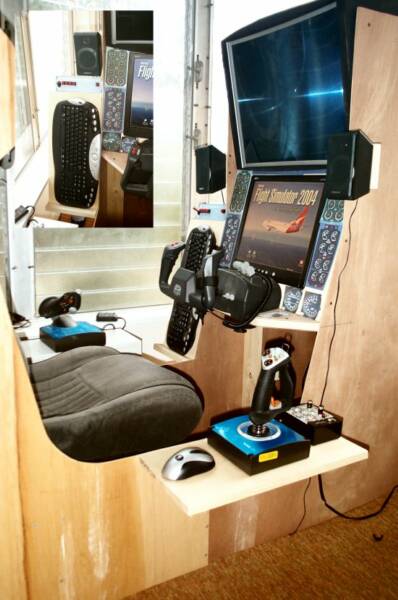
Posted By: GrizzlyT
Re: Simpit ideas - 01/12/06 06:01 AM
Kimchoc - Sure, I'll help, if I can.
As for pics, I'm pretty bad at documenting my progress. That said, here's one of a Cessna C-172 starter panel I made.
(Sorry - I know it's not helo related but I'm at work right now and that's the only one I have access to.)
It IS the first panel I made, with the KE72 in mind.
You say tomato.....
Break-out board, interface board...same thing.
(I think Hagstrom calls it the IOX36 Breakout Board, so that's two against one.

)
And yes, using it IS the way to go. Just keep in mind that you will need 2, to use all 72 switch inputs. (Hence the name IOX36.)
I had to pop for 2. I'm not using 72 switches but I'm already over the 36 mark.

Tim
Posted By: rocky
Re: Simpit ideas - 01/12/06 11:49 AM
GrizzlyT
...you might be able to help me..Im building an Apache Longbow cylic and collective based on pictures and blueprints. There are 5 hats and 11 buttons on the collective alone - what would be the best route to wiring this up?
I am electronicaly limited...
replicating the sticks and collective should be no prob...just the wiring of the hats and buttons to simulate the real thing...
can you help?
Posted By: Anonymous
Re: Simpit ideas - 01/12/06 01:28 PM
I can help a bit on that Rocky. The encoders that Griz and I are talking about is pretty much what you need. Basically you need to get the input from your switches and hats to the computer. Your switches and hats are doing the same job a keyboard does. Because all game controls are really keyboard inputs.
Take an example of one switch. lets say it is the gear up/down. In EECH it is the ctrl/G combo is it not? (I have the keypress mapped to my X45 for a one button press). The encoder is a keyboard interpreter that will allow you to do the same thing a X45 joystick does. Press one button and it will execute the keypresses. This is called a macro. You can also program these encoders to execute several different macros all at once. Example, call up the radio in EECH, call up your wigmen, assign them a task. ALL with one keypress.
The breakout boards we talk of above is connected to the encoder and simply allows you a place to connect your switch wire. Its a terminal with a screw to clamp th ewire down.
To do what you want to do would require an encoder board, some switches and some hats (which are reall just a switch that connects in several contact points). Just connect to the computer , program your assignments and its done. Maybe Griz can post a picture of his encoder and the breakout board.
A X45 has 4 hats and at least as many switches as you need. You could buy a used one and hack it open. Maybe. Other than that, you would have to buy hats and switches spearate and figure some way of mounting them. A pretty daunting task IMHO. Connecting and wiring up to the computer is the easy part.
And in the end, what you actually will have is a keyboard that looks like a collective.
Griff, yes it will have something to do with helos. My plan is to come up with some panels that would be able to be decently realistic in both sims. We can re-assign buttons easily in FS and I am thinking of building the panel with EECH in mind and then re-asigning the keys in FS to work with it. example, The engine start button in EECH=R, my enigne start switch would be assigned the R key with the encoder and I'd change the assign in FS to match it, thus both sims work with the engine start switch. Thats my theory anyway.
Very nice looking panel BTW. Good ideas there.
Posted By: Jabberwock
Re: Simpit ideas - 01/12/06 03:16 PM
Another way to get programmable input connection is to disassemble an existing controller. One obvious option is a USB gamepad (or two) - these come today with eight or more buttons, two analog inputs and one switchable analog/digital input (hat?). As a bonus you usually get the programming software with it. Going for a wireless one will save you some trouble.
If you are into realism, you can get one with force feedback, although programming it externally might be tricky (but it is possible).
I have not tried that yet, as for my (limited) custom controller setup the gameport options are sufficient, but it should be easy enough to do.
Posted By: rocky
Re: Simpit ideas - 01/12/06 10:31 PM
i have found the actuall switches used in the real longbow collective...
http://www.ottoeng.com/controls/toggle_home.html would these be easy to wire up as you have described?
Posted By: Jabberwock
Re: Simpit ideas - 01/12/06 11:01 PM
It depends really how close do you want to get to the real thing... and how can you get the information to the sim.
The specialized sets naturally have more options, such as rotary relays, several-state switches etc. On the other hand, with second-hand pad or joystick you can really do what you want (well, almost, better not to fry some chips) without worrying too much.
As for the switches you show, they all seem like simple contacts - it does not really matter if the cable go to the pad or to the specialized board, as long as you can get that in your game.
BTW, my latest project (beside programming software for PCDash2) is a FPS controller used with a foot - it sure is ugly, but it is fun, too!
"is a FPS controller used with a foot " - What actions do you control with it? I have the analog footpedals from my logitech steering wheel for jumping and crouching in FPS games.
Kimchoc1: I will get back to you over the next 24 hours with a price.
Does your cockpit have a body vibration system?
Posted By: Jabberwock
Re: Simpit ideas - 01/12/06 11:53 PM
Oh, it's a simple WSAD/arrows device... It is made of an old 8-bit joystick, which is wired to four buttons of a gameport joystick (I have one axis acting as pedals and one reserved for future use).
The advantage over doing it with an analog joystick is that the tactile feedback is much, much better (Microswitches! The bad thing is that my girlfriend can hear them

) Also, there are no problems with calibration, deadzone, etc. - just move your foot a little bit and it works. Sometimes I even use it for scrolling long web pages...
Posted By: Anonymous
Re: Simpit ideas - 01/13/06 11:16 AM
Rocky, I am following a guide written in several issues of Computer Pilot magazine last year . In one issue they state:
"the KE-72(encoder) will accept and switch that makes of breaks contact - Hagstrom states any "dry contact" switch, so no oil filled mechanisms "
So I believe those will work for you. If you want some more tech advice on the encoder, go over to the
http://www.avsim.com site under forums and go to the home cockpit building forum and post a question there. those guys are the experts on switches. They get down to the real nitty gritty on the workings of switches over there. Great source of info.
Ice, thanks and no on the feedback system. There is a thread here discussing the tactile feedback cushion intellivibe gizmo and getting shared memory into EECH,,, which morphed into a great mod discussion of multiple displays for EECH.
The seat gizmo is a little pricey for me. I do have my subwoofer under the seat though.
"The seat gizmo is a little pricey for me. I do have my subwoofer under the seat though." - I use a modified version of the Aura Interactor purchased via ebay.
http://cgi.ebay.co.uk/AURA-SYSTEMS-INTER...1QQcmdZViewItem
Posted By: GrizzlyT
Re: Simpit ideas - 01/13/06 04:33 PM
Rocky - Both Kimchoc and Jabberwock make good arguments. Both are decent ways to go.
As for the KE72 route, one nice thing is that your wiring uses a common ground. So, you only need signal wires (+1), in the cabling.
(You just tie all of them together in the grip.)
Hacking a joystick makes the interfacing a little more "ready to go". The downside is that you are limited to using no more than their switch count.
My setup is a Thrustmaster FLCS/TQS/RCS.
(With the digital upgrade chips. So I guess that makes it a F22.)
I am in the process of getting a Cougar setup. I tried them out once. You can't beat the feel of cold steel!
My plans are to leave the joystick as is. It's not identical but it's close enough.
(Besides Comanches, like F-16s, use FBW side sticks. So, no need for the pole.)
As for the TQS, this is where it needs some work. I want to remove the existing grip and put on a new helo grip and extension arm. Then, mount the base beside and below the seat. (It may require some modifications to the base's tensioning bands, to hold it in place...we'll see.)
There is a company that makes realistic (high end) joysticks. They are who I will be getting quotes from, for my collective joystick. Here's the link:
http://www.realsims.com/FlightControls.htm Rocky - I don't know your budget but they already make your Apache controls, for their Fast-Trak systems.
They also have several different blank helo grips that they sell as is, or pre-drill, or completely configure for you. (That's the route I'm going.)
My end result probably won't be an exact Comanche Grip layout. I still have to stick to the Cougar's design restrictions. However, it will be a helo grip, my hand will be rotated to the proper position, and the placement and range of motion of the arm should make it as real as I need.
Tim
Posted By: rocky
Re: Simpit ideas - 01/13/06 06:44 PM
umm...at ten grand a pop..ill stick to my bubble gum and tinfoil approach...great site though...
Posted By: Anonymous
Re: Simpit ideas - 01/13/06 09:33 PM
Also keep in mind, Rocky, that EECH doesnt have separate throttle and collective input parameters. So we can only achieve a certain amount of realism. I think there must be some balance between money,effort and achieving true realism. In other words, if you really really enjoy building and creating, go for it. But think about the realism that is not acutally programmed into the game.
Ice, how does that unit recieve its input signals? The price is right, thst for sure. Did you say you use it? What is your opinion? Looks interesting.
Posted By: GrizzlyT
Re: Simpit ideas - 01/14/06 07:40 PM
Rocky - Wow!!! I never actually checked the prices of the finished units. Then again, they are suppliers to the military and the airlines.
I never meant for you to consider buying their finished units, though. I assumed they would be way overpriced. But they do sell just the grips, with blank heads for several types of helos. (Empty shells!) Since the Apache was one of their Fast-Trak systems, they obviously carry those style grips.
I was just checking their site again and I don't see the pages that showed the blank grips, in their dis-assembled state.
I will see if I can dig up a better link.
That was the route I was presenting. Although, their prices for the blanks may be pricey, too!
(Like I said, I haven't quoted them yet.)
For that level of realism, I would probably pay a couple hundred for one.
That's not more than the cost of an added monitor, or a new switch panel, or a couple gauges, or whatever.
Another good site for grips is Mason Electric.
http://www.mason-electric.com/products/cyclic_collect_controls/default.stm Yes, they're probably pricey, too! But they may be able to provide (or source) the empty grips. I have yet to contact them either.
A cool part of their site is the Online Catalog. It has .pdfs of lots of grip's basic blueprints.
Worth a look, if you're into the grips.
Tim
Posted By: rocky
Re: Simpit ideas - 01/14/06 10:10 PM
i have an idea...im going to create the collective with pvc and epoxy resen to sculpt the grip..after im finished i should have a replica (in shape and size-minus buttons and switches) to the real thing...would it be more cost effective to take this mock up and mold and cast it in rubber or plastic to reproduce the grip? possibly for -others?
Im wondering if we pool our collective tallents that we could not group build a prototype and reproduce it so every one involved in the project gets one? at a much cheaper cost?
- I found the switches
- I can model the handle
* would need a electronics guy to wire and interface the collective
*would need a mold making and casting service to replicate the prototype
could be a good group project...
i will post my plans along with images later tonight..
...ideas..ideas..
Originally posted by Kimchoc1:
Ice, how does that unit recieve its input signals? The price is right, thst for sure. Did you say you use it? What is your opinion? Looks interesting.
The unit has standard audio input via mini-jack (same as your soundcard audio ins/outs). The vibrating cushion includes the mini amp and mains power supply. It works very well and I wouldn't play games/simulations without it.
I am now using a domestic hi-fi amp to drive the vibration transducer rather than the Aura amp because the audio quality is much higher (thus the vibrations feel much cleaner and more powerful).
The information on this forum is pretty good. I've learned quite a lot about making dedicated cockpits with switching controls in the short time I've been here. The sim review section is interesting as well and its nice to see reviews on the old Jane's simulations (I used to own F15, F18 and USAF).
The VX-2 lens is now available btw...
http://www.icetec-uk.com/icetec/icetec_v3/vx2_fresnel.htm
Posted By: rocky
Re: Simpit ideas - 01/14/06 11:06 PM
plan diagram ...

Posted By: Anonymous
Re: Simpit ideas - 01/15/06 02:53 AM
Rocky, you are gung ho !!!. Not to worry the electronics will be the easy part. Configuring the switches adn hats I think will be the toughest. Keep us posted...
Ice, thanks for the info. I may try one of those vibrating units a little later this spring.
But for now, send that lens over that I just bought, on the next plane to Va. Beach. LOL I'm anxious to try it out.


Posted By: GrizzlyT
Re: Simpit ideas - 01/15/06 09:16 AM
Rocky - "...create the collective with pvc and epoxy resen to sculpt the grip..."
That sounds like an interesting idea. I'll be curious to see how your prototype goes.
It's a shame I'm working on a Comanche pit, instead of an Apache and using a hacked Cougar (plus the encoder, if needed.), instead of encoder only.
I think pooling our physical and economical resources (As well as our intellectual ones) is a great way to expand the depth of this project. The "code" guys are making great strides but there is no reason why the "fab" guys can't come together, to advance this project on another front!
BTW - I'm guessing the pic of the KE36 is there just for reference? According to your print, it looks like you'll need 41 switch points to model it exactly. Although, I doubt you'll be able to model the push-button functions of the 3D switches, so that still makes 39.
(Looks like you'll need the KE72, too.)

Tim
Posted By: rocky
Re: Simpit ideas - 01/15/06 12:21 PM
...the ke36 is usb...it is all i can use with my system...i am going to incoperate a saitek throttle X36 or x45 in the collectice so my button count should reduce a little...
as well i emailed Otto for the switch prices will see what comes of it.
commanche pit?..sounds cool
Posted By: rocky
Re: Simpit ideas - 01/15/06 01:17 PM
the 3d buttons you speak of are actually transducer switches...they can be bought through Otto. This switch has dry contacts like the rest so i would imagine it could be hooked up as per normal hat/4 way toggle
...the epoxy resin i have ordered is a special sculpters resin which acts just like clay and hardens in an hour or two to a hard plastic like finish which bonds to pretty much anything allowing grinding sanding and drilling.I plan on using cut wood blocks for the top grip assemblies and sculpt everything together...
Posted By: Anonymous
Re: Simpit ideas - 01/15/06 01:38 PM
I'd like to see some pics of the resin progress. I've read about guys using a product like that in other forums and their results were stunning. So keep in mind we need
PICS PICS PICS PICS PICS and then more PICS !!!!!!!!!!
These pics are what you can accomplish with an encoder and some switches. Hope the owner doesnt mind me posting them... they are too good not to share...

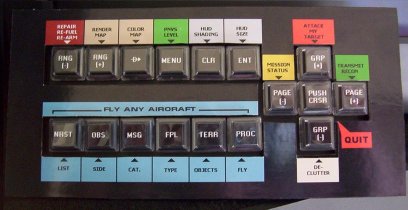
now, tell me that doesnt just beat the crap out of pushing buttons on a keyboard ?????

Posted By: tamlin
Re: Simpit ideas - 01/15/06 05:42 PM
While the KE-USB36 seemed seriously overpriced to me (but then it is intended for a very small market, why the extreme unit cost might be valid) the little I read about it made me think you can actually get 288 digital inputs from it, using just a little external circuitry.
How? Elementary, my dear Watson. It's got outputs for three separate LEDs. Those could be used to drive one or more MUXe(r?)s. For Rocky's project, using the usually otherwise unused scroll lock LED as a selector between "upper" and "lower" switch group seems to me like something to have a look at. It could reduce the number of wires significantly. On the other hand, it would no longer be a simple "keyboard input replacement", but would need programatically flipping the ScrollLock LED signal on/off to read all the switches.
Another thing that struck me with this, is that iff it was viable to use a non-keyboard-emulating thingamajig, and that gizmo had a few output pins too, and at least one A/D, one could reduce the wire-count to even the multi-selection switches to just two (*). That would instead require n resistors (for n button positions - "open" not counted) placed at or near the switch. For MUXing, if at all required, I'd then have a look at a CMOS analog IC, something like the 4066.
(*) If my count is correct, the 23 functions for the upper/outer part of the collective Rocky displayed, would then require only 10 wires (including the common GND). Actually, should space be really tight one could probably cascade multiple switches to to a single wire, reducing the wire count even more - but then resistor count would obviously increase, and component tolerances could become an issue.
But then again, I'm known to go a bit overboard (no pun intended).

I just came to think of yet another possible option. If it is unlikely enough that two multi-switches are operated at the same time, could they perhaps be wired to pull down a common wire that could be used as a SHIFT modifier?
Imagine a "hat" 4-way switch, where I here use X and Y just as placeholders for the real emulated kbd buttons, and Sh för shift.
U - Y Sh
D - Y
L - X Sh
R - X
I.e. instead of the four positions requiring four different inputs, they'd now only need two (plus the common shift line, common with other switches too). This of course and unfortunately would limit the use to "hat"-switches where diagonal travel is not an option.
Perhaps I should just get me some more coffee before this becomes even longer.

Posted By: GrizzlyT
Re: Simpit ideas - 01/15/06 07:29 PM
"Hope the owner doesnt mind me posting them..."
I don't mind at all Kimchoc.
(I'm just too lazy to upload them to my site, for posting.)

Tim
Dispatch will be Monday!
If you use your simulator in anything other than a darkened room then I suggest you make a hood between your head and the lens. It's important to block out peripheral room distractions for better feeling of immersion.
Posted By: Anonymous
Re: Simpit ideas - 01/15/06 10:25 PM
Most flying is done at night so shouldnt be a problem. I imagine that I'll get at least the amount of brightness that I have now. I dont suppose your lens will cut DOWN any brightness? We'll just have to see... thanks...
Tamlin, U killin me.....

I was referring to the blocking of room distractions rather than maximising brightness. If you can see your room surroundings then this will detract from the immersive experience. Your simulator should simply allow you to view the fresnel/screen and the controls and nothing more.
Posted By: rocky
Re: Simpit ideas - 01/16/06 09:39 PM
well i got the prices for the switches back - they range from 50 bucks for a toggle switch to 350.00 for a 4 way hat...lol...very affordable...oh well must do plan B
i think im going find spare parts and build the switches myself..hell a 4 way hat is only 4 push buttons.
just take longer as the otto switches were drill insert and then wire.
my plan ultimatly is to have the full AH 64d control system so i am toying with canabalizing a saitek evo and using the ke36usb to complete the cyclic and collective set.
Posted By: Anonymous
Re: Simpit ideas - 01/16/06 11:48 PM
!0-4 Ice. I know what you mean now and have been thinking about a new box that moves the lens a few inches closer than my 29" distance now. A hood shouldnt be too much trouble either. Already got that in the thinking plans. I understand what you're saying.
What do you think the shipping time will be? 3 weeks? I have no idea as "ive never ordered overseas before.
Also, what are the physical dimensions of the lens. Maybe I missed it on your site, I just clicked order.....
Thanks...
and if this lens doesnt do it, we are going
THIS route ! and be done with it.
Rocky, wheew ! time to drop back and punt a bit.
Posted By: GrizzlyT
Re: Simpit ideas - 01/17/06 05:48 AM
Rocky - Now, you might want to consider my route of hacking a Cougar setup. I planned on using the existing switches and hats and the existing I/O circuits. (Maybe add a couple of extra switches thru the KE72, if needed. Assuming I could find suitable and inexpensive "commercial grade" switches, from Mouser or Digikey.)
For me, the only critical components, to the immersion factor, are that the collective be "helo style" and it has a better approximation of the actual throw. (i.e. an extension arm.) Hell...the cyclic is still an F-16 grip!
At some point, your wallet has to finally cave in, to the demands of ultra realism.
That's why I have opted to throw the lion's share of the cost into the blank grip. The rest I can fake.
(Another reason why your hand sculpted resin grip idea is so intriguing.)
You should check out the Cougar World website. I don't want to come off like some salesman for Thrustmaster, but for the price, there isn't a better quality controller, to start your setup with. (IMHO

)
They also have a fan based community working to improve these controllers. They discuss and offer different suggestions, fixes, mods, and upgrades, too.
One of particular interest to me, is to convert the joystick to using a pressure transducer (I think), instead of pots. It would remove the throw of the joystick and more accurately simulate a "fly by wire" control system. By applying small amounts of pressure, in any direction, your inputs sort of "imply" the direction you want to go, as apposed to slapping the stick around.
(Perfect for a Comanche pit!)
Kimchoc - I think those new lenses are a little under 11" x 14". (350mm x 270mm) See below.
I will be very interested in your review. (Especially concerning the backside "glow".)
Icetec's page doesn't say if the new lenses were manufactured, with the same anti-reflective process, as the originals were.
Ice - You posted this, back on page 2, of this thread:
http://www.icetec-uk.com/icetec/icetec_v3/vx2_fresnel.htm While this IS a good link, the one on your purchase page is NOT.
Tim
Posted By: Anonymous
Re: Simpit ideas - 01/17/06 10:51 AM
Yes, a much better thread. The price is certainly right and it appears very interesting. Good pics there of a mounting box. I see what ice is talking about now with a "hood". Should be piece of cake to mount.
I've set aside today for X45 cyclic mod day. Hope to have some pics a little later on. Hope I can keep better control of the drill this time after the last incident...

Griz, I was just looking at the radio section of your panel. You used a keypad setep. I was thinking of all the inputs that are taken up on the encoder with that route. Since it is a radio, could you use a voice recog proggie do accomplish those tasks? Better immersion and free up the keypresses for more SWITCHES and BUTTONS. I use one for FS that is nearly flawless in recog performance. I'll dig up the website later today.
And what about this helmet that you wear while playing? For the future track IR....? I was having the same idea if I had to wear something on my head for TrackIR it might as well be more realistic.
What is your source for those buttons BTW?
Posted By: Anonymous
Re: Simpit ideas - 01/17/06 09:31 PM
Did some work on the X45 mod today::
First was to take the stick apart..

Then separate the stick and cut the wires, I hate this part...

Next,, I needed to duplicate the part coming from the base. I used an adapter from the plumbing department. It fit nicely into 1/2 PVC... The guide I was following really didnt indicate how to do this part well at all. I first made an attempt from a hardwood dowel and that was miserable. I was lucky to find this little piece. Some minor sanding for fit and it was perfect.

Next, fit this inside the stick::

cont......
Posted By: Anonymous
Re: Simpit ideas - 01/17/06 09:36 PM
here we are adapting this adapter to the 1/2 PVC with some fittings, again from the hardware store .. cost = .39 each . You can see how we are adapting to get to the 3/4 PVC from this point. Thats a 1/2-3/4 adapter with 90 deg bend.

Now for the fun part. making the cyclic. My first attempt, we wont even show the pic, pretty bad. It wrinkled and looked like sht. So I got the idea to use this log for a nice radius bend. There is a technique to this heating stuff, you have to work it towards the cooler part fairly fast. I filled the tube, 3/4 PVC, with sand to keep from collapsing..

After I bent it to the shape I wanted, I had a need to tweak the first part of the shaft specfically for my pit. Again, a small log for radiusing..

continued......
Posted By: Anonymous
Re: Simpit ideas - 01/17/06 09:43 PM
And on to the big show.... flat black paint and put it all together.. the spring stands it up nice. I've never felt a real cyclic so I dont know how stiff it should be. it feels good to me though.


I still have to wire it up, but you cant do that until you get all the distances right. I think i need to take another 3/4' off the extension length. The problem with extending these joysticks is that it takes a wider "throw' to move the stick to its limits. You simply dont have enough room in a pit to be swinging this thing around a 24" circle. You would be whipping the thing all over the place in a dogfight. But i think I have it just about to its limits with the double bend and the short height. you can even shorten it more in height by making a little platform for it to sit on.
All in all, you'll have to make it fit your needs. hope some ideas come from this for you guys..
cost of materials:
$30.00 X45 from Ebay
$4.00 in adapters from hardware store
so far, now on to the wiring...

Posted By: rocky
Re: Simpit ideas - 01/17/06 10:44 PM
good job.....the apache cyclic is shorter by a fair amount so you could shorten it and raise the base as you said...good job again,
Posted By: GrizzlyT
Re: Simpit ideas - 01/18/06 06:40 AM
Kimchoc - Yes, it does take up some inputs. You'll also notice that I've got "Attack My Target" & "Transmit Recon" hot keyed, on the GPS overlay. Which takes up even more inputs. (I usually need those two faster than the keypad allows.)
Yes, voice recog would be the way to go. Not only have I considered it but I have tried (and so far, failed) at it. Hence, the reason for the keypad. While it is more cumbersome, it always works!
I am still hopeful I can find an app that will work. (Which plays into the helmet idea but one train of thought at a time.) I have tried Game Commander 2 and 3. Both made the game very unstable. I was constantly playing with levels and custom voice training and nothing would work. And not just misinterpreted commands but altering stuff that wasn't even mapped, in the voice file. (Like randomly switching to padlock or wide wiews... MFD screens cycling, etc.)
I am considering giving Voice Buddy another look. Originally, it would only work with their "modules" and EECH wasn't one of them. If I'm not mistaken, their latest version allows for the creation of user defined modules, too. Maybe it would be more stable?
OK...Now the helmet idea. It's another one of those ideas still floating around in my head, waiting for me to free up some more $$$.
I have a nice PC mic/headset now and I always wear the headphones, in the sim. I've seen the use of pro headsets (like yours) but the added trouble and/or cost of interfacing it to a PC soundcard didn't seem worth it to me. (Plus, they're kinda pricey.)
Add to that a desire for a more realistic simming experience, the hope for a working voice recog app someday, and the newly discovered appreciation for the possibilities of TrackIR (Thanks UKSleek!), it seemed like mounting it all in a helmet would be a very cool idea. Then, I discoved this site and it all started coming together.
http://ymimports.com/ProductInfo.aspx?id=516928 Only $65.00!!! 2 Flip down lenses, removeable earpieces, no O2 mounts to get in my way....Oh, yeah!

I'm not a big fan of the PLA star but I plan to repaint it anyway. (Krylon makes a flat Army green, in their camouflage line.)
Install my PC headset, mount a mic boom, affix the TrackIR reflectors, and wire it in using heavy duty curly cord, to a cannon plug on the side panel.
If I can pull it off, the result will be a relatively inexpensive way to add that extra bit of realism and immersion and be able to consolidate and nicely integrate those other apps.
The buttons I used are keypad tactile switches, used in commercial machinery keypads. I got mine through work. I think they are made by Sejin. I used them because they were readily available. We use them, in the the test stands we make for Dow Chemical.
(I work for an electronics Contract Manufacturer of PCBs and custom assemblies.)
I will see if I can locate the sourcing info, for you. Although, there are several good switch options at Mouser and Digikey, too. Any serious builder should have their full catalogs laying around, for reference. I buy from them alot, so mine get sent regularly but I'm sure they would send one out, without a purchase.
Tim
Posted By: Anonymous
Re: Simpit ideas - 01/18/06 01:30 PM
What about this type helmet?

goes for about $15.00 on Ebay shipped from Japan = 18.50 . Wouldnt have to paint it. Would be great helmet to hack without worrying about destroying it.
Also, there are a ton of
Gentex Military helmets on Ebay for around $ 70.00
On the voice program, I feel your pain. That is until I found
THIS program. I use it for FS and it works great. I trained maybe once or twice. Edit the commands with textfile and it will recog them in game without more training. Best part, it s FREE. Cant go wrong by trying. Surely will work for FS.
I dont plan on using the aircraft headset. It has only mono sound and it is uncomfortable as hell. I'll use me Plantronics. been thinking of adapting it to that Ebay helmet one day for something to do. But i'd like to use the mic form the real AC phones. It has that scratchy sound that you hear on real ATC recordings or recordings from the military. I might be able to re-wire it for stereo but the speakers cant be all that great and I'd hate to hack it up as it was a gift from the girlfiends brother.
Those switches you used are nice.

Posted By: gotcha
Re: Simpit ideas - 01/19/06 09:58 AM
Hi guys, an update on fresnel lenses after I asked a question about distances:
We have conducted tests in the past to determine maximum viewing distance from our VX-1 lens but I have re-tested today in order to give you an up-to-date assessment. Our VX lens will typically be placed 8 or 9 inches from the monitor display surface. Generally a Fresnel lens gives a greater sense of immersion if you bring your eyes close to the lens. The viewing distance shouldn't be too close eiether because that can feel uncomfortable. I have tested the VX1 again today and I can't recommend it's use at a distance of 24 - 26 inches.
18 inches viewing distance from display is the greatest the VX-1 can accomodate using a 19 inch monitor.
We do have a new type of lens that arrived shortly after Christmas, It measures 350 x 270mm (rectangular) and features a higher groove density than the VX-1. We don't know much about this lens yet because it's very new but it does have some unique properties...
Firstly it allows the viewer to sit at much greater distances.
It doesn't distort the image even when viewing from greater distances.
Although the lens itself is relatively small it can be used with much larger displays (i.e. 26 inch or larger).
The lens gives better performance with larger displays.
For your particular application and at a viewing distance of 26 inches or even greater you should have excellent results.
Since this lens is of much higher groove density and because of it's other features it is more expensive than our VX-1.
We have one of these lenses in stock at the moment and the price is [see website] including UK shipping.
Regards,
Raf Baker.
http://www.icetec-uk.com
Posted By: Craigmire
Re: Simpit ideas - 01/19/06 03:07 PM
Kimchock1,
Nice pictures of your project. I've been wondering how hard it would be to remove/replace the cone shaped centering piece on my X52 to fix a slight stickiness problem. It looks like you had to cut the wires first.
If you have a problem with the full throw distance being too much, I recently found out that that can be adjusted with the control panel of the X52. Maybe Saitek's latest driver for the X45 would have the same feature.
Posted By: ACSlater
Re: Simpit ideas - 01/19/06 06:25 PM
>No intention to hijack this thread<
Since this week I'm using the gas/brake pedals of my Logitech racingwheel for rudder. It works excellent and it's a cheap substitude for CH pro's. Now if I can get some more resistance in the pedals because they move to easily. Maybe heavier springs will do?
Posted By: Anonymous
Re: Simpit ideas - 01/20/06 12:00 AM
No worries AC. I think I've heard of guys using bungee cord. Nice work. Make something out of nothing.
Thanks for the tip Craig, but I think I am going to shorten it up considerably. The extension is a nice idea in theory, but not practicality. I am going to fly a bit more with it just to be sure and I need to install EECH to check out the flight model. I've been using the planes/helos in FS to test and the FM's are wildly different in that sim anyway. Besides, it just looks damn cool the way it is.
I havnt wired it yet and can make several different lengths of stick until I get the right feel/throw. I do have the latest drivers . I was looking at the 52 last night and the stick coming up from the base appears metal? The whole stick has a good solid feel to it. Dont faint, but I used wheel bearing grease to lube that part on my X45 and it works like butter now.......
I think the real Commanche stick is shorter anyway. Compromises might have to be made somewhere as with any simpit.
Next, my sights are set on making some switch panels and purchasing the encoder board. Along with the new fresnel from the UK.

Posted By: GrizzlyT
Re: Simpit ideas - 01/20/06 05:29 AM
Rocky - Here's the actual link, to the blank grips I mentioned before. The one I posted originally was the wrong one.
(The sites are very similar and I often confuse the two...Sorry!)
http://www.hirevsims.com/01prod/fltcontrl/fcntrl/helo/mgheadpics/mhelo.htm Kimchoc - You certainly can't beat the price of that helmet. (Although, it's not the style I'm after.) The soft sides and high cuts around the ears make it look more like a search and rescue helmet, than one for a combat helo.
(And, unless it came in Army OD, I would still re-paint it.

)
The used Gentex's were a consideration, and I still will probably look to them for parts (Like the mic boom arm.) but I have to admit to being a little put off by the thought of using someone elses helmet. (Hey, everybody's got their hang-ups!)
Thanks for the ideas, though!
I'm definitely gonna give that voice recog app a try. I'll keep you posted. Have you tried it, in EECH yet?
Even before installation, there does seem to be obvious differences, from GC2/3.
(It looks more along the lines of a VoxATC type implementation.)
It's not just "...guys using bungee cords."
Doesn't GoFlight's rudders use bungee cords, by design???
"I think the real Commanche stick is shorter anyway...."
It's shorter, alright. Alot shorter! Unlike Apaches, or Blackhawks, or Kiowas, Comanches use a fly by wire, side stick. It doesn't use a traditional center, floor mount. (An un-modified stick would actually be a closer representation, of the real thing.) See below.


Tim
Posted By: Craigmire
Re: Simpit ideas - 01/20/06 03:00 PM
I used wheel bearing grease to lube that part on my X45 and it works like butter now
Saitek says that petroleum based lubricants will destroy the plastic. Would you say that's not true or did you use some sort of synthetic grease? I have a faint rememberance of a special grease for boat trailers.
Posted By: Anonymous
Re: Simpit ideas - 01/20/06 03:21 PM
Ok, sit down. I have used carb cleaner, yep, carb cleaner, inside my X45 to clean contacts. I soaked it. It has been on everything. Then I used wheel bearing grease to lube that hat thinghy around the spring and the shaft. The X45 that I did this too is smoother than the one I got from Ebay and I just modded. I am thinking of using the same wheel bearing grease on the same location. That seems to be a problem location for the X45. I have been doing this for at least 3 years. If it craps out tommorrow, I'll get another one for 30.00 on Ebay and keep right on going. But , at the moment, it works just fine. Thats my experiance.
Ahhhhh, yes. The shorter collective. Well, since I am making a compromise between all type helos, fighter jets, heavies, Chevys, then I think shortening mine will be just the trick. Its all about personability anyway. I am thinking rasing the base about 6-8". Having the stick between my legs is all important to
me. The base just has to be below my legs anyway. So the shorter stick will give me less throw and save the realism. To me anyway. I tried flying with a stick on the right and I just didnt like it. Thats just me.
No, I havnt tried the voice app in EECH yet. Just havnt got around to it. Since adding surround sound to my pit, I have discovered that ALL of the on board sound inputs are used. I have no mic input and I'm still short the center channel. Sooooo, I am forced to get a sound card now to add mic support to my pit. I can plug into my other computer right behind it for TS services , but I cant get any mic inputs into the pit computer at the moment.
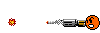
Here we go. Now we're talking.. this might be just about right. Buthere we are presented with another problem. CH pedals are soooo close together. It is tough to make a stick sit between your legs with "throw'.

Posted By: rocky
Re: Simpit ideas - 01/20/06 07:32 PM
bad news grizz, i got this email back from HIrev...
"HRS(hirevsimulations) does not sell to the home user"
oh well...
Posted By: Anonymous
Re: Simpit ideas - 01/20/06 09:31 PM
How about this one rocky,
Realsims
Posted By: rocky
Re: Simpit ideas - 01/20/06 09:50 PM
ya i emailed em too...10.000 bucks U.S. for the collective of the Apache....
im pretty sure i can sculpt and wire a sutible replica that is much easier on the wallet.
Posted By: GrizzlyT
Re: Simpit ideas - 01/21/06 06:16 AM
Rocky - Damn!
(Thanks for the heads up, though. Now I know how to approach them.)
I'm somewhat lucky to have more "official" channels, at my disposal. I haven't given up just yet.
Kimchoc - An Apache style pit would be cool, too.
(I played LB2 for a long time. It's a shame it doesn't run well on new systems, or that the Apache wasn't better developed in EECH.)
There is certainly alot more information available, to use for cockpit design references!
Since you're going for a more generic setup, the center stick is definitely a better choice!
My current pit was an attempt at generic. I tried to have EECH and MSFS (and an occasional jet or space sim), all in one.
While it did meet the original goal of eliminating the desk and the keyboard, and made it more convienient, it didn't provide enough realism to either one of them, for my tastes.
Most of the stuff I've been discussing here (new grips, helmet mods, new panels, fresnel slide mounts, etc.) are all ideas for the next version.
My plans are to split them up. I want to enclose them this time around and create more dimensionally representative spaces.
(Plus, MSFS is a beast unto itself and really needs a newer, more CPU intensive system, to run as smooth as I want.)
For me, it's on to phase 2.
The first pit was a great exercise in interfacing. Now, it's time to focus more on immersion and realism.
(Up to a point!!! No $10,000 collectives allowed.

)
So, if I sometimes get too specific or reference stuff that's a little over the top, I apologize guys!
I'm still trying to figure out how much I can get away with this time.
Tim
Posted By: GrizzlyT
Re: Simpit ideas - 01/21/06 07:23 AM
OK.....So I'm feeling a little guilty. I have mades several references to my current pit and still no pics.
Not only has Kimchoc very kindly posted several pics of his progress, but he's even posted a few of mine. (Ouch!)
So, here we go.
These were taken a while back. They are not the very latest configuration.
(Although, the only things missing are the GPS overlay and the Fresnel hood.)
These first 2 pics show it in it's helo config. You can see some of the previously posted panels.
(The starter panel. The center pedastal. The GPS panel, without the overlay.)


This pic shows the fire T-handle and master caution reset switches illuminated.

This pic shows the pedastal mounting and the rudders.
(It came off an old axial insertion machine.)
I just made a new front switch panel and the platform, to raise and tilt it.

This pic shows how the pedastal gets stowed, to convert it to AC config. It loosens, at the collar, and spins down and out of the way. The yoke is on a shelf above and behind it. When the pedastal spins down, the yoke pulls forward.

Here is a pic of the yoke shelf. I have homemade "pull style" mixture and throttle levers and a trim wheel wired into the back of the yoke. (That's why the yoke's levers are hidden.)

Here is a pic, with it in AC config. You can see the yoke pulled forward. Also, the joysticks pop out of their stands and stow inside. (They're open in the fronts.) Then, the stands push back, to give it a more open AC cockpit feel. You can also see the GoFlight modules lit up now. I use them for the radios.

Here is a better pic of how the yoke fits into the front dash, when pulled forward.

Tim
Posted By: ukSleek
Re: Simpit ideas - 01/21/06 08:07 AM
these pits are making me "Real" jealous!!!
nice one chaps keep up the good work!

Posted By: Anonymous
Re: Simpit ideas - 01/21/06 12:32 PM
Outstanding Griz!!! More good ideas come from those pics...
How do the Goflight units work with EECH? any crossover use there? I've heard that they dont work with all sims since they are specifically designed for FS. Comments?
You are hearby order to re-build that unit and get it back online. Heres a couple additions I made to mine yesterday. A small stand for the wireless keyboard and a Nostromo speedpad. The speedpad is a great little addition for you guys that want to add some buttons. It can be programmed for about 50 commands. Plug it into USB, make profile and it will auto launch when EECH is opened. Works very nice for the $.

Posted By: GrizzlyT
Re: Simpit ideas - 01/21/06 01:51 PM
Thanks for the kind words guys.
"How do the Goflight units work with EECH? any crossover use there?"
I haven't tried. GoFlight does have an app called GFKeys that might do the trick. If it is something that might affect your decision to buy them, I can try it out for you. Otherwise, since I'll be splitting the pit, there's no sense getting used to them now. I do plan on using them in a new Cessna radio stack. (This idea is a little off the topic of helos but not every idea is EECH based.)
All the pre-made radio stacks are way too expensive for me. Even using GoFlight modules, to replicate the whole stack, is $$$. I been checking out this open project in Spain that is making really great interfaces for MSFS.
http://www.opencockpits.com/ (Switches, relays, , motors, guage I/O, etc.)
Great how-to's on making dual concentric switches. You can buy the units completed, the kits, or freely download the gerbers and make the boards yourself. It looks like a nice (and affordable) alternative to EPIC or phidgets.
I figure, with a couple of their boards, and a little fabrication, I can replicate a full Bendix-King stack for ALOT less.
"You are hearby order to re-build that unit and get it back online."
Aye aye, captain!
(I'm givin' 'er all she's got and i can't give 'er no morrrrrrrrrre.

)
Tim
Posted By: Anonymous
Re: Simpit ideas - 01/21/06 02:48 PM
I figure anything mentioned here that can enhance our EECH flightsim is good info. Simple, cheap stuff is really my goal. Anything that can be a quick "add" is worthwhile IMO. I have done alot with 1/4" luan play and 1x4 wood. Add a little paint and youre done. maybe print out a sticker or 2 and paste them on your board. I was just sitting in the pit this AM flying around and thought that the best investement was the seat from the junkyard. I leaned it back and just put her on cruise. $15.00. Got to love it.
Heres another great idea on using some keyboard emulators right here. Look at what this guy has created with some USB plug-in modules.
Good stuff I thought I might get a Goflight module or 2 for the rotaries,(used for radios/AP) which I have no intention of building myself. I thought you could assign their stuff to emulate keyboard comms?
Posted By: Craigmire
Re: Simpit ideas - 01/21/06 03:50 PM
carb cleaner and wheel bearing grease
Okay. Thanks for the information. I'll get out the coveralls, jack 'er up, and go to work.
Posted By: GrizzlyT
Re: Simpit ideas - 01/23/06 05:02 AM
"I thought you could assign their stuff to emulate keyboard comms?"
Kimchoc - Yes, you can. They have a module called the GF-ATC, for MSFS comm systems.
Among other things, it allows you to respond to the ATC's numeric response trees.
Something to take note of.....
Not every module has the ability to map to every available function, in MSFS. Some are already pretty specific, by design, but even in their switch panels they don't cover everything.
(Although, in fairness, they map to every function I need!)
The best way to see what every module controls is to download and install their control systems software. Not that you would want or need the software right now but it has the only help file that is complete enough to list all the available functions of each module.
(The manuals, on the download page, are worthless!)
Having said all that, they do have another application called GFKeys.
(I mentioned this in a previous post.)
It was made specifically to use the modules, on other apps. Here's an excerpt from Goflight's page:
"GFKeys is a control-to-key translation program for using your GoFlight modules with ALL games and simulation programs -- even other types of software....In fact, ANY software that accepts commands from the keyboard can be controlled using GFKeys."
So, you could map EECH controls to them.
What I don't know is, if it can make a string of keypresses, like you can with the KE72. Or, how it makes use of the rotaries.

Tim
Posted By: Anonymous
Re: Simpit ideas - 01/23/06 05:18 PM
ah, good info. They might just do the trick for the guy who just wants plug and play switch panels. BTW, for FS, which would you reccomme With thought in mind that it will be double use for EECH.
Rocky, check this site
Grip
All good info, am feeling inspired. The only problem is I can't seem to find anywhere in the uk to get buttons, switches and even a matrix board.
(I've tried maplins and they have limited kit).
Any ideas anyone?
Posted By: Anonymous
Re: Simpit ideas - 01/24/06 09:22 PM
buttons and switches should be right at your local electronics store or an auto parts store. Bound to have something there.
For the encoder board and where to buy in the UK, I'd probably post over on the Avsim.com forums. There is a bunch of highly technical guys there that should know how to get a hold of one.
Rgr that Kimchoc, many thanks!
Posted By: Anonymous
Re: Simpit ideas - 01/25/06 03:15 AM
You can also think about this route. Go
here and look under site news on the left hand side and go to section that says "hacking a keyboard".
You can take apart a keyboard and do the same thing an encoder does. You'll need some desire to do this though. But its alot cheaper.
By buying an encoder, youre just paying for the convienance of someone else learning how to do it and actually build it. Its nearly plug and play. I would think that you could get Hagstrom to ship you one over to your location anyway. Probably not alot extra money. They are one of the most popular companies and there are guys all over the world building thses simpits.

Posted By: GrizzlyT
Re: Simpit ideas - 01/25/06 05:53 AM
Years ago, before I found Hagstrom, I had plans to hack a keyboard. It really is very simple. You just have to map out the switch matrix. I found my info over at the "how-to" page, at flightsim.com.
http://www.flightsim.com/cgi/kds?$=main/m-howto.htm However, you ARE paying for more than just the convenience of fabrication, when you go with an encoder.
The most important thing is when you hack (emulate) a keyboard, you are very limited to the types of switches you can use. All you are really doing is making a new location for (let's say) the "F" key. You are still limited to the mechanical constraints of a keyboard.
(i.e. only momentary contact switches.) If you were to use a toggle type switch, it would be like holding down the key all the time.
Second, it does not natively support multiple keystokes or macros. While you can use additional programs to do simple macros (like Ctrl+Alt+Del) and hope it doesn't cause problems, it still doesn't address multiple keystrokes. For example, if you want to map a button to (let's say) "Transmit Recon", your string is something like (forgive any inaccuracies, this is just from memory

) Tab
3 4. I don't know how you would do that with one key press, in an emulator setup.
Lastly, you cannot easily switch between sims. Unless each sim allows for custom key mapping, the button to the "F" key will always be just that. (Unless you want to rewire the buttons.  ) I suppose you could hack multiple keyboards and plug a different one into the PC, for every sim. To me, having the ability to download (flash) a configuration file, to the encoder, is a much simpler way to have different configurations and not have to spend alot on duplicate switches. (My GPS overlay, as an example.)
) I suppose you could hack multiple keyboards and plug a different one into the PC, for every sim. To me, having the ability to download (flash) a configuration file, to the encoder, is a much simpler way to have different configurations and not have to spend alot on duplicate switches. (My GPS overlay, as an example.)
Kimchoc is correct....It IS cheaper. And if you can live within those limitations, it's a great way to gets your hands off of the mouse and the keyboard. (That's always a good thing!!!)
Just be aware that encoders and emulators are not as "apples to apples", as they may appear to be.
Tim
Posted By: GrizzlyT
Re: Simpit ideas - 01/25/06 06:14 AM
Kimchoc - I finally got a chance to try out the Flight Assistant program you suggested, for voice commands.
Unfortunately, it appears to cause the same types of weird behavior, that Game Commander caused.
Sometimes it works, sometimes it doesn't.
I turned on the "beep when recognized" option, to try to troubleshoot it. FA would always hear my commands but EECH didn't always play along. Also, it would sometimes minimize the game, to the taskbar, when I would try to navigate through the menus.
One time, the view went crazy. I was looking off at a window strut (I think!?) and I couldn't change my view.
Come to find out, it had somehow toggled the mouse look feature on.
Oh well. It was free and worth the try.
Tim
Posted By: Anonymous
Re: Simpit ideas - 01/25/06 11:34 AM
Yep, I came to those same conclusions. Keyboard may be cheap, but limited. I'll just pay for a little extra convience and a product that is designed to do exactly what it is designed to do.
hmmmm, that problem happened to me when I used another voice program, but not teh one I sent the link on. This makes me think that some setting is not quite right. I use it flawlessly with FS. I made up several different "phrases" for the same key command, like 10-4, copy that, roger, confirmed, all for the same #1 key press. That way I could vary my response as if it were "live". There is some common denominator with the fluky responses. Let me have a look. Could it be your microphone? what are you using?
Take a look at this pic I found while surfing. , simple to build landing gear lever. Uses a toggle switch that you can buy at an autoparts store. I think I can make it even simpler. One of the first things I want my encoder to do is allow me to move a lever and raise/lower the landing gear.
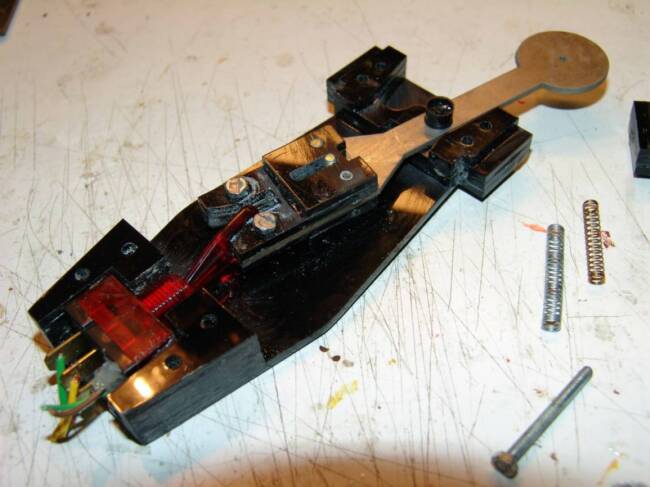
Thanks for the advice guys. I think due to the time constraints I'm constantly under that the 'X-Keys' further up this thread may be the way to go, simply because of ease of use and programmability.
Posted By: Anonymous
Re: Simpit ideas - 01/26/06 01:16 AM
ehehe, I'll try and dig up the site where the guys are hacking the X-keys. ehehe, they are adding switches like the one I posted above..
Posted By: GrizzlyT
Re: Simpit ideas - 01/26/06 11:01 AM
Kimchoc - That's a very cool idea, for the handle.
It won't help with my setup, though. The 172 doesn't have retractable gear and from what I can make out, the Comanche uses a pushbutton, for the gear switch.
I don't think my headset is the issue, with the voice recog apps. (I use a Plantronics PC160, BTW.)
FA works just fine, in MSFS, for me too. Then again, so did Game Commander 2 and 3.
It's just EECH that doesn't seem to want to cooperate!
As for the Go flight modules, I think you'll get the most "crossover" usage from the units without displays. (i.e. T8, P8, RP48)
The others would probably be too specific.
You may want to hold off a little on the Goflight stuff, though. There has been alot of dissent, on their BBoards lately. They are nearly impossible to get an answer from anymore and they don't appear to show any interest in customer support. I haven't seen a post from Doyle, in ages! The new MCP Pro has several unresolved (or even addressed!!!) issues. They dropped their new RMK line, without the slightest notice, or explanation.
Those of us that use their stuff and frequent their boards are all a little worried about the future of Goflight.

Tim
Posted By: Anonymous
Re: Simpit ideas - 01/26/06 02:12 PM
Got to love this creativity. This one is for all those that think they dont have the ability or money to make a helo simpit. This is for you.
cheapskate Ok, good info and advice. I'll save that money and put into a
better encoder? 
Just throwing this in for ideas - could a PDA connected by activesync be used as a mini-keyboard (and macro recorder) to simulate panel switches?
I don't even know if that is possible, anyone?
Posted By: ukSleek
Re: Simpit ideas - 01/26/06 05:57 PM
Originally posted by Kimchoc1:
Got to love this creativity. This one is for all those that think they dont have the ability or money to make a helo simpit. This is for you.
cheapskate
Haha! talk about putting some effort into his pit

Posted By: Anonymous
Re: Simpit ideas - 01/26/06 07:14 PM
Wakeel, dont think so. Not for FS, unless you wanted to start networking PC's, and I'm not even sure that you can network a PDA, even if its a Windows CE based OS.
I might simply suggest a Nostromo gamepad like I mentioned earlier in the thread. You can program around 40 keypresses that emulate a keyboard. It works perfect in FS. Havnt tried it in EECH but it functions like my X45 and that works perfect as well. Cost was $37.00 US.
Posted By: Anonymous
Re: Simpit ideas - 03/22/06 10:25 PM
Finished another few things and the plywood is slowly disappearing. I made a rig for the X45 to swap out with the flight Yoke. Then boxed in the CH throttle quad a bit more and built vertical panels for the future home of the switch panels. Also recessed the X45 throttle into the side panel. Have a look...
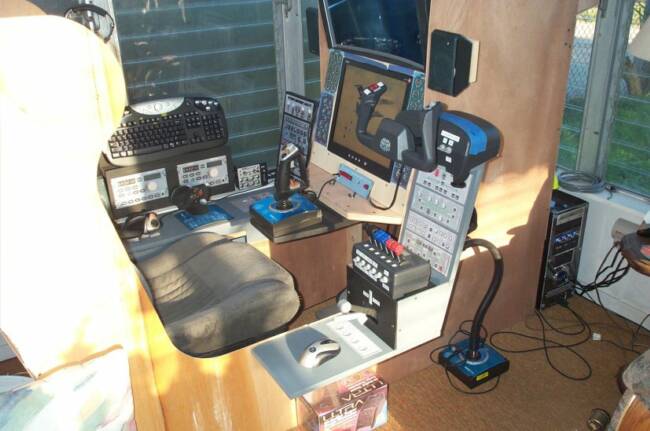

Posted By: GrizzlyT
Re: Simpit ideas - 03/24/06 09:17 AM
Kimchoc - Nice progress!
I see you went back to the original joystick length. (I remember you saying the extension tube created too much stir.)
Did you find that shorter lengths still caused too much stir, or did you just opt for the original, for easier mounting?
Tim
Posted By: Anonymous
Re: Simpit ideas - 03/24/06 02:04 PM
I have two. You can see the extended one beside the pit on the right. I just made a rig so that I could fly now. Its still not quite what i want but it works until I can come up with an idea. I'd like something that sits in between the legs and mounts from a floor position. Perhaps extend the length about 4". Maybe I need to experiment with the other stick length. This rig was just quick to build and swap ouit. note the two wing nuts on the shelf in front of the lower monitor. Just unwing it and drop the platfrom. I need to make a storing place like I made for the yoke. On top of the left vertical panel. Because you can still use all the buttone on the stick since its connected.
Posted By: Fufunka
Re: Simpit ideas - 08/13/06 11:42 AM
Firstly thanks for this great thread!
I didn't know about the VR fresnel and also hotas link is excellent for any future joy action..
There is a neat hack from Danmark how to turn your $30 ALU scooter from China into hot two axis colective! Again the pots can be mounted either directly via gameport or via usb controller:


 http://www.24244169.dk/R22_3.htm
http://www.24244169.dk/R22_3.htm That guys has some interesting diy rear projection ideas as well..
Posted By: Fufunka
Re: Simpit ideas - 08/13/06 11:53 AM
Another idea, how hard it would be for some of the EECH mod devs to program a little progiee which would spit out data about all the individual warning lights going on/off.. This will be mostly usefull for the Ka-52 pit where there are many of them..
Thanks
http://www.opencockpits.com/modules.php?name=gallery2&g2_itemId=1703
Posted By: Anonymous
Re: Simpit ideas - 08/13/06 12:40 PM
which would spit out data about all the individual warning lights going on/off..
You mean so we could hook them up to some lights on our boards? never thought of that.
Well, it would take a modder with an interest in doing only that or other simpits ideas. As it is now, modders work on what they want and thats about it. Rightly so I suppose. But thats the actual answer. Most all the great mods come from mod guys that have their own interest in mind. We are fortunate enough to reap the benefits of their work.
That is a cool collective. I can browse the simpit sites for hours and look at the ingenuity of some guys.

I'm doing away with my fresnel this weekend. It just doesnt work out for the panoramic view that I am after. I am headed for the 3 monitor setup with a AGP card and a PCI card. The fresnel was a cheap way to get some more screen size, but after using if for some time, I dont think its worth the tradeoff for the loss of clarity and the exact positioning that your head must be in. I never found the right fresnel anyway for a 30" seating poistion. IMO
I stumbled upon this little
goodie this week and have it coming. I am going to use a n encoder to hook up some of these switches. The seller has alot of other good stuff that is generic to simpits I think. I have my eye on
this item for an overhead panel. Even if i just hook up some lights, it will look cool. Pretty sure I can get a switch or two operable.
Have any pics of your setup?
Posted By: Fufunka
Re: Simpit ideas - 08/13/06 01:22 PM
Warning lights>
exactly that's the idea to have those 20 or something w. lights in Ka-52 on the panel with MFDs if possible as well (I've seen the experimental thread on this topic inside the Ivibe thread)..
Fresnel>
I thought you are using the VX-1 so you are not satisfied afterall?
My setup> frankly I'm torn apart as to whether wait for Lockon Black Shark and made full sim cockpit 1:1 like the crazy airliners sim guys are doing. Because Lockon now supports glass cockpits, HUDs, perhaps also MFD/ABRIS export view in the near future it just supports sim pits in general to a great detail. But that would be a multi year span project - have you seen those recent BS WIP videos from cockpit there are tons of switches and control elements of various kind, amazing..
However, I really like EECH and I think it has still some potential so to make a small sim pit with warning lights and possibly MFD would be cool too.
Btw. those cockpit parts from Arizona aircraft desert cemeteries are great, go for it..
Posted By: Anonymous
Re: Simpit ideas - 08/13/06 02:03 PM
I was satisfied with the VX for the rpice and what i gained in a large display. But it is the wrong foal lenght for my pit. It is for about an 18" viewing distance. At 30", i really didnt gain much of anything. It was a good learning experiance. I would recco it IF someone had a 18" setup. For 56.00 US, it is a bargain.
Heck, build something. These pits are always a work in progress and I cant ell you how nice it is to sit in a real seat with a back. For a few pieces of plywood, you can have something built ina weekend. Then you adapt it as you go along.
I am on phase two of my setup. I still may try a projector at some point but I really like that Triple Head to Go unit. The expanse of the view is stunning when setup correctly. I read that the Lock-On boys have almost got it perfected. Its such a new piece of eqipment, i might take a year or so to really get all the reso's setup correctly.
I got a 19" widescreen monitor the other day that I thought I could use in the middle of my 3 panel display, but its too short. Only 10" of display height where my 19" has 12". Who knew? So i am on hold again until i find couple more monitors closer to the size of the 19" I currently have.
I havnt seen those videos but I've seen the unreal looking things that guys build for sure. I cant imagine how long it takes for the to get the sim all setup and then just when you're getting ready to take off, the game crashes. LOL !
I dont think I'll ever go that far. I just want to throw a few light switches, engine start-up, an Autopilot, landing gear, flaps and a few other assorting single pole switches. I am looking at the Hagstrom encoders for this winters build.
I have also found that i am going to have to build another pit just for the racing. Too many controllers and you cant get a "all use" type pit that works for eveything. A couple sheets of ply, another car seat from the junkyard and a weekend. Bingo, racing pit.
Go ahead, get something started. The building is most of the fun.
Posted By: Fufunka
Re: Simpit ideas - 08/13/06 02:46 PM
Check out these two recent BlackShark videos, one features flight and attack on ground targets.
Beware it's helicopters sim porn:
http://www.lockonskins.co.uk/index.php?page=downloads&cat=116 Or try to get the best promo video incl. ext. views of "acrobatic" flight "Black Shark: Free Flight" the link on the official webiste is temporarily down for this item but it could be still floating somewhere else on the net..
Posted By: Zorlac
Re: Simpit ideas - 08/13/06 03:42 PM
Maybe I`ll break cover a little early and post a link to a video that shows a 8" TFT touchscreen being used as a game input device, using the *FREE* application called
TouchBuddy (Warning: I am the software author, so I may be a bit biased here

)
http://www.syn-ack.com/touchbuddy/touchbuddy-preview.zip (~50Mb DivX AVI in a ZIP file)
The game in the video is Lockon, the *FREE** touchscreen software is being used
in a lot of sim type games already (including EECH

). ukSleek will know what I`m talking about from the lockon.ru forums, but sadly I still havent found the time to make a EECH video for this touchscreen application. Soon, I promise... wife/life/work permitting...
As you will probably be able to tell, I`m no graphic artist, so my touchscreen button images tend to be "functional but not pretty":


But the next release version will support a "skin mode" with layers and transparencies... something like this:

This is an actualy profile for Lockon, for the F-15, and its using the beta version of the application (red highlights were added afterwards to show where the button areas are).
OK, enough spamming of the forum about this. I`ll shut up now, but if you want to know more, just ask.
Posted By: Anonymous
Re: Simpit ideas - 08/13/06 03:45 PM
crap...that is good.. when is the projected release?
Posted By: Zorlac
Re: Simpit ideas - 08/13/06 04:05 PM
v1.0.1 is available now (with all the buttons being "windows" type buttons with borders). The next version (v1.0.2) will default to use the button images drawn into the background of the window, and "hotspots" on the screen are picked up by mouse down/up messages. No ETA for v1.0.2 yet, the guy who write the Toolkit to create the profile for TouchbUddy has been away on vacation for a while, and is catching up with all the new stuff I keep adding. I`d like to think v1.0.2 will be out within a few weeks.
The release post info for v1.0.0 is located here (and v1.0.1 is in that thread somewhere too):
http://forum.lockon.ru/showthread.php?p=212359 and has a lot more details about what it can do.
Latest stable releases for TouchBuddy and the TouchBuddy Toolkit can be found here:
http://www.touch-buddy.com/forums/local_links.php?catid=1
Posted By: GrizzlyT
Re: Simpit ideas - 08/13/06 04:17 PM
Another idea, how hard it would be for some of the EECH mod devs to program a little progiee which would spit out data about all the individual warning lights going on/off.
Fufunka, what you are talking about is a shared memory reader. (Similar to the one made for Falcon.) This has been discussed, in the past and is already on the feature wishlist.
Check out the list, over @ eechcentral.com
As a pit builder, I totally agree! It would be a very nice add.
Then again, the next thing on my list (Now that Arneh has solved the start sequence), would be the augmentation of "windowed" views.
(Not multiple monitors and display spanning, as someone has incorrectly posted as a possible solution, on the wishlist.)
I talking about the ability to undock different views, in particular... the MFDs, then move them to a second monitor and dock them there, without the cockpit graphics.
That way you could have working MFDs in view at all times and mount the second monitor into the glareshield. (Similar to the way MSFS handles views.)
This would also allow you to turn off the cockpit graphics, on the main display and properly enjoy the "depth of field" cues, that a fresnal lens would provide.
Alas! I have no coding abilities. I'll have to just wait and hope.

Posted By: Paradaz
Re: Simpit ideas - 08/13/06 04:44 PM
FFS Kimchoc, just go out and buy an aeroplane.
only joking -



Posted By: Retro
Re: Simpit ideas - 08/13/06 04:52 PM
Another idea, how hard it would be for some of the EECH mod devs to program a little progiee which would spit out data about all the individual warning lights going on/off.
Not very
Then again, the next thing on my list (Now that Arneh has solved the start sequence), would be the augmentation of "windowed" views.
Now that would be a major PITA I think.. not sure we have the talent needed for this in this community.. Tamlin I guess
Posted By: Fufunka
Re: Simpit ideas - 08/13/06 05:40 PM
Retro> In fact we are talking here about "glasscockpit" and there are some documented open projects (GPL) mainly for MSFS out there, perhaps it can be partly based on those techniques. I do understand that to link it with EECH engine will be difficult matter.
http://www.opengc.org/ Open Glasscockpit project

KFLOG/Cumulus they take gps coordinates from sim over network and plot it in on pda display
http://www.kflog.org/kflog/  http://flyreal.free.fr/
http://flyreal.free.fr/ This one is payware:
[img]
http://www.projectmagenta.com/[/img]
Posted By: Fufunka
Re: Simpit ideas - 08/13/06 05:41 PM
oops I ment this one is payware:
http://www.projectmagenta.com/
Posted By: Anonymous
Re: Simpit ideas - 08/13/06 05:41 PM
Ahem, someone actually, DID break the multiple views out. There is a thread buried somewhere in here and I D/L'd the exe to do it but couldnt get it going on my machine. Somebody did it though. It just wasnt popular. He even posted screenshots of what it looked like. He had both MFD's separate and windowed.
Heres the
problem with touchscreen monitors. While an interesting concept, the goal of a simpit is to re-create realism. If they were $50.00, then it might be worthwhile but all the FREE software in the world wont make up for the price. It looks real good though but my $$$ are going into visual displays.
heres the goal:

Posted By: Anonymous
Re: Simpit ideas - 08/13/06 05:51 PM
or maybe this...
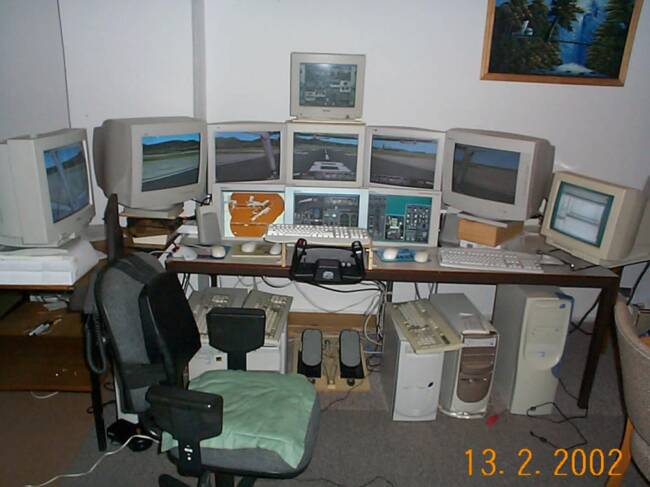
Posted By: Zorlac
Re: Simpit ideas - 08/13/06 05:59 PM
Heres the
problem with touchscreen monitors.
whoah.... $500 for a touchscreen is WAAAAY expensive....
http://search.ebay.com/search/search.dll...reen&category0= but if you are going for 100% accurate simpits, then touchscreens are out. I`ll stop spamming the forums now

Posted By: Fufunka
Re: Simpit ideas - 08/13/06 07:08 PM
Well look further 7-8" touch screen like Lilliput are for 190EUR so you can get it for the same price in the US since your electronics is so cheap pverthere..
http://izzotek.com/achat/index.php?catid=13 Interesting Bell style collective from germany it's a bit expensive (200-300EUR) but at least as inspiration. He also goes through the software instalation which might be usefull..
 http://www.wahnsinnsideen.de/html/collective_pitch.html http://www.wcm.at/forum/showthread.php?s...10&pagenumber=2
http://www.wahnsinnsideen.de/html/collective_pitch.html http://www.wcm.at/forum/showthread.php?s...10&pagenumber=2 




FS9 and Bell Dodo mod
http://64.34.169.161/ifolio_files/file_g...inflight888.jpg And much more other tips from hovercontrol.com gallery
http://64.34.169.161/cgi-bin/ifolio/imag...Hardware&img=99
Posted By: Anonymous
Re: Simpit ideas - 08/13/06 07:16 PM
I think a touchscreen does have a place, its just too expensive. Yours looks real good. They would make a nice Flight Computer. i'd be interested in seeing the new skins when you get them.
Yes, I've seen that bottom collective. eheheh, I was trying to find hovercontrol earlier... now that we have a separate throttle, that is doable.
on the contrary, keep spamming us with your ideas.
Posted By: Fufunka
Re: Simpit ideas - 08/13/06 07:19 PM
And with regard to displays/projectors check out this thread.
Basically you take HD ready LCD WUXGA panel for notebooks that's cca $450 (lcd & controler combo)then build around it diy projector with cheap and long lasting 400W lamp, and project the image either in front, rear or this excellent new idea how to project from single projector panoramatically on the budget:
http://www.simhq.com/simhq3/sims/boards/bbs/ultimatebb.php?ubb=get_topic;f=30;t=004894#000000
Posted By: Fufunka
Re: Simpit ideas - 08/13/06 07:54 PM
Wiki on simpiting, very good collection of links on many topics:
http://wiki.varxec.net/
Posted By: GrizzlyT
Re: Simpit ideas - 08/13/06 07:56 PM
Ahem, someone actually, DID break the multiple views out. There is a thread buried somewhere in here and I D/L'd the exe to do it but couldnt get it going on my machine. Somebody did it though. It just wasnt popular. He even posted screenshots of what it looked like. He had both MFD's separate and windowed.
Yeah, I remember that that thread, too. However, I remember it as more of an attempt.

It was clunky and a frame rate killer, and as you pointed out, difficult to get to run. I was hoping for something a little better implemented.

In fact we are talking here about "glasscockpit"
Sorry, I thought you were just talking about I/O, for indicator status and such. :rolleyes:
A glass cockpit type of idea would be great!
The only problem is that not only would you require something more than a shared memory location but a full blown user's interface.
(Similar to FSUIPC or LOUI.)
Then, you would still have to create a completely seperate app, to re-create all of the MFD screens and their functions and interface with the UI. (i.e. Project Magenta.)
Who knows!!! That might end up being a better way to solve the windowed views.... instead of trying to re-write how EECH handles the MFD views just write a seperate app to duplicate them???
It would certainly offload a lot from the CPU, if you could network the MFDs to another PC.

OK... Who's going to start the fund, to hire Pete Dowson?

Posted By: Retro
Re: Simpit ideas - 08/13/06 08:12 PM
Originally posted by GrizzlyT:
Yeah, I remember that that thread, too. However, I remember it as more of an attempt. 
It was clunky and a frame rate killer, and as you pointed out, difficult to get to run. I was hoping for something a little better implemented. 
Actually, I did that.. it worked by uploading the mfd textures from video ram to system memory, but that's a slow process (and gets even slower with modern gfx cards) so it's a dead-end. I think an engine rewrite would be needed to really solve that problem, so you better hope hard for the right person to wander in..
Anyway..
something that\'s been lying on my hdd for about a year.. - could get made usable with a little love I guess.. the checkboxes are the warning display, which lights up in a big way if you're hovering over an enemy airbase

Posted By: Fufunka
Re: Simpit ideas - 08/13/06 08:44 PM
Retrto> wooh I think you killed three birds with one stone there. THANKS!
#1 left side/physical data stream => Ivibe and other devices in the motion area
#2 middle part/gauges => can be hooked up to existing glasscockpit for IL2/MSFS/Lockon
#3 right part warning/announcing lights => that's what we were talking just few hours ago!
---
So, in the interim lets explore the possibilities for #2 #3 how to finalize it.
#3 Some additional basical comm export functionality would be necessary to hook it up with any existing IO/LPT/USB cards..
#2 You can try connected yours to this UDP Speed "glasscockpit" frotn end application and spin the gauges! This is spitfire appearance but there are others as well.
There is probably some "handshake" between IL2 and this app so I can't comment more on your probable success..

Another day light shot:
http://img231.imageshack.us/my.php?image=il2glasscockpitudpspeed1yx.jpg Details and downloads:
http://forums.ubi.com/groupee/forums/a/tpc/f/23110283/m/4001089673 THANKS again!
Posted By: Anonymous
Re: Simpit ideas - 08/13/06 09:05 PM
Momeeeeeeee, we're getting somewhere..
So with that UDPspeed proggie, we would need to break the guages out of EECH and then send them over to the networked computer? Is that the laymans description?
And retro, are you saying that those checkboxes "check' when you fly over something? I am confused on what you are displaying..
I remember chatting about breaking the guages?displays out and the discussion started with the shared memory idea. What if only the data was sent out? Could we come up with a some new guages thatwould display the data? Hell i'd just like to light u pa few lights. Landing gear, trouble lights. A few others..
If you can get the info out of the game, I think we could put it to use on some type of display
Posted By: Fufunka
Re: Simpit ideas - 08/13/06 09:30 PM
Kim> I hope we understood it correctly and the checkboxes are for warning lights "on"..
You can connect it either to "glass panel/gauges" based on CRT/LCD or real physical gauges like this guy and his Bf-109:


Great action videos of his pit gauges flying!
http://www.taffe.de/53958996b41421a0f/index.html those gauges commercial units but it can be also hacked from small RC servo and paper/plastic/wood
and driven via opencockpits.com sw as well..
///
In terms of landing gear you can have right now one hard core diy including two mode visual effects. Three green LEDs for one position and one red fot the other..


details:
http://haus-air.at/?dufts1=cockpit&dufts2=geschichte&lang=de#jan04
Posted By: Retro
Re: Simpit ideas - 08/13/06 09:36 PM
Yeah they're checked/unchecked if the in-game lights are on/off - I'm not an artist ;p
Don't think we can use this UDPSpeed program, as it interfaces directly with IL2/FB/PF..
Posted By: Fufunka
Re: Simpit ideas - 08/13/06 10:13 PM
Retro> Well, if you have read the debate inside the IL2 thread the connection should like as follows:
IL2 -> DeviceLink protocol -> TCP/IP network -> UDPspeed
That's why I hope you can step inside the chain somewhere and just supply UDPspeed with the raw data from EECH spiced up accordingly to UDPspeed data input format..
There might be some "handshake" issues but we can contact the author to help us out - in any case it might be worth just a quick test.
Thanks
Posted By: Retro
Re: Simpit ideas - 08/13/06 10:38 PM
We'll we'd have to reverse-engineer and re-implement the UDP server in IL2, which looks like quite a bit of work.. not sure if it's worth it..
Anyway, this would be the data I'd export.. might add some more dynamics values..
Shared, for all helicopters, the dynamics data
pitch,
roll,
heading,
indicated_airspeed,
indicated_slip,
vertical_speed,
barometric_altitude,
radar_altitude,
g_force,
left_engine_rpm,
left_engine_torque,
left_engine_temp,
right_engine_rpm,
right_engine_torque,
right_engine_temp,
combined_engine_rpm,
combined_engine_torque,
fuel_weight;
Apache
//
// indicator lamps
//
indicator_lamp_1 :1,
indicator_lamp_2 :1,
indicator_lamp_3 :1,
indicator_lamp_4 :1,
indicator_lamp_5 :1,
indicator_lamp_6 :1,
indicator_lamp_7 :1,
indicator_lamp_8 :1,
indicator_lamp_9 :1,
//
// fire detector lamps
//
engine_1_fire :1,
apu_fire :1,
engine_2_fire :1,
//
// armament lamps
//
armament_lamp_1 :1,
armament_lamp_2 :1,
//
// mfd lamps
//
mfd_lamp_1 :1,
mfd_lamp_2 :1;
Comanche
master_caution :1,
left_engine_ignition :1,
apu_ignition :1,
right_engine_ignition :1,
left_engine_fire :1,
apu_fire :1,
right_engine_fire :1,
left_engine_fire_extinguiser :1,
right_engine_fire_extinguiser :1,
hydraulic_pressure :1,
oil_pressure :1,
oil_temperature :1,
overtorque :1,
rotor_rpm :1,
fuel_low :1,
rotor_brake :1,
wheel_brake :1,
navigation_lights :1,
hover_hold :1,
altitude_hold :1,
auto_pilot :1,
radar :1,
laser :1,
radar_jammer :1,
ir_jammer :1,
auto_counter_measures :1,
ase_auto_page :1,
config_stub_wings :1,
config_bay_doors :1,
config_gear :1,
config_gun :1,
gear_damaged :1,
gear_status :1,
gear_red :1,
gear_transition :1,
pilot_lh_main_mfd_focus :1,
pilot_rh_main_mfd_focus :1,
co_pilot_lh_main_mfd_focus :1,
co_pilot_rh_main_mfd_focus :1;
Havoc
//
// master caution
//
master_caution :1,
//
// weapons management panel
//
weapons_management_lh_outer_pylon_green :1,
weapons_management_lh_inner_pylon_green :1,
weapons_management_rh_inner_pylon_green :1,
weapons_management_rh_outer_pylon_green :1,
weapons_management_armour_piercing_cannon_green :1,
weapons_management_high_explosive_cannon_green :1,
weapons_management_lh_outer_pylon_red :1,
weapons_management_lh_inner_pylon_red :1,
weapons_management_rh_inner_pylon_red :1,
weapons_management_rh_outer_pylon_red :1,
weapons_management_armour_piercing_cannon_red :1,
weapons_management_high_explosive_cannon_red :1,
weapons_management_chaff_green :1,
weapons_management_flare_green :1,
weapons_management_chaff_red :1,
weapons_management_flare_red :1,
//
// warning panel
//
warning_1 :1,
warning_2 :1,
warning_3 :1,
warning_4 :1,
warning_5 :1,
warning_6 :1,
warning_7 :1,
warning_8 :1,
//
// status panel
//
status_1 :1,
status_2 :1,
status_3 :1,
status_4 :1,
status_5 :1,
status_6 :1,
status_7 :1,
status_8 :1,
status_9 :1,
status_10 :1,
status_11 :1,
status_12 :1,
status_13 :1,
status_14 :1,
status_15 :1,
status_16 :1,
status_17 :1,
status_18 :1,
//
// threat warning display
//
threat_warning_radar_type_1 :1,
threat_warning_radar_type_2 :1,
threat_warning_radar_type_3 :1,
threat_warning_radar_type_4 :1,
threat_warning_radar_type_5 :1,
threat_warning_radar_type_6 :1,
threat_warning_bearing_lh_rear :1,
threat_warning_bearing_rh_rear :1,
threat_warning_close_range_1 :1,
threat_warning_close_range_2 :1,
threat_warning_close_range_3 :1,
threat_warning_close_range_4 :1,
threat_warning_close_range_5 :1,
threat_warning_close_range_6 :1,
threat_warning_close_range_7 :1,
threat_warning_close_range_8 :1,
threat_warning_close_range_9 :1,
threat_warning_close_range_10 :1,
threat_warning_close_range_11 :1,
threat_warning_close_range_12 :1,
threat_warning_close_range_13 :1,
threat_warning_close_range_14 :1,
threat_warning_close_range_15 :1,
threat_warning_bearing_lh_90_close_range :1,
threat_warning_bearing_lh_67_close_range :1,
threat_warning_bearing_lh_45_close_range :1,
threat_warning_bearing_lh_22_close_range :1,
threat_warning_bearing_rh_22_close_range :1,
threat_warning_bearing_rh_45_close_range :1,
threat_warning_bearing_rh_67_close_range :1,
threat_warning_bearing_rh_90_close_range :1,
threat_warning_bearing_lh_90 :1,
threat_warning_bearing_lh_67 :1,
threat_warning_bearing_lh_45 :1,
threat_warning_bearing_lh_22 :1,
threat_warning_bearing_rh_22 :1,
threat_warning_bearing_rh_45 :1,
threat_warning_bearing_rh_67 :1,
threat_warning_bearing_rh_90 :1,
threat_warning_missile_below :1,
threat_warning_missile_above :1,
threat_warning_missile_lh_lock :1,
threat_warning_missile_rh_lock :1,
threat_warning_bearing_lh_rear_close_range :1,
threat_warning_bearing_rh_rear_close_range :1,
//
// radio
//
radio :1,
//
// oil gauges
//
lh_engine_oil_pressure_normal :1,
rh_engine_oil_pressure_normal :1,
lh_engine_oil_pressure_low :1,
rh_engine_oil_pressure_low :1,
lh_engine_oil_temperature_normal :1,
rh_engine_oil_temperature_normal :1,
lh_engine_oil_temperature_high :1,
rh_engine_oil_temperature_high :1;
Hokum
master_caution :1,
left_engine_fire :1,
apu_fire :1,
right_engine_fire :1,
fire_extinguiser :1,
hydraulic_pressure :1,
oil_pressure :1,
oil_temperature :1,
overtorque :1,
rotor_rpm :1,
fuel_low :1,
rotor_brake :1,
wheel_brake :1,
navigation_lights :1,
hover_hold :1,
altitude_hold :1,
auto_pilot :1,
radar :1,
laser :1,
radar_jammer :1,
ir_jammer :1,
auto_counter_measures :1,
ase_auto_page :1,
gear_damaged :1,
gear_status :1,
gear_red, :1,
pilot_lh_mfd_focus :1,
pilot_rh_mfd_focus :1,
co_pilot_lh_mfd_focus :1,
co_pilot_rh_mfd_focus :1;
All other blue helicopters would copy the apache model, all other red helos the havoc one.
Posted By: Anonymous
Re: Simpit ideas - 08/13/06 10:39 PM
Yes, i like that simple landing gear. I have a few prototypes in my favorites that I planned on building as soon as I get the encoder.
FF, I see we frequent the same sites. I've seen that guys pit and his video.
Maybe Retro can work some magic with that proggie. Out of my league I am afraid.
Posted By: Fufunka
Re: Simpit ideas - 08/13/06 11:38 PM
Thanks for the list.
What kind of dynamic values you might add?
Is it possible to export values for:
1. Counter Meassures - Number of C/F remaining
2. Number of ammo remaining
(sub categories: gun 1-2, missile1-2 etc.)
3. Magnetic Compass (0-359 DEGREES) - this can be build in 30minutes from scraped floppy/printer motor and ping pong ball hah - I know it's on HUD but that could go down by damage
4. Not sure about the proper name - the small lcd panel for additional text warning information.. ?
--
I'm wondering would it be possible to revert the LPT Switch sw and board to lighting up those warnings? Perhpas not I've never seen it so far..
But for instance the Master Card from Opencockpits can handle 64 digital outputs which is enough but a bit overkill just for lighting up LEDs..
Btw. The Havoc people if any around interested in piting are into some serious labor with so many warning lights haha..
Posted By: Fufunka
Re: Simpit ideas - 08/13/06 11:50 PM
Yet another question is it possible to "add keys" or model new function macros into EECH? The new engine startup procedure looks like that it could.
For instace there could be a switch for:
- "Master Arm" before choosing and using weapons for the first time..
- "Laser on/off" before using missiles
- The same for enabling some navigation functions
..
.
Posted By: Fufunka
Re: Simpit ideas - 08/14/06 01:10 AM
Cockpit pictures of the real deal Ka-52
here
Posted By: GrizzlyT
Re: Simpit ideas - 08/14/06 02:09 AM
Actually, I did that.. it worked by uploading the mfd textures from video ram to system memory, but that's a slow process (and gets even slower with modern gfx cards) so it's a dead-end.
Yeah, I thought it was you, but when you didn't chime in earlier I started to doubt myself. I remembered you saying (way back when) that it was a dead end, too. It's just that there has been a lot of new developments lately. I figured, "why not bring it up to the surface and see if it floats this time." You can't begrudge a guy for trying.

That app you've got looks like it could go a long way to solving some of the I/O, though. Very cool!
...the Master Card from Opencockpits can handle 64 digital outputs which is enough but a bit overkill just for lighting up LEDs.
What about a Phidgets 0/16/16 interface???
Isn't it's software a little more open ended and receptive to non FSUIPC data anyway?
Hi everyone! how's your summertime going?!...

Well, I'm amazed!!! you guys are taking this whole thing at some serious level!.. :rolleyes:
I've been away for vacation this last week, and now returned.. It seems there has been much more activity in this forum since I last checked it!...

Now, I'm having little trouble with changing pre-assigned functions for its buttons! I think I earlier posted something concerning this on other thread but I think no one attended to that, then!..

I know this is a little "off topic" but can anyone land me a hand on this?
thanks
Posted By: Anonymous
Re: Simpit ideas - 08/14/06 02:54 AM
You cant assign anything to your gamepad through EECH. Assignements would come from whatever software the gamepad uses programmed outside of EECH..
Thanks for the comments. The pit wasnt ALOT of work really, If I wanted to duplicate it, I could do it in a weekend. Most of the time was spent "winging" the design.

I work 10 days a month as a firefighter and got rid of the wife

13 years ago. That pretty much takes care of being able to do what I want to do.

Yet another question is it possible to "add keys" or model new function macros into EECH?
I'd be willing to bet that if Arenh takes any interest in this he could do it.
Posted By: Retro
Re: Simpit ideas - 08/14/06 08:45 AM
Originally posted by Fufunka:
What kind of dynamic values you might add?Some of the values arneh added.. not sure how extensive his changes there were.. time of day would be a good idea too (but maybe not dynamics related :p ) Windshield-wiper status for the true hardcore fraction

Is it possible to export values for:
1. Counter Meassures - Number of C/F remaining
4. Not sure about the proper name - the small lcd panel for additional text warning information.. ?
The upfront display and the ekran in the apache/havoc - yeah that should be no big problem (ie you'd get the strings displayed there)
2. Number of ammo remaining
(sub categories: gun 1-2, missile1-2 etc.)Not sure if that is easily available.. I wouldn't want to change too much in-game, up to now it's mainly copying whole structures around, in a few central locations..
I know it's on HUD but that could go down by damageThat's an interesting point as right now the exported values would still work even when the "real" (in-game) compass is damaged.. as I get these values directly from the FM and not from the helicopter model that says "you can't get this info, as the instrument went dead".. not sure about that yet
I'm wondering would it be possible to revert the LPT Switch sw and board to lighting up those warnings? Perhpas not I've never seen it so far..
But for instance the Master Card from Opencockpits can handle 64 digital outputs which is enough but a bit overkill just for lighting up LEDs..This really is a question for the simbuilders.. I can just make this info available, the actual interfacing "glue" code will have to be done by them (and hopefully shared as well)..
Btw. The Havoc people if any around interested in piting are into some serious labor with so many warning lights haha.. Yes but then their simpit would be a bit more lively than the kinda sterile comanche pit

Posted By: Fufunka
Re: Simpit ideas - 08/14/06 09:19 AM
Retro> thanks for the clarification..
Here I've just posted question/request to the UDPspeed author on their russian forum. If you would like to add some questions to him I can re-edit my post and forward it..
http://www.sukhoi.ru/forum/showthread.php?p=805366#post805366
Posted By: Fufunka
Re: Simpit ideas - 08/14/06 09:29 AM
The co-author id Hruks is evidently still working on the UDPspeed project - about his latest revision here (in english):
http://forum.sukhoi.ru/showthread.php?t=24435&page=14&pp=25
Posted By: arneh
Re: Simpit ideas - 08/14/06 10:24 AM
Originally posted by Retro:
[QUOTE]Originally posted by Fufunka:
[qb]What kind of dynamic values you might add?
Some of the values arneh added.. not sure how extensive his changes there were..
I think I've mostly just added more engine values (NG and NP RPM, APU RPM and maybe a few more). If you want to export them you should check out the dynamics structure it contains all sorts of interesting flight data (and some not very interesting ones as well

). In fact if you look in the debug data it writes to the watch window in debug mode I'm sure a lot of the same values would be interesting to export.
Is it possible to export values for:
1. Counter Meassures - Number of C/F remaining
4. Not sure about the proper name - the small lcd panel for additional text warning information.. ?
2. Number of ammo remaining
(sub categories: gun 1-2, missile1-2 etc.)
Not sure if that is easily available..
If I remember correctly, the helicopters have slots for each weapon type, and for each slot there is two (or maybe some more) numbers. The first one is type of weapon and the second is quantity. Exporting that shouldn't be very hard.
Also counter measures is stored in the same structure.
I know it's on HUD but that could go down by damage
That's an interesting point as right now the exported values would still work even when the "real" (in-game) compass is damaged..
You probably want to export the damage values as well. Would be nice to have on it's own for say a damage panel.
Posted By: Fufunka
Re: Simpit ideas - 08/14/06 02:52 PM
Very good intro into opencockpits.com technology switches, LEDs, rotaries etc. explained - go to IO cards in the menu:
http://home.planet.nl/~nwkaan/ Full manuals, descrtiptions, galleries and options:
http://www.opencockpits.com
Posted By: Fufunka
Re: Simpit ideas - 08/14/06 07:40 PM
Posted By: Anonymous
Re: Simpit ideas - 08/14/06 10:52 PM
I think the first step is to see if the author of the UDP program can interface wiht the data from EECH. I imagine that Retro would be the contact since he is already exporting some of the data.
Pretty heavy reading for me.

Posted By: Mr_Blastman
Re: Simpit ideas - 08/15/06 12:03 AM
Have any of you guys used the Fresnels you can buy at
http://www.3dlens.com? I currently use their F550 - have a nice black box I built out of foam and attach it to the monitor with velcro - works real well and it has a nice focal length.
It is about 10 inches from the monitor and I still sit at my normal viewing distance - though I can move further back without much distortion.
Just curious if any of ya'll have used this lens and compared it with some other ones?
I do notice that in sims like Falcon - if I pan my view to the pit to flip some switches etc., there is some white light distortion (fresnel users will know what I'm talking about) - do ya'll get the same thing with the lenses you are using? I noticed that the simpits lens had some sort of polarization/anti glare coating.
I use my lens for everything - not just flight sims - it is that addictive once you use one. The depth perception it gives is phenomenal - using a regular monitor just seems so flat now.
Next step is for me to get a real pit - not the ghetto one I have now (I'd post pics if I knew how).
Posted By: Anonymous
Re: Simpit ideas - 08/15/06 11:25 AM
Yes, i have used one very similar. I got the same white light issues. It was another factor that made me go to a multiple monitor setup. Also, like you said, when you're reaching around, you get a bit of distortion and that brings you right back to the reality of the setup and takes you out of the immersion.
The great thing about the fresnels is the price. Its a nice cheap way to get some new views. I would call it the first step to building a larger immersive type simpit. They are nice and easy to mount for the desktop flyer. I would highly reccommend anyne to try them out for the low cost.
In fact, I think thast the way i'm going for the first step in my racing pit. Most of the time you are focused on the screen and you can more easily set the pit up for the desired focal lenght.
>To post pics, you need to upload the picture to a site on the net. Either your own web storage site of one of the free ones. (guys here can point you to a free one).
Then when you post here, you can use a tab, from the full reply form,to assign the location for Simhq to retrieve and link the photo to your post.
Thats what I do anyway, if theres a better way, I'm sure the guys will jump in and tell you.
We surely want to see some pics!!!!
Posted By: Retro
Re: Simpit ideas - 08/15/06 04:58 PM
Allright, need some input about how and what to map from EECH to devicelink.. you can see all available commands described
here , the following shows how I would map the dynamics-info structure (with unknown/unsure mappings in bold):
eech value - devicelink variable
current_gunship - plane 22
pitch - pitch 48
roll - roll 46
heading - azimuth 42
indicated_airspeed - speedometer_indicated 30
indicated_slip - slip 34
vertical_speed - variometer 32
barometric_altitude - altimeter 40
radar_altitude - ???
g_force - overload 52
left_engine_rpm - rpm[0] 64
left_engine_torque - ???
left_engine_temp - ???
right_engine_rpm - rpm[1] 64
right_engine_torque - ???
right_engine_temp - ???
combined_engine_rpm - ???
combined_engine_torque - ???
fuel_weight - fuel 50
I don't think we can/want implement all warning lights, but at least the gear up/down indicator (if applicable) should be doable.
Oh, and the shared mem/fake devicelink is read-only, so no inputs possible!
Posted By: Anonymous
Re: Simpit ideas - 08/15/06 05:37 PM
My goodness. I think if I knew what I was looking at I'd be more amazed.
Question, once you export it, what can we do with it? Are we talking about sending this info to another program that might be displayed on a separate monitor? And could this data be read into some display? Do youthink we could creat our own guages or light panels?
I think all we were asking was for lights, but anything else that may come is a bonus.
I've been doing some early looking at the guages that MSFS uses. I am pretty sure that guys create their own and there are plenty tutorials on thatsubject. not real sure on how the data gets in though. Sorry I'm not much help, just full of questions.
Oh, one last thought. Could any of this data be sent to the EECH Hoxda. server page? Like player name?
Posted By: Retro
Re: Simpit ideas - 08/15/06 05:47 PM
Well I write the variables from EECH into a shared memory area, so that other processes (applications) can access it. One such application is the "fake" devicelink server, which allows clients (running on the local or remote computers) to access (some) of this data and display gauges on a display (see the links to the ubi forum Fufunka posted). The nice thing about this is that you don't have to bother about networking, or how to draw things to screen (you just worry about the textures and the data mapping).
If you're sufficiently motivated you can also use this data in order to drive real steam gauges and to light real lights.. the falcon 4 people (who also get sim-data via shared memory) are quite prolific at this, check the
viperpit.org forum

Oh, one last thought. Could any of this data be sent to the EECH Hoxda. server page? Like player name?
Err, what for?
Posted By: Anonymous
Re: Simpit ideas - 08/15/06 05:59 PM
Just to see who is in game. MSFS has several programs like the hox site that tells you who is flying, their approximate location, altitude, etc. Just curious really.
Sorry for the stupid question, how do you plan on getting the data to another monitor? I thought this devicleink sent it to an IP address through a port. I suupose for kicks we could borrow some of the IL2 gauges for the heck of it and display those until we figure out how to make a more EECH appropiate guage. is it going to be that simple? Same type of data exported form EECH, that Il2 or F4 use?
Posted By: Fufunka
Re: Simpit ideas - 08/15/06 06:21 PM
Kim> yes exactly that's the idea from the start.
Devicelink is an interface of IL2 game and sends data via UDP network to progiee called UDPspeed which is the "glasspanel" front end. UDPspeed then takes this physical data stream from Devicelink and combines them with gauge skinks such as made by Dastardly as shown on the pictures of Bf109 and Spitfire cockpits.
So the goal is to trick the UDPspeed to talk to fake "devicelink EECH" on which Retro is working. In the final phase we might redesign the gauge skins a bit but that's tangential at the moment..
Posted By: Fufunka
Re: Simpit ideas - 08/15/06 07:35 PM
Retro> this is great stuff that you are working on it!
Dastardly's latest Bf panel skin is here, pretty much everything is covered. The lower dials are mostly airplane related so not for us:
http://www.mikesteven.pwp.blueyonder.co.uk/IL2/dd_udpspeed_bf109_new.jpg Details on the last UDPspeed revision:
http://forum.sukhoi.ru/showthread.php?t=24435&page=14&pp=25 I think that possibly some Hind people might be interested in the gauges that in Comanche/Ka-52 are not present (MFD). For instance some of the engine temp/torque dials etc.
In Hokum there are only 4 backup instruments on the upper central console namely:
-airspeed indicator
-barometric altimeter
-vertical speed altimeter
-artificial horizon.
Suggested items to implement from Devicelink>
2. Parameters - instruments readings.
- gear_pos_l 56 (left gear "leg" position)
- gear_pos_r 58 (right gear "leg" position)
- gear_pos_c 60 (central gear position)
- speedometer_indicated 30
- variometer 32
- slip 34
- turn 36
- angular_speed 38
- altimeter 40
- azimuth 42
- beacon_azimuth (is it Waypoint?) 44
- roll 46
- pitch 48
- fuel 50
- rpm 64
--
Now with the new engine functions we might
implement them in Havoc by assigning to
the unused Devicelink items: temp in/out/oil/water,
overload etc. we need 6 of them for:
TG Turbine Gas Temperature
TQ Torque
NG RPM of gas generator turbine
NP RPM of power turbine
NR RPM of main rotor
APU RPM of Auxiliary Power Unit

but that would probably need some small
hack inside UDPspeed because he expects
these values in different range..
So lets leave the Havoc extended cockpit for the future implementation when we get into contact with the UDPspeed author.
--
DeviceLink
3.2. Discontinuous.
//I hope we don't need any of 3.2 for proper function of the gauges right?
--
Given the cockpit layouts I'm of the opinion that the "fake devicelink EECH" should be showing at the moment only the gauges. All the warning lights panels and other switches are in different areas all over the cockpit and that won't fit into one dedicated glasscockpit lcd/crt.
So LEDs and switches should be maped at later/separate stage either:
a/ via opencockpits.com master/IO card (switches & LEDs) which is easy. I think that their sw has even "simulation" mode so you actualy don't have to own the pcb to work on the switch board layout and bit assigning to particular items..
b/ the easier direct LTP-switch method (switches only):
http://haus-air.at/?dufts1=cockpit&dufts2=software&lang=de
Posted By: Anonymous
Re: Simpit ideas - 08/15/06 07:43 PM
Ok, I think I got the picture. So we CAN use some temporary guages(Il2,F4,etc.) and then skin our own later , am I following that?
I dont see why we couldnt amake a generic "touble light panel" that would work immediatley, then skin individual ones later.
Thanks for bearing with me on this. Once I grasp it i'll be off and running. Just point me to the skinning tutorial/program.
Posted By: Fufunka
Re: Simpit ideas - 08/15/06 08:03 PM
Kim> yes that's the idea.
However, there might be some issues for instance the UDPspeed is now tweaked for 1940s response so there might be some delays and this kind of weird effects.
Also the helicopter gauges are working in other ranges so lets hope there won't be any conflict about it..
Retro>
[Radar Alt]
I think we don't need to assign [Radar Alt] now - that's only for HUDs right? So, perhaps in the future with HUD/MFD view exports..
Diy HUDs are quite easy it's just monochrome crt/lcd, lense/loupe for reading, and "combiner glass" placed in 45°. Try it with your cell phone and grandpas loupe etc..
--
overload 52 = [ G load ]
confirmed here:
http://forums.ubi.com/eve/forums/a/tpc/f/49310655/m/7201027043/p/1
Posted By: Fufunka
Re: Simpit ideas - 08/15/06 08:29 PM
Retro> you might be interested in this DeviceLink API documentation (detailed class list, file and directory lists etc)
For instance they are commenting on flag status (expected response to the UDP server) during net DeviceLink communication so this might be necessary to grasp:
http://www.wingwalkers.org/vault/devicelink/docs/html/index.html
Posted By: Retro
Re: Simpit ideas - 08/15/06 08:41 PM
Well that's a wrapper for the client side, so not really useful.. but nevermind, I have it already working (but it's just hacked together).
Need to give it a whirl, then I guess it's time for a few test executables.
Originally posted by Kimchoc1:
You cant assign anything to your gamepad through EECH. Assignements would come from whatever software the gamepad uses programmed outside of EECH..
Thanks for the comments. The pit wasnt ALOT of work really, If I wanted to duplicate it, I could do it in a weekend. Most of the time was spent "winging" the design.
I work 10 days a month as a firefighter and got rid of the wife (never to have another) 13 years ago. That pretty much takes care of being able to do what I want to do.
....
..LOOLOLOLL...Now I see the point of your availability, Kim!!!...Man, trust me!.. I have just a girlfriend and it already takes me some good effort! It almost looks like our relationship is at some "married" status or something!..lol..She just can't get enough of our time spent together, no matter how much!!..lololol..She just drives me nuts!!..


But, hell, wouldn't be this way if I didn't love her so much!..(isn't this lovely?)...

And you said you left your wife 13 years ago?! Now I'm curious, How old does that make you??!
So you're a firefighter just 10 days a month? Man, you're a lucky guy!...You probably wouldn't be so lucky if you were working in my country, especially in this time of the year!...In fact we could use some of your help, since here in Portugal, our forests are being devastated by summer fires, every year, and many of our portuguese firefighters die in this, unfair war:




It's sad but it's true....

Anyway, about the gamepad button assignments. XBCD Driver and setup utility doesn't support keyboard assignments! Although, I already fixed this with some 3rd party game profiling software! But I'll rather create a new thread to further discuss this subject, so I won't take anymore undue space here! here lies the link:
http://www.simhq.com/cgi-bin/ultimatebb.cgi?ubb=get_topic&f=30&t=005045 I now take the opportunity to further comment on your simpit, kimchoc!..
The idea of joining both flight and racing simpits is a really good one and I may follow your example in my future project because i also have a passion for racing sim!..
Well, I gotta tell you that "black box" subwoofer DOES have a KILLER look!!..lolol..and it was a goddam original idea, also!!..
The simulated panel and instrument does fit very nice, indeed!.. how did you do that? Printed some captured images of FS games on some sort of stickers?
Didn’t knew that a fresnel lens could be that handy...
I found your upper monitor to be a little higher than your average head height/sight field! this may be of some discomfort for your neck after a few hours of play!
Your X45 mod for the simulated cyclic was a nice work but I think it flaws a bit on realism!.. I mean, I've never had a real one in my hands but I guess that should be a pretty dam stiffy control to handle, plus when you're flying a real chopper (especially lower-tech ones) you should feel some great force effects coming from it due to wind condition and/or fast maneuvering...
Doesn't seem to be a lot of space in there for you to maneuver it freely, anyway...
Well, that's enough comment on your simpit that was a great job, anyway..
Other comments:
Mapi's idea of an adjustable monitor/keyboard is an excellent one I may also observe this on my future simpit...
That LCD touchscreen add, would be an interesting choice for switch controls if they weren't so goddam expensive...The X-keys solution presents a much better alternative, though!...
well that's all, I think...
Oh, I forgot to mention two things, earlier:
1 - besides the Xbox pad and the w/less keyboard I also have an headset with attached mic, with "force feedback" emulation, that resembles a lot like the one you have, kim...
2- I already solved my MP connection dilemma I was previously discussing with you on the "Let's set things straight about MP games" thread!!..lol..Wans't that hard after all! I'll post something about this and other there!...
Keep up the nice work!..
Bye
Posted By: Fufunka
Re: Simpit ideas - 08/15/06 09:48 PM
Just a small Ka-52 related observation [air speed] and [side slip] are often in historical airplanes separate gauges but in helos are combined into one [air speed/sideslip].. That should not be a problem to change in the skin .ini file..
You can look at the UDPspeed gauge's parts disassembled and their .inis here:
http://www.mikesteven.pwp.blueyonder.co.uk/IL2/UDPSpeed_with_Spitfire_gauges_beta01.zip There are some issues with the reliability of the artificial horizont but this will hopefully get sorted out.
Btw. they plan multi engine support for UDPspeed which would pretty much solved our mutli turbine gauge question as well..
Posted By: Retro
Re: Simpit ideas - 08/15/06 09:56 PM
EECH Shared Memory Variable Export Test Executable
Overview
=========
This is a test to demonstrate the possibilities of variable export via shared mem. Currently, some of the dynamics data and all of a helicopter's lamp bits are exported. The idea is to start EECH, let it create the shared memory area, then launch the external application that reads from that area. It is possible to keep both applications on one PC (just run EECH in a window), but if you want an external application to draw virtual gauges it might be a good idea use the local application only to transmit the values to a slave pc that does the drawing.
Installation
=========
cohokum.exe - put this into your game folder, and add the following line to your eech.ini, in the [Misc] section:
MEMEXPORT=1 # enables export of cockpit information to a shared memory area
Applications
=========
eechCommServer.exe
----------------------------------
This makes the UDPSpeed program believe that is talking to IL2 while it is in fact fed data from EECH.. currently the following devicelink variables are supported:
30, 32, 34, 40, 42, 48, 46, 50, 52, 64, 72
(rpm and temperature for engines 0 and 1, if no parameter is given engine 0 is chosen). Degree values should be scaled correctly, all others will have to be fine-tuned by hand. Units are metric (just turn on labels instead of gauges in UDPSpeed to get a feel for the value range).
The program expects one comand line argument, the port where it should listen on for incoming packets. This has to be the same port as specified in the UDPSpeed program. The server should be started AFTER EECH has completed loading.
VarDisplay.exe
----------------------------------
This executable shows ALL exported variables. IT DOES ONLY WORK CORRECTLY WHEN IN THE HAVOC. This application should be started AFTER EECH has completed loading (maybe even after you have entered the 3d). Its use is mostly to see if all variables are exported correctly, and to see how the havoc warning lights work :p
Use with DickDastardly's spitfire UDPSpeed textures posted above.
Posted By: Fufunka
Re: Simpit ideas - 08/15/06 10:22 PM
Unbelievable progress, thank you very much!
One stupid question since there is no screenshot was it spining the gauges afterall (in your setup)?

PS I'm not behind my EECH PC at the moment so I'll give it a whirl in a few minutes..
Posted By: Retro
Re: Simpit ideas - 08/15/06 10:31 PM
There wouldn't be much point in me releasing this if it did not work, would it?
Posted By: Fufunka
Re: Simpit ideas - 08/15/06 10:37 PM
Pls. don't take it as criticism I'm just pissed off that I can start testing in an hour or so..
Posted By: Anonymous
Re: Simpit ideas - 08/15/06 11:06 PM
XAP,
I found your upper monitor to be a little higher than your average head height/sight field! this may be of some discomfort for your neck after a few hours of play!
No, it s not bad at all. Never notice any issues with it. Its angled just right so I look straight into it. Tryuly, I think the "dashboard" is about right as far as height goes. I think you look over the dash to see anyway.
yes the X45 mod was an adventure. I am still thinking of resurrecting it. The real problem was the calibration. Too much throw. From reading, I see that shortening it and putting it on a pedastal is the ticket. Really like to have that in between the legs. Heres a pic of the current workaround;

Yep, just found some pics of dials and guages and printed them. It takes up space until I get my new authentic panels in. See below pic. Yes, I am considering X-keys. Either that or the hagstrom.

Nope, I didnt leave her, I threw her out and got on with it. Alot of money was going somewhere. I never had so much money after I got rid of her. It was flying into my bank account. Didnt pay much attention to it when I was married. It was that trust thing.
That makes me 50.
heres a pic of my latest monitor testing for the 3 view setup. The monitor on the right lower would make a good place for the new EECH displays if they pan out, you get the picture of what could be done... The lower monitor has the right 45deg view. I would move that to the right hand monitor once I get the box built. The guages would move back to the lower monitor. I am thinking of getting one of those littel screens you see them put in the "Pimp my ride" shows. The ones that go into the headrests for the DVD. get another PCI card and display the GPS for FS.

Posted By: Anonymous
Re: Simpit ideas - 08/15/06 11:11 PM
Retro, you are the man !!!!!!!!!! and with some great assistance from da Funk man !!!!!!
Let us know how it goes. I never had much luck running EECH in a wondow. I'll prob stick another computer close by and port the stuff over..
Might as well, everyone else is doing it. Time to get out the recip saw and chop up the current pit anyway. LOL
Do we have to have the UDPspeed prgram running? I am little unclear on that part.
Thanks Retro.

Posted By: Fufunka
Re: Simpit ideas - 08/15/06 11:34 PM
************************************ FATAL ***********************************
Unable to create texture surface: DDERR_INVALIDPIXELFORMAT ( 256, 256 )
************************************ FATAL ***********************************
Error opening file for reading: \common\audio\grstrafe.pcm
Unfortunately, it goes repetedly into CTD, the first log is for window mode the second for fullscreen, perhaps you have some .ini option differently..
I'll try it on another pc in the morning..
Pls. betatesters in different timezones continue,
:@ )
Posted By: Anonymous
Re: Simpit ideas - 08/15/06 11:43 PM
We have data !!! Sorry for the blurriness, but you should be able to see the numbers being displayed. they are right on the money.
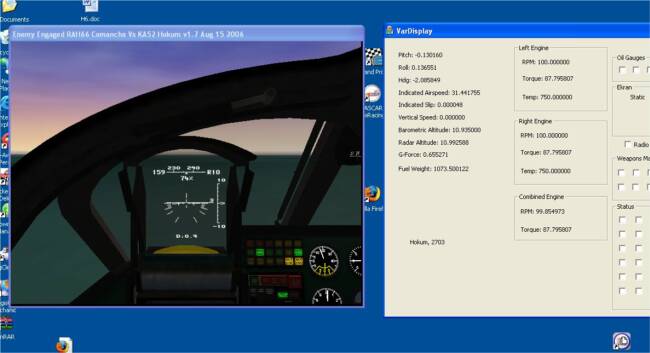
Now I was in window mode, which is really not playable. I cant get the screen sized correctly and I had a double curser. But it looks like progress.. dont you think? Where do we go from here?
Funk, I followed the readme and didnt have any issues. I dint check warning lights, just hit the G button adn let her fly autopilot. No stick hooked up on this computer.
Nope, I didnt leave her, I threw her out and got on with it. Alot of money was going somewhere. I never had so much money after I got rid of her. It was flying into my bank account. Didnt pay much attention to it when I was married. It was that trust thing.
That makes me 50.
Oh, sorry about that! Who could tell, anyway...

...WOW!..

... you're 50?!...well I guess I wasn't expecting you guys at EECH forum to be that old!.. :rolleyes:
Gosh.. This makes me feel like, that I'm 24 and I got a lot yet to learn!...



Posted By: Mr_Blastman
Re: Simpit ideas - 08/16/06 12:04 AM
Yer a youngin (so am I I guess

), and I'm 31
Posted By: GrizzlyT
Re: Simpit ideas - 08/16/06 07:45 AM
Damn Kimchoc! They make it sound like us geezers need to use a walker, to get to ours helos?
My sons are 31 and 26. I have 2 grandsons and a 3rd on the way, too. (So it's not just KC.)
Now you damn kids pipe down!...I can't hear Muder She Wrote!

Retro - Nice work.

(And fast!)
I don't fly red side and I can't afford a motion pit so I'm guessing indicator light status is about all I'll be able to extract for a Comanche pit, right? (No analog guages there!)
Could this evolve into a means to recreate the MFDs, or is that too much data (or beyond this app's scope)?
Posted By: Retro
Re: Simpit ideas - 08/16/06 08:26 AM
Originally posted by Fufunka:
************************************ FATAL ***********************************
Unable to create texture surface: DDERR_INVALIDPIXELFORMAT ( 256, 256 )
************************************ FATAL ***********************************
Error opening file for reading: \common\audio\grstrafe.pcm
Is your EECH up to date? My exe is supposed to go on top of arneh's latest..
Originally posted by Kimchoc1:
Do we have to have the UDPspeed prgram running? I am little unclear on that part.
Yes if you want to use the eechCommServer.exe program.
UDPSpeed download .
1) Start EECH
2) Start the eechCommServer
3) Start UDPSpeed
I don't fly red side and I can't afford a motion pit so I'm guessing indicator light status is about all I'll be able to extract for a Comanche pit, right? (No analog guages there!)
Could this evolve into a means to recreate the MFDs, or is that too much data (or beyond this app's scope)?
Well you can extract the pitch/yaw/roll/etc data just the same (so you can fake some gauges), it just won't be "real" (as the real comanche does not have them)

I guess, in theory, one could export some mfd data (for example range/azimuth/type for all radar targets) and use that to recreate a similar (or identical) looking MFD in the external program, but that approach will obviously not work for the FLIR (and similar) displays. Exporting the MFD textures as a whole is a deadend, as we already talked about.
Posted By: Fufunka
Re: Simpit ideas - 08/16/06 08:36 AM
On that "CTD" PC I have currently 1.6.2W3 so shall I install firstly 1.6.2W3T2:
http://www.eechcentral.com/files/Game%20...etup162W3T2.exe and then just copy over your cohokum.exe?
Thanks
Posted By: Fufunka
Re: Simpit ideas - 08/16/06 08:45 AM
btw. I got reply from one french diy motion platform kit designer (gonna be cheap sub 1.5K EUR!!!) as to whether what exactly is our g-force parameter doing.
I guess it is the g-force on the up#down axis only?
Is the EECH engine also able to provide g-force for left#right and forward#backward?
(The x,y,z, airspeed, slip values we have are enough but he is asking just for better fidelity)
Posted By: Fufunka
Re: Simpit ideas - 08/16/06 09:02 AM
Posted By: arneh
Re: Simpit ideas - 08/16/06 09:08 AM
Originally posted by Fufunka:
I guess it is the g-force on the up#down axis only?
Is the EECH engine also able to provide g-force for left#right and forward#backward?
lateral and longitudinal g-forces are not stored anywhere in EECH at the moment, but it's quite easy to calculate. I've been doing it lately for making head movements with G-forces

G-forces is just acceleration, so for lateral g-force take lateral acceleration and divide by G (9.80665). (It is slightly more complicated as depending on roll/pitch gravity might add to it as well).
Posted By: Anonymous
Re: Simpit ideas - 08/16/06 12:10 PM
Retro, I think we need the UDP program to export the data out to another computer correct? I beleive that is what you are telling me. As I didnt use it yesterday. Sorry, I'm about 10 years behind you guys in learning this stuff.
Griz, if we can get warning lights and landing gear I'd be happy. Throw them on something like
this with another PCI card and interesting.. this also looks interesting for a GPS on FS, never thought of these little LCD's
Posted By: Fufunka
Re: Simpit ideas - 08/16/06 04:51 PM
OK so I made a fresh EECH install incl. the latest Arnech's version and VarDisplay works like a charm no CTDs, thanks Retro!

For your viewing pleasures "campfires in the ME" on autopilot with VarDisplay engaged:
Sadly, the UDPspeed gauges are still not spining for me and yes I had the proper IP address and port set in .ini and eechcommserver..
Thanks for any suggestions..
Please can anybody else test the UDPspeed gauges?
--
Kim my understanding is that UDP is another protocol like TCP/IP and UDPspeed program is natively able to communicate via network that's why we have to set IP address and port for both UDPspeed (.ini) and Retro's "fake Il2-DeviceLink server" EECHcommserver (port typed as simple line argument in console)..
Posted By: Anonymous
Re: Simpit ideas - 08/16/06 05:03 PM
Proably be next week before I can configure a separate PC and connect...
well, we are getting somewhere.
BTW, make yourself a DVD backup of the Razorworks folder and you wont ever have to re-install. Just copy. No registry entires needed.
Posted By: Fufunka
Re: Simpit ideas - 08/16/06 05:14 PM
Kim> ? I think you can run EECH <> UDPspeed on the same machine at least that's what I'm attempting to do now..
Posted By: GrizzlyT
Re: Simpit ideas - 08/16/06 06:49 PM
Griz, if we can get warning lights and landing gear I'd be happy.....this also looks interesting for a GPS on FS, never thought of these little LCD's
Me too! Working indicators would be great!!! It's still one step closer, right?
Although, for my uses, I'll probably go with the opencockpit route. (Assuming I can figure out how to get SOIC to use the data.) Maybe EPIC, if I have to. I want to try to light actual lamps, in the glareshield. Or, possibly trigger flasher circuits, etc.
Although, for a GPS it has real potential.

I've seen guys using 5" touch screens, too. (Very realistic and dash friendly!)
Retro - Oh, well. The MFDs will just have to wait. Real indicators still has me stoked, though!

From another angle... It's a shame no one can figure out how to run the game on two PCs simultaneously. Not only could it solve the "two pilots in one helo" wish but it would solve the MFD issue, too. (You would just have the other PC running the back chair and always looking down.)
That UDPSpeed stuff is very interesting...
Originally posted by Fufunka:
Kim> ? I think you can run EECH <> UDPspeed on the same machine at least that's what I'm attempting to do now..
I think you really should have no problem on a higher-end pc with 512 MB RAM or more, since that app ,must be very light on your system resources and I have tried many other apps running in eech background and all at the same time and they all work just fine!....
Posted By: Retro
Re: Simpit ideas - 08/16/06 07:28 PM
Not sure why it does not work for you..
works here (although some values seem a bit funky - speed especially)
Maybe you're running some firewall that does not like the UDP packets going to and fro..
Posted By: Fufunka
Re: Simpit ideas - 08/16/06 07:39 PM
Grizzly> Now with VarDisplay and opencockpits master pcb are the warning lights (LEDs) in fact ready to be build, Retro might finalize the data export function for more helos than Hind. The last remaning step should be VarDisplay <> SOIC which is easy and as I proposed it could be tested immediately since SOIC has simulation function for future hardwired connections, so it can be tested now..
-Switches via simple hack "LPT switch" or usb keyboard from opencockpits. Linkes were also posted already..
MFDs and net connection> that's gonna be a tough one. My oversimplistic suggestion would be to localize the source code which is doing all those individual screens: engines, radar, map etc. send its data feedlink over network to another computer with running minimal configuration of EECH engine which would be fed to compute only those MFD screens, nothing else or minimum of the rest of the graphics..
I know that's gonna be much more trickier in reality.
Retro would probably present some more realistic options how to proceed in this area. Perhaps we can organize a small donation campaign and outsource it to some coder?
I posted earlier link about the FlightGear opensource flight simulator's source code and documentation. Flight Gear has got implemented synch over network functionality for the multimonitor views ala Wideview in MSFS. Parts of this code or strategies could be adapted for our purposes, all that client<>server and sync code area etc..
Posted By: Fufunka
Re: Simpit ideas - 08/16/06 07:47 PM
Retro> thanks for the reply&screenshot!
I'm running it on single PC not over network, I'm behind pretty hawkish router but he should not be intervening in this communication since it's local, right? Shall I therefore specifically open up the 21100 port in my router security tab?
Posted By: Retro
Re: Simpit ideas - 08/16/06 07:57 PM
Nope router should not factor at all if you're running it all on one machine.
Posted By: Fufunka
Re: Simpit ideas - 08/16/06 10:09 PM
Reporting partial success with UDPspeed.
Set two PCs over network allowed that particular port (UDP) in router and the client with Spitfire gauges was suddenly working as expected but after the helicopter crashed during fight she was on autopilot afterall :@ ) I couldn't renew the gauges :@ ( Restarted everything numerous times and still no go, very strange..
Btw. tested those big gauges in 800x600 and it was excellent, although skins could be designed for higher res as well.
Posted By: Fufunka
Re: Simpit ideas - 08/16/06 10:58 PM
Must see this crash course into SIOC/Opencockpits with code examples:
http://forums.avsim.net/dcboard.php?az=show_topic&forum=142&topic_id=19634 Obviously more in their manuals on homepage:
http://www.opencockpits.com/index.php?newlang=english http://www.opencockpits.com/html/iocards_paso_a_paso_english.htm http://www.opencockpits.com/modules.php?name=Content&pa=showpage&pid=13 This guy with id "Mihi/Michi" is Retro's compatriot and has coded interface utility (FalconSioc-Transfer) between Falcon and SIOC.
He can be reached at email fast AT f16simulator.net, and his nice cockpit is documented at
http://www.f16simulator.net Since Falcon and EECH have very similar one-way communication this could be very usefull at least to study if not directly to port for EECH/eechcommserver/VarDisplay:
http://www.opencockpits.com/modules.php?...orum=10&start=0
Posted By: Fufunka
Re: Simpit ideas - 08/16/06 11:05 PM
Posted By: Fufunka
Re: Simpit ideas - 08/16/06 11:35 PM
And reposting earlier great SIOC intro tutorial to have all the opencockpits material in one block here..
http://home.planet.nl/~nwkaan/iocards.htm http://home.planet.nl/~nwkaan/
Posted By: GrizzlyT
Re: Simpit ideas - 08/17/06 06:00 AM
Grizzly> Now with VarDisplay and opencockpits master pcb are the warning lights (LEDs) in fact ready to be build, Retro might finalize the data export function for more helos than Hind.
To be honest, the panels will probably be done way before the interfacing. (I've been working on the glareshield, for my rev2 pit, for awhile now and I'm almost completed.) I already have the indicators. Originally, I was going to just wire them in static but I'm interested to see how far this goes.
It will depend on how much time and effort Retro has to put to this. My pit is for a Comanche only. If it ends up working for that too, I'll start trying to link it with SIOC.
(Although, when I learned programming, it was the BASIC and Fortran days...so I may be a bit out of my league here.)
If simulation goes well, then I'll pop for the Master card.
I already have the USBKeys module and a Hagstrom KE72, for the switch I/O. The Keys unit will handle the momentary switches (i.e. the MFD faceplate switches) and the Hagstrom will handle the toggles and rotaries. (Although, adding a Master Card will probably change this setup a bit.

)
Retro - As well as the indicators, it would be nice to be able to recreate the stealth indicator, too.
Assuming you are going to make this "Comanche compatible"

, could these things be tracked, as well as the gear status?
- Bay Doors (opened/closed)
- Cannon (stowed/extended)
- External Pylons (mounted/unmounted)
Posted By: Retro
Re: Simpit ideas - 08/17/06 06:26 AM
As listed on page 5 of this thread
config_stub_wings
config_bay_doors
config_gear
config_gun
so yes.
Posted By: GrizzlyT
Re: Simpit ideas - 08/17/06 12:22 PM
As listed on page 5 of this thread
Oops!!!! My bad. :rolleyes:
This thread is growing so fast and with all the talk about red helos, I must have glanced right over those Comanche variables.
Sorry for wasting a post!
And thanks again for all your hard work!

Posted By: Fufunka
Re: Simpit ideas - 08/18/06 03:23 AM
After further UDPspeed <> EECH testing:
1/ had to set refresh rate to dozen miliseconds instead of default 1001 (=1sec) for more lively gauges in the UDPspeed_.ini
2/ "server timeout/no sync" problems such as encountered previously after ending/changing mission disappeared after running EECH in full screen mode only and connected UDPspeed gauges over network from another PC
3/ all workable gauges seem to be doing ok now.
Just copy the latest version of UDPspeed 1.4a1 executable from Hruk over DickDasterdleys Spitfire skins package tested by Retro:
http://www.mikesteven.pwp.blueyonder.co.uk/IL2/UDPSpeed_with_Spitfire_gauges_beta01.zip http://rapidshare.de/files/29813710/UDPSpeed1_4_a1.zip.html http://forum.sukhoi.ru/attachment.php?attachmentid=58848&d=1153207285 http://forum.sukhoi.ru/showthread.php?t=24435&page=14&pp=25 4/ the exception case of airspeed gauge might be some mishmash between knots <> km/h (it's mulitplied by 2). Plus there is probably some additional code inside UDPspeed to make it less responsive in lower speeds cca 45-90km/h for some IL2 reasons, I think DickDastardly was mentioning the latter at some forum..
I'll send these comments to the authors, pls. do
some more testing on your rigs to finalize our ideas on this topic
------------
So in summary all jolly good at the moment..
Lets perform more tests and we can start making some gauge skins for the Red&Blue hardware. Inspiration can be drawn from Lockon BS, mods for MSFS, real documentation etc.
Thanks Retro and all UDPspeed involved people for the progress so far..
Posted By: Fufunka
Re: Simpit ideas - 08/18/06 09:03 AM
Sorry for the worst phone photos ever posted by mankind but I had to make it snappy this morning, but I hope you get the idea. The setup is the same - UDPspeed over network and EECH in full screen on another rig.
The result is that there is really something strange going on with the air speed gauge in UDPspeed, the altimeter has probaly wrong units, and the rest is either ok or needs just an adjustment in the skin properties and image, or is not yet implemented to work..
The last two pictures are taken and the same paused moment:



Posted By: Retro
Re: Simpit ideas - 08/18/06 09:12 AM
Pictures are not too bad..
You can tell UDPSpeed to display labels instead of gauges, this way it could be easier to find out what's up..
Posted By: Fufunka
Re: Simpit ideas - 08/18/06 09:32 AM
Retro> yes that's how I discovered that the other "malfuctions" are not errors just not appropriate skins for their respective values..
I'm puzzled by the altimeter so is is feet/metric conversion issue? About airspeed I'll ask DickDastardley and Hruk the author..
Posted By: Fufunka
Re: Simpit ideas - 08/18/06 05:23 PM
Retro> about "indicated airspeed" if I pause the game just after it starts 3d engine it reads in VarDisplay as the only varible "-0.0" ??
S isn't it possible that it is somehow wrongly innitiated in the eechcommserver so it starts "negative" which causes the problems in UDPspeed, were item 30 "airspeed" is defined as [0,+inf]??
thanks for giving it a thought
Posted By: Fufunka
Re: Simpit ideas - 08/18/06 06:30 PM
Another similar little bug, heading/compass can also get from eechcommserver negative range but it should be treated in this range [+0.00 +359.(9)] only:
http://stud3.tuwien.ac.at/~e9826217/DeviceLink.txt azimuth
42 get()
return: float [deg.] +0.00 +359.(9)
beacon_azimuth
44 get()
return: float [deg.] +0.00 +359.(9)
Posted By: Fufunka
Re: Simpit ideas - 08/18/06 06:50 PM
[beacon_azimuth 44] = your current waypoint azimuth which is always being reported under the "mission tab" in MFD. This might be included in any future revision of the eechcommserver as well. Thanks.
Posted By: Fufunka
Re: Simpit ideas - 08/18/06 07:48 PM
[time of day 20]
return: float[hours] - current time of the day within the game.
=> this would be also helpfull
Posted By: Anonymous
Re: Simpit ideas - 08/18/06 08:57 PM
Had to show you a pic of my latest simpit purchase. This thing is nice !!!!
$15.00 from Ebay.
I am still figuring out what to use the switches for. It has 4 switches for talking to different people. I could assign them to Razorworks 1,2,3,4 when I wanted to give a command. pretty cool.
Also could use a switch to assign transmit to Teamspeak. Then a PTT button on my joy. Could assign volume to microphone and headset volume. eheheheh, Got to figure out what wires work what though.
Dont know what the redlights are indicating though. Got any ideas? If anyone has any ideas what the rest of the stuff meant in real life, and what I might assign them to in EECH or any other FS, shoot me your ideas.

Posted By: Fufunka
Re: Simpit ideas - 08/18/06 09:18 PM
the altimeter mystery> probably solved.
Call me dummy but it was several issues at play:
1. DickDastardleys Spitfire skin has barometric altimeter in feet not metric
2. EECH radar altimeter which kicks in on the HUD automatically between 0-500m confused me even more
3. In DickDastardleys Spitfire skin package is a default folder were the original russian barometric altimeter in meters can be copied to the new version or run as a whole "russian package" with nice fuel and other dials
=> so perhaps the only problem now are the strange negative values comming from eechcommserver affecting air speed indicator and occasionally the azimuth/compass. I hope that Retro can solve it in few minutes by defining proper parameter range according to DeviceLinks specs i.e. [+0.00, +inf]
+
digest from the EECH engine these two parameters and add them to the server - already supported in UDPspeed frontend:
- time [get 20]
- current waypoint/beacon azimuth [get 44]
THANKS!
PS I asked Hruk to introduce 10x turbine, 1x Ekran (text output) and 1x radar altitude parameters into future revision of UDPspeed

Wow, Kimchoc!!..lolol...Just where did eBay dig up that?!!...lololol...

That was probably taken from some helo/plane junkyard, right?!?...
Anyway, I did some thinking on that picture and this is what I could understand:

There are many labels on the controls that may easily come clear: RCVR=set channel to recieve, TRANS=set channel to transmit, OUT=set channel out , UHF 1;2;3= channels on UHF freq. band, HF=channel in HF freq. band...
Then, you have those red leds!..I did some little research on what XMTR could mean and I think it might have something to do with radio units that are able to auto-lock on the same frequency... So, the red leds could mean an indication of some "locked frequency" status or something like that, independently for all the existing 4 channels!..And Kim, You said yourself that:
...It has 4 switches for talking to different people. I could assign them to Razorworks 1,2,3,4 when I wanted to give a command. pretty cool...
So, those leds could be for that status indication purpose! In EECH they could, for example, indicate a communication status like the tiny green light toggle in teamspeak...
Then, you got a big switch in there wich has ALT RAD=alternate to radio comm, ALT ICS=alternate to ICS comm, EMER=emergency comm, NOR=(I couldnt figure this out..lol..)

And correct me if I'm wrong, but isnt that the "ICS" label, stands for "Incident Command System" ???
The green leds to the right should probably be for status indication of the exact switch to the side of each of them!..those may be less relevant radio settings, maybe used for preset frequency assignments(who knows)??! So you have, from top to bottom, CO PLT=Co-Pilot, OPR 1=radio operator 1, OPR 2=radio operator 2...
Some of the other labels are unclear on the picture or I was just unable to figure them out, and those are probably less relevant radio settings too...

..Anyway I'm not any kind of an expert on this radio comm stuff! :rolleyes:
Sitll, hope this post could be of any help..

Posted By: Mapi
Re: Simpit ideas - 08/19/06 06:52 AM
NOR = normal (all: radio crew ermergency ?)
ICS = intercommunications system (crew)
AH-1F INTERPHONE CONTROL PANEL btw
nice AH1 info!!! pdf, pcts,HUD-symbols TSU-symbos, throttle stick layout ...
Posted By: Anonymous
Re: Simpit ideas - 08/19/06 11:58 AM
Interphone control panel. That is almost exactly the thing I have. Thanks mapi. Perfect.
Yes, Xap, the Ebay seller
BONEYARD2U has alot of this stuff and good prices. I just couldnt get started building a panel on my own. Couldnt decide on what to put on it and what kind of switches. So I am taking this route. A little more authentic and some of the work is done for me. Might not LOOK exactly like a helo part but I fly all kinds of stuff in my pit so generic is OK with me. For 15 bucks it saved me alot of work,design and thought.
yeap! I really couldn't come with such a brilliant solution myself, kim!!! Thats a great addition to your simpit!! After a good cleaning and some little paint, it will fit very nice in there!
I think that's a lot better than building an electronic panel on your own from sketch, too! Even tough that idea as crossed my mind many times, for my future project!...But heck, I checked that BONEYARD2U stuff and it seems to be there a lot of cheap and cool stuff for simpit building, so why would one waste any money in new electronic stuff at the local electronics shop!?!...
That's right! Maybe I'll go there someday to buy something for real. Now It isn't anything but just mere thoughts...

Looks like Mapi got a little ahead of me on this, too, and managed to get a nery nice info update on radio control layouts/function!...
Good shot, Mapi!..

Posted By: eric37a
Re: Simpit ideas - 08/19/06 08:50 PM
Oh man, don't paint it! Clean it up if you must, but don't paint it! I love the look of a used panel with some paint missing. However, since it's not mine I can only hope to influence you:) Whatever you decide I can't wait to see it mounted, great find!
Posted By: Anonymous
Re: Simpit ideas - 08/20/06 01:35 AM
Yes, no paint. there is a bit of authenticity with the original way it was delivered to me. I am with you eric.
There is something about looking at it and thinking how many miles have been flown with it. How many pilots have used it. What type of missions did it fly? I am an authentic type of guy.
Just a bit of cleaning, some wire checking and some unique application of switches into my simpit is the goal. Pretty damn happy with the aquisition.
Also, plenty more where this came from. I doubt it will be my last purchase from the boneyard.

Posted By: eric37a
Re: Simpit ideas - 08/20/06 06:09 AM
Woot!

Good deal Kimchoc, a man after my own heart! Right now I'm trying to live vicariously through every other simpit I see just to keep myself from doing anything drastic.

But if people keep finding deals like this, I'll may lose my self control!
Authentic worn panels... Mmmmmm...
Hi all,
Great thread - brilliant to see so many creative projects. I particularly loved the scooter/collective lever one.

I've not flown any chopper sims for quite a while (been waiting for Black Shark) but with all the improvements to EECH I've read about it looks like I'm going to have to reinstall it to try them

. I was particularly interested to see the progress you guys have made in the link between EECH and UDPSpeed. I've included links to both of my 800x600 sets of gauges below - the BF-109 ones may be of more use to you for testing purposes as they're metric:
Spitfire Gauges 800x600 BF-109K Gauges 800x600 I'm currently working on a 1280x1024 BF-109 set, but I might have a crack at some actual heli gauges too. From the images Fufunka posted at Sukhoi of the throttle bars etc it looks like we'd need the ability to slide images, as well as rotate them (this functionality doesn't currently exist in UDPSpeed but I've asked Hruks to add it - as it's also needed to make a true artificial horizon).
Originally posted by Fufunka:
I asked Hruk to introduce 10x turbine, 1x Ekran (text output) and 1x radar altitude parameters into future revision of UDPspeed
I may be talking nonsense here (I confess I'm completely ignorant of the inner workings of UDPSpeed), but have you tried just using any of the unnassigned devicelink numbers for this purpose? What I mean is, maybe UDPSpeed doesn't check to see if the devicelink key is valid but just imports whatever numbers it's told to by the gauge's ini file. If you change the RequestString and DataIndex numbers in the ini file to, say 500, and tell the program you're using to pass the data from EECH to UDPSpeed to send the value of Torque if asked for key 500, might that work?
If, however, UDPSpeed does do some kind of check to make sure the devicelink key is a valid PF one, you probably still won't need any EECH specific code to be added to UDPSpeed as I've already asked Hruks to look into adding multi-engine functionality to the program. This would give us keys for RPM, manifold pressure, oil temp in, oil temp out, water temp and cylinder temp for each of four engines which you guys could then use for turbine gas temp, torque etc.
Cheers,
DD
Posted By: Fufunka
Re: Simpit ideas - 08/22/06 06:33 PM
Dick> thanks for posting and your great skins!
Well, Retro is in charge of coding the eechcommserver.exe (fake IL2 server) but I'm afraid that the DeviceLink has some "hand shake" module in place so you can add gauges only if the UDPspeed supports them as well..
In any case I'd like Retro to address the basic points mentioned on this very page like not sending negative values (aka sending only absolute values) in order to solve the airspeed problem and occasional azimuth problem. Next adding waypoint azimuth and onboard time parameters, which are already supported in UDPspeed etc.
As I posted on Sukhoi in detail what we need from Hruks is just a definition of new general parameters in UDPspeed such as radar altimeter, ten turbine parameters, Ekran for text messages etc. My guestimate is that this is a job for few minutes. But Hruks seems to be preoccupied with the development of NewView which takes most of his free time..
Lets hope that both Hruks and Retro would be so kind and continue in the development..
Btw. Dick there is interest to have UDPspeed/your skins in another flightsim. In the Condor Soaring forum some people made that wish. Condor is already natively supporting export of dynamic values for communication with simkits (steam gauges) so they just need exactly the same application as Retro wrote for EECH.
So, UDPSpeed has clearly a potential to become the glasspanel standard for many flight sims..
Posted By: Fufunka
Re: Simpit ideas - 08/22/06 06:45 PM
In terms of the Bf gauges I think it won't help in the main air speed problem in EECH - as I posted above I tried the old/default russian gauge set (metric) in UDPSpeed (from Hruks?) and the air speed is still shot in the same way as in Spitfire skin set. So the Bf collection of yours most probably won't solve it - nevertheless I'll give it a try.
I think it is because eechcommserver is sending negative values so the poor UDPSpeed which expects data for airspeed in the range defined by DeviceLink as [+0.00, +inf] in turn goes nutty..
http://stud3.tuwien.ac.at/~e9826217/DeviceLink.txt
Originally posted by Fufunka:
As I posted on Sukhoi in detail what we need from Hruks is just a definition of new general parameters in UDPspeed such as radar altimeter, ten turbine parameters, Ekran for text messages etc. My guestimate is that this is a job for few minutes. But Hruks seems to be preoccupied with the development of NewView which takes most of his free time..
Perhaps I didn't explain this very well. What I meant was that you can just use any of the PF devicelink keys which you don't need to hold the data for the extra heli stuff. For example, you could use the following:
DL66 (Manifold pressure, range from +0.00 to +inf) for your radar altimeter
DL68 (Oil in temp, range from -273.00 to +inf) for your Engine 1 turbine temp
DL70 (Oil out temp, range from -273.00 to +inf) for your Engine 2 turbine temp etc etc
The only awkward one might be the Ekran text messages you mentioned, but perhaps you could use DL22, which stores the name of the plane in PF as text, for this. I don't know if there's any limit on the length of the text stored, though. Come to think of it, I'm not sure how UDPSpeed would react to text values anyway.
Originally posted by Fufunka:
Lets hope that both Hruks and Retro would be so kind and continue in the development..
Absolutely, it's only thanks to the hard work of guys like them that we get these cool toys to play with

Originally posted by Fufunka:
Btw. Dick there is interest to have UDPspeed/your skins in another flightsim. In the Condor Soaring forum some people made that wish. Condor is already natively supporting export of dynamic values for communication with simkits (steam gauges) so they just need exactly the same application as Retro wrote for EECH.
So, UDPSpeed has clearly a potential to become the glasspanel standard for many flight sims..
Sounds cool

I'll have to check out Condor Soaring - not tried it before.
Cheers,
DD
On the subject of the text messages, it's just occurred to me that we could use a numerical key instead. For example, we could have the eechcommserver set a different value for Devicelink key 82 (which is used for flaps in PF and so not needed in EECH) for each message. Then we could rotate images (instantly) in and out of the bounds of the gauge's background according to the value UDPSpeed is sent for key 82.
So if, for example, the value was set to 3 by eechcommserver then UDPSpeed might display a bitmap of text saying "Left engine fire". This is the same technique I used to make the BF-109's landing gear lights and has the advantage that it wouldn't require any modifications to UDPSpeed.
Cheers,
DD
Posted By: Retro
Re: Simpit ideas - 08/22/06 10:54 PM
Don't think -0 is being any problem.. as for the ekran, hijacking the "current airplane" variable is a good idea.. not sure how many characters we can stuff into this string though

Interesting idea about using undefined variables, I'll have to try that out..
Time of day and bearing to waypoint would doubtlessly be interesting info but let's try to get the other stuff working first, shall we?
Posted By: Fufunka
Re: Simpit ideas - 08/23/06 05:48 AM
Retro> ok give it a priority as you wish but I think we should crack down the airspeed problem first as the most serious one. The negative value (operating outside DeviceLink range) is the only thing which separates them from the other gauges which work ok. But it might be some additional UDPSpeed problem as well. Thanks
- airspeed eccentricity ???
at the moment not fed according to the Devicelink 30 range
- occassional azimuth eccentricity:
at the moment not fed according to the Devicelink 42 range
- radar alt:
assigned for instance to DeviceLink 66
(manifold pressure, range from +0.00 to +inf)
-waypoint azimuth:
DeviceLink 44
-onboard time:
DeviceLink 20
---
Ekran is not so important it will need support from Hruks anyway, there are too many warning options to cover it only by flap positions
or lets leave till future opencockpits support
- ekran:
assigned to flaps Devicelink 82
----
Dick> Great idea about the flaps <> Ekran messages!
Posted By: Reticuli
Re: Simpit ideas - 08/24/06 05:56 AM
Just get an Emagin Z800 HMD for $500 and an X52 for $100. Use any chair you want. You get a full stereo 3D cockpit in the sim regardless of your videocard when using the free DirectZ Winx3D, headtracking by mouse emulation, and the HOTAS is a lot cheaper than all that CH and TM stuff and is more accurate for the RAH-66, anyway. None of these "simpit" attempts can hold a candle to such a set up. You don't know immersion until you're sitting in the backseat of the Comanche or in one of the red birds physically looking over at your copilot working his controls...in real 3D, not some fresnel lens nonsense or with crap from the junkyard stabled to the bottom of your monitor for "added effect".
Posted By: Fufunka
Re: Simpit ideas - 08/24/06 08:50 AM
I'm afraid that the resolution of z800 is still not adequate (SVGA – 800 x 600). The best immersion would be real simpit and spherical projections via diy HD projector ($600). The latter is not currently supported in EECH but could be, the libraries how to compute warped image in real time are available..
This is exactly how the big guys in the mil/transportsation are doing it, they are not using stereo goggles for the most part..
So very nice hardware!!.. Yet, so very expensive!...
I still would love to try one of those, one day!...
hey, everyone watch this video!
http://www.youtube.com/watch?v=zkQJOsqV8rw Noticed the simpit they had in there?! That was the REAL deal, and I definitely wouldn't mind if they offer me one of those!..lol..


Posted By: Fufunka
Re: Simpit ideas - 08/24/06 10:26 AM
Very nice video, thanks.
In terms of the simulator which comes in around 1minute into the video this can be made diy on the budget. I mentioned it several times, you need only mylar mirror and diy projector. The only problem is that EECH doesn't support at the moment spherical/cylindrical/cubic projections. The workflow and the code is available, "only someone" has to implement it..
http://www.simhq.com/simhq3/sims/boards/bbs/ultimatebb.php?ubb=get_topic;f=30;t=004894#000000
Posted By: Anonymous
Re: Simpit ideas - 08/24/06 05:25 PM
crap from the junkyard stabled to the bottom of your monitor for "added effect".
I suppose you could just KMA........
Looks pretty difficult to hang switch panels off of that visor.

Hmmm $500.00 and I'm still hitting the Pageup key on the keyboard to change radar settings? No thanks. Id rather sit in front of something that looks like this...

To each his own...
Posted By: Fufunka
Re: Simpit ideas - 08/27/06 02:12 AM
APHAVOC\SOURCE\GUNSHIPS\AVIONICS\HOKUM\HK_MFD.C
I was reading some of the original Razorwork's source code and the avionics/MFD file is quite hefty about 312kB. Apparently to recreate from it all the individual MFD screens would take a lot of time and efforts. And as you recall that experimental alternative of reading final textures from memory was according to Retro not feasible because of draining too many cpu/gpu resources.
So wouldn't be therefore better approach to export all the dynamic and other data from one running EECH and feed with it over network another synchronized EECH client which would display only those two MFDs (and allow cycle between MFDs)?
This seems to me as more "doable" project, any thoughts?
Retro> With regards to the UDPspeed project did you try stick to the DeviceLink parameter values [0.0 +inf] as to whether what effect it have on proper function of air speed and azimuth? Thanks
Posted By: Fufunka
Re: Simpit ideas - 08/27/06 02:26 AM
APHAVOC\SOURCE\GUNSHIPS\AVIONICS\HOKUM\HK_MFD.C
I was reading some of the original Razorwork's source code and the avionics/MFD file is quite hefty about 312kB. Apparently to recreate from it all the individual MFD screens would take a lot of time and efforts. And as you recall that experimental alternative of reading final textures from memory was according to Retro not feasible because of draining too many cpu/gpu resources.
So wouldn't be therefore better approach to export all the dynamic and other data from one running EECH and feed with it over network another synchronized EECH client which would display only those two MFDs (and allow cycle between MFDs)?
This seems to me as more "doable" project, any thoughts?
Retro> With regards to the UDPspeed project did you try stick to the DeviceLink parameter values [0.0 +inf] as to whether what effect it have on proper function of air speed and azimuth? Thanks
--
Anoter crazy idea with regard to the MFD view exports>
what about using Retro's innitial idea with video textures in memory but adding realtime compression codec/library for decreasing the data volume needed for their export? Could it be of any help?
Here's mine:
http://pitblog.radsy.com/archives/00000132.htm It's moved on a bit from those photos - I have a couple of extra screens and some new bits and pieces. Working on the helo controls now with my old X45 for Black Shark and EECH.
Posted By: arneh
Re: Simpit ideas - 08/27/06 02:21 PM
Originally posted by Fufunka:
So wouldn't be therefore better approach to export all the dynamic and other data from one running EECH and feed with it over network another synchronized EECH client which would display only those two MFDs (and allow cycle between MFDs)?
That would pretty much be the same as allowing multiple players in the same helicopter, a long standing wish (well slightly easier as both computers don't have to have control of the helicopter).
But if we could do that then it would of course also work to just have a second computer be a "passenger", and set it to a MFD view.
Posted By: Reticuli
Re: Simpit ideas - 08/27/06 11:06 PM
That's why they need a clickable cockpit, but seriously, there aren't that many commands in EECH anyway. In the X52 profile, even the newest one with view centering I've made, most of the buttons are duplicated in the different modes except for the toggles. That’s still without engine startup keys, but there’s plenty of room left. There's no reason to take your hands off the HOTAS in this sim. And when you can see your wingman in stereo off to your left, then turn forward to the front as your head pans across a rain speckled canopy that is a real spatial surface a few inches away, and see a harbor off in the distance stretching out ahead of you...no amount of junkyard scraps (or whatever you want to call that stuff) and programmable pads surrounding your monitor (or stapled to it) is going to make up for that. You are inside a cockpit with the eMagin. You’re not stuck behind a make-believe set dressing with your eyes always pointed at a stationary screen as you wobble your noggin around. Turn off the lights & backup monitor and you are there. eMagin and X52…that’s the ticket for immersion in EECH.
Originally posted by Kimchoc1:
crap from the junkyard stabled to the bottom of your monitor for "added effect".
Looks pretty difficult to hang switch panels off of that visor. 
Hmmm $500.00 and I'm still hitting the Pageup key on the keyboard to change radar settings? No thanks. Id rather sit in front of something that looks like this...

To each his own...
Posted By: GrizzlyT
Re: Simpit ideas - 08/28/06 09:33 AM
Wow, Reticuli....You really are a small little man, aren't you?

First, you insult KC, Fufunka, myself, and several others, for having pits (Imagine that...In a thread titled Simpit ideas...What are the odds :rolleyes: .)
and now you're belittling anyone with a TrackIR setup, too.
You could have easily offered up your "alternative", in the mature spirit of this international community, and participated in this sharing of ideas like an adult.
Instead, you chose to be rude and condescending and insult anyone that hasn't come to the same conclusions as you.
It's also quite arrogant to assume that we haven't actually tried your low-res, low refresh rate, headache generating solution.
(Some of us actually like to fly longer than 40 minutes, without the backs of our eye sockets throbing in concert with our temples.)
That's why they need a clickable cockpit
But they don't have one yet do they?
there aren't that many commands in EECH anyway
Are you even playing the same sim?

Last time I checked, the keyboard layout was quite full. I have a Thrustmaster setup (with alternate configs mapped for each attack mode), and an additional switch panel and I still find times that I need the keyboard.
Then of course, there is your definition of the term "immersion", which seems to be as one dimensional as your concept of manners.
Immersion is MORE than just the visual cues. There are tactile cues, spacial cues, motion/vibration cues, and auditory cues, just to name a few. Even within the visual cues, there are issues like depth-of-field. Your over-simplified "solution" does nothing to address any of these!
I find it very enlightening, that neither the military nor the commercial airlines have adopted your "goggles and an office chair" approach to simulation.

Headsets might be a viable alternative someday and they may provide all the immersion YOU require now, but they're not well developed enough to be definitive solutions and as such, don't justify the tone of your comments.
I would like to thank you however, for reminding me why we still need missles, in this world.
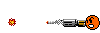
Posted By: Reticuli
Re: Simpit ideas - 08/28/06 01:56 PM
Stereoscopic HMD systems are currently still used mostly in experimental systems and cockpit ergonomics R&D due to limited resolution, extreme expense, and the fact that it is more difficult to interact with a fully-functional, full-mockup cockpit (one of the major reasons to simulate in the military) when your vision is obstructed. However, there is a military sim in use for the Tornado that uses an HMD by CAE. Professional civilian aircraft simulators are poor candidates for HMD's because full-freedom situational awareness is less important than in military applications.
There are spatial cues and depth-of-field with the eMagin. If you turn your head to the right to look at your wingman and a AAA starts firing at you from the front, you hear the bullets coming from the left. Looking back to the front you will see a AAA in the distance in stereo and tracers racing at you. If your wingman says he's been hit, turning your head back right will bring him into view, and as he enters the right side of your field of view you will naturally follow with your eyes as you move your head further until he is fully visible in the center. This happens naturally in the blink of an eye. He will be out there at a distance, and as he loses altitude he will get further away below you. That is natural use of both audio and visual spatial cues and 3D stereo depth for your situational awareness.
Originally posted by GrizzlyT:
Wow, Reticuli....You really are a small little man, aren't you? 
First, you insult KC, Fufunka, myself, and several others, for having pits (Imagine that...In a thread titled Simpit ideas...What are the odds :rolleyes: .)
and now you're belittling anyone with a TrackIR setup, too.
You could have easily offered up your "alternative", in the mature spirit of this international community, and participated in this sharing of ideas like an adult.
Instead, you chose to be rude and condescending and insult anyone that hasn't come to the same conclusions as you.
It's also quite arrogant to assume that we haven't actually tried your low-res, low refresh rate, headache generating solution.
(Some of us actually like to fly longer than 40 minutes, without the backs of our eye sockets throbing in concert with our temples.)
That's why they need a clickable cockpit
there aren't that many commands in EECH anyway

Last time I checked, the keyboard layout was quite full. I have a Thrustmaster setup (with alternate configs mapped for each attack mode), and an additional switch panel and I still find times that I need the keyboard.
Then of course, there is your definition of the term "immersion", which seems to be as one dimensional as your concept of manners.
Immersion is MORE than just the visual cues. There are tactile cues, spacial cues, motion/vibration cues, and auditory cues, just to name a few. Even within the visual cues, there are issues like depth-of-field. Your over-simplified "solution" does nothing to address any of these!
I find it very enlightening, that neither the military nor the commercial airlines have adopted your "goggles and an office chair" approach to simulation. 
Headsets might be a viable alternative someday and they may provide all the immersion YOU require now, but they're not well developed enough to be definitive solutions and as such, don't justify the tone of your comments.
I would like to thank you however, for reminding me why we still need missles, in this world. 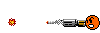
Posted By: Fufunka
Re: Simpit ideas - 08/28/06 06:19 PM
Originally posted by arneh:
Originally posted by Fufunka:
So wouldn't be therefore better approach to export all the dynamic and other data from one running EECH and feed with it over network another synchronized EECH client which would display only those two MFDs (and allow cycle between MFDs)?
But if we could do that then it would of course also work to just have a second computer be a "passenger", and set it to a MFD view. Arneh, sounds like you might be interested in such a project? You might look into the FlightGear open source simulator code for inspiration, they have got something similar for enabling multimonitor/view over network..
Posted By: dar
Re: Simpit ideas - 08/29/06 01:07 AM
Hi guys, I thought I would put my two cents in on this little debate. My father spent most of his career with CAE, retiring finally from a senior position. Professional and pc simulators and the history of simulation are a regular topic of conversation with us. I've flown a number of CAE simulators, both as a passenger (in an observer's seat) and as an amateur pilot (I don't have a pilot's licence).
Stereoscopic HMD systems are currently still used mostly in experimental systems and cockpit ergonomics R&D due to limited resolution...
Yes. Limited resolution is also a serious drawback of the emagin sytem when compared with a normal monitor display. Another problem with the emagin sytem is its exremely limited field of view: 'a 105 inch screen, viewed from 12 feet' is I believe how it is described. According to my rough calculations that would be the equivalent of viewing my 19" monitor from a distance of 27". In fact the emagin display at best would fill only half of my total field of vision: hence the absolute requirement to use it only in a very dark room.
No. Relative to the total cost of a commercial or military simulator the cost of even the most expensive HMD is insignificant. If HMDs were the way to go, cost would not be an impediment to their use.
...the fact that it is more difficult to interact with a fully-functional, full-mockup cockpit (one of the major reasons to simulate in the military) when your vision is obstructed...
But surely that is exactly what the pit builders here are after: a functional cockpit. So for the same reason, the emagin visor is impractical for them.
However, there is a military sim in use for the Tornado that uses an HMD by CAE.
I'm not familiar with the details of the Tornado sim: years ago, after just having had a ride on a commercial sim I asked if I could have a peek at one. Heh, not a chance: not even a look at the cockpit! But I think it is instructive to note that that simulator is coming up on thirty years of age and as far as I know HMDs haven't been used since.
Professional civilian aircraft simulators are poor candidates for HMD's because full-freedom situational awareness is less important than in military applications.
Yeah, I would agree with that to an extent, though civilian simulators still have about 180 degrees of horizontal view from their pits, which must be visually simulated at any given moment. Believe me, the peripheral vision and the ability to look anywhere without moving your head
just by glancing with your eyes provide much greater immersion than any HMD ever could.
There are spatial cues and depth-of-field with the eMagin. If you turn your head to the right to look at your wingman and a AAA starts firing at you from the front, you hear the bullets coming from the left. Looking back to the front you will see a AAA in the distance in stereo and tracers racing at you. If your wingman says he's been hit, turning your head back right will bring him into view, and as he enters the right side of your field of view you will naturally follow with your eyes as you move your head further until he is fully visible in the center. This happens naturally in the blink of an eye. He will be out there at a distance, and as he loses altitude he will get further away below you. That is natural use of both audio and visual spatial cues and 3D stereo depth for your situational awareness.
I must admit the head tracking combined with the audio sounds great. However you must have the 3d separation cranked to an unrealistic level. In real life the farther one is from an object and the larger the object is, the less 3d perception there is. For instance, there is virtually no 3d perception of an aircraft viewed from say 10 meters. (Obviously, an easy way to test 3d perception is to look at an object with one eye, then another: the more the object "jumps", the greater the 3d perception.)In day to day life we use 3d perception much more for "close-in" work. For instance if someone is standing in front of us and asks us to hand them a baseball. Whereas, if you are in the outfield and need to throw to the catcher at homeplate the calculation of direction will be made visually, but the calculation of distance is based on vision and experience, not 3d visual perception. Another way to think of this is by imagining a 2d cardboard cutout of the catcher. If the cutout is right in front of you, you will immediately perceive it as two dimensional. Whereas, from the outfield, the only way that you could discern a cardboard cutout of the catcher was two dimensional would be from its lack of movement.
So in EECH, or any other simulator, the
only objects which, realistically, should have significant stereo separation are, say, the back of your copilot's head or the canopy struts, or knobs in the virtual cockpit. (This is why professional simulators don't bother attempting 3d displays. A true field of view and fully functional cockpit are much more important.) Now, the nvidia stereo drivers can be adjusted to increase the stereo perception of more distant objects, but the downside of this is the sense that one is looking at a small object up close (for instance, a toy plane)rather than a large object from a distance. (BTW, if anybody is considering the emagin, I believe only nvidia cards can deliver true 3d at this time.) So 3d stereo might be extremely cool for an FPS or tactical shooter (I imagine it could be very effective in the SWAT series). Since I only run simulators, and since I would set the drivers for realistic separation, 3d would be almost completely wasted, for me.
I don't have the time and talent neccessary to build my own pit, but kudos to those here who are doing it. Some of the components may be sourced second-hand or ingeniously improvised. However, the results seem to me to be much more impressive than just the sum of those parts might suggest.
As I said, just my 2c: as Kimchoc put it
to each his own. Let's keep it friendly and fun guys!

Posted By: GrizzlyT
Re: Simpit ideas - 08/29/06 07:37 AM
Let's keep it friendly and fun guys!
I totally agree dar!
Although, to be fair, you weren't one of the people he was directly insulting. Not to mention, KC is a friend of mine. So, I took it a little personal when he kept referring to his stuff as junk.

Reticuli - I 'll promise to lay off the sarcasm, as long as you keep your opinions from becoming personal assaults.

Deal???
Now, to clarify a few things....
Dar has already provided an expert (even if by proxy

) response to your first paragraph.
You'll have to admit, there ARE solid reasons for going with a working cockpit type of simpit, too.
As for the second paragraph, I'm not sure we are talking about the same things.
When I refer to "spatial" cues, I'm talking about your immediate surroundings. The type of seat, the "tightness" of the enclosure, the location of the panels, etc....the perception that you are physically occupying the "space". While the HMD does allow you to easily view your surroundings, it does not allow you to interact with them. This ties into tactile cues, too. Which is kinda my point....The experience will seem more immersive, as you tie more of these various cues together.
The "depth of field" cues that I'm referring to are along the lines of dar's baseball analogy. In real life, when you look out the glareshield, you are focusing off into the distance. When you switch your focus to your instruments, you have to re-focus to right in front of you. The way your eyes react to the differences between the cockpit being up close and the outside view being at a distance are the DOF cues I'm referring to. Only with a fresnel (or a projector) and a pit can you accomplish this. With a HMD (As with a standard monitor) your focus is always fixed to the screen in front of you.
HMDs do have alot of potential. The realistic head movements are (by far) the nicest feature and much better implemented, than in ANY other solution. And let's face it....We've all been drooling at the concept of VR, for a long time now. When HMDs catch up, I'm there! Until then, I'm happy with the direction I'm taking and proud to be part of this small community of fellow builders.
To carry on with the battle cry... "To each his own!!!"
Posted By: dar
Re: Simpit ideas - 08/29/06 10:52 AM
Although, to be fair, you weren't one of the people he was directly insulting. Not to mention, KC is a friend of mine. So, I took it a little personal when he kept referring to his stuff as junk.
Definitely! I would have too!
Dar has already provided an expert (even if by proxy...
I'm glad you added that "proxy" bit. I was actually going to qualify my post with, "I'm not an expert..." (But I do have access to one.

) I'm sure there are lots of people around here with
way more time on simulators than me. For instance, BeachAV8R, to name only one.
When HMDs catch up, I'm there!
Yup, me too. Until then, the solution for me will probably be a Triplehead2Go (as soon as I'm sure my rig will be able to handle it). But enough about that: back to pit building, right?

Posted By: Anonymous
Re: Simpit ideas - 08/29/06 11:09 AM
I think that TrpHead2Go is going to be the real deal. Just a few more bugs to get out especially with ATI cards. We need to get a few games tweaked for it but it looks really good. The expanse of a view that wide is awesome IMH.
I studied these simpits for several years before starting my own. There are guys that are perfect with their attention to reality, like over on viperpits, then there are generic simpits that do double duty for all kinds of flying and racing sims. They are simply a work of art. With art being interpreted by the user. Who would want a clone of every simpit out there? What fun would that be?
Its all about creative with what you can afford and what you have to work with. And what your building skill level is. And how much your spouse will put up with.
And they are never finished. We are always looking for something new to do to it.
I have GOT to get a switch stater panel built. The new start-up procedures for EECH are way to cool. I've got them assigned to a Nostromo right now but that procedure cries out for an overhead panel. Its just way to easy for anyone to get going with switches. Less than $100 will get you around 70 switch capabilities.
Just yesterday I forgot what the key commands are and that happens alot if I dont play for awhile. I need a switch panel so I can look at the damn thing and hit the right button.
Yesterday I shot down Mapi becaue in the heat of battle, I didnt have the enemy switch on the radar. Hellfires were flying at anything on the screen. It was rather embarassing.

Lets see some more pics !!!!!!!!!!!!!!!!!!

Posted By: Fufunka
Re: Simpit ideas - 08/29/06 11:48 AM
Kim> according to reviews the ATI bug is certainly only of software/driver origin since Apple Ibooks with 9550 Radeon are working fine with TripleHead2Go on the max "3200x1080" setting..
In terms of switches you can go immediately the LPTswitch route (links on sw&hw were posted) which is 40x buttons per one LPT port and it's virtualy for free. You have to buy only few diodes/resistors and vandalize old printer cable to do it! Now, with additional PCI expansion LPT card you can have up to 40x3 LPTs per PC = 120 buttons for your pleasures..
Lets leave the IO cards/opencockpits/SIOC to the more advanced stuff like for displays such as counter meassures/ammo remaining/warning lights etc.. This will need some eechcommserver support to be coded anyway and I'm of the opinion lets firstly discuss and agreen upon one EECH standard, preferably opencockpits. While buttons via LPTswitch are keyboard driven so this step is immediately available and we can proceed with pit building..
Posted By: Fufunka
Re: Simpit ideas - 08/29/06 05:36 PM
ok I wanted to accumulate more info before posting here but some "moderator" immediately deleted my post over the official Lockon/BlackShark forum perhaps for some weird "marketing" reasons uh ah..
Now they locked my 2nd thread on the topic, wtf?
the resurrected thread on Lockon forum:
http://forum.lockon.ru/showthread.php?t=18066 --
edit:"Lets try. Some letters was russian, and need to set Win-1251 to see it correctly.
Two big buttons under the master arm, marked as "ПУСК-АВАР-СБРОС" is emergency jettison buttons. Right is emergence drop button for all under the wings payloads except "Vikhr" missiles. Left - for continues emergence Vikhr launches. Next switch "ВЗР-НЕВЗР" - armed or disarmed Vikhr warhead when emergency launches it.
Red square marked switch - "Ускор Разгруз" - make fast, continues and full rockets launches. Single pass fire-and-death rain :-)
Leftmost button switch "АВТ-РУЧН" is a automatic(predefined)/manual weapon control mode.
When it set down - automatic mode on. Cannon fires 10 rounds at a row with "low rate". When it up (manual ) - the mode selected by next switches. Rockets mode is simular.
Next switch initially has three positions. "ДЛ-СР-КОР" and set up a burst "long-middle-short". For cannon it is 20-20-10 rounds, for rockets pair-pair-single launch. I.e. side position "middle" is a historical appendix.
next switch - cannon round selector. All right with identification
and rightmost switch is a rate selector, but with fault identification. Up position is a low rate, down is a full rate. "
-
thanks to LazyCamel from forum.sukhoi.ru we now have to whole WCS panel info available.
http://forum.sukhoi.ru/showpost.php?p=817599&postcount=5 --
I know that the majority of EECH pit people are on the blue side, nevertheless the red side people might be interested that the Weapons Control System (WCS) panel in Ka-52 (in EECH) is using the same system as Ka-50 in BS so we can get some details on its functions. Buttons and display of this panel could be made in two stages: LPTswitch for buttons and eechcommserver<>opencockpits_SIOC for the green displays:
 http://img150.imageshack.us/my.php?image=ka50startup1tn5.jpg
http://img150.imageshack.us/my.php?image=ka50startup1tn5.jpg =
 http://img150.imageshack.us/my.php?image=ka52cockpitwcshighlightedlv5.jpg
http://img150.imageshack.us/my.php?image=ka52cockpitwcshighlightedlv5.jpg  http://img246.imageshack.us/my.php?image=wrpsu25gx9.jpg
http://img246.imageshack.us/my.php?image=wrpsu25gx9.jpg !real world
Ka-52 cockpits photos:
(notice the yellow panel in center and 2 MFD off = must be Shkval TV and its contrast, brightness panel




Full here plus euro and some blue birds:
http://avia.russian.ee/cockpits/index.html Some early Ka-50 prototype:
http://www.myaviation.net/search/photo_search.php?id=00026642 http://www.myaviation.net/search/photo_search.php?id=00026641 !k-37 helicopter extraction/ejection system in Hokum:
http://www.ejectionsite.com/k37seat.htm More Ka-50 only cockpit pics at this thread:
http://forum.lockon.ru/showpost.php?p=192878&postcount=43
Posted By: Fufunka
Re: Simpit ideas - 08/29/06 05:41 PM
Now for the different weapon modes selected in KA-50/52's WCS:
(screenshots taken from
Startup&ABRIS videos - so you know where to look for the action which took place)


-First pic is [master arm=off], second pic shows cannon burts switch set to low and AP (Armour Pearsing) is set on, cartridge is still full (take off)..


-First pic is [Master arm=on, Shkval TV=on, Vikhr missile just launched, 11remaining]
-Second pic is [after 5 Vikhr missiles launched, 7remaining]
-The display is showing "MC" in type of weapon = abreviation for missile


-First pic [unguided missiles full, 40 remaining]
-Second pic [after all unguided missiles launched in three separe bursts, 0 remaining]
-"HP" in the type display stands for unguided rockets
-What is apparent that after some further surface airfare action and by that time the cannon ammo is down from "24" to "20" rds which stands for cca 200rounds..
-Also left-bottom of the pic show the
laser standby on/off switch which might be added to all EECH major helos, perhaps someday. This is very realistic feature since lasers have to cool down etc..
---
Posted By: Fufunka
Re: Simpit ideas - 08/29/06 06:10 PM
Currently supported WCS panel switches in EECH>>
[master arm off] = ctrl backspace
[AP/HE ArmourPearsing/High Explosive ammo for cannon] = look it up in your setup gun1/gun2 (alt backspace for turret gun?)
[rocket salvo burst] = increse/decrease/all via S or shift S
----
So these major WCS switch functions are already covered in EECH - no coding needed.
And as mentioned the more advanced functions such as ammo/missiles remaining digits or types of rockets in those green displays could be added in later stage via opencockpits IO board/SIOC soft which need a little bit of coding, basically only passing on dynamic data for ammo/missiles via eechcommserver or similar..
Posted By: Fufunka
Re: Simpit ideas - 08/29/06 06:53 PM
ok what is missing in the current EECH engine is
the
switch and selectable rate of cannon fire for the 30mm 2A42 cannon: 300(350)-600 rds/minute!
"Ammo type and rate of fire is selectable by pilot (HE or AP, 350-surface or 600-aircombat)"
http://www.fas.org/man/dod-101/sys/ac/row/ka-50.htm 2A42/1/30x164/390/1020/(300/600)/5-10/3.9/115
Dzerzhinets NPPU-280. Used on BMP-2, Ka-50, Mi-38 and Mi-40. Dual feed. Also reported as having 900r/min:
http://www.canit.se/~griffon/aviation/text/akandata.htm These numbers looks ok since Havoc is claimed to have 900rds/min for aircombat:
http://forums.vugames.com/thread.jspa?threadID=22599&tstart=0 ----
Official unmoded Hokum/EECH version (from manual):
30mm cannon = 300 rds/minute
23mm twin-barreled=1000 rds/minute
Posted By: Anonymous
Re: Simpit ideas - 08/29/06 07:56 PM
according to reviews the ATI bug is certainly only of software/driver origin since Apple Ibooks with 9550 Radeon are working fine with TripleHead2Go on the max "3200x1080" setting..
yes, ATI issues should be fixed before I can afford one. LOL Maybe next spring for the 3rd edition.
This fall/winter is switch panels and 3 monitors.
Posted By: dar
Re: Simpit ideas - 08/29/06 09:03 PM
I think that TrpHead2Go is going to be the real deal. Just a few more bugs to get out especially with ATI cards. We need to get a few games tweaked for it but it looks really good. The expanse of a view that wide is awesome IMH.
Yes and I believe they have added support for some widescreen resolutions, so their claim of "surround gaming" is becoming more and more accurate. But I'm pretty sure that my current rig just couldn't handle three times more pixels and maintain decent rates (3,932,160 pixels for three screens running at 1280x1024 I believe! Gah! Each person in the Greater Toronto Area gets their own pixel!

).[P4 3.0Ghz; nVidia 6800GT; 1 GB RAM].
Its just way to easy for anyone to get going with switches. Less than $100 will get you around 70 switch capabilities.
Hmmm, hanging out here is becoming hazardous... I would never have the time or skill to build a full pit, but an array of switches would be
very useful (and darn cool). Can you point me to a good switch rigging tutorial, written for absolute noobs? In the meantime, I will actually read this thread from the beginning.

Posted By: Fufunka
Re: Simpit ideas - 08/29/06 09:15 PM
Posted By: GrizzlyT
Re: Simpit ideas - 08/30/06 05:16 AM
Dar> skimm through past 3-4 pages there is a link on "LPT switch" progiee which does easy keyboard<>physical switch mapping, 40keys per one LPT, max 3xLPT per PC. Tutorial how to wire it on LPT/printer cable is also included..
Fufunka - The LPT switch idea is a really creative and relatively inexpensive solution but I don't know if it really qualifies as a "noobie" project. There's alot of extra hand construction and hand made interfacing, just in the I/O. Then, you still have panel construction. It may be a bit daunting, to start with. (BTW - Nice panel.)
If I were to think back, on all the things I've tried, and had to choose one, for a beginner.... It would have to be a Hagstrom KE72 board.
They certainly aren't the cheapest way to go but they are definitely one of the easist. It has been the only "idiot proof" solution I have ever used/tried.
- no matrix solutions.
- pre-made I/O.
- no blocking diodes.
- accepts any type of switch.(momentary, toggle, pulse.)
- VERY simple programming.
- easily re-flashable memory.
You buy the card, an interface board, write a quick text file, and voila!!!
(Of course, even with this solution, you still have to make a panel and wire it up but that's the fun part, right?

)
I strongly second your vote for using opencockpits interfacing, as a standard. For several reasons...
- I already use their USBKeys board, for the MFD switches. Expanding would be more seemless. (OK, so that one was a little selfish.

)
- They too, are a community based "open" project.
- They're software seems to be more "receptive" to non-FSUIPC interfacing.
- They're boards are relatively inexpensive. Especially if you have some skills, with an iron, since the kits can be alot cheaper.
Posted By: dar
Re: Simpit ideas - 08/30/06 06:23 AM
Hey Fufunka and GrizzlyT, thanks for the suggestions and thread and download links: much appreciated! GrizzlyT is right about the LPT switch route being daunting- very daunting in fact. So for the moment, I will see what I can learn about this Hagstrom board. (Though if anybody can prove that it is
not idiot proof, it will be me!

)
Heh, heh, I wouldn't say that I have got the pit builder's bug yet, but I've definitely got a mild dose of panelbuilderitis...
Posted By: Fufunka
Re: Simpit ideas - 08/30/06 07:23 AM
Grizzly&Dar> well, I thought that
connecting a wire from old printer cable with a resistor, switch and another wire to LPT connector was the easiest approach as one can possibly find but Hagstrom KE72 board or any other (
Opencockpits USB keycard 88switches for 25EUR ) is certainly a good although higher up alternative..
As to
opencockpits> I've posted a lot of info how to make the necessary software interface between opencockpit's protocol SIOC and EECH - lets hope Retro or other interested coder will eventually do it. It's really not that complicated - I'm sorry I can't do it myself, my coding skills really deteorated over time and have no contemporary coding package installed. Also, SIOC application enables test the data connection wihtout even having the master IO card. So lets at least prepare every info for the coders so when they jump on it they can do it in a heartbeat.
There are three basic steps:
1. Get more dynamic data ouput from EECH. These are either common for all helos or some values are airship specific. Especially for displays, all the counter meassures/missiles/cannon rds/warning lights/compass info. Retro could expand on his existing eechcommserver.exe and 1.7mem version of cohokum.exe
2. Connect that dynamic output to SIOC/opencockpit's protocol. For this we can just hack existing applications for Falcon/Lockon which authors have been linked here so it's just a rewrite of their input values in the code.
3. Make settings for individual parameters in the SIOC, currently v3.2 application. Again there are tons of tutorials linked on this thread how to do it from the MSFS/opencockpits people who use a lot of various crazy displays, inteacting buttons, warning lights, diy compasses etc. The best settings for helicopters could be then shared here.
More info and links for all these above three opencockpits/SIOC steps
here:
http://www.simhq.com/simhq3/sims/boards/bbs/ultimatebb.php?ubb=get_topic;f=30;t=004612;p=6#000209
Posted By: GrizzlyT
Re: Simpit ideas - 08/30/06 09:02 AM
...well, I thought that connecting a wire from old printer cable with a resistor, switch and another wire to LPT connector was the easiest approach...
Sure! When you put it that way, it sounds easy enough.

And to someone like you or I, who's been at this for awhile, it would be. My "newbie" concerns were more about constructing the 8x5 "contact points" matrix part of it and correctly wiring the 80 switch wires into the 13 pins.
I ran across the same issue, with the USBKeys board, as no one at OC has made a "breakout" board for it, yet.
(And as I remember, KC and I were discussing a similar issue, with the X-keys solutions, a while back.)
My route was to design a single-sided PCB, in AutoCAD, and using the "Tom Gootee" method and some copper clad FR-4 (from e-bay), create my own custom circuit board. (I also used this method to create the switch backplates, for all my MFDs.)
If you're familiar with simple circuit design and have some drafting skills, it proved to be a very cost effective (and clean!) way to get exactly the I/O you want. (Albeit a bit more advanced.

)
Posted By: Anonymous
Re: Simpit ideas - 08/30/06 03:11 PM
Sticking with the theme of this thread. here's an idea that looks promising to me right now. An instant switch panel. I like to look for things that have other uses that may be cheap. I have some switches from Radio Shack and some plexiglass. So if i figure my time in building and assembling and painting and such, this pre-made panel from a boat might be a quick fix. They go from anywhere from 10.00 - 35.00 US. The labels can be changed, but the good thing it is already done. And the lights are already wired up.

Posted By: Mr_Blastman
Re: Simpit ideas - 08/30/06 09:44 PM
I can't wait for PC's to be fast enough to support triple or more monitors without any performance hit.
Combine that with Fresnel lenses to totally eliminate the gap between monitors and you've got a winner!
Posted By: dar
Re: Simpit ideas - 08/30/06 11:42 PM
My "newbie" concerns were more about constructing the 8x5 "contact points" matrix part of it and correctly wiring the 80 switch wires into the 13 pins.

Guys, if I decided to totally suck-out and go the ready-made route, are GoFlight panels compatible with EECH? (Yeah, they are really expensive. I definitely wouldn't want to build a full pit with them.)
Kimchoc1, I like that boat panel- it would be awesome with that ship sim that BeachAV8R reviewed. If I were going to use it in a pit set up, considering how often I seem to end up ditching in water, I think I might leave the "Bilge Pump" label on it...

Posted By: Anonymous
Re: Simpit ideas - 08/30/06 11:49 PM
I think Griz has some goflights and can tell us. If i remember, they are hit and miss.
The Hagstrom unit that griz speaks of is a unit for the future of your pit. Meaning that you can put alot of switches in there as you get better at building panels.
The Goflgiht will lock you into 6 switches. The Hagstrom will allow 72. I think its worth leaning to wire them up.
Yes, that boat panel looks like instant gratification and cheap.
I think I might leave the "Bilge Pump" label on it...
Ha!, good stuff...
Posted By: Fufunka
Re: Simpit ideas - 08/31/06 12:49 AM
Nothing against Hagstrom but RS-232 keyboard for $110-130 is a bit overkill, as posted above you can get 88keys from opencockpits USB key card for half the price (assembled&tested 25EUR) or even less as a kit..
Opencockpits will be likely the future standard for EECH in the more advanced stuff like warning lights/status info/compass etc..
 http://www.opencockpits.com/modules.php?name=Content2&pa=showpage&pid=54 http://www.opencockpits.com/modules.php?name=get_iocardsi
http://www.opencockpits.com/modules.php?name=Content2&pa=showpage&pid=54 http://www.opencockpits.com/modules.php?name=get_iocardsi You can obviously have Hagstrom for keyboard and later add opencockpits master IO card and its device doughterboards - all working separately but it will be more expensive and running two different apps and standards..
PS regarding GoFlight they seem to have the highest $ per button ratio in the business.
And there is a lot of buttons/switches/pullers/trims in the cockpit.
PS2 don't be afraid of wiring and "hack soldering" it's fun. My soldering iron is perhaps from 70s and barely works today due to bad treatment from me. Overall it's not a rocket science, lots of tutorials for newbies on the net, you can't get wrong..
Posted By: Anonymous
Re: Simpit ideas - 08/31/06 01:10 AM
Thats interesting. Do they have a breakout board for easy wiring connections? What about programming software? Can I program different "profiles" and load them depending on the game I'm playing? I need to be able to use the same switch panel for several different configurations. Need to be able to drop a profile in and have the engine start switch provide the same function even thoguh the different games use different keyboard commands.
The price looks attractive.
Posted By: GrizzlyT
Re: Simpit ideas - 08/31/06 05:44 AM
Nothing against Hagstrom but RS-232 keyboard for $110-130 is a bit overkill, as posted above you can get 88keys from opencockpits USB key card for half the price (assembled&tested 25EUR) or even less as a kit..
I didn't say is was cheap but there is more to this.
I have BOTH the KE72 and the USBKeys board and there are major differences. (This was something discussed earlier in this thread.) The difference between encoders and emulators.
The USBKeys board is more of an emulator. Meaning it is basically a keyboard, without keys. It will only accept momentary contact switch closures. Granted it does have an app that will map multiple keystrokes and such but physically, it's just a keyboard.
The KE72 is a true encoder. The computer still sees it as a keyboard but it is far more advanced, behind the scenes. It not only allow for momentary contact switches but toggle switches and rotary pulse switches, too. This is a big advantage, when trying to accurately replicate panels. Also, since alot of builders tend to "scrounge" for parts at Radio shacks, auto parts stores, salvage, etc., it makes it alot easier to use what you find.

Do they have a breakout board for easy wiring connections?
Well, to re-quote myself.

I ran across the same issue, with the USBKeys board, as no one at OC has made a "breakout" board for it, yet.
This was another consideration, when offering up the KE72, as a "newbie" board. The ready-to-go breakout boards, with screw-in wire posts, make wiring a snap. Also, their use of a common ground makes wire bundles alot less cluttered. (For 40 switches you only need 41 wires, instead of 80.)
What about programming software? Can I program different "profiles" and load them depending on the game I'm playing?
Yes, for both. They both use a basic text file, as a reference.
For the KE72, you download the file you want it to use. For the USBKeys, you tell the app what file to use.
This was another benefit of the KE72. Once the file is loaded, to the board, it doesn't need to have another app running, to use it. (Less chance of potential conflicts.)
If you go back in this thread, there are pics of my old GPS panel. It was originally made, to be used in a Cessna sim. When I needed more switches in EECH, I made the overlay you see surrounding it. I have two text files (cockpitA & cockpitH) and depending on what I want to fly (Aircraft or Helo), I just download the appropriate file.
...are GoFlight panels compatible with EECH?...
>
>
I think Griz has some goflights and can tell us. If i remember, they are hit and miss.
>
>
...regarding GoFlight they seem to have the highest $ per button ratio in the business.
Well, I have a RP48 and a GF46. They too, were originally purchased, for a Cessna sim. No, they don't natively support EECH. Like so many sim hardware makers, Goflight's units are designed for the standard MSFS/FSUIPC sim. However, they do have an app called GFKeys that allows for key mapping. I have never used it but I guess I could play around with it and let you know. What I can say is that it doesn't do anything for the units with displays (only switches). Also, the app has never been updated, or shown any signs of continuing support, from Goflight. Not to mention their support (of late) seems abysmal.
I agree with Fufunka, for their limited use in EECH, they are way overpriced for what you get.
My setup was an easy way to access the Cessna radio stack and dash bugs and I was going to use Goflight's units to re-create the whole stack, until I found opencockpits. With their units, the end result will be way more accurate and a hell of a lot cheaper!
If you can't already tell, Fufunka and I are definitely of the same mind, when it comes to opencockpits!

The "marriage" of EECH to opencockpits (SIOC) would totally set this sim off.
Posted By: Fufunka
Re: Simpit ideas - 08/31/06 08:16 AM
GrizzlyT> thanks for the info. In terms of the "toggle switches and rotary pulse switches" they are driven in opencockpits via the master IO card not by usbkeycard. Which makes sense because you need more advanced software to drive its logic (SIOC)..
The plan is as follows:
1. "finish" some stable release of EECH<>UDPSpeed glass panels. Release of basic cca 10 gauges only in this release - Retro is hard on it.. For modeling turbines (almost another 10 parameters) we need the UDPS author Hruks who is hard to reach so that will come later.
(1.5) basic dynamic data export from existing eechcommserver adjusted for talk to Ivibe. This is absolutely fantastic in MSFS and they will support BlackShark and helicopters in general. The cheapest motion/tactile immersion for the buck.
2. EECH<>opencockpits (SIOC) support as described in detail in this post:
http://www.simhq.com/simhq3/sims/boards/bbs/ultimatebb.php?ubb=get_topic;f=30;t=004612;p=8#000266 3..
more goodies which are at the moment from the fantasy land as we need more coders :@ )
-MFD&HUD view exports over network
-spherical/cylindrical projection warper in real time for the Bourke method.
Source code is available, works in OpenGL might in DirectX as well:
http://www.simhq.com/simhq3/sims/boards/bbs/ultimatebb.php?ubb=get_topic;f=30;t=004894#000000 - absolutely wacko idea (brainstorming here) - exporting the coordinates of the light/sun -> driving small diy (tons of tutorials) plotter/cnc upside down from the ceiling with attached light bulb which itself would be straped on some cheap "3d motion" mini platform from security/web cam etc = add some driving soft -> artificial sun/full moon shining onto your cockpit from all over the sky as you move. It might sound like an overkill but sun/shadows changes inside the cockpit in fact supply a lot from the immersion factor..
add couple of interchangable filters for different daytime/weather conditions.
edit> for strangers the contraption will surely look like someone is doing tele - brainsurgery via robot straped on the ceiling :@ )
Posted By: GrizzlyT
Re: Simpit ideas - 08/31/06 10:20 AM
That's a totally subjective term, though.
- My wife thinks I'm wacko any time I start talking about this.
- Most of my friends think I'm wacko, when they see all the work that's put into the panels.
- There are probably alot of EECH fans who read this thread and think we're a little wacko, too.
Myself, I like to think of it as "visionary"

Keep those "wacko" ideas coming.
Posted By: Mr_Blastman
Re: Simpit ideas - 08/31/06 09:02 PM
I don't see anything wacko at all - I just drool over the thought of having a real pit one day

Check out
http://www.viperpit.org if you have a chance - now there are some real pit heads

Posted By: dar
Re: Simpit ideas - 09/01/06 04:18 AM
GrizzlyT, thanks for the info re GoFlight panels. You probably saved me a bit o'cash since I was getting seduced by the display on the GF-46. I might try springing for a single GF-P8 and see how it goes...
Fufunka, very interesting idea about the virtual sun. I agree, the effect of moving shadows within the cockpit could be very immersive. I wouldn't give the "wacko" thing a second thought- according to most people, we're all nuts, to a degree or two. But then, it seems a little weird to me to spend your free time wacking a little white ball around a park and then getting really upset if it doesn't roll into a little hole. Heh, heh, To Each His Own!
I myself have a "wacko" dream of incorporating in a future set up a rudimentary motion system, which would simulate positive and possibly even negative Gs. (Ok, only 1 G, but that is all that commercial flight sims have to work with too, and believe me, if that 1G is horizontal, pushing you into your seat, it can be very immersive.)
Posted By: Fufunka
Re: Simpit ideas - 09/01/06 08:19 AM
Dar> about motion/Gs in order of investment level:
1. Ivibe, tactile feedback, very good tactile based motion simulation in GTR, Rfactor, MSFS and to other flight sims could be connected easily. It simulates Gs and turns on the physical x,y,z,g data (!not a bass shaker) and also "textures" like gears up, engine shake, guns feedback etc. People were sceptical at first but it rocks. Check reviews on race sime or MSFS forums. Price cca $240 (!plus no customs deal for EU/int based customers)
http://www.ivibe.com/ http://www.simhq.com/cgi-bin/ultimatebb.cgi?ubb=get_topic;f=30;t=004623#000000 2. Simulated G-suits. I've seen some diy solutions, technically it is quite similar to #1 as you wear a suit with several small actuators straped to your legs and back be it electrical or air pressurized. I think someone was ready to make an affordable kit and then Swedish airforce blocked it on national security grounds. Basically, every "third world" country could with combination of these simpit gadgets and PC sim partly offset the huge airtime training costs of the "western pilots" so it's not desired.. But google it there perhaps might be some new developments.
3. Motion platform, 2-axis seat only with good fidelity/speed starts about cca $2000. But 3-axis platform with max. load of at least 200kg is more desirable for flying in pits, kits available, starts at cca $4-5k
2-axis - FrexGP/Sinconmotion:
http://www.frex.com/gp/ http://forum.racesimcentral.com/forumdisplay.php?f=809 http://forum.racesimcentral.com/showthread.php?s=cbddf83a4c0e27cd61e1439335997a2c&t=211895 3-axis:
http://www.classicflight.co.uk/DesignBuild.htm 4. sky is the limit, 6x DOF platforms for Saudi kids :@ )
Posted By: dar
Re: Simpit ideas - 09/02/06 02:40 AM
Ah, very cool links Fufunka! Interesting to see what is possible!
From a practical (read "economic") standpoint, the only one I would consider at this time is the ivibe. I see EECH isn't listed as one of the sims natively supported by it, so I guess nothing came of that possibilty. However it still looks really interesting... I am definitely going to have a close look at it this weekend.
Thanks again mate!

Posted By: Retro
Re: Simpit ideas - 09/03/06 12:21 PM
Next version, did not change much: I added time of day (which in udpspeed only works as a label and not as a dial, not sure why) and changed the speed readout from m/s to km/h which (oddly enough) should fix the speed dial behaviour.
Shared memory also includes ekran and ufd readouts but I am not sure how (or if) this can be sent do udpspeed. Not sure yet how easy it would be to include other avionics variables (like bearing to waypoint etc) as this would mean a bit more involved code surgery.
Download IVibe: I don't have this kit (and don't plan to get it), so don't think i can help here. I do think however that support for this kind of gadget should be integrated into the executable and not some external program, as that would imo be quite complicated (you'd need to export LOTS of variables and also events - better to keep that in the exe, couple it to the sound/force feedback system etc..)
Posted By: Fufunka
Re: Simpit ideas - 09/03/06 09:28 PM
Retro> thanks! Would it be possible to add that
[radar alt]
as substitude for DeviceLink 66
(manifold pressure, range from +0.00 to +inf)
as it was on the priority list higher than for instance time&waypoint azimuth etc..
http://www.simhq.com/simhq3/sims/boards/bbs/ultimatebb.php?ubb=get_topic;f=30;t=004612;p=7#000238 I'll give it a test as soon as possible
Posted By: Fufunka
Re: Simpit ideas - 09/03/06 10:56 PM
Thanks to LazyCamel from forum.sukhoi.ru we now have to whole
WCS panel info available. The big buttons under master arm are indeed emergency jettisons of the underwing payloads as suspected. For clarification of the other switches and more details see the updated post on previous page..
http://www.simhq.com/simhq3/sims/boards/bbs/ultimatebb.php?ubb=get_topic;f=30;t=004612;p=8#000257 These emergency jettison functions are not modeled in EECH as of now so if some coder wants to include them on his list this would be great.
No fancy animations are necessary just the logic function of droping either armed/unarmed (by selection) weapon payload from under the wings. And the other related switches..
Posted By: dar
Re: Simpit ideas - 09/04/06 08:53 PM
I do think however that support for this kind of gadget should be integrated into the executable and not some external program, as that would imo be quite complicated (you'd need to export LOTS of variables and also events - better to keep that in the exe, couple it to the sound/force feedback system etc..)
I am out of my depth here, but I think I understand what you are saying. I don't know how successful they have been with native support. My impression is that if one were to come up with a profile for a given sim oneself, the result would be very clumsy, since I believe it is only driven by sound output. Still, it might fit into the category of odd gizmos I would be willing to give a try. :rolleyes:
However, in the meantime I am much more intrigued by some of the things on offer at X keys. I am new to all this and I guess 99% of the people around here are familiar with their stuff, but their "Jog and Shuttle Pro" has really caught my eye. Not cheap (a little less than $250). But
way more cost-effective than GoFlight. 46 buttons, each of which can be "shifted", for a total of 92 functions. Backlighting on the buttons, which can be toggled on and off (I
believe for each button individually)- kewl! And optional transparent covers to change the colour of the illumination- kewl x2! Labels easily changed on the buttons for different sims. And I believe, if I understand the manual correctly, the center rotary switch is also assignable.
Jog and Shuttle Pro
Posted By: Mapi
Re: Simpit ideas - 09/06/06 09:36 PM
LPT-Switch:
how can i use it in EECH??? Do i need it as a game-controller?
It will work in a texteditor or CoD2 now !!
No joy in EECH or F4 ;-(
So what is the trick? ;-)
Posted By: Mapi
Re: Simpit ideas - 09/08/06 08:37 PM
ok ok ok .. thx!
i found the a way!!!

Posted By: Anonymous
Re: Simpit ideas - 09/16/06 10:44 AM
We talked earlier in the thread about keyboard emulators and break out boards. Prices were around 100-150 US to get started. Heres a nice little board that is only 39.00. All you would need would be switches and some homebuilt panel. In reading the description, you can even build joysticks, pedals and do quite alot with it. Looks promising.
cheap solution 
Note the post wired up in this one..

Heres a nice build... notice the homemade box on left using the above interface.

Closer look of this unit..
[img]
http://forum.rscnet.org/attachment.php?s...49&d=1133273191[/img]
Yeah, nice one Kim! I figure that will be something very handy for a lot of people!!!
..Can't wait till I start building my own pit!...
Posted By: GrizzlyT
Re: Simpit ideas - 09/17/06 02:20 PM
Wow! Nice.

Is doesn't do toggle switches but the trade-off is the 4 available axes and the "ready to go" wiring. (Not to mention the sweet price!)
I've been considering an altenative to the Thrusmaster rig. This might make for a nice "brain", to a custom made collective???
For the price, I just might have to give this one a try.
Posted By: Anonymous
Re: Simpit ideas - 09/18/06 02:07 AM
Yeah, I liked it cause you can wire right up. the terminals are right there in the board.
And 62 possible buttons? That is awesome. I think that is enough for awhile. USB to boot. Plug er in and go.... I see one in the very near future.
Posted By: 2Kewl
Re: Simpit ideas - 09/18/06 01:50 PM
Just to clarify the toggle/board issue. The issue with the interface boards that just appear as a game device is that you have to use momentary switches. If you use a normal toggle the button remains pressed down. This only works if the sim can assign different keystokes to ON/OFF rather than the one key toggling on/off the feature. Products like the Beta Innovations boards have software that takes care of this, enabling you to use toggles to send a single keypress.
On USB controllers I have to put in a good word for Leo Bodnar's USB controller. 8 analogue inputs, 32 buttons, 8 way POV hat. It is very tiny, cheap ($29.99 USD and there is a cheaper chip only product) but very well put together, is serialised so you can have multiples of them and he managed to get one to me in Australia from the UK in four days which I thought was amazing service.
Leo Bodnar\'s board There is another USB board called the
MJOY16 that has simular features to Bodnar's board but with more buttons and support for toggle and rotary switches that has extensive documentation and code available for DIY. I tried unsuccessfully with my crappy skills to build one so haven't used it myself. The MJOY16 manual is good read to learn about wiring of diodes and switches and how Windows sees controllers. There is also MJOY mapper software used to map controller buttons to keystrokes which can be used with other game controllers.
Posted By: Anonymous
Re: Simpit ideas - 09/18/06 03:13 PM
Man... now we are getting some good ideas!! I like that board.

IMO, I would rather pay 10.00 more and get the terminal connections built right into the board. From what i've seen, you would have to add a terminal and some type of ribbon cable to make a clean place for you to hook up the wires to the switches. Correct me if I am wrong.
I am into fast, easy on the brain, less creative functions as I have to,,, type of builds. The part of the brain that you guys have for "wiring" up schemtatics and soldering, just didnt get activated at birth for me.

I'm a buy and hook up type simpit builder. I see that you could even buy the chip on that website. WTH would "I" do with that? Use it as a backscratcher?? With my skills, that would be a good idea. LOL
But this is really good info as we keep getting the price down so more folks can get into making boxes and switch panels. Thats the whole point is more involvment.
So I figure we are probably under 50.00 US for a real decent 32 button setup right now. And USB plug-in to boot. Time for a prototype. Some thin plywood for a temporary box, drill some holes, solder,

Originally posted by Kimchoc1:
... I see that you could even buy the chip on that website. WTH would "I" do with that? Use it as a backscrather?? With my skills, that would be a good idea. LOL

......

..well, at least, now we have more variety of boards and prices! I think I might get one later..
Hi all,
A new version of UDPSpeed and my new 1280x1024 BF-109K cockpit gauges are available
here . When used with Retro's eechCommServer utility they can be used to display working gauges for EECH on a 2nd screen.

I've also pasted a couple of mock-ups below of what sets of Havoc or Hokum UDPSpeed gauges might look like.


If Retro and Hruks can work their coding magic to get all the relevant data from EECH to UDPSpeed, then I should be able to make everything you see in the images above fully functional i.e. warning lights light up, toggle switches toggle to relect the status of whatever they control, standby gauges rotate and MFDs work just like the ones in the sim.
Cheers,
DD
Posted By: Anonymous
Re: Simpit ideas - 09/29/06 11:31 AM
Oh Man o Man..... thank you very much..
So you think you can get the status MFD,(on the right), to display info with your program?
Originally posted by Kimchoc1:
Oh Man o Man..... thank you very much..
So you think you can get the status MFD,(on the right), to display info with your program?
Yep should be no problem (if the data can be got into UDPSpeed). The principle is exactly the same as the row of lights at the bottom of my 109 set i.e. the background image would be the MFD screen with all the system names and "OK"s, then we can just rotate (instantly) other images of text (e.g. "DMGD") on top of the "OK" for each system as appropriate.
Theoretically it may even be possible to have the right MFD cycle between the status display and a simple radar by having the radar image underneath the status display image and having all the status display stuff move (instantly) out of the bounds of the background when the radar is being viewed.
Cheers,
DD
P.S. Just to stress, UDPSpeed isn't my proggy, it was written by Hruks and Alezz - I just make the gauges and the files which control them.
Posted By: Retro
Re: Simpit ideas - 10/01/06 11:13 AM
Originally posted by [SID]DickDastardly:
A new version of UDPSpeed and my new 1280x1024 BF-109K cockpit gauges are available here . I can't seem to download the file (getting 0.1KB/sec), could you just email it to me? 2MB or so should not be a problem..
try downloading it from my
site !...
Posted By: Retro
Re: Simpit ideas - 10/01/06 01:15 PM
Got it, thanks.
Originally posted by Retro:
I can't seem to download the file (getting 0.1KB/sec), could you just email it to me? 2MB or so should not be a problem..
Check your inbox m8, I mailed em to you before posting them in here

DD
Couldn't resist another lil teaser

. The screenshot below shows my first (experimental) functioning UDPSpeed MFD. The first five bars are displaying actual data from a game of EECH, as are all the red numbers:

I did have to cheat a bit in that the 5 bars are actually displaying the speed, vertical speed, altitude, pitch and roll, rather than the engine info, but I'm still counting it as a working MFD

. BTW if you're wondering why the red numerical values don't match the positions of the bars it's because to keep things simple I used the same regular linear scale for each bar (i.e. a value of 60 would be half way to 120), rather than the irregular scales marked by the notches. That'll be easy to fix, though.
Cheers,
DD
Posted By: Retro
Re: Simpit ideas - 10/02/06 05:28 PM
Thank you DD.. my (self-configured :rolleyes: ) mailserver stopped polling for mails, and I only just now noticed (I finally noticed it was too quiet..), so sorry for not responding sooner.
Posted By: Anonymous
Re: Simpit ideas - 10/02/06 05:46 PM
I take it the displays are using a second computer? And is it just one screen with several displays, OR are they different displays that can be re-sized?
Do you mind giving a brief description of how the hardware is setup for this? Thanks...
Originally posted by Kimchoc1:
I take it the displays are using a second computer? And is it just one screen with several displays, OR are they different displays that can be re-sized?
Do you mind giving a brief description of how the hardware is setup for this? Thanks...
The hardware setup is very simple. My main PC is running EECH (using Retro's new executable). That PC is also running Retro's eechCommServer.exe which reads the data coming from the sim and sends it off to a network port (21100 in my case). My second PC is networked to the first and is using UDPSpeed to display the image of the MFD on a TFT monitor according to the data it receives across the network from port 21100.
At the moment I have a single MFD and some standby gauges all working and receiving data from the sim although, as I mentioned before, the MFD is displaying different variables to the real one (i.e. spd, alt etc instead of torque stuff).
Once the coders have worked their magic

to get all the rest of the needed data from EECH to UDPSpeed, I can just edit a couple of numbers in the MFD's ini file and it will display the correct engine values instead of the current placeholders.
As for resizing the gauges, UDPSpeed doesn't have that functionality (although you can do it yourself with something like Photoshop if you also tweak the corresponding ini files). The program does allow you to reposition or hide individual gauges, though.
Cheers,
DD
Posted By: Anonymous
Re: Simpit ideas - 10/02/06 07:52 PM
Great. I understand.
Just a bit more specfic question... is your second PC on a crossover cable from the EECH box? or can it be done if on a network of 3 or more computers? Can I assign the PC that I want to display the guages?
I am out of room near my Simpit for computer,keyboard,mouse , monitor. but I could hook another computer up on my network, recieve that data then run a monitor over near the simpit. Possible?
I suppose it is possible, as long as you can assign a different IP number...
The only difference between a crossover and normal UTP over a network router would be the half-duplex improved to full-duplex, meaning a larger bandwith, which it wouldn't mean any harm either way...Needless to say that you had to open/forward due ports on the router, then...
Hey Kim, I guess this is where a Wireless network setup would make a difference!...lol..hate those freakin UTP cables!..

..

Originally posted by Kimchoc1:
I am out of room near my Simpit for computer,keyboard,mouse , monitor. but I could hook another computer up on my network, recieve that data then run a monitor over near the simpit. Possible?
Yeah, should be no problem. I think you could even have a couple of PCs running UDPSpeed and networked to your main sim PC, each displaying, say an MFD, on separate screens. Meanwhile you could have an instructor the other side of the world also running UDPSpeed, seeing a copy of your dials. Disclaimer: I haven't actually tried connecting with more than one UDPSpeed running at a time, but one instance certainly works.
Cheers,
DD
Posted By: Anonymous
Re: Simpit ideas - 10/03/06 12:20 PM
Maybe I should ask how the program transmits the data to the remote machine. Can you specify an IP address and port for it to send to within a setup page? Or does it just send the data to the port and thats that?
In Pacific Fighters' conf.ini file you can restrict which IP addresses can connect to Devicelink. If you don't, then any IP address should be able to access the data on the port. (The port used is defined when you launch eechCommServer.exe)
Cheers,
DD
Posted By: Retro
Re: Simpit ideas - 10/03/06 07:40 PM
Yeah right now the server accepts any connection (it's really just a test program I threw together out of existing libraries).
Posted By: Anonymous
Re: Simpit ideas - 10/03/06 10:07 PM
Ok, thanks guys. Thats enoguh to go on at the moment. I'm anxious to try something out. I have like 12 computers and monitors laying around. Should be some way to get some data flowing...
Another teaser:

In this test I'm using some of my 109 instruments as the standby gauges. Everything in the first two MFDs is responding to data from the sim and moving (although as I mentioned before they're not all wired up to the correct variables yet). The third MFD is just a stationary image atm, but we're getting there

. BTW the screenshot above has been scaled down - the MFDs are much sharper when viewed at 1280 res.
Cheers,
DD
Posted By: Retro
Re: Simpit ideas - 10/04/06 07:59 PM
Stuck at a seminar all week, so not much time to play. Just one thought - I guess each of the light bits (or each of the variables not shared between helicopters) should receive its own udpspeed variable-ID? IE 10001 for the havoc's 3oc rwr light, 10002 for the 4oc rwr, 11001 for the comanche's "stub wings attached" light etc?
That would mean that the player would have to restart (and reconfigure) udpspeed if the in-game helicopters are changed, but I don't see an alternative to that..
Originally posted by Retro:
Stuck at a seminar all week, so not much time to play. Just one thought - I guess each of the light bits (or each of the variables not shared between helicopters) should receive its own udpspeed variable-ID? IE 10001 for the havoc's 3oc rwr light, 10002 for the 4oc rwr, 11001 for the comanche's "stub wings attached" light etc?
That would mean that the player would have to restart (and reconfigure) udpspeed if the in-game helicopters are changed, but I don't see an alternative to that..
Yeah, that seems to be the best way to do it. Obviously where possible the same Devicelink keys should be used for systems the helicopters have in common, so e.g. rotor brake might always use DL1001, radar altimeter might always be DL1002 etc. Then a set of UDPSpeed instruments made for one chopper will be at least partially functional when used with the other helis.
BTW A few other keys which would be really useful are:
1. HUD Altitude (equal to radar altitude when below 300m(?), or barometric altitude when above that). The switching of the values from radar to barometric and back would have to be controlled by eechCommServer as UDPSpeed doesn't offer any conditional statements in ini files. (I've made the "R" appear or disappear according to the altitude, but I can't display one variable's numerical value when the altitude is lower than 300m and a different variable's value when it's not).
2. Next waypoint letter (stores a numerical value from 1-26 corresponding to the letter of the waypoint). I can then display an image of the appropriate letter in UDPSpeed. The value has to be numerical as UDPSpeed can't handle text values atm.
3. Keys for each of the MFDs in the in-game cockpit, using a numerical value to indicate which page is being displayed (e.g. 1 for engines, 2 for status etc).
4. Some means of toggling the UDPSpeed MFDs. I'd like to be able to toggle my central MFD from displaying the HUD page to the systems status page. I can do this by linking it to something unrelated so e.g. one page might be displayed if your nav lights were on, the other when the nav lights were off. This is a bit clumsy, though. Would it be possible to assign one of the unused keyboard keys to toggling a brand new variable instead?
Cheers,
DD
Hi all,
Thought you might like to try out the latest test gauges and mfds I'm working on for eech:
UDPSpeed EECH Beta 01 They look like this:

(Graphics are very much work in progress and the standby gauges will eventually be replaced with proper heli ones and hopefully some warning lights etc).
The four standby gauges work and just about everything in the first two MFDs is wired up to something from the sim (although in many cases not yet to the correct variable).
Cheers,
DD
P.S. To use them you'll need to follow the instructions in Retro's post
here , (but use the more recent versions of his utils from
here ).
Then unzip the udpspeed stuff anywhere on your second PC and:
1. Set your desktop to 1280x1024 or 1280x960
2. Open the file udpspeed.ini with notepad and change the IP address to match that of your host PC
3. Run the file udpspeed.exe
Posted By: Mapi
Re: Simpit ideas - 10/13/06 08:12 AM
Not sure what you mean by more neutral, do you mean more neutral colours or more generic instruments?
I read about the MFD-export-exe but the download link was dead. From what I read, it sounds like it'd be great if it was faster, but I gather it had a big impact on the sim's fps and Retro thought it was a bit of a dead end.
Although UDPSpeed is a bit more limited in what it can draw for the MFDs it has the advantage that it seems to have very little detectable impact on fps (and it can handle stuff like the analogue gauges and warning lights).
Cheers,
DD
P.S. Thanks for doing that keyboard layout pdf - was very useful when I reinstalled the sim recently after a long absence (long enough to have completely forgotten all the keys

)
Posted By: Retro
Re: Simpit ideas - 10/15/06 08:29 AM
Still here, but a bit under the weather..
Think DD's way of using UDPSpeed will be much much faster (if a bit more limited) than the direct MFDExport hack I did a while back..
Posted By: Jabberwock
Re: Simpit ideas - 10/15/06 04:51 PM
I wonder if it would be possible to do a "instrument display" version of EECH executable? I.e. an exe which would take the shared data (as UDSpeed does now) and display it in a more familiar way?
Just a thought...
Posted By: Anonymous
Re: Simpit ideas - 11/08/06 07:20 PM
Bit of an update. I purchased the USB gamepad controller earlier in this thread. Plugged it in and was ready to go for panels.
First panel I wanted to build would take advantage of the great mod by areneh on the manual start-up. I also fly alot of MSFS and wanted a generic start-up panel for planes and helos. Heres the first prototype.
I used a $2.99 piece of 8.5x11" lexan for the panel and a .jpg printout that i created on the computer. I printed out a draft, taped it to the lexan and marked the holes to drill.

Then I got some switches from the local Radio Shack/electronics store and just put them in. Still have to wire it all up, but it suits my purpose I think. Once I get going, I may add some other features. Next up is a tactical panel with radar commands, flares, chaffes, etc. Pic is not the greatest as it is difficult to not get a reflection from the lexan and the camera.
Startup procedure for EECH is :
Master/APU on
start engine 1,
set idle detent twice
start engine 2
set idle detent twice
disengage rotor brake
Might need a close canopy button later.
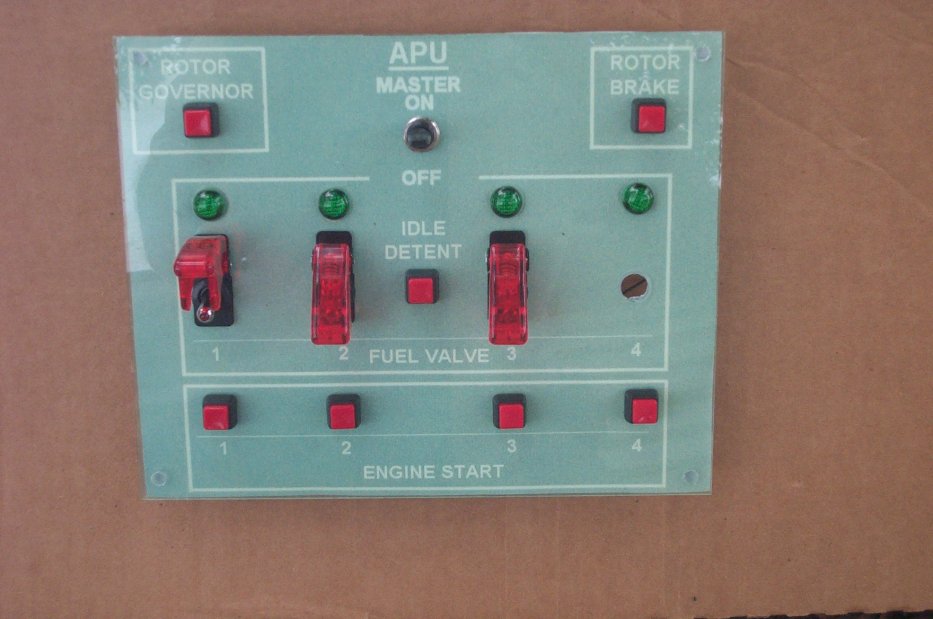
Here's a printout of the location for final mounting. It sort of simulates an overhead panel. Might even incoporate it into an actual overhead later. Simpits are in a constant state of re-thinking.


Posted By: ukSleek
Re: Simpit ideas - 11/09/06 06:56 AM
KC check out this pit half way down the page..
SimPit
Posted By: Anonymous
Re: Simpit ideas - 11/09/06 11:47 AM
Posted By: Mr_Blastman
Re: Simpit ideas - 11/09/06 02:57 PM
damn x 2
If had had a tool shed I'd consider starting to make some panels myself but I don't know where to start.
In that panel you made above KC, will the lights come on when the switch is flipped up? I know the sim can't control the light function - is it a matter of swith on - voltage splitter splits current - half goes to lights, half goes back to pc board for usb hookup?
Are you cutting your panels yourself or are you just buying pre-sized pieces? I'm getting antsy here and want MORE

My Fresnel has been great, now I'm looking at TIR for Christmas from the fiancee or making a panel as the next mod - my soldering iron is feeling neglected.
Posted By: Anonymous
Re: Simpit ideas - 11/10/06 10:11 PM
The panel above is simply a 8.5x11 straight from Home Depot. But they cut nicely with a jigsaw. Since I'm building panel by panel, I cant think of a use for anything bigger that that.
The panel will do double duty for several sims. I plan on having the switches send a signal to the sim to turn on the fuel valves and activate the lights though a Radio Shack 120-12v convertor. They are going to be separate from the "panel illumination lights". I havnt put them in yet, but a couple, lights will illuminate the panel through one main light switch on the Lighting panlel. Thats yet another module. Each panel that I build would be wired for illumination lights.
Its really pretty easy, and cheap, to build switch panels. The lexan(2.99) drills and cuts nicely. Just stick the switch(2.99-4.99) in, do a small bit of ugly soldering on the back, then hook the wires to the USB board(39.00). When you plug the USB board into the computer, in the game controllers panel, you get two gamepads that show up with all the switches to program. No special drivers. They just show up.
This particular USB also has room for 4 pots. Meaning you could actually build your own collective and joystick and pedals if you wanted. Alot of guys do just that over in the flight simpit forums and the racing simpit forums. Next year I might attempt some sort of collective. Alot of ideas over at the
Hovercontrol site.
Posted By: LazerPotatoe
Re: Simpit ideas - 11/11/06 11:06 PM
Total electronics newb here. Would it be possible with that dual gamepad controller, to hook up a 3 or 4 position switch or knob?
I can't find a good screenshot, but I know the F-16 and KA-50 have some switches that have 3 positions. And some knobs that have multiple positions.
Is this doable?
Thanks,
LP
Posted By: Mr_Blastman
Re: Simpit ideas - 11/12/06 11:24 PM
With those switches - I wonder - they are not momentary (the toggle ones) - so in terms of game function - they would appear to the game as a constant button press, right?
Reason I ask is I've been thinking of making a multipurpose panel - one of the functions I'd like to use it for is Master Arm On and Manual Pitch Override for Falcon - and perhaps some engine features for this and Lock On.
Posted By: GrizzlyT
Re: Simpit ideas - 11/13/06 11:09 AM
Total electronics newb here. Would it be possible with that dual gamepad controller, to hook up a 3 or 4 position switch or knob?
I'm not sure about KC's encoder, but alot of them only accept momentary switches.
...they would appear to the game as a constant button press, right?
Yes.
I know this topic is sprawling to over 10 pages now but the answers to both of your questions are buried in here somewhere....lots of good stuff!

Also check out: (Good info for new builders)
http://www.fscockpit.com/index.html Especially useful is the Link to Suppliers page. (A nice master list for hardware.)
http://www.mikesflightdeck.com/
Posted By: Zorlac
Re: Simpit ideas - 11/13/06 01:59 PM
any pointers to info about the shared memory format/layout/name? Is the EECH shared memory a standard feature in the later EECH updates?
Posted By: Anonymous
Re: Simpit ideas - 11/13/06 02:19 PM
Total electronics newb here. Would it be possible with that dual gamepad controller, to hook up a 3 or 4 position switch or knob?
The particular encoder that I'm using is a momentary type. I beleive that you could do some thinking and make it work for your purpose. You just have to not think of exact reality. You would have three momentary buttons instead of just one 3 position switch. You could make it exactly like you want but those encoders are around $150.00. That is the Hagstrom encoder that we talked about a little earlier in the thread. Hagstrom allows momentary and on/off switches.
Heres an example. If you wanted to simulate a knob that tunes a radio. The knob turns left and right. The game would be reading an "increase" and a "decrease". You should be able to program a button for that. So you would take the encoder I'm using, assign a momentary pushbutton to the "increase" and then another to the "decrease" assignment. So it wouldnt be a round know but a pushbutton. Does that make sense?
An example in EECH that I am going to be working on next is a radar panel. There will be two buttons. One, to "narrow" the radar field, and one to widen it again. Then one button for what I call the "ping" sweep. Where you just ping the radar one time. Yet another button for constant radar sweep. Then of course, the momentary buttons for radar distance and priority. So the panel might have 8 or so buttons, layed out in a good looking arrangement. Maybe even make it look like square MFD with a printout of a radar screen from the game just for good looks. Maybe Griz can throw up a pic of the concept that he is working on. if you think of all the momentary "single" keyboard presses that you push in EECH, you can see why this encoder can work just nicely.
The encoder I'm using also does not allow macros to be programmed. Its just assignable buttons like a keyboard. You could hold down a button and assign it to the shift, but I didnt really get it for that purpose. I bought it because it was cheap and I wanted to make a board specfic for its allowable use.
For 20.00 more, there is an encoder from the same site that allows programmable macros. So you can program one pushbutton to do shift/alt/L for example.
One of the reasons I like these boards is that the wire connection places are built right on the board. you just strip the wire back a bit and screw the terminal down.
As you go up wards in price for encoders, you dont have that feature, you have to get what they call a breakout board that gives that capability.
We discussed them a bit earlier in the thread.
I also like the plug and play feature of the USB encoder. Just plug it in.
I do more flying in MSFS and ALL of the buttons on anything(joystick, gamepad) are read by the game and are programmable. I actually used an old gamepad once and programmed it to my autopilot settings.
For EECH, we cant do that. the game doesnt read controller buttons.

In EECH you have to use programmable software like the Saitek programs.
Happy to help with more specfic questions, just PM me. Its really easy to make these boards. Its the thinking of the button layout and the use that takes the time. There really isnt ANY electronic thinking involved. Just hook the switch to the wire, hook the wire to the USB encoder, and plug it in.

With regards to the shared memory. I think retro was working with it to display some guages on a secodn computer. Thats about the only use for it in EECH at the moment. Havnt heard from retro in awhile.
Posted By: GrizzlyT
Re: Simpit ideas - 11/13/06 02:23 PM
Is the EECH shared memory a standard feature in the later EECH updates?
No. It is still very much in the experimental/developement stage. Retro is working on it. As far as I know, it currently only works on Hokums.
I'm pretty sure all the history of it's developement is within the last half of this topic, though.
Maybe Retro would like to post a status update?

(I too am anxious to get a hold of a Comanche version, so I can start working on getting it to talk to SIOC.)
Posted By: GrizzlyT
Re: Simpit ideas - 11/13/06 03:01 PM
Maybe Griz can throw up a pic of the concept that he is working on.
Well, I was going to wait until everything was done and do a "big reveal" but since it's come up.......
Here's a small preview of my rev.2 pit's glareshield. The right MPD.
Keep in mind that my intent, with this pit, was to be Comanche-esque, not create a detailed replica!
(i.e. Take the real deal...water it down a bit to fit with the available I/O, and tailor it to the sim's functions.)
I already have a generic pit and while it more than fits the bill for flying all kinds of A/Cs, this time I wanted to try my hand at something much more specific.


Posted By: Anonymous
Re: Simpit ideas - 11/13/06 08:36 PM
Here we go. All wired and mounted and lit up. I found that the USB gizmo has a 5v send on it. The green lights I used are 12v. Perfect. Because they are a bit dim and that works great for night time.

Posted By: arneh
Re: Simpit ideas - 11/13/06 11:56 PM
Originally posted by Kimchoc1:
An example in EECH that I am going to be working on next is a radar panel. There will be two buttons. One, to "narrow" the radar field, and one to widen it again. Then one button for what I call the "ping" sweep. Where you just ping the radar one time. Yet another button for constant radar sweep. Then of course, the momentary buttons for radar distance and priority.
You might not want to finilize the design yet, there might be some more radar and TADS/laser switches you need soon

Posted By: LazerPotatoe
Re: Simpit ideas - 11/14/06 12:45 AM
Looks really good KC.
Thanks to you and Grizzly for your help -- I'm understanding more now. I've been doing some reading on some other forums, and I'm well on my way to determining a solution for my needs.
Cheers,
LP
Posted By: Mr_Blastman
Re: Simpit ideas - 11/14/06 01:14 AM
So EECH is fine KC with the constant "up" or "down" signal from the switches for the commands ingame? The switches don't look to be momentary.
Posted By: Anonymous
Re: Simpit ideas - 11/14/06 02:41 AM
The red, square switches are the famous ones from radio Shack. They are momentary. After you look at alot of
simpit threads , you will start to see them. RS actually makes a push in push out switch that is identical to these. The APU/Master toggle IS a momentary up and monetary down. I assigned the same kepypress for up and down. Also Radio shack.
The flip switches are not momentary. They are temporary and will have a primary use in MSFS. I plan on getting a programmable USB gizmo that will handle the always on switch. For now, I am making the most use out of momentary pushbuttons.
They will be used quite a bit on the radar panel . Alot of momentary key presses on that one. Once you get the hang of thinking about them, you can make them work almost anywhere. Just dont get to wrapped up un authenticity. Unless thats your thing. My whole pit theme is cheap, quick and easy to build with readily available parts.
Posted By: Mr_Blastman
Re: Simpit ideas - 11/14/06 04:08 PM
Hmm - so the USB gizmo for the flip switches I imagine is expensive! Darn... I was getting pumped buying a 40.00 USB device to handle the pushbuttons and the flip switches.
I want to build my own pit - still trying to decide between a generic one and a full blow F16 pit - leaning towards generic right now since I have a strong hope that future sims will model aircraft such as the F-35 and F-22. For those - switches probably won't be a big deal - but nothing can replace the satisfaction you get from flipping a flip switch and the click you get.
I've seen all sorts of boards used - but most of them require parallel or serial interfaces into the PC which is falling to the wayside - I'm looking for a future looking solution that is USB/Bluetooth/Firewire based.
Went to radio shack over the weekend and saw a few switches and lights I could use - going to take a trip up to Fry's this weekend hopefully and see what they have as well.
Have you ever looked at
http://www.viperpit.org - have some real pit heads there also. I'm afraid with BlackShark that he clickable pit will be cumbersome (it is easier to have one of those in a jet sim since you aren't always worried about hitting the ground) so I want to have panels built to flip everything - in that and in EECH (which I have most everything programmed into my HOTAS already).
Posted By: Anonymous
Re: Simpit ideas - 11/14/06 04:58 PM
I'm looking for a future looking solution that is USB/Bluetooth/Firewire based.
The
Hagstrom has a USB based. I will probably go that route down the line. But for now, I can do quite alot with the momentary buttons and I wanted to get my feet wet and build some panels. The one above is actually the third attempt. I still dont have it like I want. But sometimes you have to make something to evaluate it, before you can make the final one.
Ask yourself this question.
What panel CAN I make with a momentary USB gizmo? Then make that one.
Yes, i get alot of ideas from Viperpits... excellent site
Posted By: Mr_Blastman
Re: Simpit ideas - 11/14/06 06:06 PM
The Hagstrom is 80 a pop plus the breakout board of 15 - ouch - for only 36 buttons :-\ - I assume this includes 0 axes to work with.
CH Products - the makers of they joystick - a few months back had a USB interface board listed for sale in the industrial section of their website. I don't see it anymore

It was going for around 30.00 apiece at the time - and had 32 buttons and 8 axis support I believe - far superior - AND - I think - the ability to be programmed with the CH Control Manager software.
I'd think this would be a superior solution if possible - considering I think control manager can accept limitless devices. I don't think panels/etc take up much CPU resources - but I think CH would be a great place to contact to see if they still have this option available.
The breakout board part - I'm not sure of - as the ability to screw in wires is far superior to having to solder them - trust me - I know - it sucks and I had to do that when I modded my CH Pro Pedals - was a lot of work to rewire the whole set and add a gameport plug to them.
I just can't see myself (well, I could - but I'm frugal) dropping 95.00 a pop for 36 buttons.
Posted By: LazerPotatoe
Re: Simpit ideas - 11/14/06 07:16 PM
Here's a good tutorial on building a panel with one of the Hagstrom encoders;
http://www.flightsim.com/cgi/kds?$=main/feature/gpspanel.htm
Posted By: Anonymous
Re: Simpit ideas - 11/14/06 11:27 PM
just can't see myself (well, I could - but I'm frugal) dropping 95.00 a pop for 36 buttons
Ahhh, yes I quite agree. Thats why I went with the momentary cheapo to start with. I wouldnt use the 36 Hagstrom but for on/off toggles, right? Thats 36 of those. Dont use the Hagstrom for momentarys...
Combine it with the momentary 39.00 unit and you have about 150.00 in the gizmos. Thats do able over a period of time dont you agree?
So you see, I went for momentary first to get me going, on the cheap, ( and I'm pushing buttons right now)then as I save a little more(frugal too), I can wire in the toggles on/off switches later. Maybe next spring. A little at a time.
Does the game you are thinking of making them for allow assignable buttons within the game? If so, you can get the 39.00 A-pac. If it doesnt, you'll have to have programmable software, get the I-Pac 28 button for 39.00 or the I-Pac 56 button for 65.00, before shipping. No breakout boards needed. USB.
Dont forget what else those boards do. They can have pots for home built rudder pedals OR trim wheels. OR collectives !!

They arent just button pushers.
Whew, thats a nice looking panel. Did you see the famous red radio shack buttons again? LOL. They are everywhere.
That one is a little more complicated than I am willing to do at the momnet. Nice tip on the phone wire. I planned on Cat5 wire. Pretty cheap too.
Posted By: Mr_Blastman
Re: Simpit ideas - 11/15/06 12:25 AM
Haha yes those buttons are nice - I especially like the guarded switches you use - but I didn't see them at the local radio shack

I want to use the panels for everything - EECH/Falcon 4.0/LOMAC Black Shark etc.
Posted By: LazerPotatoe
Re: Simpit ideas - 11/15/06 01:02 AM
GrizzlyT: I like your homemade panels. Will look cool in a dark cockpit. Are you planning to swap in and out other sheets with different commands for different games?
Cheers,
LP
Posted By: GrizzlyT
Re: Simpit ideas - 11/15/06 06:55 AM
Thanks Lazer!

No, my design was more permanent. It's not just one sheet but several stacked, to create the desired look. They
can be changed, if I want to re-configure the layout someday, but not quickly. I did make them with the hope of someday removing the light boxes and putting working screens behind them, though.
Here's a .doc I put together a while back. It has a bit more detail.
Right MPD It would definitely be a nice feature, if I had intentions on using this for several sims, but this wasn't made for a generic pit.
(Been there...Done that.

) Don't get me wrong, it was the way to go the first time around. You certainly get more variety out of it and it allows for experimentation and change!
I've been working on this new pit, for about a year now. This time around, it's all about immersion. The only way to do that (IMHO) is to address as many of the facets of simulation, that help the mind to suspend disbelief. That means, for start, deciding on one cockpit and one software platform. It's the only way to focus on the details. Only time will tell but this is what this pit aspires towards:
- A Comanche simulator designed around EECH. (With room for expansion.

)
- An enclosed, dimensionally representative cockpit.
- Working MFDs, MPDs, corner panels, AFCS panel, comm panel, upper glareshield panel, in front. (95% completed)
- Working dual throttle quadrant and misc panels, on the side. (20% done...still finalizing the design.)
- A custom made collective. (80% done)
- A fresnal based display system. (50% done)
- A sound system with regular speakers and a sub, a seat transducer, and a Gentex helmet re-fitted with a PC compatible heatset and mic. (The helmet's done & the sound system is ready. Although, I've been thinking of borrowing KC's flight recorder idea, for the sub.)
- TrackIR head tracking. (next purchase, now that the helmet is ready!)
- A lighter, sturdier, modular pit frame design (More aluminum, less wood) that will allow for portability (No "boat in a basement") and be adaptive to a motion system someday.
That should handle the spatial and tactile cues, visual and depth of field cues, sound and vibration cues, and hopefuly someday motion cues.
Anyway that's the plan. (Sleep is optional!)
Posted By: Jabberwock
Re: Simpit ideas - 11/15/06 12:22 PM
A cheaper alternative to dedicated board might be a programmable keyboard replacement (e.g. Nostromo N52, Zboard, Saitek has one too - the more buttons, the better). I suppose they might work well, as the software is usually quite flexible (e.g. you can easily switch momentary to hold programmatically).
An even better solution might be a PCDash2 (P8000) from Saitek, as it has 37 buttons and a D-pad, but it is long discontinued and might be hard to find. Besides, I have never seen it taken apart, so cannot say anything about the switch construction (might be a matrix?).
Posted By: Mr_Blastman
Re: Simpit ideas - 11/15/06 02:34 PM
Those are extremely impressive MFD's Grizzly! Most just buy Masterpilots but yours are a work of art

How'd you mold the plastic for the buttons? I notice you used guitar wire to cut them out? Seems you must have some sort of fabrication facility to aid you.
The circuit board for the buttons is also equally impressive - I'd have no idea how to create a board like that.
Impressive

Posted By: Fufunka
Re: Simpit ideas - 11/15/06 04:00 PM
I'm back after some weeks of silence, huh.
Firstly, congrats and thanks to DD&Hruks&Retro I hope you will move the glass cockpit even further.
Hruks responded kindly to my posts about adding more EECH functionality into UDPSpeed at Sukhoi forum and he will join the team, so please guys get together..
http://forum.sukhoi.ru/showthread.php?t=25523&page=4 http://forum.sukhoi.ru/showthread.php?t=24435&page=14 One cosmetic suggestion though, would it be possible in the future to have also an alternative version of MFDs without the solid screen frames? Some people might like to make them from real stuff and put them in upper layer above the LCD ..?
On the future support of higher logic I/O controllers (mainly for driving the system warning lights&messages, real compass etc.) I hope we will come to agreement we need preferably ONLY ONE standard and not to make it messy. I still recommend the best bang for a buck - Opencockpits since it's openproject and supported by many sims, so people can learn, copy, tweak a lot from the existing aerosim approaches which are available for this platform. There are tons of info about it on the page #8 of this thread I believe..
The lower level i.e. buttons/switches should be solved on individual basis be it TouchBuddy, LPT-Switch, standalone usb keycards by any vendor or Opencockpits platform integrated keycards

Hope this sounds reasonable, and I'm sorry to make this same point once more again :p
Posted By: Fufunka
Re: Simpit ideas - 11/15/06 04:13 PM
Originally posted by arneh:
Originally posted by Kimchoc1:
An example in EECH that I am going to be working on next is a radar panel. There will be two buttons. One, to "narrow" the radar field, and one to widen it again. Then one button for what I call the "ping" sweep. Where you just ping the radar one time. Yet another button for constant radar sweep. Then of course, the momentary buttons for radar distance and priority.

Arneh> thanks that's a great news, are the following features on your dev list please?:
1/ laser standby on/off switch
2/ (Kamov only) switch for selectable rate of cannon fire for the 30mm 2A42 cannon:
300(350)-600 rds/minute
Official unmoded Hokum/EECH version (from manual):
30mm cannon =
300 rds/minute
23mm twin-barreled=1000 rds/minute
Details about the real stuff here:
http://www.simhq.com/simhq3/sims/boards/bbs/ultimatebb.php?ubb=get_topic;f=30;t=004612;p=8#000258
Posted By: GrizzlyT
Re: Simpit ideas - 11/15/06 05:58 PM
Blastman - Thanks.
How'd you mold the plastic for the buttons? I notice you used guitar wire to cut them out? Seems you must have some sort of fabrication facility to aid you.
No molding required. They are smt tact switches with caps. I did tip them in white but the rest is stock. Here's a drawing of the circuit side, to give you a better idea.

Yes. The raised partitions are made using jumbo bass guitar fret wire.

My router doesn't do depth specific cutting, so it was what I came up with, for giving texture to the faceplates.
(Being a bass guitarist for 28 years probably helped, with that idea!

)
I wouldn't call it a facility. I do have a few machines at my disposal, a drill press, band saw, JOT router, sheet metal bender but a lot is still hand done. The fret wire, for example, was done with a coping saw, a rubber mallet, and a steady hand.
Posted By: Fufunka
Re: Simpit ideas - 11/17/06 07:47 PM
In addition to UDPSpeed and alike another glasspanel utility is out! It's called Gauge Composer and is now available for the MSFS, Lockon series and other sims as an opensource project. The gauges are driven by a script language, so no extensive coding knowledge is necessary for the major functions.
The LO-IOCP/SIOC protocol of the Opencockpits modular platform has been already utilized in pit building for Lockon, you can seen some first cockpits at the french checksix Lockon forum which have cockpit warning lights, switches and buttons controlled by this system.. You can get the plans or kits of I/O cards in various stage of completion from them too..
For the implementation in the EECH will be only needed to have derivate of the LO-IOCP software which does the Lockon/IOCP - SIOC of Opencockpits communication (author already pledged to help) interfacing. This is basically the Retro's program just talking in the Lockon/IOCP - SIOC format..

The script language capabilities and details are described here. But lets wait for some more info for final evaluation as to whether where is more potential for glasspaneling in the EECH be it UDPSpeed or this system.
http://opencockpits.com/modules.php?name=Content2&pa=showpage&pid=68&page=1 http://www.iocpserver.net/en/download.iocp +
!Interesting thread at Opencockpits how they scrapped the interfacing LO-IOCP program and now communicate directly Lockon - SIOC in LUA language. That would be the holy grail for us as well if EECH.exe would have similar kind of LUA data export capability because both the glasspanel gauges and switches/warnings would be solved at one place and directly without any translating/interfacing progies..
http://opencockpits.com/modules.php?op=modload&name=Forums&file=viewtopic&topic=1571&forum=10 http://www.lua.org/download.html
Posted By: LazerPotatoe
Re: Simpit ideas - 11/21/06 01:05 AM
Grizzly: do you know anything about this unit?:
http://www.betainnovations.com/hardware/plasma_mm2.html If so, could you compare it to the KE72, or the USB36?
Still trying to find the best buy for the buck.
Thanks a lot,
LP
Posted By: Anonymous
Re: Simpit ideas - 11/21/06 01:29 AM
You might want to look at what this type board will require you to do for wiring hook up. Good find though. I'll be interested in what the Griz says about it. Price is right !

Heres the apac board i am working with. The wire connections are built right on the board. Certainly a factor for me is the ease with which I can just hook up the wires. There is certainly a value on that.
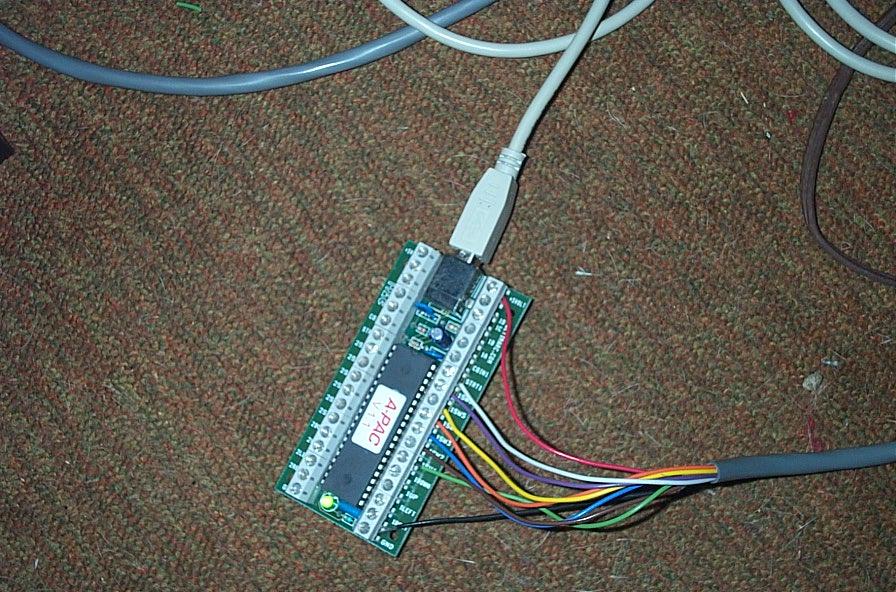
So take a look at the
Ipac board here. See the wire connectors built right on the board?

I do want to see more info on this board you linked. I remember talking to Griz about the
X-Keys board and there was somethign about it being a matrix board. I think he said you had to solder a resistor in with EACH connection. That sort of turned me off. I think your link refers to a matrix style board. Got to check that.
Posted By: LazerPotatoe
Re: Simpit ideas - 11/21/06 03:38 AM
It says the Plasma MM2 can either use 16 direct inputs, or use a 64 key matrix.
Ya, a breakout board is probably the way I want to go. (that first wiring image is quite intimidating

) Some of the more expensive Beta Innovation boards have breakouts, but it doesn't look like the Plasma MM2 does.
Yeah, I'm still eyeing the I-pac and the A-pac. I'm really glad you pointed that site out for us KC.
I want to model the Blackshark cockpit. Unfortunately, as you can see there are quite a few on/off toggle switches there:
http://lockon.co.uk/img/products/large/085c30a6106a8d44a845ea6b876005e6.jpg Most appear to be Single Pole Double Throw.
I think I will do the center panel first. From the videos and images I've seen, it appears to have 14 on/off, 4 momentary, 3 pots (brightness and contrast for the TV), and 2 multi-way turn switches.
I like the Hagstrom boards, but the price is just a bit too high. I want to make a few smaller panels for my Blackshark pit, and I'd like each panel to have it's own board, rather than trying to wire multiple separated panels to 2 central boards.
Thanks,
LP
PS. Anyone want to talk about motion simulation?

Posted By: Fufunka
Re: Simpit ideas - 11/21/06 09:16 AM
LP> Running the risk of sounding like a troll or hot water sales agent again. For complex switchology use Opencockpit boards and their higher logic control software IOCP or SIOC. These were made for the complexity of civil airliners, and yes they have optional breakout boards for their master cards, not for the basic key cards at the moment - not sure - check their site..
About Ka/BlackShark cockpits ->
Well, you are about to control displays, switches,
momentary switches, warning lights and what have you. To approach this by individual/independent cards might be possible but it will be a horror story to make it work properly or even connect it with the data export protocol of the sim. For implementing all these interconnected functions you might better choose to work with one centralized system. I know even this suggestion makes a lot of americans feel uneasy :@ )
But the break or make issue for many is whether BlackShark will support export view of the Shkval TV(missile TV) and ABRIS - navigation panel. The gauges&HUD view export has been done by simmeters.com. Without Shkval TV and ABRIS it's kind of useless to build an advanced pit in the first place. The ED devs have not issued official confirmation, but they are reportedly reworking all the dynamic data export of BlackShark so it might be possible in the end, have to wait. But any meanigfull preparation in terms of documentation of the cockpit features or dimensions is welcomed, check my WCS panel documentation for BlackShark on page #8
About, motion platforms>
Scan this thread there are many links for the most promising systems. However, one could argue that affordable tactile feedback like from Ivibe.com which gives you all the movement, g-forces, effect feedback directly from the physics game engine would be enough.
The problem with advanced simpit and motion platforms is that you are aiming for mid weight capable system to carry all the weight which is obviously in a bit pricey range, at the minimum $4grands for VERY crude 3DOF..
Moreover, I think that Kim and others mentioned it somewhere and I do fully agree that the most important feature for deep immersion is to have wide/panoramatic picture, which makes in fact the sensation of speed/flight etc. So, perhaps better spend those pennies on either:
1/ 3x 21" CRT (refub.) and Matrox TripleH2Go (135°FOV)
2/ 3x 21" CRT (refub.) and Matrox TripleH2Go (135°FOV) + 3x large fresnel -> great value but disadvantage in refocusing eye between switch panels and fresnel screens
3/ The same in LCD 19"-21" panel version
4/ The same with 3x projectors
5/ The same with 3x diy projectors (low bulb cost)
6/ Only one PJ (preferably capable of wide) projecting on curved screen via curved sheet of mylar, details on this forum, already implemented in big airliner sim pits for MSFS. This is passive system no software tweak is needed.
7/ The same as #6 but add 2-3x for higher FOV (have not seen in it done though). This is a theoretical concept at the moment.
8/ The same as 3,4,5,6,7 but in rear projection version (pj-screen distance could be shortened by adding a flat mirror under 45° etc.) Remember rear projection has only value if you look at it from close distance, otherwise use front projection. Look at the danish R22 helicopter rear projection sim with 3x diy projectors, very crude but immersion effect like at mil training base.
9/ More advanced immersive projection like 180-360° "fishey" from only one projector using mylar mirror sheet (halfsphere) and curved screen, the so-called Bourke method. Needs warping software, haven't seen support in DirectX games, only in OpenGL at the moment (yet DirectX has the routines as well), EECH mod devs apparently not interested anyway so this will probably make a breakthrough in other sims first.
--
Obviously all these system based on one PC (Matrox TripleHead2Go) would greatly benefit from some raw computing power, so SLI/CrossFire gpu arrangement if you are aiming for higher res/details would be perhaps necessary.
Alternatively synchronized multimonitor view over LAN with more slower PCs (refub.) is supported only in MSFS, FlightGear etc. I doubt it will be available for BlackShark, and EECH.
Posted By: GrizzlyT
Re: Simpit ideas - 11/21/06 10:55 AM
Grizzly: do you know anything about this unit?:....If so, could you compare it to the KE72, or the USB36?
The most important difference is that the Plasma board is a joystick board, not a keyboard encoder. So it's not an apples to apples comparison.
The Hagstrom has no axes and no POV hat. It takes switches and converts them to keypresses, in a very simple, user friendly, and self-contained manner. That's all.
On the Plasma, the buttons show up as game controller button presses, not keypresses. This doesn't help in games like EECH that don't allow for key mapping. There are apps, like Beta's own keyboard emulator, that will allow you to do this but since it's not "native" to the unit itself you can't predict the compatability issues of running extra apps.
So the question is... do you want/need a joystick or a keyboard?
...look at what this type board will require you to do for wiring hook up...I remember talking to Griz about the X-Keys board and there was somethign about it being a matrix board. I think he said you had to solder a resistor in with EACH connection.
The lack of an easy wiring solution can make all the difference for some. Most all of the I/O solutions out there (Opencockpits, X-Keys, Beta Innovations, Hagstrom, etc.) design their boards to connect with ribbon cables. And most do not provide "break-out" boards. This leaves you to figure out how to connect everything. It still involves starting with a ribbon cable coming from the board. Then, you have to either re-create the "rat's nest" in KC's pic, or fashion your own break-away board. (I opted for the latter.)
Not resistors but blocking diodes. Several of the matrix style encoders require them on every switch to prevent ghosting.
As an example, in a 8x8 matrix, there are 16 pins on the connector. 8 pins labeled A-H and 8 labeled 1-8. The idea is to connect a letter to a number, to make the contact. (A1, A2, etc. B1, B2, etc, etc.) As you can see this means that every pin will need 8 wires going to it. It leaves a lot of potential for misinterpreted keypresses, without a diode to isolate the switch.
I'm not sure if diodes are needed on the Plasma, in matrix mode, or not. (Definitely not in direct mode.)
Still, if you want use all of it's switch potential, you will have to "Enter the Matrix"

It's all in what you need, what you can spend, and how much you're willing to do yourself.
The cheaper solutions usually require more on your part. Each one has slightly different features. You'll have to assess your own skill level.
Although, if I haven't scared you off yet and you want to try your hand at setting up a switch matrix or creating a break-away board, PM me and we can go into detail.

Posted By: Fufunka
Re: Simpit ideas - 11/21/06 01:08 PM
Just a follow-up to my previous claim that decent sub $3-4K motion platforms are not possible. There are some systems mostly offsprings of the famous japanese FrexGP chair (super fast servo response), which are predominantely aimed at racing and for lightweight setup only which will fit bellow this price tag. But flight siming could be tested as well, not sure about the fidelity range and response time in this particular compressed air actuator setup. At least from my first glance at the video the time lag is minimal if any..
Try this thread, basically the I/O is based on the Intellivibe/Ivibe.com and added pneumatic actuators. The price of diy components incl. one Ivibe unit is somewhere around 1K EUR. Commercial system seems to be in the pipeline as well..
(Now, which morons made fun of Ivibe just a few months ago on this forum?)
Plans/details, video, pictures here:
http://forum.rscnet.org/showthread.php?t=266543 http://rapidshare.de/files/32768287/vid_o_2.rar http://www.ivibe.com/forum/showthread.php?t=226
Posted By: Anonymous
Re: Simpit ideas - 11/21/06 02:05 PM
you sure you meant to say this?
Posted By: Fufunka
Re: Simpit ideas - 11/21/06 02:19 PM
Well, I don't remember the names and hope they don't contribute to this forum to be sorry. Those were pretty nasty attacks on Craig, the inventor of the Ivibe system. Lets return focus on the subject matter, no more offensive talk..
Posted By: LazerPotatoe
Re: Simpit ideas - 11/21/06 10:44 PM
Thanks for all the feedback guys!

I was planning to use triplehead2go with 3 19" LCDs. I think 21" monitors would be overkill, since TH2G only supports (1280x1024)x3 resolution.
I'm not too worried about the exporting of the displays. I think using trackIR will be good enough for that. I just want some switches to flip

Thanks FuFunka for all the info about the motion sims -- I will take a closer look. Maybe a custom setup would be cheaper...but maybe insanely difficult. Couple of servos, some pulleys, LOL
I don't need to do barrel rolls -- just a little tilt.
Grizzly: thanks for that info. Just thinking about wiring a matrix gives me a headache. Creating a breakout board is an interesting alternative that I hadn't considered.
Keyboard or joystick doesn't really matter to me, since this panel will only be for Blackshark, and Lock-on allows mappings. A generic panel sounds nice, but I think I would be disappointed. Maybe I'll make an EECH panel later.
Another question: Does the Lexan come in 8.5x11 sheets or do they cut them for you at Home Depot? Does Lexan need to have the edges sanded? It would be nice to have rounded edges.
Cheers,
LP
Posted By: LazerPotatoe
Re: Simpit ideas - 11/22/06 04:58 AM
Started doing some research into the motion sim thing.
Here are couple of interesting links:
If you live near the Netherlands, you can order "the Rock 'n Ride" for 800 euros:
http://shop.rightthing.nl/index.php?main_page=product_info&products_id=17 It appears to just take direct input from the joystick. But it has 60 degrees of bank!!
Here's an old review:
http://www.combatsim.com/memb123/archive/htm/htm_arc4/rocknr.htm animated gif:
http://forum.rscnet.org/attachment.php?attachmentid=394032&d=1159681516 Might find one cheaper on E-bay.
I also found the "JoyRider". It's not a powered solution from what I can understand -- you move a control arm which turns the cockpit inside a gimbal frame, and these inputs are also sent to a joystick mounted underneath.
Here are some photos based on the design:
http://www.acesim.com/ready.html More info about the design:
http://www.acesim.com/chapter2.html Here are the plans for $15:
http://www.acesim.com/plans.html Probably not good for a chopper sim, but interesting none the less, IMHO. And it's giving me lots of ideas!
Hope I'm not getting too off-topic from what you guys planned...

Cheers,
LP
Posted By: Anonymous
Re: Simpit ideas - 11/22/06 01:34 PM
I get the Lexan from the Depot and its already 8.5 x 11. You can make nice rounded edges with a file or sander. I have a little orbital hand sander that i use for finishing.
Remember, keep it simple. Just make your panel to whatever size you can buy.
Dont forget the A-pac I use is not assignable. OK for MSFS, but not for other games. Probably be OK for BS but not sure as I dont know the specs on BS> I-Pac is the assignable one. Just wanted to make sure you knew the diff. I actually ordered the A-pac by mistake. Should have got the I-Pac. But it will work fine for MSFS stuff. Just not EECH.
Hope I'm not getting too off-topic from what you guys planned...
heck no. I get i see every time I see a new site. Keep 'em coming.
Posted By: LazerPotatoe
Re: Simpit ideas - 11/27/06 05:31 AM
Found an article that shows one way to physically make an on/off switch into a momentary switch:
http://forum.rscnet.org/showthread.php?t=247647 I also found some electronics discussion about using on/off toggle switch with the A-Pac:
http://electro4um.com/about7509-asc.html http://www.eng-tips.com/viewthread.cfm?qid=13598&page=67 monostable multivibrators? wtf?

Can someone please summarize this for me? Are they saying there is a chip that we could attach to the toggle switch to make it a momentary?
How much do these chips cost?
This article makes a bit more sense, but there are too many diagrams for me to deal with.
 http://news.elektroda.net/-vp252696.html
http://news.elektroda.net/-vp252696.html If these chips are inexpensive, it's making the A-PAC look more appealing.
Cheers,
LP
Posted By: Anonymous
Re: Simpit ideas - 11/27/06 11:54 AM
Well, I am factoring in the time it takes me to read all this, figure it out and then locate the parts, then build it. I dont know what you make per hour, but i think that an extra $20 for a device that allows toggles and is programmable is worth it. Thats my intital thoughts. I dont really want to be a electronics wiz or switch builder.
Whats wrong with the Plazma MM2 unit? 59.00?
*Update*
the latest firm ware version of the plasma V2 supports toggle switches. there is no need anymore to modify those switches.
http://www.betainnovations.com I think I wouldnt mind throwing a diode in there and then making a breakout board. It seems more plug and play to me.
Sure, you could do alot of wiring and spend alot of time on building, instead of programming.
Dont forget the A-pac doesnt allow programming. I'd move right past it to the I-pac. Unless you can set the buttons inside the game like MSFS.
Just my opinion. It might be easy to contstruct, dont know until you try. Guess we need a test-pilot.

You're on !
Posted By: Retro
Re: Simpit ideas - 11/27/06 06:19 PM
Still here but swamped in work and not too motivated to work on EECH.. wonder what's that EECH2 thing is about too.. however I must not let all the work DD did go to waste so I'll see to get off my arse soonish
Posted By: Mr_Blastman
Re: Simpit ideas - 11/27/06 11:29 PM
Ok, I'm a EE idiot - but I've rewired a set of CH Pro Pedals, installed DPDT switches and made them gameport and USB switchable along with my own cables and modded my Cougar - so I'm dangerous with a soldering iron

What do the diodes do?
I'm itching to build my first panel right now.
Posted By: Anonymous
Re: Simpit ideas - 11/28/06 12:18 AM
They go on the matrix type encoder boards. What they actually do, i dont know. Read up just a bit on this page on the Griz post and there is some info and a pretty good explaination. Also might be some earlier in this thread.
If you choose a matrix type encoder board, you will use them if in matrix mode. If in direct, you wont use them. If you use something like the Hagstrom, you wont need to wire them in. I didnt use any with the A-pac.
The Plazma board is looking so good I think I am going to learn to solder them in. I dont think they cost much.
Need to find out if the Plazma can be used with programmable software though. Otherwise they wont work with EECH. I am intending to give them a contact tommorrow.
Have to read further and check out
this keyboard program available on their site. Might work.
From the beta innovations forum:
In the mean time, you can program the toggle to output a keyboard key macro when the toggle is turned ON using Keyboard Studio. This would act like a pulse and the sim reads this key once.
@ Retro, no worries.
Posted By: GrizzlyT
Re: Simpit ideas - 11/28/06 05:47 AM
Blastman - This might provide more insight (and a little healthy debate) into blocking diodes and switch ghosting, in a matrix setup.
diode debate (BTW - My personal experiences force me to side with the "diodes needed" group.

)
Posted By: Anonymous
Re: Simpit ideas - 11/28/06 05:06 PM
Heres something more from the A-pac board. When it shows up in the game controllers menu, it is two separate gamepads. That means you have 4 axis available. Up/down and left/right. On each side of the board. Gamepad 1 and gamepad 2.
So after some consultation on what type of "pot" to use, (Radio shack $3.95) I hooked one of the axis up to the gamepad 2, left/right side. No real wiring skills necesary. The A-pac came with the capacitor and there is picture on their site on how to wire it. Simple. It works perfect.
You can imagine the possibilities. Your own rudder pedals, collective or joystick. Let your imagination be your guide. My purpose at the moment is for a trim wheel(elevator trim) for the fixed wing sims. Also, for flying the big heavies in MSFS, they use a small wheel in the cockpit to turn the plane while on the ground instead of rudder pedals.
These extra axis will work perfect for those things. And in EECH, a homebuilt collective is in order. Just take some plywood and some PVC, and .........
So, if choosing a USB board, I think one with joystick axis is a for sure.
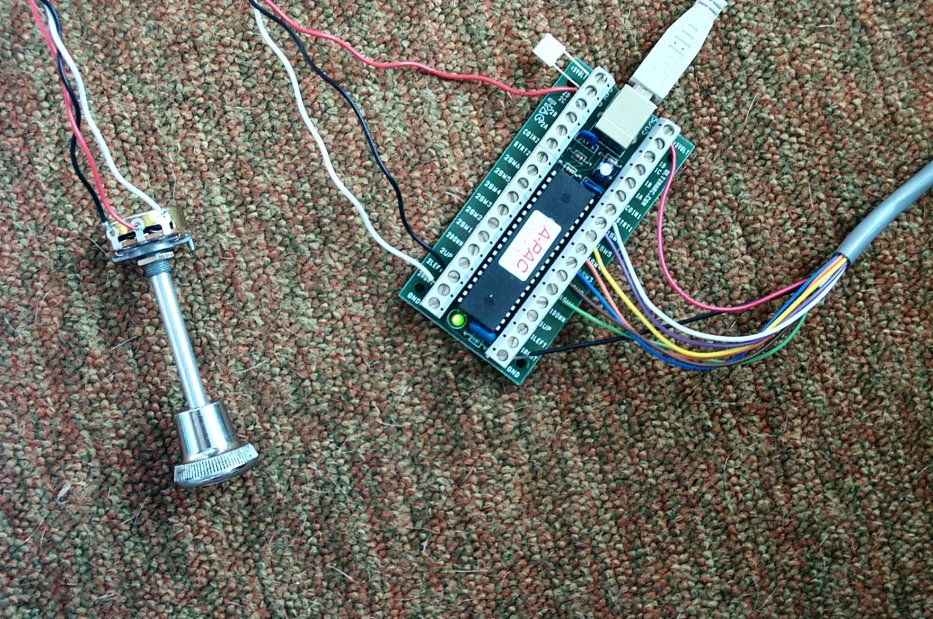
Posted By: LazerPotatoe
Re: Simpit ideas - 11/28/06 05:57 PM
KC: what thickness of Lexan is good for mounting switches, buttons?
Thanks,
LP
Posted By: Anonymous
Re: Simpit ideas - 11/28/06 06:05 PM
I'm using 1/8"
Posted By: LazerPotatoe
Re: Simpit ideas - 12/01/06 01:15 AM
Another motion simulator being discussed over that lockon Russian forums. It's a USB solution still under development, and should cost less than $1000.
http://www.simcraft.com According to their news page, they have plans available for $20, but I can't find the link.
Cheers,
LP
Posted By: GrizzlyT
Re: Simpit ideas - 12/01/06 04:52 PM
Lazer - Don't get your hopes up. Simcraft is a huge scam. (IMHO)
That site has been up for years now. No development...no progress...no pics.
More than a year after missing their original launch, all that had changed was the graphics on their website. As a matter of fact, that's all that ever changes.
After dozens of missed launches, without any explanation, I finally gave up on them. And that was
quite a while ago. Amazingly, I just checked your link and there still hasn't been any progress...just another new web site design!
I (and others) regularly posted on their forums, questioning their plans, asking for updates, asking for explanations on all of their missed dates and broken promises. Any slightly negative, or contrary post was promptly deleted. I see that now the forums have been removed. (Probably couldn't keep up with all the disgruntled simmers!)
Bill Macdonald did create the original home made version out of wood, PVC, and an old vacuum cleaner back in the late '90s. This company was formed 2 years after his death and has been riding the coat tails of his success ever since.
I firmly believe they are liars and con artists, probably using this "company" to milk investors. I will maintain that belief until they do anything beyond web design.
I wouldn't hold my breath.

Posted By: LazerPotatoe
Re: Simpit ideas - 12/01/06 07:42 PM
Good to know - thanks Grizzly.
Posted By: Mr_Blastman
Re: Simpit ideas - 12/03/06 04:43 PM
Have you guys ever seen this:
http://www.youtube.com/watch?v=66ebBq_Fkfo http://www.acesim.com/main.html This DEFINATELY takes it to the next level... and beyond.
Posted By: Anonymous
Re: Simpit ideas - 12/04/06 01:14 AM
Yes, I think it is in this thread a little farther up. ehehehe, getting kinda long so I dont remember how far. I looked at it fairly close one time and it requires the "bearings" that some guy was selling. Some kind of special ones.
Its just cool though. I'd like to try one.
Posted By: Anonymous
Re: Simpit ideas - 12/14/06 08:02 PM
Made another panel today. Using the A-Pac axis and a few more buttons. The knob is from a window air conditioner. It acts like a rudder to turn the plane when you are taxiing. It keeps the pilots from using the hunky rudder pedals. Later I plan on making the parking brake and pushback buttons, toggle switches that activate the lights right above them. For now, good ol radio shack momentary pushbuttons will work.
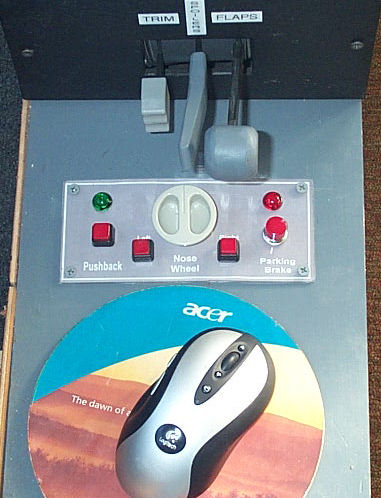
Posted By: GrizzlyT
Re: Simpit ideas - 12/28/06 05:03 AM
I hope everyone had a great x-mas!
Santa dropped off a couple of toys, allowing me to complete the latest addition to my pit.

As I've mentioned in previous posts, I've been working on a dual throttle quadrant design, to compliment the new start-up procedure.
I'm
finally finished with it and thought some pics would be in order.
It's using 60mm slide pots, interfaced to a Hagstrom KEAD6 board.
The stops are determined by the location of the side plates and the tension and idle detents are accomplished by using spring plungers mounted just above the hinge pin.
TOP VIEW  SIDE VIEW
SIDE VIEW  BOTTOM VIEW
BOTTOM VIEW  WIRED UP
WIRED UP 
Posted By: GrizzlyT
Re: Simpit ideas - 12/28/06 06:45 AM
I've also been working on a custom collective.
(It's not quite done yet but what the hell.... I'm on a roll.

)
It will be wired up using the main board from a Cougar throttle, plus an X-Amp to boost the main pot's resolution.
collective 
Posted By: GrizzlyT
Re: Simpit ideas - 12/28/06 07:37 AM
Last one....
I've also been working on re-fitting an old army Gentex SPH-4 helicopter helmet, to work with a PC soundcard.
Originally, I didn't like the idea of someone else's used helmet but I just couldn't find anything else that I liked as well. So, I found one cheap on E-bay because it was mis-listed and gutted it, sand blasted it, re-painted it, and replaced the insides. Then, I pulled the military speakers and drilled out the old mic wiring and sacrificed a Sennheiser PC-160 headset to replace it all with. The new mic was epoxyed to the back of the old one, so I could still use the boom.
My next purchase is going to be a TIR setup. So, I still have to re-fit the vector clip to it. Hopefully, I can remove the clear shield and run it under the glareshield guard and through it's center adjustment slot.



Posted By: Anonymous
Re: Simpit ideas - 12/28/06 03:08 PM
WOW !!!!!
Is that one of those Gentex helmets from Japan?
Posted By: GrizzlyT
Re: Simpit ideas - 12/28/06 04:40 PM
Nope. US Army issue.

When I bought it on Ebay, it was "very" used.
The restoration, painting, and re-wiring was all done by me.
Posted By: Hack157th
Re: Simpit ideas - 12/28/06 05:28 PM
Wow Grizzly,
I really like the work you did on your throttle. Very clean and professional looking. Looking forward to seeing more progress on the collective as well. Great work.
Hack
Posted By: GrizzlyT
Re: Simpit ideas - 12/31/06 10:15 AM
I'm
finally putting the finishing touches, on my Comanche front dash.
Here's a couple of early pics.
It was sitting upside-down on my bench, when I took them, so sorry for all the clutter on the "ceiling".


It's only partially lit, too. The upper panel and corner panels have yet to be hooked up.

I love it when a plan comes together!

Posted By: Anonymous
Re: Simpit ideas - 12/31/06 02:39 PM
OMG ! Maybe you shouldnt post those. Oh, yeah, they cancelled it. You might have been "investigated" or procurement issues. LOL.
Would be nice to get those MFD's with some sort of real screens in them, dammit..
calling retro, come in, check,,
Posted By: GrizzlyT
Re: Simpit ideas - 12/31/06 08:52 PM
Would be nice to get those MFD's with some sort of real screens in them, dammit..
I hear that!
If you notice, that's why I made them square. The real ones are rectangular and closer together. However, EECH's MFDs are square. So I made mine square, with removeable light boxes. If we ever get that figured out, I'll be ready.

Also, there are several indicators in the top panel that will be statically lit, for now.
If Retro gets that "status" app running on Comanche's, hopefully I can get them running with SIOC and make them work, too.
(Gotta leave a little room for improvement, right?

)
Originally posted by GrizzlyT:
Would be nice to get those MFD's with some sort of real screens in them, dammit..
If you notice, that's why I made them square. The real ones are rectangular and closer together. However, EECH's MFDs are square. So I made mine square, with removeable light boxes. If we ever get that figured out, I'll be ready. 
...
(Gotta leave a little room for improvement, right?  )
) Some neat work you did there, Grizz!..

Btw, what do you plan to have replacing the light boxes when the MFD export becomes available?...
Getting a couple of small LCD monitors could a little bit expensive, right?!... :rolleyes:
Posted By: Hack157th
Re: Simpit ideas - 01/01/07 03:54 AM
Man, that is great!! By far one of the best homepits ive seen so far. Please show some more pics when you have a chance. Also, I would love to hear some more detail as to how you made the components. Great work Grizzly!!
Hack
Posted By: GrizzlyT
Re: Simpit ideas - 01/01/07 09:12 AM
Thanks guys.

Btw, what do you plan to have replacing the light boxes when the MFD export becomes available?...
Getting a couple of small LCD monitors could a little bit expensive, right?
I agree. My idea was a bit more "old school". I plan on using 9" color security monitors. They're long and slender, without much case around the screen, and easy to mount. I already have one lying around and there are always some listed on ebay, for cheap. The input is video-in but a Matrix card, or anything with a decent video out, should work. There will be some loss in image quality but come on, they're only MFD pages.
The side MPDs will always remain static display switch panels, using the lightboxes.
I would love to hear some more detail as to how you made the components.
I posted this a few pages back. It had a few more details.
Right MPD
Posted By: GrizzlyT
Re: Simpit ideas - 01/01/07 02:43 PM
I just finished the last of the DC wiring.
Here's a pic of the dash, with everything lit up now.

Posted By: Anonymous
Re: Simpit ideas - 01/01/07 03:10 PM
Whats the gizmo at the bottom, or top, or bottom I guess, with the little screeen?
Can you post a link to the type of security monitors you are speaking of?
retro, come in, come in
Posted By: GrizzlyT
Re: Simpit ideas - 01/01/07 04:33 PM
Ah yes, the comm panel.

Originally, I wasn't going to recreate that panel. (I'm still hopeful that I can get the voice recognition software to run properly.)
Then, I realized I still needed a place to hide all the computer related stuff.
That "gizmo" is what I'll be using for my mouse. It's a Cirque Easycat touchpad imbedded into the faceplate.
The panel also has a keypad for navigating the comm menu, hotkeys for the most used commands, and FAA menu buttons among other things.

As far as the monitors....something along these lines.
security monitor
Posted By: Fretless
Re: Simpit ideas - 01/01/07 04:41 PM
Posted By: ukSleek
Re: Simpit ideas - 01/07/07 08:45 PM
Thought you chap's might want to take a look at
this Nice job..and quite cheap if you know what your doing and got a X45 lying around

Posted By: Anonymous
Re: Simpit ideas - 01/07/07 11:23 PM
I've seen the concept, but never with that Saitek unit. Very nice find !!!!!
Posted By: Fufunka
Re: Simpit ideas - 01/22/07 12:26 PM
[quote=GrizzlyT]
Also, there are several indicators in the top panel that will be statically lit, for now.
If Retro gets that "status" app running on Comanche's, hopefully I can get them running with SIOC and make them work, too.
(Gotta leave a little room for improvement, right?

)
Fantastic collective, I'll copy the upper button section and apply it on the platform from the kiddies scooter as posted earlier, as seen in "the danish collective mod from scooter".
Very nice pit! You can start working on wiring up your status status lights to a controller and assigning the SIOC commands for russian birds already. If/When Retro or other dev will finish this application for the US helicopters you will have the workflow ready..
Posted By: Anonymous
Re: Simpit ideas - 01/22/07 01:04 PM
Funk, got any pics of what you have built so far?
I am working on major upgrade to the simpit. Heres one panel I've done so far. On top of this will sit 3 19" wide screen monitors.

I picked up this electrical panel off Ebay for $15.00. I plan on incorporating it into a workable "power on" station for turning on the pit. There is Soooooo much wiring going on now it is a must. Damn thing will probably have its own meter from the power company before too long. LOL

Heres the new front module with the cutout for all the USB encoders, USB hubs, ETC.

Posted By: Fufunka
Re: Simpit ideas - 01/22/07 02:03 PM
Hi Kim, 3x lcd gonna rock for sure!
Is it going to be w. fresnels or just plain monitors?
My setup is basically still the same from the UDPspeed testing period pictures (summer), one LCD at top with the game in "freeflight look" and lower lcd with UDPspeed gauges, no masking or bezels etc.
In terms of collective, just an exact copy of that linked danish setup, i.e. chopped kiddies alu scooter, 10K linear pot, OpenCockpits usb card, no fancy cover/housing for it yet.. Hopefully, I'll post soon pics of more refined version with the GrizzlyT inspired additional buttons on the handle.
Let's hope Retro and DickDastrdly will come more often so we get
a new version of those data export programs and more importantely connect it with SIOC. If you recall I did post all the necessary documentation incl. examples for this EECH->RetroProgiee->SIOC communication workflow, skilled coder could have done it easily long time ago. Unfortunately, the other active EECH devs have other priorities and interests to pursue.
Therefore no news at the switches/warning lights front either, I'd like to do it with one platform and in one block. Perhaps if Retro would be able to forward his source code we might try to ask someone else (outside this board) to finish it to ver1.0
Posted By: Anonymous
Re: Simpit ideas - 01/22/07 02:45 PM
Just 3 monitors for now. I tried the Fresnel deal and it was , well, OK. Not super impressed for the type of viewing I want to do. I am thinking that the 3 monitor might lead me in the direction of the Matrix TripH2go later. Or I might scrap the whole thing and go to a projector. Just not sure. I think these things evole as you go along. I just want to be able to actually move my head to look around at stuff. Fs has excellent "views" that you can literally surround yourself with. But keeping other programs in the mix that don't have the extra views , is the real challenge. Thats what might eventually lead me to the TH2G. Cause it works with EECH.
Pretty sure Dick is still around, we're just waiting on the gracious efforts of retro to come through.
Posted By: DarKcyde
Re: Simpit ideas - 01/23/07 12:00 AM
Kim, you might wanna look into the TH2Go real close before buying monitors. It has very specific resolution limitations, and you really have to match up the right LCD to get the best image. Native resolution of your LCDs is a big factor, because if they're 1600x1200 native (for instance) they'll have to scale the image for the TH2G rez. We all know, scaling on LCDs sucks.
What I did was expand my single 22" CRT to triple 22" CRT. CRT is by far the best value right now, and has numerous advantages over LCDs (brightness, scalability, no dead pixels, etc) with the only disadvantage being size. The only reason anyone should consider an LCD is if size/weight is their biggest consideration... but everyone just blindly jumps on the LCD bandwagon without considering why.
BTW, you can get a hold of off lease/refurbished CRTs for ridiculous prices nowdays... I purchased my HP p1230's for $175 CAN each, shipped. They're just rebranded Mitsubishi 2070SB tubes, match up perfectly with my origninal NEC 2141SB, pretty much the best CRT tube every produced (my desktop runs 3x 1600x1200 at 100Hz). Check out
http://www.canadamonitors.com -they even ship to the US now, dirt cheap. Find yourself monitors based on the Mitsu 2070 or Sony G520P tubes, but make sure you do your research, because not every claim on that website is correct. For example, right now they're claiming the NEC FE2111SB is a 2070 tube, which is incorrect, that monitor can't touch the resolutions a real 2070 can.
Last point, before someone starts complaining about huge screen gaps w/ the multi-CRT setup, fresnels solve that. I'm still trying to figure out how to mount mine, but I have 3 16"x17" 650mm focal length fresnels already sitting here. I just need to go all arts-and-crafts on a stack of cardboard boxes to make some mounts.
Posted By: Anonymous
Re: Simpit ideas - 01/23/07 02:45 AM
Copy that.
I already have 3 LCD monitors sitting here. They were 159.00 ea. I figure if they didn't work out on the pit, they would come in handy on one of my other 8 computers, ehehe. I'm pretty far from the THTG cause I'd have to change over to 2 Nvidia based cards. My ATI's dont do well with it.
The problem I had with Fresnel's is the distance that you have when in a simpit is farther than just sitting at a desk. And that focal point is not available. 30". Not at a reasonable price anyway. Then , both fresnels I tried out had the light reflection issue that just plain bothered me. Clarity was also questionable. So in the end, I am going away from fresnels at the moment. Might return to them if I saw/see the right setup. But havnt even found anyone in any flightsim forum that has them setup correctly. The 10 or so inches of difference from a desk flyer and the simpit flyer is HUGE with regards to focal distance.
Now, the fresnel DOES look attractive for the racing simpit where you can sit closer to the screen. I kept my old one for a racing pit maybe next winter. Some minor testing with it looks promising. You're not really looking for that expansive view when racing. Pretty much focused straight ahead. I think that is why they work better in the racing simpit.
The problem with CRT's is shipping costs. That east up your savings. The size and weight is also an issue. Not problem with the gap. That is actually quite realistic.
I did a brief test with 2 widescreens and it works quite well.
This is probably not my final setup, if there ever is a final simpit setup, LOL. Its just a drection to fly with for awhile.
Dark, got any pics of your setup? Keep those ideas coming...
Posted By: DarKcyde
Re: Simpit ideas - 01/23/07 04:47 AM
I forgot all about the nVidia requirement for TH2G, you're definately right about that, ATI doesnt cut it.
No pics of my setup yet. I had to get a new desk to accomodate the 200 lbs of monitor, but I havent hooked up any flight gear yet. I'm currently using my office chair, on rollers, which makes it impossible to use pedals. I tried it... you just push yourself all over the floor, and the pedals hardly move.

I need to find myself a nice car seat like everyone else is doing. My goal is to build a usable desk that doubles as a simpit, not a dedicated simpit thats useless for anything but playing games. I spend a LOT of time on this thing, its gotta do it all. I'll definatley record my fresnel building attempts for all ya peeps tho.
Re: fresnel lens focal lengths, I think you just never got the right lens. The icetec lens you had was crap, obviously, and I think the big TV magnifier one you got was just too big and low quality. I can't say for sure yet, as I've only played w/ mine by holding it up in front of the monitor, but I'm fairly certain that you can easily sit at least 24" from the lens w/ the 650mm focal length. Another guy in the rcsnet.org fresnel thread claimed you can sit up to 30" away no problem. I know I've held it as far as my arms will reach, and it still looked great. The only problem w/ that kind of range is you can't magnify the image as much. However you still get all the benefits of collimated display and seemless triple-screen.
FYI i got my lens from here
http://stores.ebay.com/FRESNEL-LENSES They pretty much carry all the same lenses as 3dlens.com, but they ship from either the UK or Florida (mine came from the UK, i guess florida was out of stock). Packing was less than stellar, but I got 4 lenses, shipped in 2 separate packages, and all made it across the pond without a scratch. For anyone considering these things, don't worry about the size, just get the longest focal length you can (650 mm). Unless you have a 30" lcd or something crazy, the lens will be more than big enuf, and you can always cut it down to your requirements.
Posted By: ukSleek
Re: Simpit ideas - 01/23/07 07:11 AM
Here's a Sim Seat..touch expensive though


Pilot’s Seat Key Features List Features:
Enables you adopt the same sitting position as a pilot does in the cockpit in comfort and total control
Genuine Corbeau racing seat
Rigid steel frame construction
Lifetime chassis guarantee
Fully adjustable ………. (yoke) and paddles
Easy to assemble
The ultimate pilot’s seat simulation
Throttle quadrant mount can be mounted on either side of the seat
Rudder pedals are positioned flat to the floor
Second quadrant mount may be used to support a keyboard
Improved shorter design to enable user to be closer to the monitor
A USB hub can be mounted anywhere on the Flight sim
Suitable for all ages, heights and builds SRP:£399.99 inc VAT.
http://rcsimulations.com/
Posted By: GrizzlyT
Re: Simpit ideas - 01/24/07 11:01 AM
Fantastic collective, I'll copy the upper button section....Very nice pit!
You can start working on wiring up your status status lights to a controller and assigning the SIOC commands for russian birds already.
Aw shucks...thanks.

Seriously, I'm glad I could provide some inspiration. As much as I like getting my ego stroked, that's really what the pics are all about.
I don't fly the russian helos much. (Not that this pit would work well for that anyway.)
I'll just have to patiently wait for development on the "blue" side. Honestly, it's not much of a wait either because I'm still designing and constructing it.
I've been building it up a panel at a time, over the last year or so, but I won't disassemble my old pit and assemble this one, until everything is ready.
I still have a few more left-side panels, the seat, and the enclosure to go.
"Sleep....it's over-rated!" (Battle cry of the pit builder.)
Posted By: LazerPotatoe
Re: Simpit ideas - 01/30/07 03:24 AM
Do you guys use spade bits for drilling holes in lexan for switches?
Any drilling tips?
Thanks
Posted By: GrizzlyT
Re: Simpit ideas - 01/30/07 11:15 AM
Laser - I wouldn't use a spade bit for anything except ripping holes into lumber. They're like trying to do brain surgery, with a chainsaw.

Regular drill bits do fine. However, my favorite bit, for most thin panel work, is a step bit. It will do larger than standard bit size holes and adds a level of convienience, by having all the sizes chucked up at once. (A must have. IMHO)
As far as tips...With Lexan/plexiglass, leave the protective film on until you're done. Actually, I also use a wide masking tape and tape the whole piece first. Not only does it give me a surface that I can mark on, but it also helps to minimize splintering and "tear-outs". I always start a plastic project, with a new drill bit, too.
As far as general drilling tips:
1.
SHARP DRILLS!!! If you buy a cheap bit, you'll get a cheap hole. Replace or sharpen them, as they dull.
2. Don't force the feed rate. Let the drill do the cutting, not your biceps. (Or, you're back to #1.) Also, when cutting metal, a few drops of cutting fluid makes all the difference.
3. Use a center punch, to locate your centers. (If you're gonna guess, why bother marking it!)
3. Don't drill a big hole, in one step. (You'll never get it right.) Start with a smaller bit and drill out the center point first. Depending on the final diameter, you may need to step up a couple of times.
4. Make sure your piece is clamped down and stable. Nothing will break a bit and f#*k up a hole faster, than a piece that can move.
5. If you're going to do this alot, invest in a small drill press. (A
must if you're going to be tapping the holes.) They are very reasonably priced. All of the problems that the above tips address are greatly minimized, by using a drill press.
For holes that are too big for a bit, I'll use Greenlee knock-out punches or a scroll saw.
Hope that helps. Have fun.

Posted By: LazerPotatoe
Re: Simpit ideas - 01/30/07 05:49 PM
Thanks Griz! Excellent info.
Posted By: Anonymous
Re: Simpit ideas - 01/30/07 07:44 PM
10-4. Griz is on the money..
Remember that the hole doesn't have to be perfect. The switch will actually give you a bit of coverage around the edge, so the hole doesn't have to be exactly perfect. I just get mine close.
Heres a good TIP. make a black and white template first. Tape that to the lexan and mark the holes with a punch. The nice color background comes later after all the holes are drilled. I actually have a picture of the switches on the black and white template so I can see how much room there is all around. Dont be afraid to screw up a piece of lexan either. The 8.5x11" that I get are only 2.99. I have a few screw ups out in the garage.
And dont worry about get it it "right" the first time. Make another one after you have used it a bit and get the feel for where you want the buttons. You might want to add one or two later after you use it a bit.
Dont forget the lights !!! Do you want some small LED's to illuminate it? Drill the holes and plan for that now.
Posted By: Anonymous
Re: Simpit ideas - 01/31/07 05:03 PM
Posted By: Kassie
Re: Simpit ideas - 02/09/07 03:31 PM
Posted By: LazerPotatoe
Re: Simpit ideas - 02/11/07 03:08 AM
Hi guys,
so, thanks to your help, I have my first panel started with switches that actually work in EECH and Lockon.
I was stubborn, and bought the cheaper card - the Ultimarc A-PAC. I bought my lexan at Home Depot, bought a 1/2 inch "glass bit" for my drill at the local hardware store, drilled some holes and wired a couple of switches.
I was determined to get on/off toggle switches working, but I didn't want to wire a circuit, and I didn't want to physically convert all my toggles to momentaries (http://www.simpits.org/engineering/Toggle_Moment_Conv/TogToMoment1.html),
so (being a programmer), I figured I might be able to do it in software.
Well, after fighting with DirectInput code last night and today, I finally got it to read the joystick presses (listener, not polling), and tried it out in EECH and Lockon.
Both failed to get my keystrokes.
EECH looked directly at the joystick, and used the default button assignments. Lockon could see the keys in the mission editor, but not once the game loaded up.
So, I was ticked off, and I'm searching articles, and finding other people with the same problem, etc, etc.
Then I stumbled across "AutoHotKey". It's an open source utility, with a nice installer, that does exactly what I want!
http://www.autohotkey.com/You just create a text file like this:
2Joy1::
SendRaw f
KeyWait 2Joy1
SendRaw f
Save it as an .ahk file, and run it.
And it intercepts joystick 2, button 1. Sends an 'f' key when I flip the toggle up (closed circuit), and sends an 'f' when I flip it down.
Tested in EECH and Lockon and it works. Sweet!
Do you see any possible problems with this approach?
Anyways, I'm happy.
Cheers,
LP
Posted By: Anonymous
Re: Simpit ideas - 02/11/07 12:18 PM
Sweet !!! Pics, Pics, Pics..!!!!!!!
I dont really understand what you did, but do your toggles work? I guess I need to understand what happens when you "close" the toggle, then "open" it again. How does it read the "open" action from the toggle. Seems like it is two different things. Unless you are using momentary toggles? Exactly what type of toggle is it? SPST, SPDT?
That proggie looks like a nice, correction, real nice find. Looking forward to seeing some more usability ideas from you.
Do you have to program it for each game?
Posted By: LazerPotatoe
Re: Simpit ideas - 02/11/07 06:05 PM
Sorry, panel is not pic worthy yet. But soon.
Yes, my SPST toggle switches work (they are not momentary). When you close the toggle, it does the "SendRaw f". The KeyWait tells it to wait for the button state to change. So when you open the toggle it runs the next command (the second SendRaw f). It is two different things, but it can tell based on the change in state from on to off. You have the A-PAC right? Try it out.
I haven't tried different key maps for different games yet, but it looks like it is possible with the #IfWinActive flag. Once I test it, I will let you know if it works. The help system is pretty good, and there is a lot of things you can do. You can send multiple key presses on open and on close.
Happy building!,
LP
Posted By: Anonymous
Re: Simpit ideas - 02/12/07 01:02 AM
Can make a little readme for the EECH assignment process? This is really excellent work LP
But pics when in the building stages are priceless!! Take them and post them all together. The building stage is invaluable...
Posted By: LazerPotatoe
Re: Simpit ideas - 02/12/07 07:10 AM
Moved AutoHotKey tutorial to new thread, since not all pit builders will be interested, and some others may be interested.
LP
Posted By: LazerPotatoe
Re: Simpit ideas - 02/13/07 09:05 PM
Do you all use a regular soldering iron for soldering your wires to your switches? With smaller tips?
Anyone tried a "cold" soldering iron for this task? I have one, but I haven't used it yet.
(
http://www.thinkgeek.com/gadgets/tools/69d3/ )
Any soldering tips are appreciated.
Thanks,
LP
Posted By: Anonymous
Re: Simpit ideas - 02/14/07 01:30 AM
I just a regular one and dont really have any tips. Squeeze the trigger and drop a dab on it. I never gave it much thought, sorry.
Posted By: GrizzlyT
Re: Simpit ideas - 02/14/07 08:31 AM
Lazer - It really depends on the size of the switch, the guage of the wire, and the proximity to circuitry. I use different irons, for different jobs.
- If it's a beefy toggle switch and you're running power thru it (so the wire is a bit heavier, too), I will use a soldering gun. Like KC said, squeeze the trigger and go.
I'll also use a gun to tin my wires. (Mostly, because of the speed and convienience.)
- If it's a more delicate switch and your running smaller than say 20 guage wire, I'll use a standard pencil tip iron. Any "middle of the pack" Radio Shack iron will do.
I also use this when soldering my I/O. (D-sub connectors, plugs, jacks, etc.)
- If I'm working on a PCB, I use a good quality Metcal iron, designed for circuit repair.
Honestly, the standard pencil tip is your best "all around" solution. It
can do the heavier stuff. It just takes a little longer and it's not as convienient.
It works best with most standard switches, connectors, and signal gauge wiring and won't cook the delicate stuff. (Like the gun can do, if you're not careful.)
And you
can do board work with it, too. It shouldn't damage the sensitive circuits like a gun can do, but it's a bit more clumsy to use.
As far as those cold soldering irons, I don't recommend them. Not only is the tip cold but most of the time, so is the solder joint!

Besides, they don't really solder....they arc weld. They're cool in a pinch and for things like autos and house wiring, where the signal quality doesn't matter so much.
Just remember....Keep the tip clean, pre-tin your wires, make it quick, and flux, flux, flux.

Posted By: LazerPotatoe
Re: Simpit ideas - 02/14/07 11:57 PM
Thanks GrizzlyT - I think I will pick up a soldering gun.
Posted By: ukSleek
Re: Simpit ideas - 02/26/07 08:09 PM
I know this thread is nothing to do with us rotor head's but as sim pit builder's i thought this might be of interest to ya..
DFDT Cockpit Project
Posted By: GrizzlyT
Re: Simpit ideas - 02/27/07 05:44 PM
Nice link ukSleek.
The fabrication work is impressive. I agree with Lazer that they're I/O solution is a bit antiquated but I'm anxious to see how they do with the analog gauges.
Mainly, because I've been kicking around the idea of making a "red" pit too, to LAN to the Comanche pit. The big trick with that one will be modeling the analog dash.
Posted By: ukSleek
Re: Simpit ideas - 02/27/07 07:27 PM
Happy birthday for the 27th GT!
If they do get it up and running i think it look's fookin great!.
Btw..how's that Commanche pit of yours coming along?..look's sweet!
Posted By: Kassie
Re: Simpit ideas - 02/27/07 07:59 PM
Woohoo!

[lala] Congratulations and happy nati... [/lala]

Posted By: GlynD
Re: Simpit ideas - 02/27/07 11:31 PM
Happy Birthday chap...
<singing> Happy Birthday to you, Happy Birthday to you... </singing>
I'd better not, you might have a glass in your hand and my singing would probably break it!
Cheers
Posted By: LazerPotatoe
Re: Simpit ideas - 02/28/07 12:35 AM
Happy Birthday GrizzlyT
Cheers!
Posted By: GrizzlyT
Re: Simpit ideas - 02/28/07 05:06 AM
Can you feel the love?!?!?!?!
Thanks guys!

Posted By: GrizzlyT
Re: Simpit ideas - 02/28/07 05:15 AM
Btw..how's that Commanche pit of yours coming along?..look's sweet!
The dash is done.
The throttle is done.
The collective is almost done. (Just need to pony up the cash, for the Cougar.)
The left side panels are almost done. (Audio, tracking, and the spare are done but the MISC panel is still a WIP.)
The seat frame is done. (Just waiting for the wife to work on the new cushions.)
The electronics cabinet is....started.
Still have to build the actual hull, the cyclic arm, and the fresnel mounting.
I'll post more pics when I actually
finish something new.

Posted By: Anonymous
Re: Simpit ideas - 02/28/07 11:47 AM
I'll bet the rotor blades were a tough item to get transported to your house. Must have taken a pretty long truck......
Posted By: GrizzlyT
Re: Simpit ideas - 02/28/07 08:19 PM
I'll bet the rotor blades were a tough item to get transported to your house. Must have taken a pretty long truck......
You think that's bad!......You should see the notches I had to put in the walls, to get them to rotate.

Posted By: ukSleek
Re: Simpit ideas - 02/28/07 08:24 PM
LOL!

Hi all,
I posted these in another thread, but thought they fitted in this one too. They show the current version of my cockpit with _mue's (fully functional) MFDs running on a 17" TFT. At the moment I'm in the process of upgrading the pit from about 100 functions to nearer 250. The new version will also have a more cockpit-like shape and a glare shield with built-in illumination:




(Apologies for the quality - they were taken with a camera phone in a dark room as the external image is from a projector).
Cheers,
DD
Reposted from another thread to keep the simpit stuff in one place:
whoooaaaaaaaaaaaaa !!!! This is one of the coolest things I have seen in this forum!
Dick, we need some more pics of your pit. With the lights on.. I'd like to know more about your projector/video card setup too. How much of a FPS hit/if any, what are your specs?
Glad you guys liked the pics :). Sorry but no more just yet - atm the pit's a bit of a mess - I designed it round an old 12" laptop screen which I've replaced with the 17" TFT you see above. However, I've yet to incorporate the new screen into the pit so it's currently just sitting in front of it on my desk. Right now the pit has about 100 functions, including landing gear and flaps levers, toggle switches, illuminated push buttons, momentary toggles, a key switch, a couple of rotary switches and a numeric keypad. There's also a plastic electronic project box sat on my desktop which is also wired up - I've been using that to test rotary encoders for tuning radios/gps/bombsights etc (In EECH I use em to adjust TSD and radar range and stuff like target priorities).
The new version will have closer to 250 functions including some analogue axis (atm it's all digital) and metal rather than wood front panels, and should be a bit more photogenic. As soon as it's done I promise you'll be bombarded with photos :).
As for the computer side of things, my main PC is an athlon xp3000+, with a 512Mb nvidia 7600GS and a coupla gigs of ram. That's connected to an Infocus X3 projector which is also compatible with my 3D shutter glasses. This means that in sims in which they work (like FSX and LOMAC) my virtual cockpit struts etc appear to be between me and the projector screen whereas the terrain appears to be hundreds of feet away - a pretty amazing effect which really adds to the immersion. I also use a TrackIR which sits on some shelves behind me under the projector.
My second PC (which I normally connect to the cockpit TFT) is used for gauges and also for displaying my FSX position in Google Earth (thanks to Luciano Napolitano's FS Earth utility). It's a bargain box I picked up from ebay (an athlon xp2600 with an onboard cheapo ATI card) and, whilst not blisteringly fast, suffices for what I use it for.
In EECH I just connect the TFT to the second video out slot on my 7600 so the 2nd PC isn't involved. I haven't done any FPS benchmarks, but I don't notice any degradation in performance when using the MFDs apart from when the FLIR/DTV is on (when things do slow down a bit).
Are you thinking that the gauge export program will eventually go on the bottom of the MFD monitor?
I might have to say this again, EECH/Deux fanboys, eat your heart out . LOL
Yep, my hope is that _mue might be able to work some coder magic to enable the MFDs to be exported to a 2nd PC and run in a non-fullscreen mode. Then if we could get a cohokum.exe which combines the MFD exporting with a new version of Retro's data exporter, I could make some UDPSpeed standby gauges and warning lights to fill the third of the screen not taken up by the MFDs. Then it's just a matter of having a metal cover panel laser cut with holes for the MFDs, lights and gauges and the end result should be pretty spectacular :).
Cheers,
DD
Okay, these are definitely the last couple of pics for now, more to follow when I've finished my pit upgrade:


BTW if you're having trouble working out exactly what they show, the bottom third or so of the image is my physical cockpit with a TFT displaying _mue's exported MFDs, the top two thirds is the virtual cockpit view from EECH on a projector screen about a meter or so further back.
Cheers,
DD
Posted By: Anonymous
Re: Simpit ideas - 03/08/07 10:08 PM
DD where, how far back and what position is the projector?
Thanks...
DD where, how far back and what position is the projector? Thanks...
The projector's about 4 or 5m from the screen, so 3 or 4m behind my head (and about a metre above it to avoid giving a silhouette of my noggin on the screen). That produces an image with a diagonal of about 72". I could get a larger image, but I'd have to knock a hole through the wall to my neighbour's front room to move the projector back any further :).
Cheers,
DD
Posted By: GlynD
Re: Simpit ideas - 03/08/07 10:54 PM
That is a way cool 'pit DD - how long did it take to setup?
That is a way cool 'pit DD - how long did it take to setup?
Cheers m8 - It's prolly been a couple of years since I started work on it, though the actual physical construction only took a week or so of that. For the last few months I've been working on designing the new all-singing all-dancing version. I mostly play EECH, IL2, FSX and LOMAC and frankly it's been a nightmare designing a layout which works well with everything from a 737 to an attack helicopter, but I think I've finally cracked it :). I'm just waiting for a few more components to arrive then construction of the new version will begin. After that, the only thing I'll be using my keyboard for is typing :).
Posted By: Fufunka
Re: Simpit ideas - 03/18/07 04:25 PM
Juicy thread on russian sticks and cockpits
(!I think that id:LazyCamel is the same guy from Sukhoi forum who helped us sort out all the details on the weapons/ammo panel for Ka-50/52 recently. He has got supposedly some bootleg "plans" of this bird):
http://forum.lockon.ru/showpost.php?p=305123&postcount=57http://forum.lockon.ru/showpost.php?p=307385&postcount=69btw. Dick&Retro&_mue thanks for pushing the envelope!
Posted By: GrizzlyT
Re: Simpit ideas - 03/21/07 07:07 PM
I posted this a while back.I've also been working on a custom collective.
(It's not quite done yet but what the hell.... I'm on a roll. :winkbiggrin: )
It will be wired up using the main board from a Cougar throttle, plus an X-Amp to boost the main pot's resolution.
Collective Overview 

Since the last post, I ....
- Reduced the length of the arm by 5 inches, to get the pivot point to line up with MIL-STD-1333B's guidelines.
- Installed the Cougar's throttle PCB and radar pot.
- Created a breakout board, for the Cougar PCB, and wired up the switches.
- Installed a precision pot and an X-amp.
- Created a zippered/velcroed leather boot, to cover the guts.
- Modified the radar pot with a resistor network, to minimize the "dead zones" at the ends of the rotation.
- Added a hotwire switch, for the ANT pot. (I didn't use the ANT or the microswitch, in my version, but the ANT needs to be used when updating firmware...hence the switch.)
Anyhooo......Here's the finished product.






Posted By: Anonymous
Re: Simpit ideas - 03/21/07 08:46 PM
DAMN!!!

Superb m8, absolutely superb

DD
Posted By: Anonymous
Re: Simpit ideas - 03/21/07 09:12 PM
So ... If you were, to say, build these for profit ... what would you charge me?

.
Posted By: Fufunka
Re: Simpit ideas - 03/21/07 11:20 PM
Posted By: DarKcyde
Re: Simpit ideas - 03/22/07 03:56 AM
Grizz thats just SICK.
Speaking of collectives, I was looking at my X52s a while ago, thinking about how to mod the throttle into a collective, when I realized that the JOYSTICK is actually much better suited to collective duty. Its already got a twist function built in, there's piles of buttons on it, its darn near perfect. Of course, it wont look as authentic as Grizzly's work, but hey, some of us aren't that skilled. It also requires sacrificing an X52, but maybe one could be found cheaply on ebay or some sim forums. The only thing that might need modding is the angle of the hats and buttons in relation to the stick... but even as is, it should work beautifully.
Food for thought. If anyone ever tries this, it was my idea first! j/k

But you gotta post details of how it worked out.
Posted By: GrizzlyT
Re: Simpit ideas - 03/22/07 09:20 AM
So ... If you were, to say, build these for profit ... what would you charge me?
Trust me, you don't want to know!
Hell,
I don't really want to know!.....................and god help me, if the wife ever figures it out!

LOL
Posted By: GrizzlyT
Re: Simpit ideas - 04/03/07 05:47 PM
I finally finished the seat. Time for a couple more pics!
As with alot of my other parts, it isn't a replica of anything in particular. (It's all in the "-ish".

)
I review the available data, see what materials I have to work with, and then start winging it!
The deep headrest gives it an ACES feel but the tubular elements, side plates, and lumbar pads are more Comanche............Eh, whatever.
It started out as a high back office chair. The tubular stuff came off an aluminum coat rack. The rest is MDF and hardboard.
The cushions are the originals just re-shaped and re-covered with black auto upholstery. I put in the "crotch notch" and shaved down the left side of the seat plate, to give the collective more clearance.
You can see my knock-off of Kimchoc's sub-woofer turned flight data recorder idea. (From way back on the first pages of this thread.)
It's positioned to port out of the backside opening of the base and bounce the lows off the back wall of the sim. (As well as augment the seat transducer.)
You can see it and the Buttkicker mounting, in the bottom pic.

Posted By: Anonymous
Re: Simpit ideas - 04/03/07 08:19 PM
Just when I think hes finished, he comes up with another masterpiece !!!!
Have you had a test on the kicker in THAT seat?
Posted By: GrizzlyT
Re: Simpit ideas - 04/04/07 08:42 AM
Just when I think hes finished, he comes up with another masterpiece !!!!
Masterpiece????
Damn....Thanks but this doesn't mean I have to cut an ear off....does it?

Have you had a test on the kicker in THAT seat?
Nope. Not yet. Just the initial tests, on the office chair.
I've been putting off tearing down the old pit as long as I can but I'm at the point where I need to do it. (I need some of it's parts, to start working on the next few pieces of the puzzle.)
My grandsons love flying it and will be over on Easter, so it will stay up until then. After that, I'll be putting the new electronics cabinet together, making any leftover cables, and dry running all of the stuff.
Of course, that's while simultaneously working on the hull, cyclic arm, rudder pedal mod, and fresnel mount.

( <Sigh> I can hardly remember what 6 hours of sleep feels like!)
I'll keep you posted.
Posted By: heloguy
Re: Simpit ideas - 04/04/07 03:31 PM
Grizzly,
Dude,
That collective rocks! I don't know how many helo mechanics we have lurking around here, or if you are one yourself, but that's simply an amazing piece of engineering. Having worked on a few real planes, I'd say that it's definitely as, or more, complicated than a collective in a real flight control system(minus channel coupling and all that). I love the wiring diagram.
It'd be pretty easy to replicate for anyone with some mechanical aptitude, what with your great pictures and that diagram, but alas, I think I'm just too lazy ;). I just opted to go for the MRVC standard set, which is nice, but I find the pedals to be too short of throw.
I *did* modify the cyclic grip, though, replacing it with an X-52 grip just so I could still use all the functions on my X-52 throttle.
Like I said, it's a good enough setup for me, although it looks like a techno-punk's workstation out of the Matrix rather than a professional pit like that. Good work!
Posted By: Anonymous
Re: Simpit ideas - 04/04/07 07:33 PM
Ok Helo, lets see some pics !!!!!
Posted By: GrizzlyT
Re: Simpit ideas - 04/05/07 04:51 AM
I don't know how many helo mechanics we have lurking around here, or if you are one yourself, but that's simply an amazing piece of engineering....I just opted to go for the MRVC standard set...
Thanks. I'm not a helo mechanic but I was an A-10 mechanic. (Way back, when I was young and pretty.

)
Oh yeah, I drooled over the MRVC collective, for a while, before opting to make my own. My use of an extension damper was very much influenced by the MRVC design. Nice choice!
Ok Helo, lets see some pics !!!!!
Here, here!
...although it looks like a techno-punk's workstation out of the Matrix rather than a professional pit like that.
No worries friend. All ideas and styles are welcome here. (We'll gladly follow you down the rabbit hole.)
Posted By: heloguy
Re: Simpit ideas - 04/05/07 03:04 PM
Ok Helo, lets see some pics !!!!!
Doh!

Alright, you'll have to give me some time, as I've never put any pics up before, but I'm sure I can figure it out.
Posted By: GrizzlyT
Re: Simpit ideas - 05/15/07 05:07 PM
As promised, here are more pics of my recent progress.

I've been working on completing the left side panel deck and the right side cyclic arm.
Before I can start on the hull, I need to have everything laid out, so I can finish the wiring and test it all out. That means the side panels and (next) the electronics cabinet have to be done first.
Both have a 10 degree downward slope. Also, the triangular sheet metal filler decks have a 10 degree "toe in". This matches the Comanche's layout. (At least as near as I can plot it, using various drawings.)
Disregard any un-painted braces. They will be removed, when the panels are attached to the hull's sides.
The gray block, on the left panel, is the MISC panel. Eventually, it will have the main AC and DC power switches, cockpit lighting controls, and ventilation controls.
That's why it's not finished yet. I just put it in, for proper spacing.
For those wondering....Yes, the extinguisher is real and working. I thought it finished off the space nicely. Re-creating one would have been more costly than a real one.
Besides, with all the custom wiring....I don't think it's a bad idea to have one around. (KC would be proud of me.

)

Posted By: Hack157th
Re: Simpit ideas - 05/21/07 12:02 AM
Grizzly,
Just wanted to say great job on your pit. You really do very clean work that gives it a very commercial and proffesional look. Please keep posting more pics, I am looking forward to seeing it all put together.
Hack
Posted By: The Predator
Re: Simpit ideas - 07/18/07 02:14 PM
OK, Guys,
Now I was thinking there is something wrong with me, because nobody around plays flight sims. Even some friends make jokes with me as the only person in the world liking sims, especially copter sims...
NOW I AM CONVINCED YOU ARE ALL SICK!!! AND DAMN YOU'RE HIGHLY CONTAGIOUS!
Today I will start drawing my own pit and hopefully I will be able to post some pics in the near future(5 years from now at least



)
Keep up the good work!!!
Posted By: Hack157th
Re: Simpit ideas - 08/05/07 05:47 PM
Bump'o'rama...
Grizzly, any new progress?
Posted By: GrizzlyT
Re: Simpit ideas - 08/06/07 04:51 AM
A bit.
Progress has been a little slow, lately. My elderly mother-in-law has required daily medical treatments, for the last several weeks, and needs me to shuttle her back and forth. Because of our distance from each other, it has required 3-4 hours a day of my time. Working 50-60 hours a week too, it hasn't left me alot of free time.

That said.... I've got my old sim dis-assembled and out of the way and I've been getting all the seperate pieces into position, to work on the final wiring. Now, I can get the layout and spacing down too, to start dimensioning the frame and hull. (It's finally starting to look like a helo pit.

)
Also, I have been re-working my TM RCS rudder pedals. Not only to fix the noisy pot and beef up the quality of the hardware, but also to remove the center detent/spring return and add some hydraulic resistance. (Just finished that yesterday!... You're timing is perfect.

)
I'll try to snap a few pics and post an update, when I get home today.
Posted By: GrizzlyT
Re: Simpit ideas - 08/09/07 10:25 PM
As promised (albeit a little late.

), here is the latest addition....my TM rudder pedals turned anti-torque pedals.
These "Franken-pedals" were another case of design-as-you-go. They didn't turn out exactly as I hoped... but I'm still fairly pleased, overall.
Anti-torque_pedals.pdf 
Posted By: rocky
Re: Simpit ideas - 08/09/07 11:02 PM
Grizz, how do you find the smoothness and resitance with your pedal mod? Is it smoother?
I have the same pedals and curiouse to try this..
How are you doing your paneling?
Posted By: GrizzlyT
Re: Simpit ideas - 08/10/07 09:45 AM
how do you find the smoothness and resitance with your pedal mod? Is it smoother?....How are you doing your paneling?
It is very much improved. It was one of the few things that went just right!
As you know, the original pedals are very easy to move around (Too easy!) and the spring return was lame. Also, because of the wear in mine, there was a deadzone when switching directions, caused from all the slop. (Like a worn out steering column!) Fixing the slop and improving the slides gave it a much more solid feel and the dampers gave it a nice resistance, to my inputs.
One thing to keep in mind is that, with the dampers being hydraulic, they will release/bleed-off pressure before the rod reaches it's full extent. So, you never want the dampers to fully extend or retract. You want to keep them within their operating zone. Make sure to allow for this extra distance in your design, when calculating the total throw length required.
As for the paneling....
The outer enclosure will be a while yet. I need to get all the pieces into position and do the wiring and testing and get the final hull dimensions laid out, before I skin it. Plus, the dash already needs some re-work. My MPDs have static screens but (Thanks to Arneh's pics of the real deal) they need to have a new color scheme. Also, I need to work with mue's MFD exporting and try to replace my static MFD lightboxes with some small TFT LCD screens. Then, there's bridging the gap between Retro's commserver outputs and SIOC, to get the warning and indicator lamps working right.
Bottom line......lot's o' de-bug, before I seal it up.
Although, I should have some pics of everything in position soon. I'm mounting it all to the base platform, of my old sim, temporarily.
(It's starting to
look like a helo pit, at least.

)
Hows that coming Grizzly I'm about to get back to my controller project you were advising me on, soon. Too much work lately and other things to do.......... I'm curious to wonder if the coming release of an Apache study sim from DCS will change your pit around since there are new options to consider? In any case you do some great work, I'm truly drooling over here!
Posted By: GrizzlyT
Re: Simpit ideas - 10/23/07 04:39 AM
Hows that coming Grizzly....
Slowly, I'm afraid!

Some recent medical issues (nothing too serious) have tapped into my free time and free cash. (Oh well......Sometimes life just gets in the way!)
I did post a couple pics of it all starting to come together, in the Pit Builders forum a month or so ago. In case you missed them.............



...I'm curious to wonder if the coming release of an Apache study sim from DCS will change your pit around since there are new options to consider?
To be honest, I hadn't heard of it but this pit is too much a Comanche and too tied to EECH, to be anything else. There's always the next one, though!

...In any case you do some great work, I'm truly drooling over here!
Thanks.... And to satisfy your inner "rabid dog", I should have some new pics shortly.
I've elevated the platform to the final height (To facilitate dimensioning the hull and be at the final monitor/eye level height), recessed the pedals, beefed up the front panel bracing, and started work on the electronics cabinet/monitor stand.
Posted By: Nordic
Re: Simpit ideas - 10/25/07 12:53 PM
Am i the only one who doesn't see any pics of GrizzlyT post's?
Right click the pic and select show picture, they do work!
Grizzly cant wait to see updates on your pit, your a big help and inspiration to the pit builder community.
Posted By: Nordic
Re: Simpit ideas - 10/25/07 04:59 PM
But there is no pic or anything i could click on. I'm able to see the pics of other post's though...
Edit:
Explorer sees more than Firefox

Great cockpit!
You can see pictures of my first attempts over here:
http://forum.racesimcentral.com/showthread.php?t=300050
Posted By: Butterfly
Re: Simpit ideas - 10/25/07 05:15 PM
Posted By: Kassie
Re: Simpit ideas - 10/25/07 09:25 PM
Man, that looks terrific Grizzly!
Does all the buttons work? Like the buttons around each MFD for example. What does that lever do on the left console (next the collective)?
Posted By: LazerPotatoe
Re: Simpit ideas - 10/26/07 03:20 AM
Awesome work Griz!!
Posted By: GrizzlyT
Re: Simpit ideas - 10/26/07 05:31 AM
Thanks... and sorry about that guys! I don't know what's up with this page but I have had the same issue with the pics not showing up.
Other images I've posted in past threads seem to still show up, so it can't be the site their stored at. I did notice that if I hit F5 and refresh the page, they show up.
Weird?!?!

Does all the buttons work? Like the buttons around each MFD for example. What does that lever do on the left console (next the collective)?
Yes, for the most part. The only ones that are just for show, are the side buttons of the MFDs. The top and bottom rows of the MFDs work, as do all the buttons on the MPDs. Of course, all the rest of the panel's switches are functional, too.
The "lever" is actually lever
s...it's the dual throttle quadrant. Thanks to Arneh's start-up procedure, I was able to replicate that.
It's based around a Hagstrom KEAD6 board. It allows me to map the travel of the pots (In this case, two bottom-mounted, 60mm slide pots.) and convert them to sequences of keystrokes. There are more detailed pics a few pages back in this thread. (Around the end of December, I think.)
BTW - Nice work Nordic!!! Nothing beats a collective mod....Am I right?
Sadly, it's the one major oversight in commercially available gaming contollers. Hence, the best "bang for your buck" project, for any of us rotorheads.
Posted By: Nordic
Re: Simpit ideas - 10/28/07 01:45 PM
BTW - Nice work Nordic!!! Nothing beats a collective mod....Am I right?
Sadly, it's the one major oversight in commercially available gaming contollers. Hence, the best "bang for your buck" project, for any of us rotorheads.
Thx GrizzlyT. I'm still looking for a damper to give the collective a even better feel, but i just can't find one.
Yes, a nice and affordable collective is really missing in the market. Funnily enough a collective controller is a very simple piece of hardware...
Posted By: LazerPotatoe
Re: Simpit ideas - 11/01/07 04:30 AM
Hi Guys,
I finally finished my first panel!
I'll post a quick tutorial, for those who are considering making their own.
The panel is based on the Ultimarc A-PAC USB controller, which is inexpensive (US$39+ship) and
easy to use -- it has screw-terminals rather than requiring ribbon cables/electronics knowledge.
http://www.ultimarc.com/a-pac1.html
First I bought some SPST switches and a sheet of Lexan (plexi-glass). Here I was playing with some possible layouts.

Second, I bought a 1/4 inch "glass bit" for my drill at the local hardware store.
I marked out where I wanted the holes on paper, taped it to the lexan, and clamped it down.
Then I used a finishing nail and hammer to make a starting notch for drilling each hole.
NOTE: it's better if you leave the protective sheet of coating on the lexan, as it can help make it more resistant to cracking.
You don't have to push very hard on the drill -- just let the bit do the work.
Drill away!


Then I did a little test just to see how the switches looked, when they were mounted. They
just screw on with a nut on the back.

Of course, at this point I couldn't resist testing it out

, so I did a bad job of temporarily wiring up the switches.

At this point I had tested it and it was basically working (except when the wires
were shorting out because they weren't soldered/fastened properly

)
Finally I had the basic panel done, but I needed something to
house it (an enclosure).
A brainstorm lead me to gut the insides out of an old CD-ROM drive that was no-longer working.

I cut down the size of the lexan with a plexiglass knife (be careful with these!!)
And I added some black paint to give it the glossy look.
At this point, I had to go and buy a very small drill-bit for the mounting screws.

Then it was time for the serious soldering. It had been a while, but it all
came back -- like riding a bike! LOL

And finally...

the finished product at last!!


I'm pretty happy with it. It makes engine startups and turning on lights and flaps, etc. easy to execute without having to remember the keystrokes.
All that remains is to come up with a labelling solution. I am considering using
plastic transparencies with labels on top, so I can have swappable templates
for each sim that I play.
As far as programming...
The A-PAC shows up as a pair of game controllers in windows.
I'm using a program called SVMapper to convert the on and off toggle switches into keypresses.

You can get that utility program here:
http://forum.sukhoi.ru/attachment.php?attachmentid=70479&d=1173468799Thanks to GrizzlyT, Kimchoc1 and others for their encouragement!
Hope this encourages someone to try creating their own panel!

Cheers,
Posted By: Kassie
Re: Simpit ideas - 11/01/07 07:40 PM
(1) This is good material for EECH Central. Can you upload it there?
(2) Is there a way you can make the gear go up and down by a switch (thus switch down = gear down, switch up = gear up)?
Posted By: Kassie
Re: Simpit ideas - 11/01/07 07:44 PM
Man, Grizzly! I peeked again to the pictures of your simpit, it makes me drool...

That pit of yours is awesome!

Posted By: LazerPotatoe
Re: Simpit ideas - 11/01/07 10:47 PM
(1) This is good material for EECH Central. Can you upload it there?
Ok, I'll make a page this weekend.
(2) Is there a way you can make the gear go up and down by a switch (thus switch down = gear down, switch up = gear up)?
Yeah that works. Canopy open/close, laser on/off, nav-lights on/off, etc.
I'll try to put together a video soon, so you can see how it works.
Cheers,
Posted By: LazerPotatoe
Re: Simpit ideas - 11/10/07 04:54 AM
(1) This is good material for EECH Central. Can you upload it there?
I added some more detail about tools and materials, and about the wiring process.
http://www.eechcentral.com/wiki/index.php?title=Tutorial:_Creating_a_Panel
Posted By: GrizzlyT
Re: Simpit ideas - 02/04/08 04:13 PM
I thought it was time, for a couple new pics.

For those that have been following the build...I have changed plans, from my original idea, and have opted to continue building it on the old wood base. Originally, I was going to replace it with a modular, welded, metal frame but time and costs are proving to be too prohibitive.
It will still be fully enclosed, as modular as possible, and with just a metal framed "roll cage", to hang everything off of.
So to that end, I have raised up the platform and braced the underside.
It didn't
need to be done but it made everything line up easier and gave it a feel of climbing up into it.

I also beefed up the framing that the front dash was mounted to.

As you can see, I started work on the electronics cabinet, too. The KE72 & USBKeys are mounted to the back. The USBOutputs board, for controlling the indicators, will mount under the monitor. The PCs, power supplies, amps, etc., will go in the cabinet. The monitor is mounted on a floating plate, on the threaded rods. That way I can lift and tilt it into final position.

The graphics???.......well, that was just for the fun of it!


Posted By: GrizzlyT
Re: Simpit ideas - 02/04/08 05:27 PM
I've been working on a new fresnel mount, too.
I wanted something sturdy but lightweight enough to hang off the monitor's face.
- It all started with a couple of pieces of 1" thick, plastic/fiberglass honeycomb panel, to make the front and back plates. (They came from a shipping box, for some machine parts.)
- They were gapped and tied together with the four 3/4" square rods of extruded aluminum.
- Their cut-outs were lined with aluminum L-stock, to clean up the edges.
- The inner walls were .032" aluminum sheet metal, riveted together and then lined with black "flocked" paper, to eliminate stray light.
- The lens was held in with small aluminum strips, screwed to the L-stock.
- The TrackIR mounting legs were removed and it was hard mounted to the face.
- On the back of the rear plate, the cut-out was trimmed with foam rubber strips, to fill the gap and cushion it, from the monitor's face.
- Removeable nylon/velcro straps hold it in position.
The final result was very light weight and it holds the lens flat and square!
All that remains is to tie the edges of the front faceplate into the enclosure....eventually!

Posted By: Mr_Blastman
Re: Simpit ideas - 02/05/08 12:22 AM
Impressive fresnel mount! What is the size of the monitor?
Do you run into any angle restrictions with the TIR mounted where it is at?
Posted By: GrizzlyT
Re: Simpit ideas - 02/05/08 05:21 AM
Thanks.
The lens sits in front of a 21" CRT. (A Samsung 1100DF.)
The TIR placement works fine.
I use a TrackClip Pro, mounted to the side of my helmet and the display's center is at eye level, as opposed to most desktop screens that you look down on.
(So, center left is just about right on.)
Also, the 650mm focal length lens I use allows me to sit back farther. When I am in the seat, if I put my arms straight out in front of me and extend my hands straight out too, my middle fingertip just touches the lens. (With the monitor's face about 11" back from that.)
The pics don't show it in it's final position, either. Once the monitor's height, twist, and tilt are dialed in, it will be pushed forward until the lower edge of the fresnel faceplate just touches the backside of the shroud. Which fits just right into my pit, as the top of the front dash should be at about a full arm's extension away.
Posted By: Anonymous
Re: Simpit ideas - 02/05/08 05:42 AM
.
.
OK, my check-book is out ... How much ? ... including shipping to Jersey.
.
.
Posted By: GrizzlyT
Re: Simpit ideas - 04/10/08 08:28 AM
I just finished the pit's ventilation system and thought it was time to resurrect this thread with some new pics.

I found a couple of aircraft vents mis-listed on eBay, for cheap. I replaced the gaskets and felt washers (which were rotted), cleaned up the inner iris ring, and re-painted them.
Then, riveted them to a couple of steel plates and mounted them to the front of the pit's frame.
The fan is a 10" AC fan in a MDF enclosure, with PVC fittings and 2" hose running back to the vents.
The whole thing sits underneath the monitor deck, on the front electronics cabinet.
SIDE VIEW FRONT VIEW
FRONT VIEW CLOSE-UP
CLOSE-UP ORIGINAL VENTS
ORIGINAL VENTS
Posted By: Mr_Blastman
Re: Simpit ideas - 04/10/08 03:52 PM
Looking good

what fresnel were you using in your prior post? I recently acquired a larger monitor and a longer focal length lens than what I have might be beneficial.
Posted By: DawgMan
Re: Simpit ideas - 04/11/08 12:33 PM
Wow! Very impressive. Can I come over and play?
Posted By: GrizzlyT
Re: Simpit ideas - 04/11/08 01:43 PM
...what fresnel were you using in your prior post?
It was a Lumenlab 650mm Pro, found in their DIY/Optics section
here .
Although, be aware that it is not cut for a 4:3 aspect ratio (it's more square), so you will need to carefully cut it down to size yourself.
Can I come over and play?
Sure, just no sleep-overs! (That's a little too Neverland Ranch, for me.

)
Posted By: Corsair8X
Re: Simpit ideas - 04/12/08 03:35 PM
Vents? Bloody hell. Vents! Any more modifications and it will be capable of taking flight

Posted By: GrizzlyT
Re: Simpit ideas - 05/20/08 06:35 PM
A
minor update....
My original throttle quad had a continuous label, for the markings on the side plates.
I never really liked it much. It worked... but it looked a little too cheesy.

So, I decided to make some metal replacements.
I cut down some thin galv sheet metal, rolled it and formed on a scrap piece of MDF, painted it black, and used smaller labels for the markings.
I also drilled for some small rivets, to help hold it on and define the zones.

I"m much happier, with this result!


Posted By: GrizzlyT
Re: Simpit ideas - 05/20/08 06:36 PM
A
bigger update....
I just finished the MISC panel, too. (If you look at earlier pics, it's the big gray block, on the left side.)
All the functions of the software have already been assigned to existing panels. All that was left was to bring power into the pit.
I needed a panel to control the new ventilation system, the cockpit's interior lights, and bring AC in for the MFDs and the indicator's power supplies.
note: I used banana jacks and plugs, for the connections this time.
One, because I felt more comfortable with a heavier connector for 110vac. Two, because I had a bunch of new ones laying around already.
 FRONT VIEW
FRONT VIEW SIDE VIEW
SIDE VIEW BACK VIEW
BACK VIEW INSTALLED
INSTALLED
That's all for now.

Posted By: GlynD
Re: Simpit ideas - 06/07/08 11:23 PM
Grizz
A couple (or three) questions if you can spare the time please...
1) What are the panels made from, are they machined and how much do they cost?
2) What do you use for labelling them?
3) What do you use to control the throttle - as in EECH it is advanced by the < and > keys. 4 presses for power up and 5 presses with the CTRL key to power down?
Many thanks
Posted By: GrizzlyT
Re: Simpit ideas - 06/08/08 07:00 PM
Grizz
A couple (or three) questions if you can spare the time please...
Always!

1) What are the panels made from, are they machined and how much do they cost?
The top plates are 3/8" MDF, the back plates are .094" FR-4 (double clad), and the rear I/O plates are made of aluminum sheet metal.
I really can't say how much they cost, per panel, because I bought everything in bulk some time ago. The MDF I bought in a full 4' x 8' sheet and the FR-4 in 2' x 2' sheets. You may have to special order the MDF (as I did) because local lumber dealers usually only carry 1/4" and 1/2" in stock. The FR-4 I found on ebay. The sheet metal scraps I just have laying around, from other projects, but I would bet I ordered it from McMaster-Carr originally. (As I do most of my raw materials.)
The reason all my panels use FR-4, is because I started making my panels, with the MFDs first. I used surface-mounted tact switches and soldered them directly to the backplates, which were custom etched circuit boards that I made. So, for consistency I kept using it....even though all the other panels have
all the copper etched off.
As for machining... The backplates were hand cut using a band saw. The drilling of both top and bottom plates were mostly done on a small drill press. (Although, all of them could have been hand drilled.) The top plates were cut out using an automated router that I have at work. It just so happened we picked it up, at the same time I started working on the panels. I needed to learn how to program it and what better way, right?!?! Although, they too could have been cut out by more "manual" means.
After sanding, everything got two coats of primer and about 4 coats of flat black.
2) What do you use for labelling them?
Well, my method is not the best and would probably be frowned on by master builders (like Gene Buckle) who have laser etchers at their disposal and go for the whole back-lighting thing. I use a P-Touch labeler, with white-on-black label cartridges. (Just choose the font size, type it in, and hit the print button!) Then, I cut away the excess label with an X-acto knife and stick them on. They are probably not going to be the longest lasting, or the most realistic solution but they are alot easier. And since they are vinyl they do last longer than labels you would do on a regular printer. Besides, if a label ever gets messed up I'll just make another one. (They're also alot easier to deal with, if you ever change your mind.)
The white lines that seperate the sub-systems is 1/4" automotive pin stripping. (Available at most auto parts stores.)
3) What do you use to control the throttle - as in EECH it is advanced by the < and > keys. 4 presses for power up and 5 presses with the CTRL key to power down?
I use a Hagstrom KEAD6 to control it. It's designed to turn pot signals into key strokes. (Perfect for EECH which has the throttles mapped to keys, instead of axes.) The configuration software also allows for setting up multiple zones and outputting different keys in different directions. Each of my throttle arms is connected to a double pole (stereo) slide pot. Then, all 4 outputs (left up, left down, right up, and right down) are connected to 4 of the 6 inputs, on the KEAD6.
I hope that helps!

Posted By: GlynD
Re: Simpit ideas - 06/08/08 09:57 PM
That does help thanks.

I have Leo's BU0386 which I have finally finished wiring up (apart from the blocking diodes).
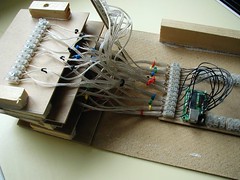
and

(More pics on my Sim pit
Flickr page )
That has the ability to add up to 8 pot controls as well. I will have to have a look see if there is any software (i.e. Joy2Key etc) that can allocate zones in the same way the KEAD6 does...
Cheers
Posted By: GlynD
Re: Simpit ideas - 06/08/08 10:32 PM
I am going to give
GlovePIE and
AutoHotkey a go to see if they do the trick for the throttle zones...
I hope AutoHotkey does the trick, as I will possibly be using this to do the BU0386 joystick button > keyboard mapping!
Cheers
Posted By: GrizzlyT
Re: Simpit ideas - 06/09/08 07:17 AM
Looking good!

Keep us posted.
Posted By: The Nephilim
Re: Simpit ideas - 06/17/08 12:40 AM
Wow Some Very Impressive Work and Dedication to Building these Pits. I have Built for me the Best Solution for Now

I Built a Virtual Pit I couldn't go with just 1 pit as I fly several Sims w/EECH being the Latest.
I will post Some Pics and a Vid I made with TAW. I also Made a Vid With FRAPS and EE2 But you cant see the Screen as it is Decent sized one. I am Already of thinking of going Bigger but for now it will do.
I also Bought a Marantz 4001 Reciever I use as a Pre/Pro and Creatives AV Cable Hookup from my Sound card to the Pre/Outs. I als Bought 4 SHS Audio 100Watt Powered Speakers. (IF I had to do it again I would of just got the Passive Speakers) But these work OK just a lil bit of Amp Hum when things are quiet and it is turned up loud.
I also Built a new Computer with some Older but new Parts except the CPU that was used. Sys SPecs:
Intel PIV 3.8GHZ HT CPU
Asus P5n32-E SLI Mobo
Audigy 2 ZS from old sys used but working Flawlessly
BFG GeForce 7950GT OC 256mb Vid Card 94.24 Drivers
OCZ 2GB Memory SLI Ready
Antec TruePower 550watt SLI Ready
I was going to go SLI but Still NOT sure if it will work in 3D Stereo with the 7950 GT Vid Card?? I know it works with the 6800 but NOT sure About the 7950?? Anyone know for sure??
I got inspired for this Years ago and Always wanted to get a BIG Screen. Well I had seen a link to this website
http://www.3dflightsim.com/ I just had to get One.
Well After Alot of Searches and Reading I bought a Sharp XR10XL Projector and Built a 45" 4:3 Screen. I also game in 3D with Edimensionals 3D Glasses, Heck I even built a Retro Computer for this Project to be 3D Compatible. I see that DickDasturdly Also Games in 3D with a Projector Cool I thought I was the Only one well we are Few in Numbers but 3d Gaming is the #%&*$#. EECH in 3D with the Big Screen Sometimes I feel like I am In a Real Military Sim ulator it is Very Immersive Especially with the Speakers I bought.
Well without Further ado here are Some Pics and the Vid. I still need to get the Screen and Projector Mounted and I since Fixed the Screen geometry.



Here is the Vid of TAW a F22 Sim from DiD:
http://www.youtube.com/watch?v=ubVIwGGx0ioEDIT: I can make a EECH/EE2 Vid in Anaglyph if anyone is interested?? or just a regular Vid of EECH in Action??
Posted By: GlynD
Re: Simpit ideas - 06/29/08 09:27 PM
Done some more work on the panels...

and

And all 4 together...
 Link to simpit photo set on Flickr...
Link to simpit photo set on Flickr... Cheers
Posted By: avenger454
Re: Simpit ideas - 06/30/08 03:26 PM
I've considered it on and off, are the 3d glasses really that good? I've seen mixed reviews depending on game Sounds like it would be quite the ticket with the homemade projector.
Posted By: GrizzlyT
Re: Simpit ideas - 07/01/08 03:43 PM
Sweeeeeeet!
That's some nice work bro!!!

(It's nice to see another helo quad, too!)
Posted By: GlynD
Re: Simpit ideas - 07/02/08 08:42 PM
Thanks Griz - got some way to go before it's as good as your pit though...
Cheers
Posted By: GlynD
Re: Simpit ideas - 07/14/08 11:04 PM
Update to the pit pics...
 Flickr Simpit pics
Flickr Simpit pics When the Lighting and Jettison panels are finished that will just leave the DEK (Data Entry Keyboard) to be built. Not sure how I'm going to do that one - might just end up using a nano keyboard from Maplin's...
MFDs are still giving me grief though - had 2 quotes £400 and £250 ($800 and $500)! Bit out of my price range!
Cheers
Posted By: GrizzlyT
Re: Simpit ideas - 09/09/08 10:21 AM

Time for a small update....
I finished mounting the right side panel and in doing so, I altered the build again. (An eventuality, when you design as you go.

)
I've been wrestling with how to simplify entering and exiting the pit. If I were to stay true to the Comanche, I would have to climb through the left side window. There are a few issues with that.
- First, most of my custom built panels are on the left side and the thought of climbing over them every time was not comforting.
- Second, the space that my pit occupies is better suited for a right side entry.
- Lastly, after one knee surgery (and one on the way!), the idea of
climbing sent me running for the Naproxen!
So, I decided to hinge the right side panel.
(Eventually, the exterior shell will also be hinged but seperately so that when someone besides me is flying I can still help them fly.)
Here's what I came up with.

Here it is closed. It doesn't have the outer skin on yet, so you can see the cable latch.

Here is a close-up of the hinge. The hinge is stock aluminum piano hinge but to give it a smoother travel I disassembled it, filed down the interlacing section a bit, and installed delrin washers. I also put in a ring, at the top of the pin, for future disassembly. The threaded rod arms, behind and inboard of the hinge, not only help to stabilize the panel but allow me to tilt and level it.

Here is a close-up of the cable latch assy.
The rubber bumper helps to cushion the blow, when closing it, and allows me to adjust out any slop, in the pin latch.

Posted By: ColinC
Re: Simpit ideas - 09/26/08 04:20 PM
I just noticed Beta Innovations is closed. Sad.
http://www.betainnovations.com/
Posted By: GrizzlyT
Re: Simpit ideas - 05/07/09 02:24 PM
Hello all!

While most of my postings about the pit are now (rightfully so) over in the Pit Builder's forum, out of respect for my friend Kimchoc (who started this epic thread so long ago...even if they do want to refer to him as "anonymous" now.) I thought a little resurrection was in order.
I started working on a simple website, to consolidate all my data and pictures...since most of it (now) is scattered through different forums and threads.
For those that have followed my build over the years, there probably isn't much on the site that you haven't already seen but give it a look and let me know what you think.
It's my first attempt at web design. There is nothing for sale and it's not cluttered with ads or pop-ups.
Hopefully, after I finish the pit, I can expand it to include some building tips and tutorials, too.
But, for now, here it is....
Grizzly's Comanche Simulator





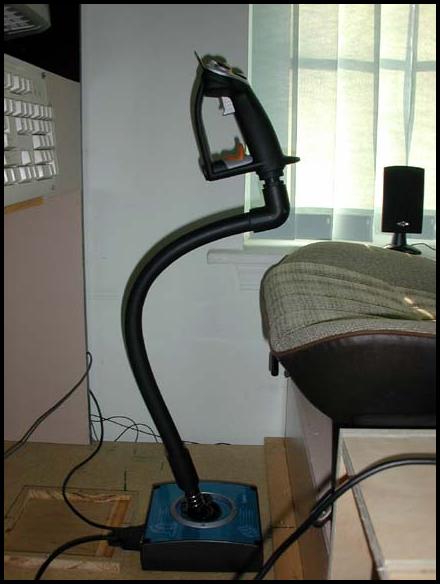

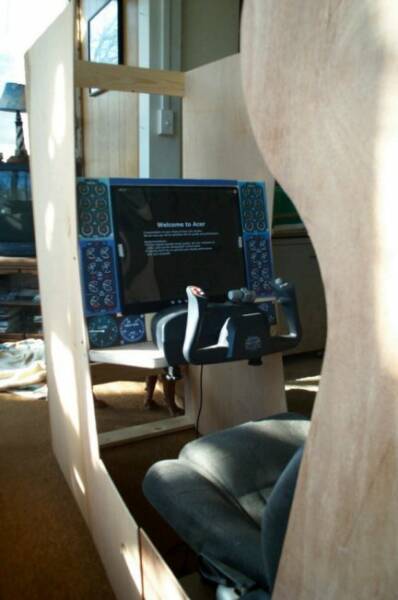

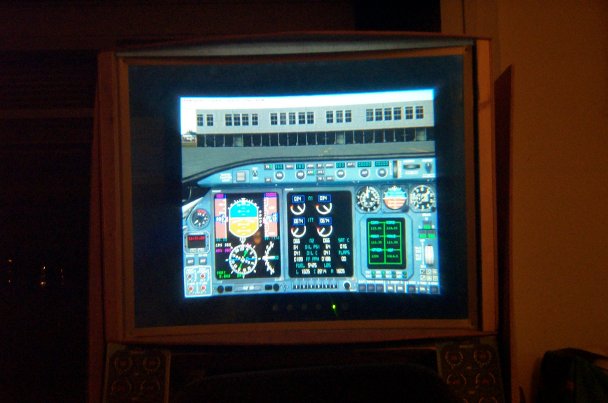

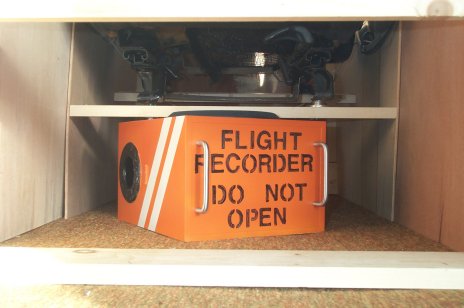



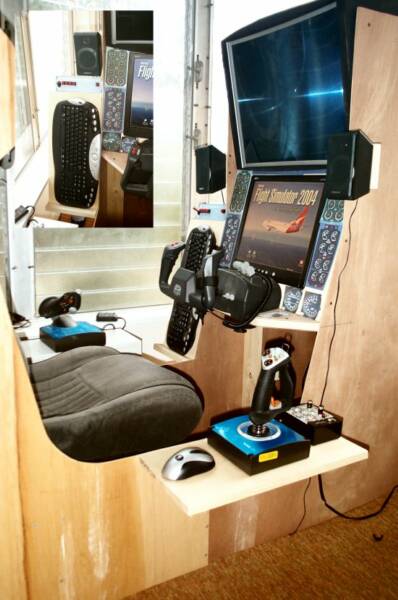



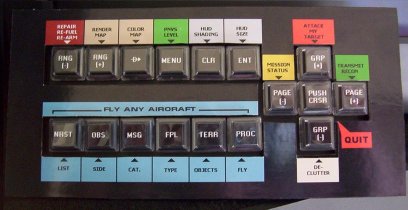






















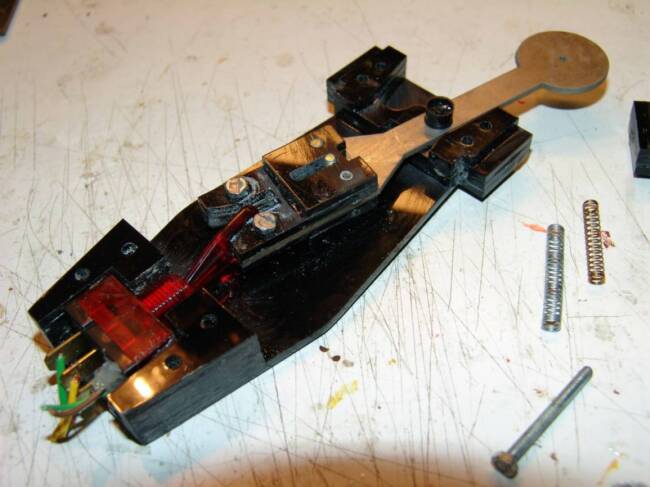
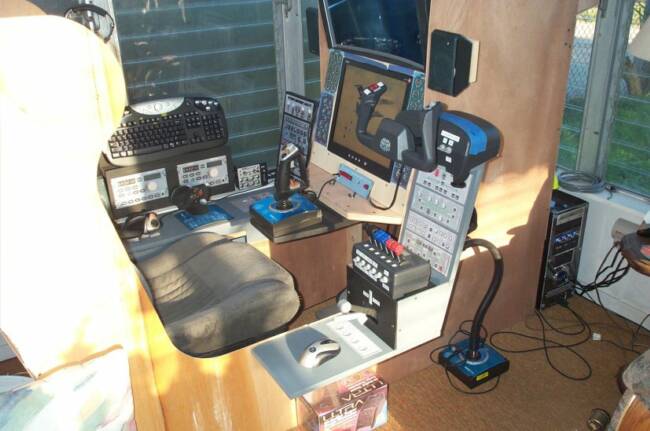










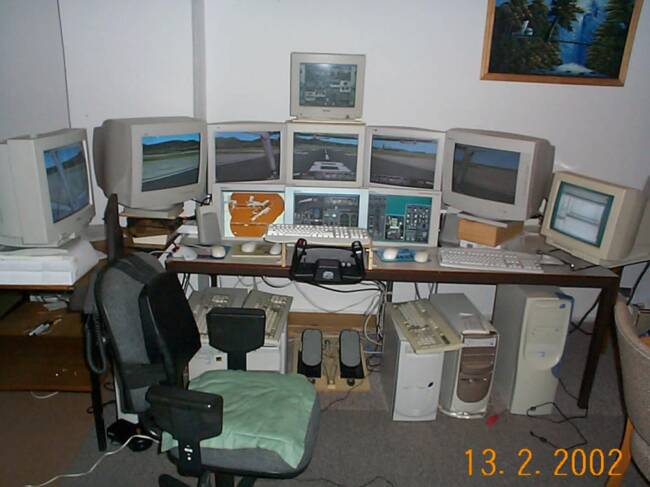



















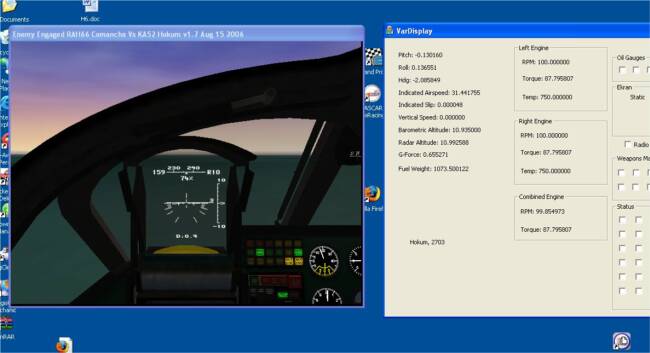






































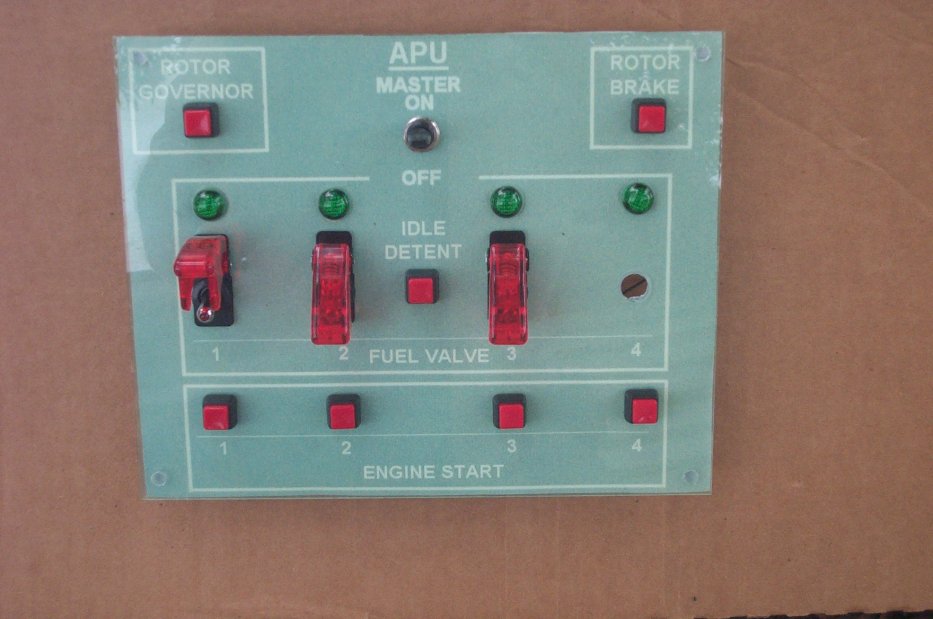






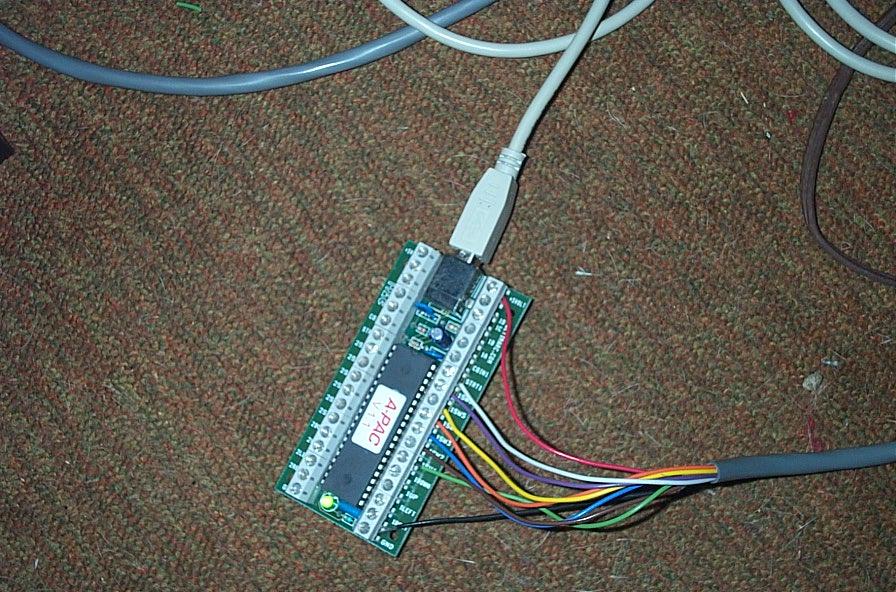

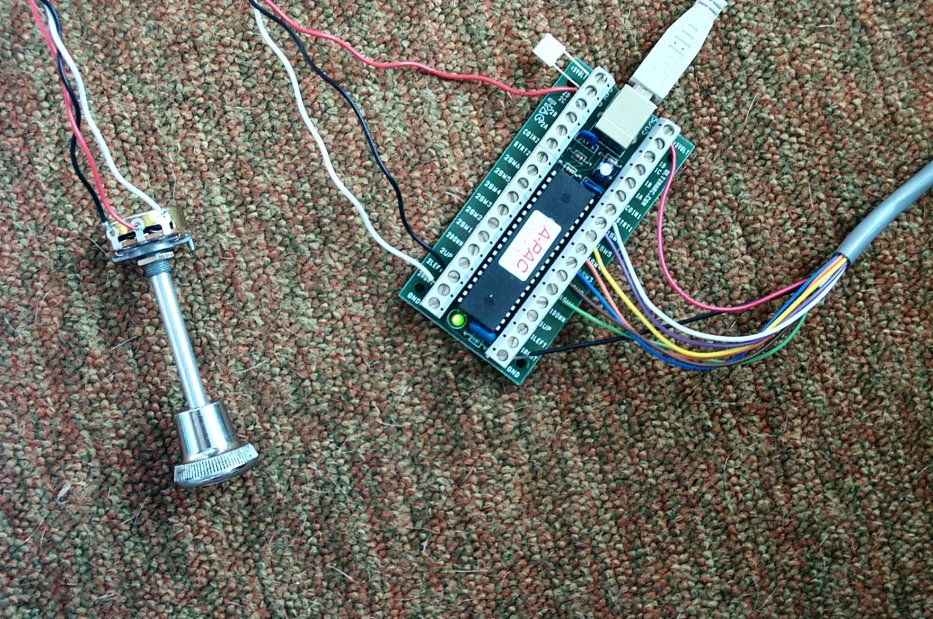
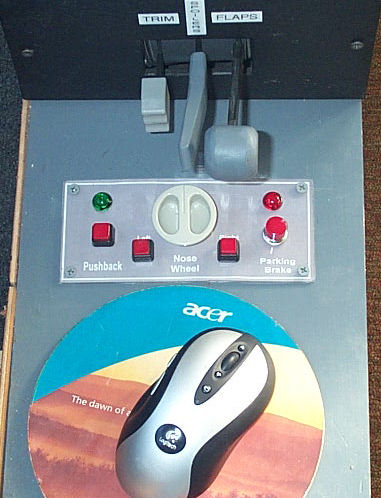









































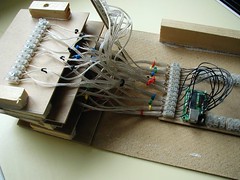 and
and 



 and
and 

