#1722750 - 09/06/06 10:41 AM
 Some minor ground object tweaks
Some minor ground object tweaks
|
Joined: Aug 2002
Posts: 4,010
PV1

sometime mudslinger
|

sometime mudslinger
Senior Member
Joined: Aug 2002
Posts: 4,010
Ladner, Wet Coast, Canada
|
These aren't new, I've posted them before on the Shockwave site, rather haphazardly, but it seemd like a good idea to gather them together in one post which is easy to find. They also are not scintillating works of brilliance, as I am not a skinner by trade, but I think they improve the look of these objects, which seemed rather drab and monochrome before. (Perhaps they will inspire someone to do a better job, and/or some more. For instance the civilian car could really do with a better skin.) The new files all go in the IMAGEMAP folder. Unzip as required. As always, back up your stock files before dropping in the new ones... First, the trawler. I livened up the colour on the deck and the stack. The stack is shared by the collier, so it also gets a bit of zip via ricochet... The stock object:  The new paintjob:  The file is here: http://www3.telus.net/v1ncent/bob/COLIER.zip . Next, the London bus. The model is still exceedingly primitive, but I can't change that, and it keeps the framerate hit minimal, anyway. I don't have an image to hand of the stock object, but it is different brightnesses of one shade of red, plus shades of grey, just as the stock trawler is one shade of brown plus grey. Anyway, here is the new paintjob, in this case courtesy of the bus enthusiast Ian Smith, from whose website http://freespace.virgin.net/ian.smith/buses/index.htm#stop I borrowed the paint scheme, and warped and abused it to fit over the Rowan model(it seems Rowan modelled a postwar 8ft wide bus, and the period STL bus had to be stretched a bit to fit, plus of course being greatly simplified to cover a simple box shape)  The file is here: http://www3.telus.net/v1ncent/bob/LBUS.pcx It was so small it didn't need zipping. And finally, the large camoflaged hangar. I thought it seemed rather oversaturated and uniformly coloured. I've since seen a black and white photo of the actual object, and am inclined to think that the Rowan colours are actually too light, as it appeared quite dark in the photo. Nevertheless, in order to make it seem more lively, I selectively desaturated the surfaces most exposed to the weather, to suggest sun-fading. The variation in the colour values seems to me to make the building look somewhat more believable. Again, I don't have a "before" pic to offer, but this is the result: 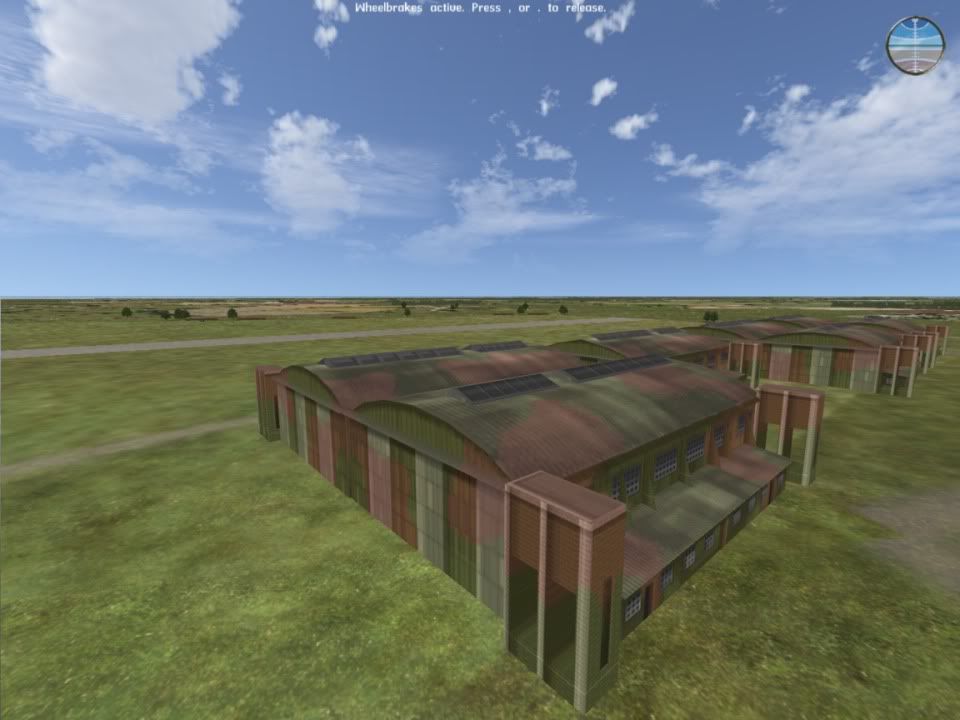 The file is here: http://www3.telus.net/v1ncent/bob/BELFAST.pcxEDIT: Don't miss the treeline mod in the post further down this page... EDIT2: The discussion in this thread has a decidedly non sequitur nature in spots. It appears that this is a result of several posts which have been deleted without a trace. ...just in case you were wondering...
Last edited by PV1; 12/31/07 04:49 PM.
|
|
#1722754 - 09/09/06 10:26 AM
 Re: Some minor ground object tweaks
Re: Some minor ground object tweaks
|
Joined: Jan 2001
Posts: 14,031
Bader

Veteran
|

Veteran
Joined: Jan 2001
Posts: 14,031
Bletchingley, Surrey, UK
|
In a Deffy? Nice  yes, that L-Block should have gone. The view distance tweaks to improve fps may have brought it back again, sadly..
"Ah yes, Michael (Parkinson)," Bader replied, "But these Fockers were Messerschmitts..."
BDG BoB Developers Group: Eleven! years of passion for historical recreation of the Battle of Britain.
|
|
#1722756 - 09/12/06 09:20 PM
 Re: Some minor ground object tweaks
Re: Some minor ground object tweaks
|
Joined: Jan 2001
Posts: 14,031
Bader

Veteran
|

Veteran
Joined: Jan 2001
Posts: 14,031
Bletchingley, Surrey, UK
|
Wow, great bird pics there, Ick. I have never actually seen all of them, thanks 
"Ah yes, Michael (Parkinson)," Bader replied, "But these Fockers were Messerschmitts..."
BDG BoB Developers Group: Eleven! years of passion for historical recreation of the Battle of Britain.
|
|
#2187754 - 04/20/07 09:08 AM
 Re: Some minor ground object tweaks
[Re: Bader]
Re: Some minor ground object tweaks
[Re: Bader]
|
Joined: Aug 2002
Posts: 4,010
PV1

sometime mudslinger
|

sometime mudslinger
Senior Member
Joined: Aug 2002
Posts: 4,010
Ladner, Wet Coast, Canada
|
Checking through my ground object mods, I found that one description & link is only available in the Shockwave tech forum, which requires a shockwave acct to access, so I did a quick paste of the post here. I had sort of forgotten about it til someone mentioned using it (as I'm not a skinner, I didn't think it was good except to inspire someone to do it better): I also did a bit of modding on the treeline I believe I got from Rummy - I found a great pic online of a tree while researching hedgerows, and wanted to get it into the game hedge. The files are here: http://www3.telus.net/v1ncent/bob/treeline.rarI'll have to see if I can get a nice pic of the resultant hedge ingame... here we go (the big one is the one I added): 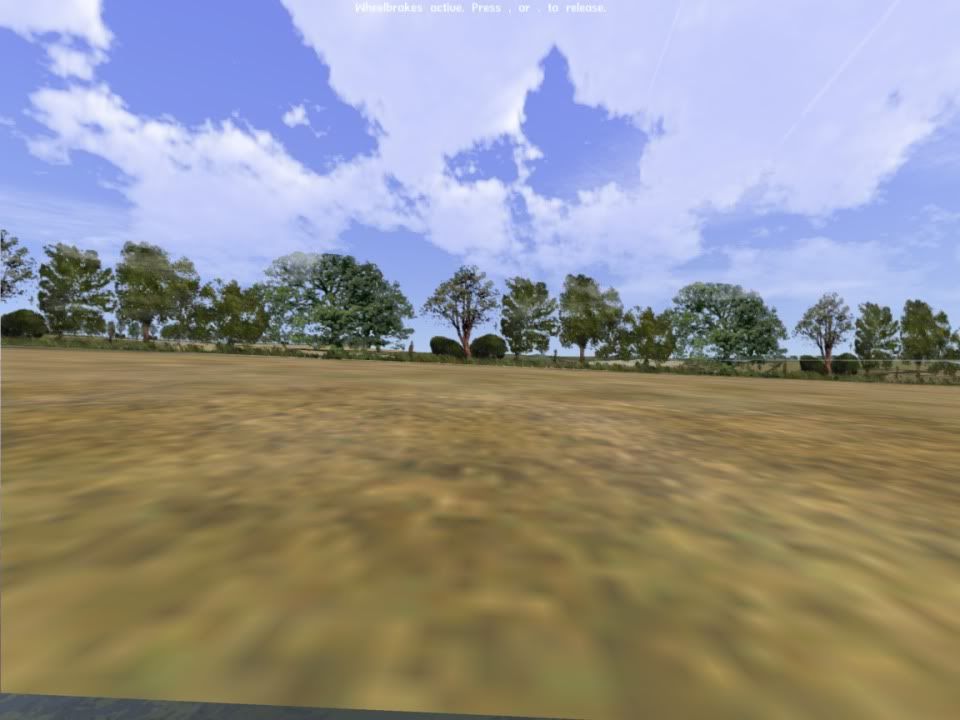 It took a bit of tweaking - the original image was in fall colours, and I had a hard time twisting the colour 'round to summer green - it kept going either blue or yellow.
|
|
#2188317 - 04/21/07 01:13 AM
 Re: Some minor ground object tweaks
[Re: PV1]
Re: Some minor ground object tweaks
[Re: PV1]
|
Joined: Dec 2002
Posts: 1,673
killdevil

Ruddy Duck
|

Ruddy Duck
Member
Joined: Dec 2002
Posts: 1,673
E.City, North Carolina
|
Looks good PV! I'll replace mine with this.
CSG_Rummy
|
|
#2188845 - 04/21/07 10:29 PM
 Re: Some minor ground object tweaks
[Re: PV1]
Re: Some minor ground object tweaks
[Re: PV1]
|
Joined: Dec 2002
Posts: 1,673
killdevil

Ruddy Duck
|

Ruddy Duck
Member
Joined: Dec 2002
Posts: 1,673
E.City, North Carolina
|
I'm sure gimp has a shrink or grow by one function? I often use this with a select by color range as well as some new PS filters to deal with that white halo, sometimes you have to make up in the alpha channel. My version was very crude as you probably noticed so any advancement is better in my opinion. Now that you've got that down there are two trees left which were hand painted  , actually they were one large hedge (privit or something) and I cut them up because you really began to see a pattern when you eye was drawn to that one large mass. I'd avoid any large clumps of trees. Also, if you like that tree you could always replace the in game individual tree. Not sure who mapped that puppy though as it is kind of wonky, never the less it would be better and match your new hedge line. These little details mean the world; one day we'll have something other than the billboard texture too.
CSG_Rummy
|
|
#2411896 - 12/31/07 02:51 PM
 Re: Some minor ground object tweaks
[Re: PV1]
Re: Some minor ground object tweaks
[Re: PV1]
|
Joined: Aug 2002
Posts: 4,010
PV1

sometime mudslinger
|

sometime mudslinger
Senior Member
Joined: Aug 2002
Posts: 4,010
Ladner, Wet Coast, Canada
|
Been a while since I've done one of these, but here's another. BoB1 users, this should work with all BDG patches after 0.96, I think. I keep expecting someone with more talent to do these things, as they're easy to do, after all I've done them, and I have no skill at this which is why this is such a lame production, but I've gotten to the point that I can't stand it anymore. The monchrome factory buildings in the game suck with infinite wretchedness, and because they are so huge, they stick out like the proverbial sore thumb. I don't have a lot of time for this, and having no talent at it, I just stole a roof from a satellite pic, after trolling all through the docklands of the major port cities of Britain looking for likely candidates. I think I got this one from Liverpool, but I forget. I was also fortunate to find a building being demolished in Glasgow, and used it in the damage texture. I don't have a before pic, but you all know what these pigs look like. I've just done the caramel brown one, as it's the most offensive, and I've just done the roof, as it can be done without any skill beyond knowledge of cut and paste. Please, someone who knows what they're doing, be inspired by this to improve it, and do the rest of these eyesores. Here is the result:  Unfortunately, it still reverts to fudge at a large distance, as the model is somehow programmed to do that outside of the texture file (same reason ObjectPlacements turn red and then blue or green at great distances; it's in the code somewhere and hasn't yet been tracked down and fixed - if it could just be set to always use dark grey, it would be a huge improvement):  So, the file is here: http://www3.telus.net/v1ncent/bob/WARHS.zip and install is the usual drill - unzip and it drops into \IMAGEMAP, make sure to save a copy of the even sadder original file somewhere before you overwrite it.
|
|
#2411979 - 12/31/07 05:17 PM
 Re: Some minor ground object tweaks
[Re: PV1]
Re: Some minor ground object tweaks
[Re: PV1]
|
Joined: Aug 2002
Posts: 4,010
PV1

sometime mudslinger
|

sometime mudslinger
Senior Member
Joined: Aug 2002
Posts: 4,010
Ladner, Wet Coast, Canada
|
Oh. I should provide a quick sketch of how his sort of modding is done, in case anyone is inspired. It requires a few items. On this page http://www.angelfire.com/mech/stickman1/instructions.htm you will find a download called "Skinners_Pack_V1.zip". It is a bit out of date in some respects, but it contains lots of useful information. It also contains a program called mtt2, which you will have probably heard me cursing in regard to terrain mesh mods. Mtt2 is the BoB terrain Swiss Army Knife. It is a single command line program that does a million things that Rowan had need for in-house, and they stuffed them all into one exe. For repainting ground objects, you will need it because the "skins" for ground objects in BoB/BoBII are often in Rowan's proprietary .x8 file format. mtt2 will convert files from that to a version you can run up in an image editor. For .pcx and .dds files, you don't have to reconvert back to .x8, as the game now recognizes these. While you're there, also pick up this file: http://www.angelfire.com/mech/stickman1/Objects%20List.zip which lists all the BoBII ground objects. It has better descriptions than the following file, but doesn't list everything. You will also find this file somewhat useful: http://www3.telus.net/v1ncent/bob/ObjectsList.txt It is also somewhat out of date, being concurrent with the skinners' pack, but it contains some rudimentary indication of what chunks of what building's textures are in which files. There is a catalog of images of the objects as they appear in game, but it is not currently available on the web that I'm aware, and it's too large for my tiny webspace.
|
|
|
|
|
|
|
|
|
|
|
|
|
|
|
Exodus
by RedOneAlpha. 04/18/24 05:46 PM
|
|
|
|
|
|
|
|