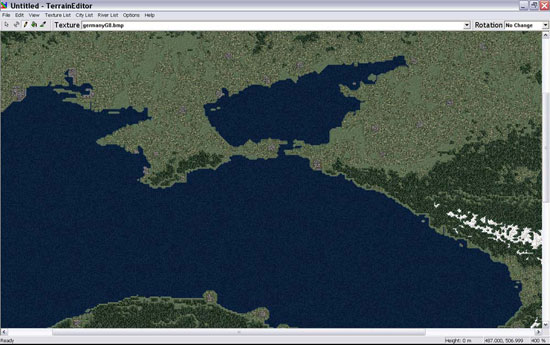I’m Not That Coordinated
OK, now that we’ve decided where you’ll place all things you want to shoot at, we need to figure out exactly what you want to put there. There are a lot of aftermarket ground objects and target types to work with. And I mean lots.
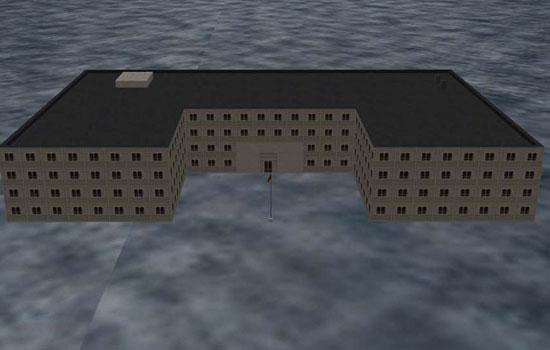
This is something you don’t want to see…
There are two files you work with, the targets list and the target types. One lays out the target and how they’ll be arranged on the map, the other specifies everything you can put there.
Both of these files can be gotten out of the stock Terrain folder that come with the retail release, but there are a lot more and a lot better files to work with, so do your homework and really go through the possible terrains before you go making a decision.

Uhhh… Tower, this is not gonna work.
The headache comes with the placement. Even if you inspect every target placement with all the care of an OCD patient after one too many cups of Folgers, you can still wind up with some oddities. The trick now is getting into the game with the debug mode on which is accompl…
754
tyurtu
fghjddkfjd
cvnbnc
dffg
Sorry, I must’ve dozed off there for a minute because I’ve been going back and forth between lines of text on the files and the game to check where everything goes. It’s tedious, but unless you do it the right way, it looks like the respective militaries were hammered on ouzo when they built everything.
Anyway, what ‘s nice about the debugging mode is that whenever you’re in a target area you’re working on, the camera will give you the exact coordinates you’re looking at. This helps you track down the object you’re looking for and move it.
Let me give you a for-instance.
Now, let’s say you’re flying over the target area and you want to move something. You point the camera at the spot you want the object to appear, write down the offset coordinates and then type that into the target.

This is a pre-made target from Wrench’s Libya Terrain, part of it is the nuclear facility in Tajura. OK, see the big concrete pad next to all the buildings? I just added that in. What the offset coordinates do is tell you where to place those buildings.

This is what I was able to do to it after playing around with the offset coordinates and the legion of crap to shoot at in the target types list.
Nifty, isn’t it?