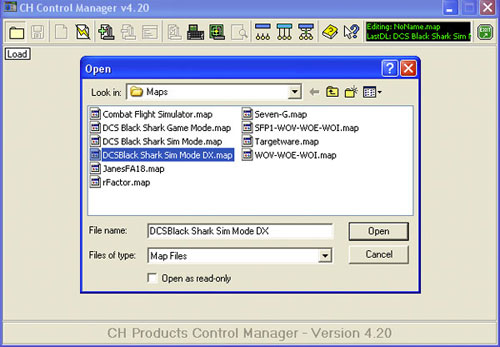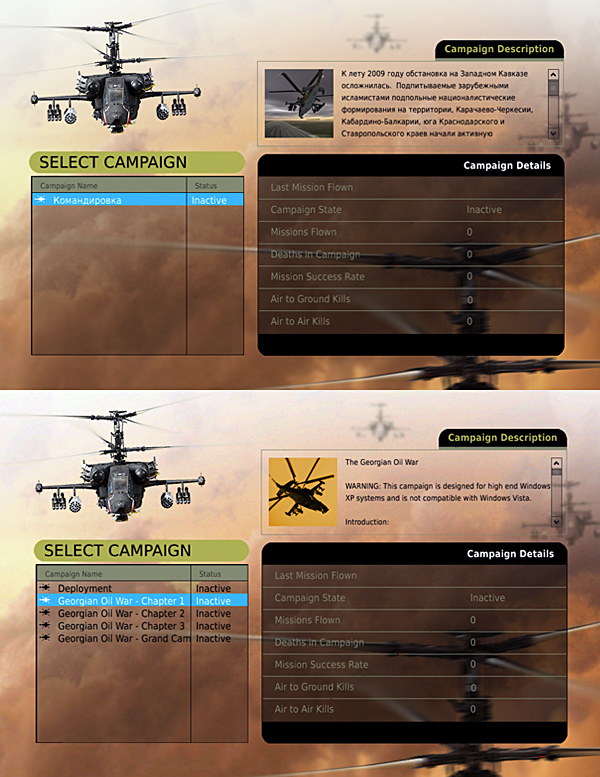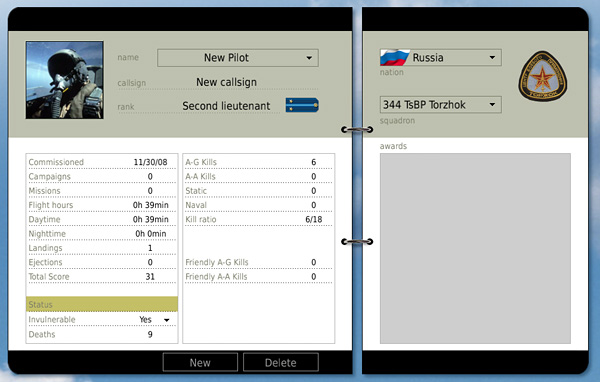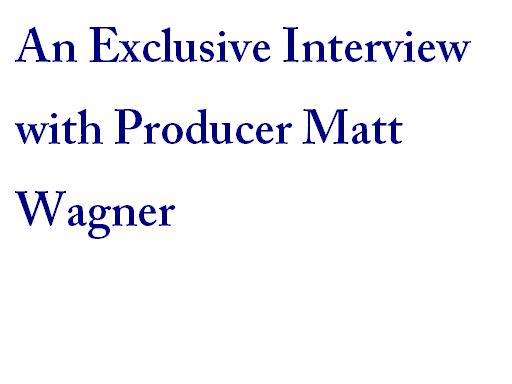Installation
After downloading DCS: Black Shark, unzip the files then click “autorun.exe”. You can install with either the default Game or Simulation modes so the player does not need to set the Options or Difficulty settings. Those with Vista should follow this advice provided by Eagle Dynamics Online Community Manager EvilBivol-1 in the FAQs, “On a Vista system, do not use the ‘autorun’ function. Instead, run the installer manually using the setup.exe executable. Make sure you run the executable as the system administrator (right click and select). If you still experience problems, you can try disabling Vista’s User Account Control (UAC) when starting Black Shark for the first time.”
Next, you’ll get a pop-up screen that looks like this:

Then click “Install” to go to the next step. Once the installer has been verified you’ll be prompted to install to the default folder: “C:\Program Files\Eagle Dynamics\Ka-50\” or you can select a different location by selecting “Browse”. Once you’ve selected the location where you want to install the game, you’ll then be prompted to select some of the options available upon install. Tip: Even if you think you have the latest version of DirectX9 installed, allow installation to run “Install DirectX”.
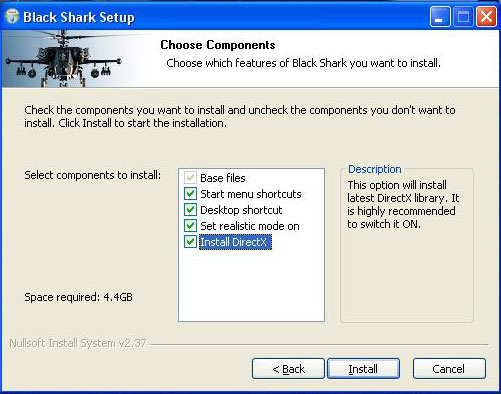
Activation
The English version has 8 activations and 10 deactivations. The Quick Start Guide (pdf) has 26 pages dealing with Activation, Deactivation and Disk Protection. See our comments on this in the Documentation section later in the review.
For our English version, after the simple installation I filled-in the serial number when prompted and was ready-to-fly.
If you have an itch to purchase the Russian version, here’s a great how to guide. Pay particular attention to the screen where it describes the Serial Number notice you should receive. That is key, pun intended. Make sure you copy that Serial Number and keep it safe, maybe in a couple of vaults. It’s important. You cannot use the product without it.
With the Russian version you get 3 activations and 10 deactivations. Deactivations are used to deactivate an install before the user makes major hardware changes or reinstalls their OS. By deactivating first, they save one of their activations.