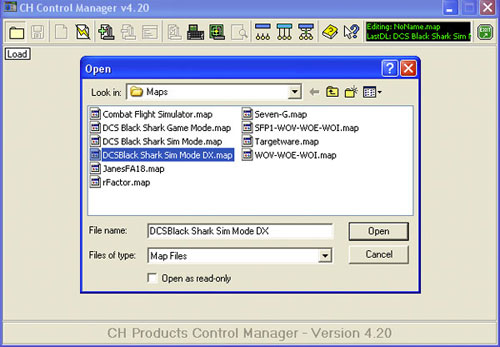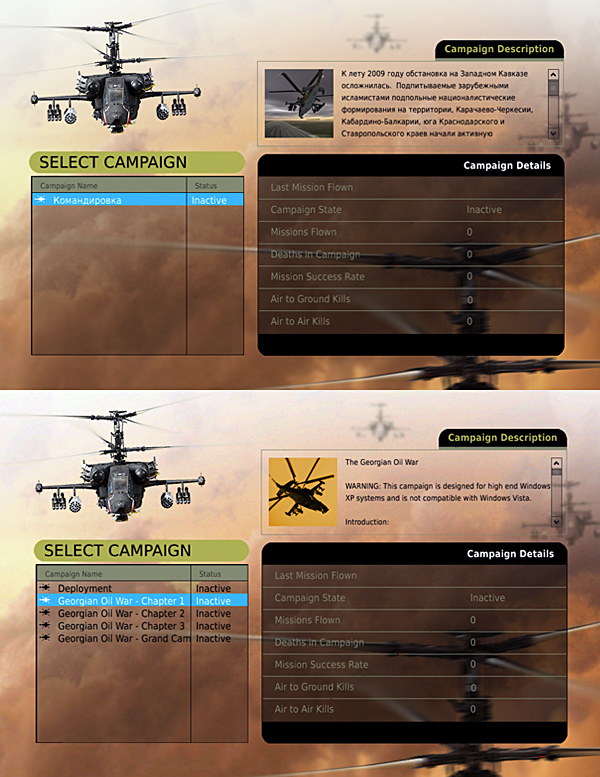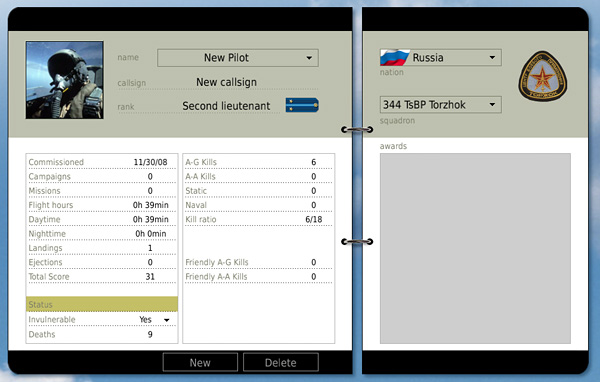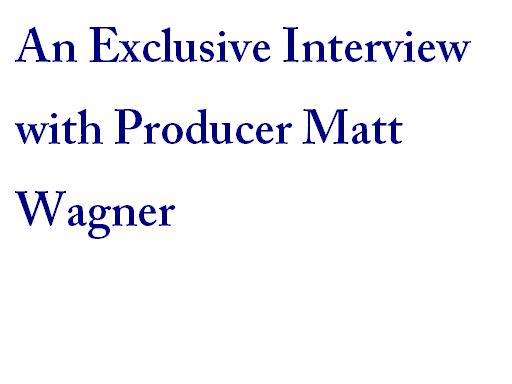System Requirements (continued)
Following some discussion on the topic, SimHQ decided to do an analysis of what it took on our test systems to bring a standard trk file to life. The test computers were loaded with high graphic settings, full screen, 1024×768 resolution and the 512 cockpit. We started the clock when the file was clicked and stopped the clock when the pause/break screen appeared. We used the mission file I created,KensKomrades.trk [sic]. The file was run twice. The first time was with a cold boot-up, then ran it again without a reboot. No other programs were running in the background.
Here are the results:
Computer 1: first load time – 2:17 / second load time – 1:50 seconds
Computer 2: first load time – 57 seconds / second load time – 40 seconds
Obviously a big discrepancy in time between the two very differently performing computers. One that represents a “just over” the minimum system specifications and the other computer which is over the recommended system specifications. We do think it’s indicative of what various members may expect given their individual systems. To be clear, by no means do we think these load times are sub-standard. but indicative of what it takes to get a high-end flight simulation loaded-up and off the ground.
EvilBivol-1, Eagle Dynamics Online Community Manager addressed the topic in the official FAQs:
Q: What about load times?
A: As we said, your experience will vary depending on your hardware specs. In our opinion, there’s nothing unusual about a bleeding edge technology simulation pulling hard on your system. You have a mega system, it’ll load pretty quick. You don’t, it may take a while. We’ve all been through this at some time or another. No one, or very few, have the ability to have the best system all the time. We frankly think the load times are not that bad, and the only thing people have to be aware of is the back & forth between the desktop and the load screen, as we referenced.
Some people have questioned why the sim returns to desktop during loading. Here’s another quote from the FAQs by EvilBivol-1 that explains it:
Q: Why does the sim return to desktop when loading a mission?
A: The GUI and the game engine are separate entities and you are seeing the simulation switch from one to the other. There are two reasons for this: 1) shutting down the GUI prior to game start frees up more resources for the game engine and 2) the GUI is written on new technology that is not yet backwards-compatible with the game engine. We hope to resolve this as DCS is updated with upcoming modules.
With all the dual-core processing out there, we have not yet seen many titles that take advantage of this technology. While DCS: Black Shark isn’t officially supporting dual-core optimization, our E8200 test computer certainly looks like it’s savvy to there being a second core! By default, the processor affinity setting shows that the 2nd core is off.

You can see what happened below when we turned on the second core for DCS: Black Shark! Impressive! Note this was the ending of the mission “Altitude”, and that is the reason for the lines dropping-off. But you can clearly see that DCS: Black Shark seems to be aware of that second core.

Once again, we’ll refer back to comments made by Evil-Bivol-1 in the FAQs:
Q: Does DCS: Black Shark take advantage of multi-core processors?
A: DCS: Black Shark uses a modified version of The Fighter Collection Simulation Engine (TFCSE), which was not originally designed to take advantage of multi-core processor technologies. Nevertheless, such systems do generally provide better game performance as a result of their native capabilities.
Time once again for me to remind you to keep in mind these tests were done with RC8, not the final gold English version. On the final shipping version your system’s performance, of course, may vary.