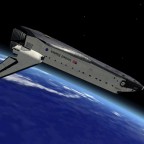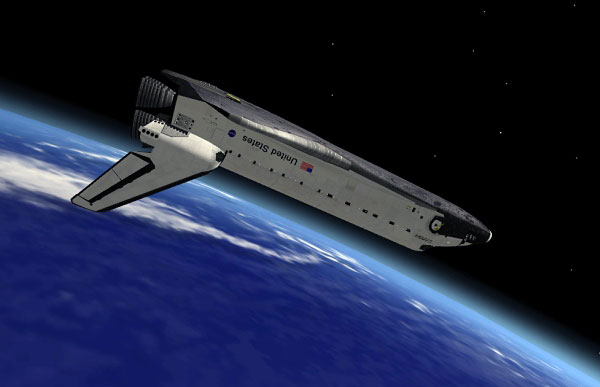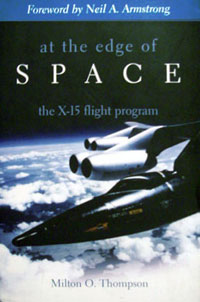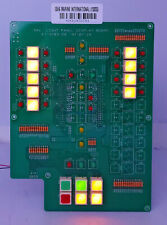Copy Protection
by “vertical”
SSM2007 uses web-based DRM (digital rights management). Before SSM2007 is installed on your computer, the sim gives your system a unique PC ID number. A software serial number is also generated. When you purchase the product, an activation key unique to your PC ID and software serial number is emailed to you and you unlock the full product using that activation number. I recently had a run-in with this system when I tried reinstalling SSM on my brand-new PC. A new PC ID and software serial number were created and they weren’t jiving with my activation number previously provided. I sent a message to the listed support email address for SSM2007 saying that I wanted to reinstall SSM2007 on my new PC, and asked if they could create an activation number that would work for me. To make a long story short, they did it for me free of charge, but it took three days and three emails to sort things out. The SSM2007 team “highly recommended” I reinstall the software to some sort of external drive so my activation number would always be usable in the event I upgrade my system again.
My experience with upgrading your system is that you are not charged for a new activation code unique to your new PC. Obviously, though, it is a hassle to have to wait a few days and send multiple emails when you have already handed over your $50 to use a program. The DRM that Space Shuttle Mission 2007 uses is one of the least user-friendly methods I have seen (especially when compared to something like Storm Eagle Studios’ Jutland automatic license transfer between different PCs), but while being very inconvenient it does not do anything harmful or invasive to your system.
What SSM2007 is to Me
by “vertical”
I stumbled upon SSM2007 in October of 2008 while browsing around looking for information on any high-fidelity Shuttle add-ons for Orbiter. I have used Orbiter on and off for a few years now, and it is an excellent program for what it is: a free MSFS-like space simulator. I am an enthusiast of NASA’s Human Space Flight program, and had been looking for something more Shuttle-oriented. While Orbiter has an excellent physics model, in-depth modeling of Shuttle systems simulation is lacking for the hardcore simmer. SSM2007 provides all that to me and more. It gives a perspective on Shuttle flight operations that you just can’t get anywhere else outside of NASA, even if you do follow the mission coverage and read a few books on the subject matter. When I started watching the NASA TV coverage of STS-126’s return to Earth in November of 2008, I wasn’t thinking in terms of how long it would be before the triple sonic boom was heard in Southern California like I normally do. I knew what the crew of STS-126 was doing in terms of preparation for Reentry Interface, what OPS program the guidance computer was in, and in general found it pretty easy to imagine exactly what was happening on Endeavor’s flight deck miles above the Earth while the crew waited for the beginnings of orange plasma swirling outside their windows. For those that have an interest in simulating Space Shuttle operations, SSM2007 truly is the Falcon 4 of the genre.
Conclusion
Although no failures are modeled in Space Shuttle Mission 2007, the numerous missions, some involving lengthy and tedious docking procedures or EVAs, will keep you busy for a long time. It is disappointing that some touted features do not seem to be fully developed yet and a real oversight — no adjustable screen resolution — was absent in the finished version. Overall, SSM2007 is a unique sim that models the Space Shuttle in exquisite detail.
SSM2007 pros:
- detailed Space Shuttle systems simulation
- immersive comms audio
- appropriate orchestral score
- accurate missions
- good developer support
SSM2007 cons:
- no method of changing screen resolution
- no user-defined keymapping
- limited TripleHead2Go support
- 3D cockpit can be difficult to read
- headache-inducing copy protection
SSM2007 After Action Report by “vertical” is here.
We want your Feedback. Please let us know what you thought of this article here.