TSHv1 in Detail
New Flyables
The TSH’s major struggle in creating cockpits for new flyable aircraft, the prime content of TSHv1, was cracking the Jane’s F/A-18 3D object file format, *.3dg. Even today, the format remains incompletely understood, and currently new user-created 3D objects for Jane’s F/A-18 do not support animation or moving parts. Nevertheless, TSHv1 features two new aircraft cockpits and 3D models: the F-14D and the A-10A. These cockpits are clickable just as the stock cockpit is. Without animation it can be difficult to tell the position of a cockpit control, but the cockpits are switchable on-the-fly and it only takes a few seconds to peek into the F/A-18E cockpit to confirm a switch or button position. TSHv1 also includes loadout screens for the F-14 and A-10 to complement the stock F/A-18E screen.
 |
 |
 |
 |
 |
 |
Flight Modeling
Unfortunately, the TSHv1 F-14 and A-10 fly just like the F/A-18E does, and they retain the same avionics as well. Avionics issues are mostly taken care of by the reconfiguration of cockpit displays and some self-discipline (i.e. don’t use the air-to-ground radar if you are flying the A-10), but the flight model issue is trickier. The method of “altering” the flight model for A-10 flying involves manipulating in-game joystick sensitivity sliders so that responses are drastically reduced from what they would be when flying the F/A-18E or F-14D; specific settings can be found in the readme included in the TSHv1 download.
This is a good time to mention the flight modeling of the F/A-18E as well, since it was a point of contention at release. The phrase “flies like a bus” was thrown around the forums, and the general feeling was that of a sluggish airplane with not enough pitch authority. Much weight was added to this opinion when “Chunx”, an instructor RIO in the F-14 and a test pilot WSO in the F/A-18E, made the statement that “The flight model is very, very wrong. If the real jet flew like that, [the Navy] would have never bought it”.
However, “Hornit” countered these statements by demonstrating that he could fight the Jane’s F/A-18 aircraft low and slow, just like the real thing, with accurate pitch authority and AOA. This led to a series of forum discussions between “Chunx” and “Hornit”, where one important result was that in-game settings for joystick sensitivities play a very big part in how the simulated Superhornet performs. “Hornit’s” conclusion was that the Jane’s F/A-18 flight model isn’t perfect, but for a computer entertainment product it does just fine, if you adjust your joystick sensitivities. Just as lessening the joystick response is critical to simulating A-10 performance, increasing the joystick response from its stock settings is critical to getting what most people feel is more realistic response for an F/A-18E. The “close enough” approach to this problem is simply to drag all of the Jane’s F/A-18 joystick sensitivity sliders to 100%. For a more refined approach, please see the Jane’s F/A-18 FAQ thread in the Jane’s F/A-18 Forum; in it there are documented settings for tested and realistic F/A-18E performance. The first is from “Hornit”, using a CH Flightstick, and the second is from “Julian Data”, using a Cougar. Remember that the same joystick sensitivities with different joysticks will result in different flight performance.
Wide-angle Cockpits
TSHv1 includes wide-angle cockpits for all three flyables. Unfortunately, HUD text overruns the combining glass frame in wideview mode, but just like the switchable cockpits, wideview can be toggled on-the-fly. Wideview can be very helpful in a turning fight, where an increased field of view outweighs the fact that it may become difficult to read all of the information on the MDIs (Multipurpose Display Indicators, the F/A-18’s version of MFDs).
 |
 |
High-resolution F/A-18E Cockpit
Stock cockpit textures in Jane’s F/A-18 are typically 256×256, resulting in blocky, pixilated cockpit text. A complete 1024×1024 texture replacement of all cockpit text takes a very functional cockpit and makes it look much nicer.
 |
 |
 |
 |
 |
 |
 |
 |
 |
 |
 |
 |
 |
 |
 |
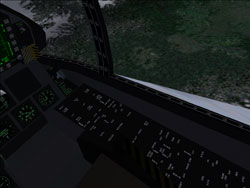 |














