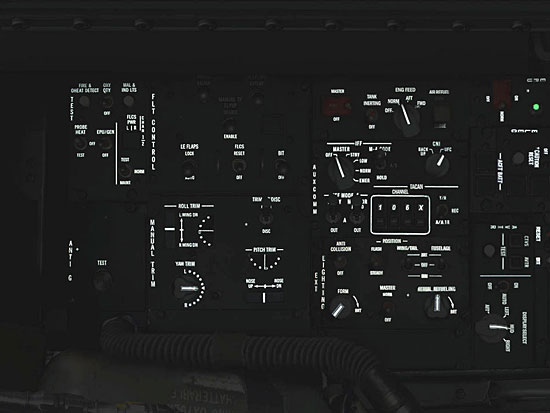20mm: We’ve spent most of our time talking about the 2D pits, but how about the 3D ones?
Aeyes: For a 3D cockpit things are totally different, here it depends what items need mapping and what not, and how it is done. The 3D model determines size and placement and all separate panels require empty background textures of the panels with text. Usually switches are placed on top afterwards and also mapped with a texture. Graphic shading is applied, but only on places where the actual 3D model does not arrange it and shading in the texture is still needed for the realistic feeling.
20mm: Well, I know a lot of folks would love to see a 3D pit that looked as good as your 2D, but everything has limitations. So let’s talk about that for a moment. To what extent does the Falcon graphical engine limit what you are able to do with the cockpits versus what you would like to do, or does it?
Aeyes: The Falcon 2D cockpits have one big limitation and that is that the graphics are in 8bits colors. 8bits translates as a limiting number of 256 colors total for all the 2D graphics including lighting at night.
This can make certain transitioning areas a bit grainy but the use of high resolution cockpits have increased the quality a lot in terms of color limits. The color palette of the 2D pits graphics in Falcon is well balanced though, so you can still do a lot of things with it, making pretty realistic-looking cockpits. If the cockpits could be done with 32 bit graphics the difference would be incredible, I believe such a cockpit would be inviting a pilot to stick a hand into the screen to flip a switch. The move to 32 bit graphics obviously requires a new graphics engine, and of course also a revision of how night lighting is handled. I think in the future we will see more clickable 3D cockpits. 2D cockpits are slowly getting a bit old fashioned.
20mm: I’m already there with trying to stick my hand into the screen to push a button with the current graphics, I can hardly believe what 32 bit graphics would do!
One thing I’ve always wondered about is how do you craft the cockpit construction so that it interacts with the MFD effects we see, such as radar returns, menus, weapon video, etc.?
Aeyes: You’re talking about avionics, and those are enclosed in the Falcon.exe file. That is an area I can not touch as a cockpit artist. However I can certainly apply a number of tricks on the cockpits to make it feel like non F-16 avionics or even add new lights and instruments without touching the .exe file.
These additions are also the most rewarding for me. For example, in the new upcoming MiG-29 cockpit I needed to have a light come on when the afterburner is engaged. This is not available as a standard light in the sim. So I tried to find a solution for this, and sometimes it takes a day or two (and a sleepless night) to get it figured out and working OK. In this case I found out what digit would show in the fuel flow and fuel consumption instrument and transformed this number only to a light. The result is a afterburner light. A small step but very important. I think it keeps making the pits exciting for me besides doing the graphics.
20mm: That’s a great example, working a solution to a problem within the construct of what you have to deal with. I can believe it was very exciting when you first tried it and it worked!
There’s another area I’ve been curious about and that is cockpit night lighting. How difficult is it to do these effects, and how do you model them from what the actual aircraft are like?
Aeyes: The limiting color palette is especially a problem with the night lighting, since only 48 colors are used for displaying all the lit up parts at night. It is a matter of getting the right atmosphere with the night lighting, making it feel like real lights. Real life photos from cockpits that are lit up at night are of course the best reference material, but making it look good in the cockpit is also important,
You don’t want to blind a pilot with ultra bright instruments lights. To make them work means actually separating the lit up parts first and adding them later on a cockpit graphic without any lit up colors. It sounds harder than it is but can be very time consuming to do it right.
Cockpit Night Lighting