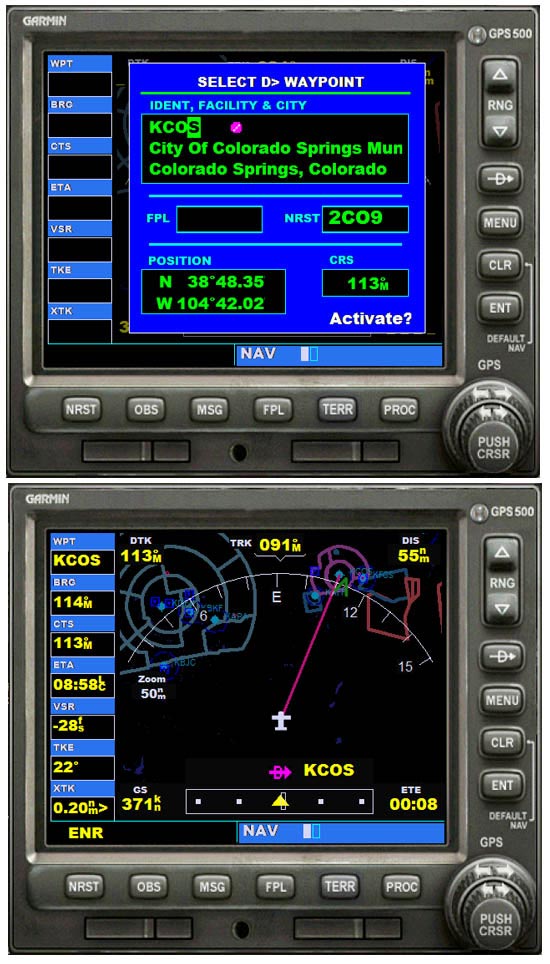The Boeing 737 got a needed face-lift for FSX sporting new 2D and 3D cockpits. Once we start getting into the bigger aircraft with multiple panels with switches and dials crammed into small spots is where I start losing my desire for VCs. Though they look good, it can be difficult to operate small switches with tiny click spots in the dynamic VC environment, particularly when coupled with fuzzy textures and dim lighting. Which brings me to the newly introduced “head latency” feature of FSX that I was initially not thrilled with but grew to like. Basically the feature mimics the motion of the pilot’s head as it responds to G-forces and acceleration and deceleration forces. This has been done in other combat flight sims before and FSX handles it very well with very subtle movements. Since my TrackIR doesn’t work I can’t comment on how it interacts with that system and how it might make selecting items in the VC a bit more troublesome at high zoom levels.
In Part 3, “BeachAV8R” talks about flight fidelity, weather modeling and effects, and new features of FSX.




Reviewer’s System Specs
- Alienware Pentium 4, 3.4GHz
- 2 GB DDR2 SDRAM
- NVIDIA GeForce 6800 GT PCI Express 256MB
- Saitek X52 and CH Pro Pedals
Note: For illustrative purposes some of the images in this review were cropped in order to highlight certain aspects of the software.
We want your Feedback. Please let us know what you thought of this article here.
Other reports in the SimHQ Review of FSX Deluxe: Part 1, Part 3, Part 4, Part 5.
Check out our Air Combat Zone Library!
A percentage of the sales helps to keep the SimHQ doors open.