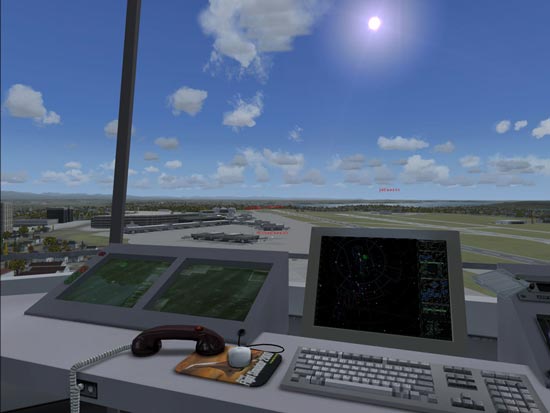The next screen takes you to the Briefing Room where you can see the specifics of the choices you have made, and see what everyone else is doing. This is a good time to check to see who the controllers are going to be and also what other types of equipment are being flown. It could be that you’ve just selected to fly a Boeing 747 out of a 2000’ dirt strip with a bunch of locals doing bump-and-goes with their J-3 Cubs; again, you’d look like the “noob”. (And yes, all of these are mistakes I’ve made during my inaugural FSX multi-player flights; I’m suffering for you my friends! Save yourself the embarrassment and heed my words!) Pay attention to the description and abide by the rules. If you are just looking to mess around and learn, find a session that is wide open with no stringent rules.

The controller position is interesting (and new) allowing you to basically be a radar controller (approach/departure) or a tower controller. Both can use the radar but much of the work of a tower controller is done visually. I’m not aware of what the limit of controllers is, but it is nice to have a ground, tower, and radar controller working. I’m also still a bit fuzzy on whether setting the frequency in your aircraft radio actually makes it possible to hear only one or the other controller. I was hearing two controllers sometimes together: the girl controlling ground traffic and the tower guy controlling the active runway and the airspace around. Whatever the case, the controllers get a scope and some other tools that frankly, I have not explored very much. Much like the aircraft panels you can view your scope in 3D or 2D. From what I saw during a brief stint where I just jumped in to a controller position the planes update nicely with data tags and information. You can also change positions around in the tower so that you can position yourself to look out the windows toward the right spot. Using the “mouse-look” makes it easy to zoom in and out (as if you were using binoculars) and keep track of aircraft movements. Keep in mind that the graphic settings you use to fly with are the same ones that you will use for multi-player and for the tower controller position. So all those pretty graphics and the dynamic scenery that kill your CPU will also cause you problems in the tower position unless you’ve balanced your graphics sliders correctly.