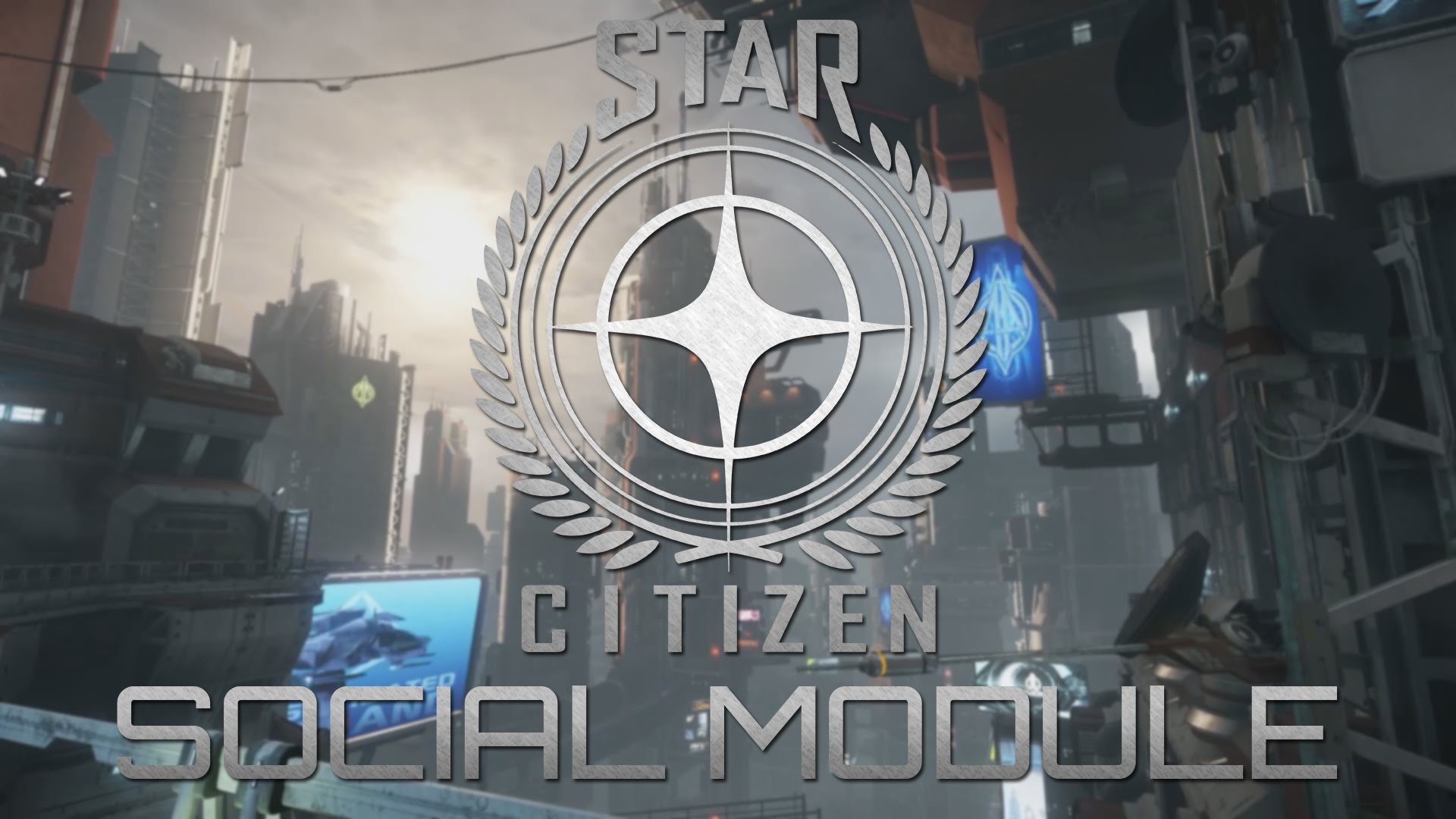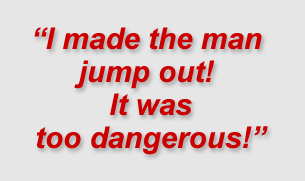Port Forwarding
Setting up port forwarding on your router tells the router to forward information on port X to whatever computer you direct. X is a number from 0 to 65535 that depends on the game you are trying to play online. Ports also operate on two different protocols, TCP and UDP. In order to set up your router for a particular game, you need to know the following:
1. Port number or range
2. Port protocol
3. The local IP address of your gaming computer.
You can usually find out which ports you need to open from a game’s readme file or the section in the manual discussing multiplayer. If that doesn’t work, search the appropriate forum or post a quick question and you should find your answer. You will find the protocol along with the number (i.e. for LOMAC you need to open port 10308 TCP and port 10308 UDP).
Finding out your local IP address is even easier. Just click on your Start Button, Select “Run…”, and type “cmd”; this opens a command prompt. At the prompt, type “ipconfig”. You will see a few numbers, but the only one you need to be concerned about is “IP Address………:192.168.x.xxx”. In the screenshot below, you can see that my local IP Address is 192.168.1.100

Windows IP configuration
Once you know the port number/range, the port protocol, and your local IP address, it’s time to configure your router. The WRT54G, like all Linksys routers, uses a web-based configuration. That means all you need to do to change the router’s configuration is to open your web browser of choice, type “192.168.1.1” as a URL, and press enter (192.168.1.1 is the local IP address of the router). A box will pop up asking for your user name and password; the factory default setting for a Linksys router is a blank user name and the password “admin” (multiplayer gaming aside, you should change this password for security reasons).