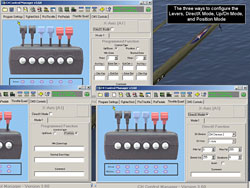CH Products Pro Throttle USB
The Pro Throttle USB is the “centerpiece” of the CH Products USB HOTAS. It is NOT designed to be a stand-alone controller, but to be combined with other CH Products units into a HOTAS system. This combination allows all CH Products USB joysticks increased programmability by virtue of the Pro Throttle’s mode switch and Control Manager software. Here are the
CH Products Pro Throttle USB Specifications:
- 3 Axis controller, Standard “Z” axis and a “Mini-Joystick” (can be assigned to any axis)
- 24 buttons, Three push buttons, Three 4-way hats, One 8-way POV hat, and a mode switch on the Mini-Joystick
- 69 programmable functions using the CH Products Control Manager Software
- Mini- Joystick that can be assigned to function as a Joystick, mouse, or mode select button
- Slide motion Throttle for precise control selection
- Three color LED’s to indicate selected mode
Included in the box is:
- CH Products Pro Throttle USB
- Instruction pamphlet
- Driver and Control Manager CD
 The Pro Throttle USB installed and worked just as all the other CH Product units have, without any problems. The only thing that could be considered a negative point is the requirement for a separate USB port for each CH Products USB controller. There is no organic “daisy chaining” capability. If you want to combine the Pro Throttle USB, FighterStick USB, and CH Products USB Pedals you will need three available USB ports on your computer. I did test several different powered USB hubs, and all of them worked well, but I got the definite impression from the CH Products Technical folks that this may not always be the case. Buyer beware! If you buy a USB hub for your CH Products HOTAS keep the receipt just in case you happen to find a brand / model that is incompatible! I combined and programmed each of the three CH Products USB joysticks in this review with the Pro Throttle USB using Control Manager, and all functioned without a hitch. I even tried all three joysticks at the same time in a single “Map”, and that worked too! The versatility of the CH Products hardware and Control Manager software is impressive.
The Pro Throttle USB installed and worked just as all the other CH Product units have, without any problems. The only thing that could be considered a negative point is the requirement for a separate USB port for each CH Products USB controller. There is no organic “daisy chaining” capability. If you want to combine the Pro Throttle USB, FighterStick USB, and CH Products USB Pedals you will need three available USB ports on your computer. I did test several different powered USB hubs, and all of them worked well, but I got the definite impression from the CH Products Technical folks that this may not always be the case. Buyer beware! If you buy a USB hub for your CH Products HOTAS keep the receipt just in case you happen to find a brand / model that is incompatible! I combined and programmed each of the three CH Products USB joysticks in this review with the Pro Throttle USB using Control Manager, and all functioned without a hitch. I even tried all three joysticks at the same time in a single “Map”, and that worked too! The versatility of the CH Products hardware and Control Manager software is impressive.
The Pro Throttle USB is just what it sounds like… A THROTTLE! I have seen other reviews be somewhat critical of its utility.. stating that it is not very useful as a “stand-alone” controller. IT WAS NOT INTENDED TO BE! It will physically work in this manner, but the Pro Throttle’s sole purpose in life is to fill the throttle requirement in a HOTAS. It is “representative” of a military aircraft throttle, very loosely resembling the one found in an F-16. This is not a bad thing, unless you must have an exact replica HOTAS like theThrustmaster Cougar. The Pro Throttle USB is “replica” enough for me, and what it gives up in “reality” it makes up for in ergonomics and function. It has a somewhat “large” grip but it feels very comfortable in your hand. The buttons are located in the same logical and intuitive manner as the CombatStick / FighterStick USB. It has a slide action that allows for very precise power settings. The advantage of a slide action over a radial action is the slide does not require a friction adjustment in order to avoid gravity induced power changes. Throttle position stays exactly where you place it, unless you mount the unit on a near vertical angle.
There is a “Mini-Joystick” located on the right side of Pro Throttle USB handle, right where your thumb would naturally come to rest. It can be programmed to operate several useful ways. The first is as a standard “X-Y” axis joystick. It will function properly as a primary joystick, but in reality it is awkward to use in this manner. I guess there are games where this would be workable. However, not for flight Sims. You can also assign it any available (free) axis you want; I successfully programmed it for the “R” axis (Rudder). I tested it in several games and it worked as well as any throttle / joystick rudder control I have ever used. I next assigned it the “mouse” function. Again, it functioned as advertised. I downloaded a CMS script (from Ghost531, I think…) at the “CH Hangar” and tested it in Falcon 4: Allied Force, where I used it for the Radar Acquisition symbol. It was great to be able to use a throttle “button” to position the “ACC Symbol”… just as in the real F-16. The third function of the “Mini Joystick” is as the “Mode Select Switch”. Simply press down and the mode changes. The illuminated mode LED indicates current mode. As I previously stated… Impressive!
The only weak area I found was the lack of acceptable / appropriate documentation. Just like the FighterStick USB, this controller really needs to be properly explained. I had to do more research than should be necessary to learn a few thing… and I consider myself a fairly advanced user. The beginner / new HOTAS customer will end up calling CH Products tech support in order to resolve issues that could easily be explained in a manual. This is really a minor negative in a great product… but it is so easily fixed that it should not be ignored!
Pro Throttle USB Summary
Assets:
- Accurate and precise USB slide throttle
- Quality design and construction
- Easy installation and calibration
- Fighter Aircraft style throttle design, comfortable and functional
- Well designed and logical Button/Hat placement
- High number of programmable buttons/hats
- Fully programmable with Control Manager
- Three independently programmable and selectable modes
- Compatible with other CH Products USB Controllers
- Cost is Appropriate / Reasonable
Liabilities:
- Documentation could be better for a controller this complex/capable
- Requires a separate USB port for each CH Products USB controller incorporated into the HOTAS
- Not inexpensive — but you get what you pay for!
System Requirements:
- Windows 98 or Windows 2000, Windows XP (New drivers available for newer Windows versions) or Mac OS 8.6 and above
- One free USB port
Availability & Cost:
- Available through most major gaming hardware suppliers
- MSRP $149.95, “Street / Internet Price” about $109.00
The CH Products Pro Throttle USB is an improvement over the original Gameport version in several ways. The obvious one is its USB design, but there are also more buttons and greater programming flexibility with “Mode switching” and the Control Manager utility. This switching function dramatically expands the raw number of programming options available to the Pro Throttle USB and all other compatible CH Products controllers. It may very well be that we have finally seen a piece of equipment that has the capability to handle any flight simulation’s HOTAS demands… no matter how complex! If you like the CH Products design philosophy, and desire in an extremely capable PC HOTAS system, then the Pro Throttle USB is the place to spend your first “HOTAS dollar”.