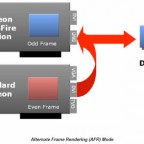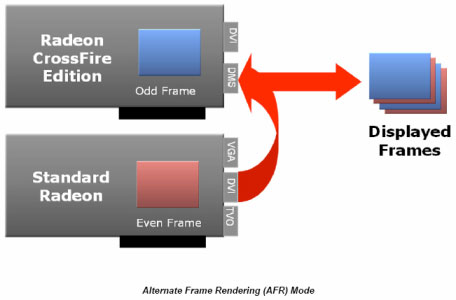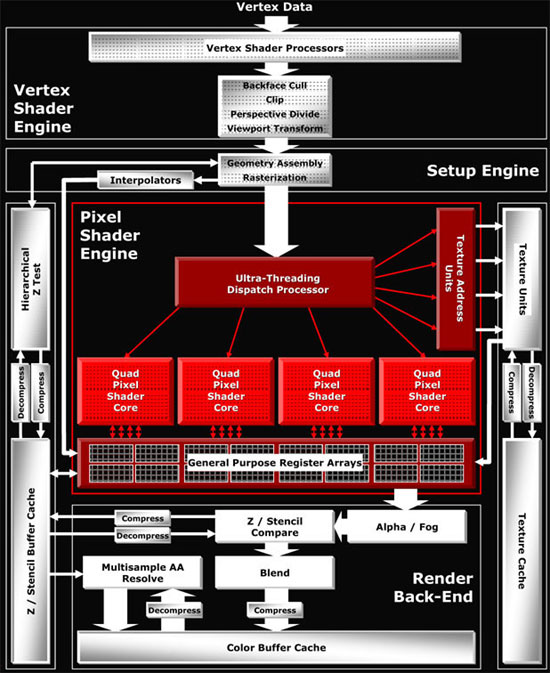The Sound and The Fury
While the thought of the rendering capabilties from having two high-end graphics boards such as the Radeon X1800 XT installed should be enough to whet the appetite of most hardcore sim-heads or PC gamers, environmental issues in the form of undesirable power usage and/or sound output could represent a stumbling block for some. The power usage of the test system was recorded using an Extech 380801 power meter and sampled with the test system running at the Windows desktop and while under load — the second scenario created by running 3DMark05’s three game tests. System noise was also sampled using a digital sound meter at the same time for both scenarios, with the meter placed an inch from the boards. Worth noting is that both sets of measurements are affected by other components installed within the test system, so the recordings shown below reflect their impact on the measurements (e.g., a CPU will of course draw more power while running a 3D application compared to sitting at the Windows desktop, making it impossible to fully isolate the power utilization of the graphics cards tested in this review).
| Power |
X1800 XT
|
CrossFire
|
| Idle |
134 watts
|
177 watts
|
| Load |
255 watts
|
358 watts
|
The power usage between single- and dual-card configurations shows an increase as expected, with a 42 watt increase at idle and a 101 watt increase under load. If the test system was built using an Intel dual-core processor the power usage would almost certainly reach close to 400 watts utilization, and this with the test system having only one hard and optical drive apiece.
| Power |
X1800 XT
|
CrossFire
|
| Idle |
60 dB
|
60 dB
|
| Load |
65 dB
|
66 dB
|
The sound test was somewhat surprising in that the presence of the second board did not add much additional noise to the test system in either scenario. Sound levels aside, however, the specific pitch generated by the standard fan on the X1800s is noticeable under load, and this pitch is only amplified by the presence of a second board. Home system builders with low noise level requirements should bear this in mind.
Test System Setup
The graphics boards tested for this article were installed in an Antec Sonata midtower case and the testbed built using the following components:
- AMD Athlon 64 FX-60 (2.6 GHz dual core)
- ASUS A8R-MVP Radeon Xpress 200 motherboard (RD480 chipset)
- 2 GB (2 x 1 GB) of Corsair DDR400 memory (2.5-3-3-6)
- Maxtor MaxLine III 250 GB SATA (16 MB buffer) hard drive
- Plextor PX-712S DVD drive
- Creative SoundBlaster Audigy 2 ZS sound card
- Enermax 550 Watt ATX power supply unit
- Dell 2405FPW 24″ widescreen LCD
The latest BIOS version and chipset drivers were installed on the test system, along with the Catalyst 6.1s. Windows XP Professional (SP2) was configured to have Automatic Update, System Restore, and all unnecessary startup services disabled. As a standard baseline, 32-bit color and trilinear filtering were used during testing, and the Mipmap detail option placed at high quality in the control panel. The licensed version of Fraps 2.7.2 was used to record benchmark scores for applications that lacked the option to record frame rates, and testing was conducted using the following software:
- 3DMark05 (v1.2.0)
- Lock On: Flaming Cliffs (v1.11)
- IL-2: Pacific Fighters (v4.02)
- MS Flight Simulator 2004 (v9.1)
- Splinter Cell: Chaos Theory (v1.05)
- Call of Duty 2 (v1.01)
- rFactor (v1070)
When possible, application anti-aliasing was used rather than forced via the driver control panel. Each simulation/game was initially tested at 1024×768, 1280×1024, 1600×1200, and 1920×1200 without anti-aliasing or anisotropic filtering enabled, and then the tests were run again with 4x anti-aliasing and 8x anisotropic filtering as a high quality test category. The resolution of 1920×1200 was chosen since, as a 16:10 widescreen resolution, it is the highest display option available on the 2405FPW used with the test system, and allows an examination of how well a current high-end graphics board such as the X1800 XT, in single and CrossFire modes, perform beyond the traditional 1600×1200 threshold.
CrossFire installation is a somewhat unpleasant experience, and therefore worth briefly discussing. Once both graphics boards were installed, we booted the test system up after setting the CrossFire option in the motherboard’s BIOS to dual cards, only to discover that the option in the Catalyst Control Center (CCC) to enable CrossFire was grayed out. Puzzled, we set the BIOS option back to Auto. The CCC then showed the checkbox as available and said to cable the display to the master card, though at that point it was connected to its DVI output. Taking this as a suggestion to install the CrossFire interconnect, we wrestled the cable into place (not the easiest of tasks) on both boards and then attached the display’s DVI cable to the end of the dongle. The screen went black, having lost its video signal. Reconnecting the display to the regular DVI output on the master card (leaving the dongle still connected), we then checked the enable CrossFire option in the CCC and again tied the display to the interconnect cable. At this point the CCC read that CrossFire was enabled.
SimHQ installed a ATI RD480-based chipset motherboard — in this case, the ASUS A8R-MVP Radeon Xpress 200 — in our AMD test system; the A8R-MVP has two PCI Express graphics slots that share the 16 lanes dedicated to add-in graphics boards, dividing the lanes into 8 per slot. All testing for a single Radeon X1800 XT was conducted with the terminator card installed in the second PEG slot, giving the graphics board the the full bandwidth of a standard x16 slot.