The Hardware
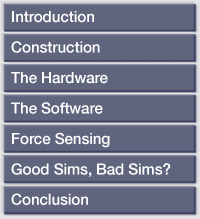
Since the X-65F forces needed for full control input can be quite high, Saitek provides a base plate for the joystick. This base plate can be screwed to the bottom of the base with supplied hardware, and supplied Velcro strips can be applied to this plate and to one’s desk or other mounting surface. The base plate can also be attached to the throttle base. I didn’t personally use the base plate and Velcro while I was evaluating the X-65F, since I do not yet want such a permanent mounting solution on my desk. The same holes used to mount the base plate can also be used for bolt-through mounting.
The X-65F Joystick
The X-65F has a vast array of axes, buttons, and hats. The joystick has three axes: left/right, back/forwards, and twist. These axes are all force-sensing. At the top front of the stick is an 8-way POV hat, two 4-way hats, and the “fire” button (which, unlike other Saitek products, is not guarded). On the right side of the stick there is a single pushbutton, and of course around the back there is a trigger; it is single-stage, which means it only has one “on” position. At the back of the stick at the bottom there is a third pushbutton as well as the pinkie switch. The X-65F stick is modeled on the layout of the F-16’s control stick, which is a proven ergonomic model with many available buttons. A plastic handrest extender can be snapped onto the X-65F’s fixed metal handrest, allowing for more comfort for those with larger hands. The base contacts the supporting surface via four feet that comprise a 7″-wide by 7.25″-deep rectangle, comparable to joystick bases included in other manufacturers’ HOTAS systems.
 |
 |
The X-65F Throttle
The throttle is absolutely studded with controls, so much so that it can be difficult to manipulate the main throttle axes without inadvertently touching some switch or another. The throttle has four displacement-based axes: left throttle, right throttle, rotary 1, and rotary 2. On the right edge of the throttle assembly there is a 4-way mode selector switch, a pushbutton, two 4-way hats, and a mini-mouse controller. The mini-mouse controller can be depressed to send a left-click mouse command. Underneath the right throttle edge there is one rotary, and on top of the right throttle edge there is another. Both of these rotaries can be depressed, acting as two additional buttons. It can be difficult to turn these rotaries from one extent all of the way to the other extent without picking one’s hand up off of the throttle, due to the large rotational limits on these axes.
 |
On the rear of the right throttle there are two 4-way hats, and on the rear of the left throttle there is a two-way rocker switch called the “K-Switch”. On the left throttle edge there is a rotary encoder that functions as a mouse scroll wheel. At the bottom left edge of the throttle there is a lock switch that locks both throttle handles together. Everything on the throttle is within easy reach, and it’s clear Saitek has put a lot of thought into this design.
 |
On the underside of the throttle base there are mounting points for the brackets that support Saitek Pro Flight Instrument Panel modules, two of which are supplied with the X-65F. There is also a throttle tension control that is adjusted via a small allen wrench, which is supplied with the X-65F. The throttle axes have idle and afterburner detents.
 |
Saitek seems to have made an unexpected engineering decision about the tension range in which the throttles are designed to operate. Even at the lowest tension setting the throttles are incredibly stiff; pulling the throttles back tends to cause the rear of the throttle assembly to lift up. The feel of the throttle is also incredibly viscous; even if I hold down the throttle base with my right hand and pull the throttles back as hard as I can with my left hand, they do not move instantly like I would expect. At this tension setting the throttles also move noticeably easier above and below the afterburner and idle detent, respectively, which does not provide a consistent feeling. At the highest tension setting it takes about 1 second to hold the base down and move the throttle from one extreme to the other. If I don’t hold the base down, it take about 2 seconds forward and 2.5 seconds back, fighting the whole time to keep the base in contact with the supporting surface.
I contacted Saitek about the unexpectedly high throttle tension, and they indicated that some early units exhibited a problem with the grease used to lubricate the throttle motion; it hardens up when exposed to cold temperatures. I tried Saitek’s fix of unlocking the throttles and vigorously moving each one through its full range of motion several times; there was no change in throttle feel or tension. So, Saitek sent me a new throttle. While the new throttle does have slightly lower tension overall, the tension is still too high and the feeling is still too viscous. The movie below is made with the new throttle provided, and demonstrates the tension issue. The viscous feel is not something that can be demonstrated visually, however.
The base plate that is intended to fit the joystick base will also fit the throttle base, since the dimensions and mounting points are identical. Unless one bolts down the throttle, I see no alternative to using the Velcro base plate for the throttle and leaving the joystick free-standing. For simmers that have multi-use desks (i.e. flight simming and race simming), or for those who simply prefer the ability to clean things up when they’re not simming, having an ugly Velcro square stuck to your desk is less than ideal. And even when the throttle is held down appropriately, it still has the same “stuck in thick molasses” viscous feel to it.
The X-65F Pro Flight Panels
Two Pro Flight panels are supplied with the X-65F and connect to the throttle via a short PS/2 cable. The first panel is an active panel with nine pushbuttons and four mode indicator lights. Four of the pushbuttons toggle different force settings for the joystick; backlit text indicating the selected force setting lights up when the respective button is pressed. The other five buttons are programmable. One of these buttons is guarded with a cover labeled “SAFE” and lights up red when the cover is opened. One of four mode indicator lights is lit depending on what mode the HOTAS is in. The other panel is an inactive dummy panel. It displays the defaults for the four available sets of force settings.
 |
With the Pro Flight panels attached to the throttle base, this is one massive throttle assembly; it’s 7″ wide, 12″ deep, and it rises 4.5″ above the supporting surface. If you have a small area where a previous throttle fit comfortably, the X-65F throttle may require some placement rethinking. For example, I have a custom desk, built many years ago, that was designed to fit a smaller-sized throttle; the X-65F throttle with Pro Flight panels attached does not even come close to fitting. Of course, it’s certainly possible to remove the Pro Flight panels from the throttle and devise a way of mounting them somewhere else.
Buttons Galore
All together, the X-65F offers the following:
- 15 buttons
- One 8-way hat
- Seven 4-way hats
- Seven axes
- Mini-mouse controller
- Mouse scroll wheel
In addition to the sheer number of programmable button presses, the X-65F offers four modes of programming plus an assignable shift button. If you can keep all of this straight, you have at your fingertips 408 programmable positions, which is more than any other HOTAS on the market. As an added bonus, every button and hat on the X-65F has a different size or shape, aiding the ability of a user to discern which control he or she is touching without having to look at the HOTAS.

















