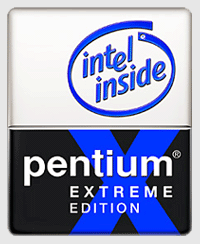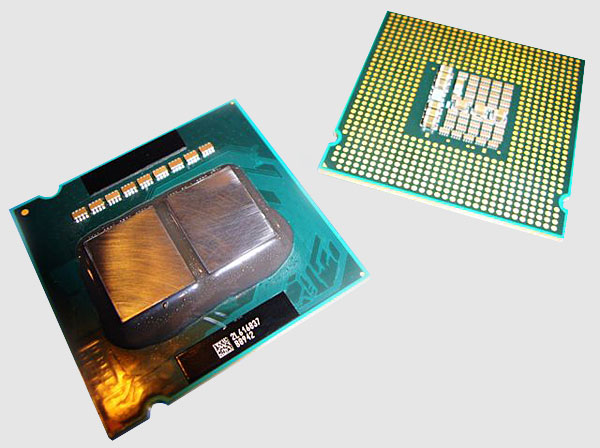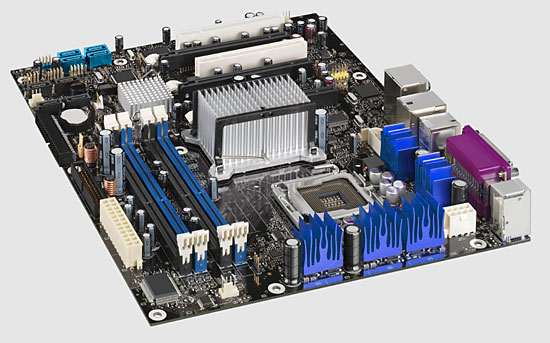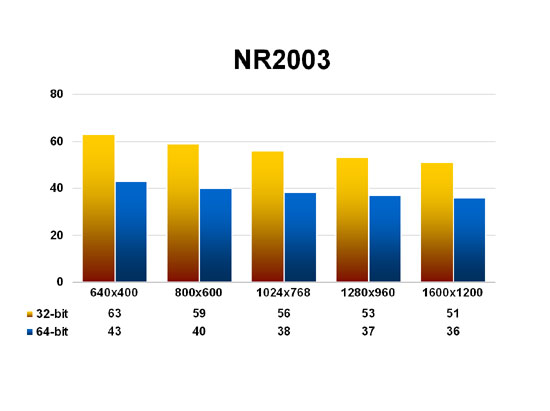by John Reynolds
Introduction
 With the release of Microsoft’s FSX, the latest in the PC’s longest-running entertainment software franchise, SimHQ decided to do some quick testing between Intel and AMD’s latest high-end desktop processors — and the fastest graphics board currently available to us — to see how this new flight simulation fared with a cutting-edge gaming rig. Shipped on two DVDs, FSX commands a whopping 13GB foot print on the hard drive, creating 1,358 sub folders and 41,964 files after installation. Following installation and a quick drive defrag, we launched the game and created a free flight save file with an AirCreation Trike Ultralight cruising roughly 6,000 feet over the city of Rio De Janeiro. All testing was taken with the default view so as to admire the beauty of the Brazilian landscape, with the Ultralight’s rather minimal cockpit allowing for a great panorama. Last, SimHQ used the slider bars in the Settings menu for our testing, choosing five categories from which to record FSX’s frame rate: Medium Low, Medium High, High, Ultra High, and Insane. The last category isn’t present on the Settings menu’s slider bars, and instead represents every configurable option placed at its highest available setting.
With the release of Microsoft’s FSX, the latest in the PC’s longest-running entertainment software franchise, SimHQ decided to do some quick testing between Intel and AMD’s latest high-end desktop processors — and the fastest graphics board currently available to us — to see how this new flight simulation fared with a cutting-edge gaming rig. Shipped on two DVDs, FSX commands a whopping 13GB foot print on the hard drive, creating 1,358 sub folders and 41,964 files after installation. Following installation and a quick drive defrag, we launched the game and created a free flight save file with an AirCreation Trike Ultralight cruising roughly 6,000 feet over the city of Rio De Janeiro. All testing was taken with the default view so as to admire the beauty of the Brazilian landscape, with the Ultralight’s rather minimal cockpit allowing for a great panorama. Last, SimHQ used the slider bars in the Settings menu for our testing, choosing five categories from which to record FSX’s frame rate: Medium Low, Medium High, High, Ultra High, and Insane. The last category isn’t present on the Settings menu’s slider bars, and instead represents every configurable option placed at its highest available setting.
Test Systems Setup
The hardware used for testing FSX consisted of the following components listed below:
- Intel Core 2 Extreme X6800 (2.93 GHz) processor
- Intel Core 2 Duo E6700 (2.67 GHz) processor
- Intel 957XBX2 motherboard
- AMD Athlon 64-62 (2.8 GHz) processor
- ASUS M2N32-SLI Deluxe motherboard
The above CPUs and boards shared the following parts:
- 2 GB (2 x 1 GB) of Corsair DDR2/800 memory (4-4-4-15)
- ATI Radeon X1950 XTX graphics board
- WD Raptor 150GB hard drive
- Plextor PX-712S DVD drive
- Creative SoundBlaster X-Fi sound card
- Enermax 550 Watt ATX PSU
- Dell 2405FPW 24” widescreen LCD
The Catalyst control panel (6.9 driver version) was configured with AA and AF disabled, Mipmap detail at High Quality, and vertical refresh Always Off. Anti-aliasing and anisotropic filtering were both enabled in-game for all testing. Target frame rate was set to Unlimited and global texture resolution placed at High for all categories except Insane, where it was increased to its highest setting of Very High. Last, light bloom was left unchecked for fear the option might create a bit of a bottleneck within the graphics subsystem across the tested resolutions since our test systems do not possess multi-GPU configurations. Subsequent testing revealed the error of that line of thought; read on to find out why.