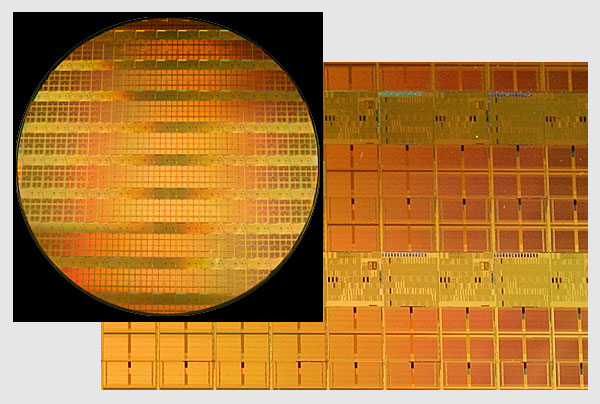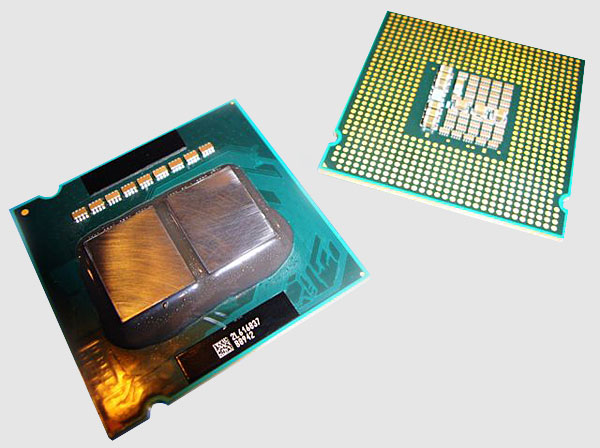Test System Details
All testing was conducted on a clean install of Windows XP Professional x86. The test system used the following components:
- Intel Core 2 Extreme QX9650
- Intel Core 2 Extreme QX6850
- Intel Core 2 Duo E6850
- ASUS Maximus Formula X38 chipset motherboard
- 2GB OCZ DDR2 1066 memory
- XFX ‘XXX’ edition GeForce 8800 GTX graphics board
- Creative X-Fi SoundBlaster sound card
- WD 150GB Raptor hard drive
- Plextor PX-712S DVD drive
- Dell 3007WFP 30″ display
SimHQ decided to test the QX9650 against the previous generation’s 3.0 GHz quad-core part, the QX6850, so as to evaluate what impact the new enhancements might have on our benchmarking. Also included was the similarly clocked dual-core E6850 to compare the impact additional processor cores might have on our test suite. No AMD CPUs were used since none are even remotely positioned near the price category of Intel’s Extreme processors, and we felt no need to belabor the obvious point that the A64s have grown very long in the tooth compared to Intel’s Core 2s.
The latest BIOS and chipset and add-in component drivers were installed. The NVIDIA control panel was set to application-controlled for both anti-aliasing and anisotropic surface filtering so as to disable both features, with high quality filtering used throughout all testing. FRAPS 2.9.2 was used to record frame rates for applications that do not output performance data. And the following list of synthetic applications and game titles comprised SimHQ’s benchmark suite for this article:
Synthetics
- PCMark05
- 3DMark06
- Windows Media Encoder 9
Simulations / Games
- FSX: Acceleration
- IL-2: 1946
- Falcon 4: Allied Force
- Silent Hunter: Wolves of the Pacific
- GTR2
- DiRT
- Ghost Recon: Advanced Warfighter 2
- Call of Duty 2
- World in Conflict
Last, rather than running through a typical resolution gamut, SimHQ decided to change our past testing by using just 800×600 (with two exceptions, see below) and 1280×1024 for this article; however, each game title was configured and tested at both ‘low’ and ‘high’ settings. The first resolution is low enough to certainly allow these high-end processors to differentiate their performances, and the latter is perhaps the most commonly used resolution due to the current market saturation of 19″ displays.