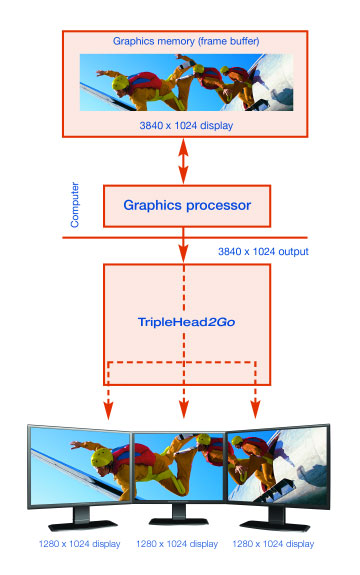Product Overview and Packaging
Considering the hardware interface and capabilities of the Analogue TripleHead2Go, it was really an odd hybrid of capabilities designed for LCDs (60 Hz refresh rate, triple 5:4 1280×1024 resolution) and CRTs (VGA connections, lower resolutions that use a 4:3 aspect ratio instead of 5:4). The Digital TripleHead2Go is a product designed from the ground up to be used with LCDs without compromise, using a fully digital signal chain. However, the options for CRT users have also been greatly expanded; don’t let the “Digital” make you think otherwise. Overall, Matrox has done a much better job providing the right elements to an avid simmer.
If you purchase a Digital TripleHead2Go, you’ll get the following:
- The actual hardware device
- A 2-foot long dual-link DVI cable
- A 2-foot long VGA cable
- A software CD
- A 3-foot USB A-to-B cable
The Digital TripleHead2Go device is quite a bit larger than the Analogue version. This is to make room for the additional input and the larger size of DVI connectors relative to VGA. On one side of the unit are the two inputs (one analogue VGA, one digital dual-link DVI) and the USB B connection, labeled with icons. On the other side of the unit are the three DVI outputs, labeled with icons and numbers.



Connectivity
Please note that in order to use a Digital TripleHead2Go with a fully-DVI signal chain, your graphics card must have a dual-link DVI output. This is because the max resolution of the TripleHead2Go, 3840×1024, is greater than the maximum resolution supported through a single-link DVI connection. Interestingly enough, the fact that many users lack a dual-link DVI output, including almost all laptop users, was one of the reasons Matrox cited for using VGA on the Analogue TripleHead2Go. It’s nice that they’ve now made the change to DVI. The VGA input to the Digital TripleHead2Go is present for laptop users so that the device can still function (we’ll later discuss some of the powerful capabilities a TripleHead2Go can provide a laptop user). If you are a desktop user without a dual-link DVI output on your video card, forget about using the VGA connection; if you don’t have dual-link DVI your system is most likely not powerful enough for a good triplehead gaming experience.
The cable lengths provided with the Digital TripleHead2Go are quite disappointing in my opinion. As with the Analogue TripleHead2Go, 2-foot video cables are provided, ostensibly to connect the TripleHead unit to the video card output. However, with the Analogue TripleHead2Go I found that it was much better for cable clutter to use that 2-foot cable to connect the device to the center monitor, placing the TripleHead2Go far away from the computer case, out of sight behind the center monitor. Three full-length VGA cables can then be used to connect A) the video card to the TripleHead device, B) the TripleHead device to the left monitor, and C) the TripleHead device to the right monitor. Doing this with the Digital TripleHead2Go is made difficult by the fact that a dual-link DVI cable must be used between the device and the video card (although single-link cables can be used between the device and the three monitors). If you have spare full-length DVI cables lying around, they are most likely single-link. You can tell the difference easily; dual-link cable terminations have a continuous grid of 24 pins in an 8×3 arrangement, while single-link cable terminations have two sets of pins each in a 3×3 arrangement, with the two sets separated by a gap. If you don’t have your own full-length dual-link DVI cable, the TripleHead device must be placed within 2 feet of your computer. For me this was not very convenient and resulted in a cabling nightmare.
The provided 3-foot USB cable doesn’t help matters, either. The Analogue TripleHead2Go receives power from a standard AC power pack, but the Digital TripleHead2Go is powered by USB connection, which is also used for device detection in Windows. Considering the plethora of USB devices that are typically attached to a simmer’s desktop computer, a longer USB cable would be nice.