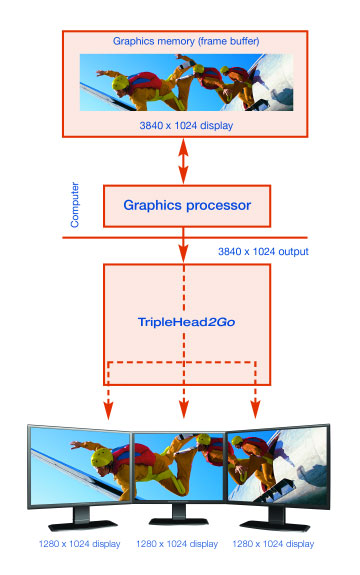Supported Modes (continued)
The list of supported modes gives the Digital TripleHead2Go a great deal of flexibility. 3840×1024 @ 60 Hz, on 3 LCD monitors with a 1280×1024 native resolutions, remains the ideal triplehead gaming resolution. However, the Digital TripleHead2Go now provides a digital signal path to the monitors, so 3840×1024 through a Digital TripleHead2Go results in a sharper image, especially on the windows desktop. Lower 4:3 resolutions of 3072×768, 2400×600, and 1920×480 are now offered at 85, 75, and 60 Hz instead of the limited refresh rates previously available with the Analogue TripleHead2Go; this allows gameplay at these lower resolutions for demanding games and / or CRT users that require more tolerable refresh rates. Also remember from SimHQ’s review of the Analogue TripleHead2Go that DX7 games, which include the popular Jane’s F-18, Falcon 4, Falcon 4: Allied Force, and Grand Prix Legends, only support a maximum width of 2048 pixels, so 1920×480 is the maximum triplehead resolution that can be used in conjunction with a TripleHead2Go. Unfortunately the offered 3840×960 resolution, an appreciated nod to CRT users, can only be used at 60 Hz due to bandwidth limitations in the signal chain. The Digital TripleHead2Go uses single-link DVI-I outputs that contain analogue signal information, so to connect the unit to three CRTs all you need are three DVI-I to VGA converters. Note that either three digital or three analogue connections must be made to the TripleHead2Go outputs; the mixing of output types is not supported.
The widescreen triplehead options offered with the Digital TripleHead2Go are also greatly improved over the Analogue offerings. Initially the Analogue TripleHead2Go offered zero widescreen triplehead modes, but 3840×768 and 3840×720 were later added through a mode expansion tool. Oddly enough Matrox never offered 3840×800 to match the 16:10 aspect ratio common in desktop LCD monitors (15:9 1280×768 and 16:9 1280×720 are common television resolutions). The Digital product offers all three, as well as offering a 4080×768 resolution and the strange 2400×480 resolution (I’ve never heard of an 800×480 monitor). These modes allow widescreen LCD monitor users to operate in triplehead using monitors with a native resolution of 1280×800. Alternatively, three 1680×1050 or 1920×1200 monitors can each be scaled to 1280×800. The remaining widescreen triplehead resolutions match HDTVs or HD projectors very well.
An unfortunate omission from the list of supported widescreen resolutions is 5040×1050 (triple 1680×1050). Although DX8 and DX9 GPUs are not capable of outputting an image greater than 4096 pixels wide, new DX10 GPUs such as the NVIDIA 8800 series have increased this limit to 8192 pixels, even in DX8 and DX9 applications. Matrox states “the maximum pixel clock supported by the dual-link DVI output could, in theory, enable the triple 1680×1050 resolution”, but that Matrox “has no plans to enable this mode because the GPUs that are available on the market are not able to drive a windows desktop at this resolution and this mode has not been tested on TripleHead2Go Digital Edition”. The fact of the matter is that available GPUs can drive images at this resolution (read this for an example), at least in games. I don’t know if Windows supports it, but there’s no reason to assume that a user has to run the same desktop resolution as is used in a game. Matrox should provide a software update that allows a 5040×1050 resolution. 4320×900 (triple 1440×900) support should be added for the same reason. This would allow most 19”, 20”, and 22” widescreen monitors to be run in their native resolution in a triplehead widescreen configuration.
The dualhead modes offered by the Digital TripleHead2Go add even more flexibility to the product. These are mainly useful for laptop users that have no capability of adding additional GPUs to their system. Thus, a device that outputs to multiple displays from a single video output is the only way to add screen real estate to a laptop system (this is in fact how the “2Go” product line originated at Matrox). A dual-link DVI output on a laptop is rare, which is why Matrox included a VGA input on the Digital TripleHead2Go. The offered resolutions are suitable for CRTs, desktop LCDs, HDTVs, and projectors.