Comparison: Motion Testing and Accuracy
More important than looks is accuracy. The HOTAS Warthog joysticks’s 16-bit accuracy is the highest ever in a commercial flight controller. Combined with the smooth ball joint and coil spring, this stick should perform the best amongst the competition. I used Foxy’s Joystick Analyzer to move the each joystick 10 times from the center point to the upper left corner of travel, with my eyes open. Then I closed my eyes and repeated the test. The results are below.
From worst to best, my conclusions for the motion testing are as follows:
The Saitek X-52 Pro Flight demonstrates a clear change in spring constant and feel as the stick travel reaches the second spring compression. This is manifested as a spreading of the stick travel at the extreme of motion. With eyes closed this spreading begins earlier in the stick’s travel. The poor performance of the X-52 Pro Flight is not surprising given this HOTAS’ price point relative to the other options.
 |
| Motion Test – Saitek X-52 Pro Flight center to up-left 10x, eyes open |
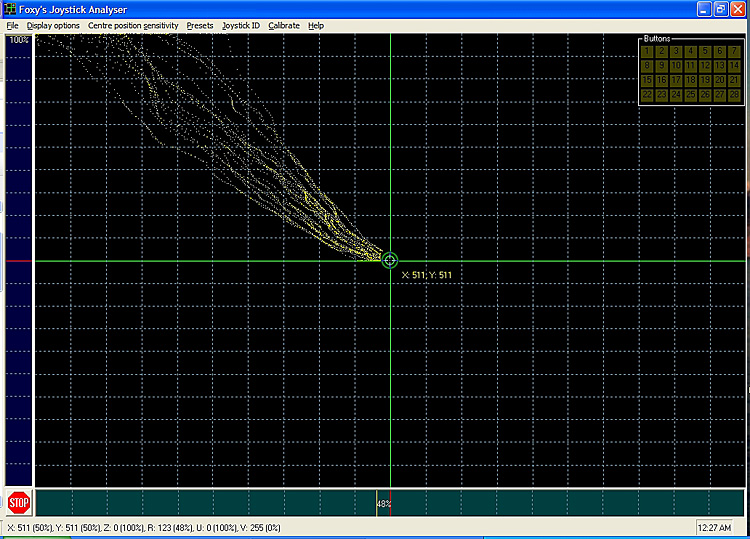 |
| Motion Test – Saitek X-52 Pro Flight center to up-left 10x, eyes closed |
The Logitech Flight System G940 demonstrated a wobbling tendency, with not enough centering force to keep the motion in a consistent straight line. With eyes closed the weak centering force caused me to overshoot the center point. It should be noted that the G940’s forces are designed to work in games, not on the Windows desktop.
 |
| Motion Test – Logitech G940 center to up-left 10x, eyes open |
 |
| Motion Test – Logitech G940 center to up-left 10x, eyes closed |
The NXT Cougar. Given the high regard and the smooth feel of these gimbals, the motion test results for the NXT Cougar were very surprising. Obvious stair-stepping due to the two independent sets of X and Y springs was apparent. The one good thing about these results is that it is possible to keep the motion plot in a tight group even though it is jagged.
 |
| Motion Test – Thrustmaster Cougar NXT center to up-left 10x, eyes open |
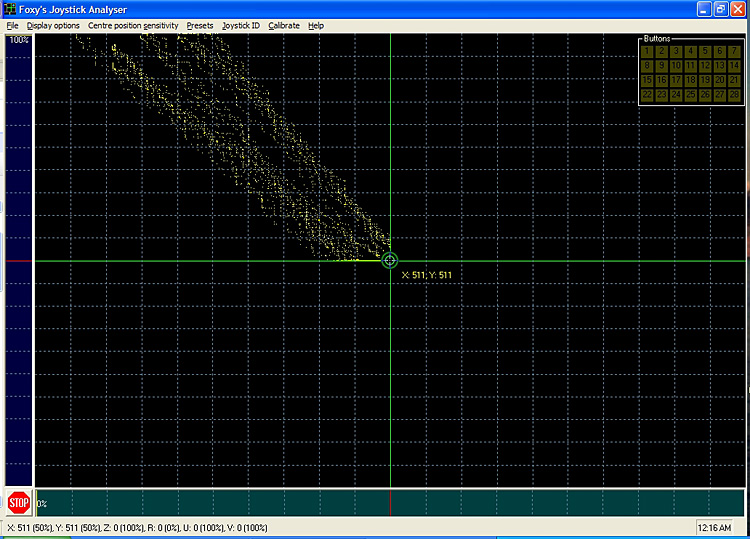 |
| Motion Test – Thrustmaster Cougar NXT center to up-left 10x, eyes closed |
The Saitek X-65F Pro Flight would have scored second in this ranking if not for the uncontrollable inputs that occur at the extreme of motion (which actually appear worse with my eyes open). The best thing about this plot is that the lines are all quite straight even if they don’t go exactly to the corner.
 |
| Motion Test – Saitek X-65F Pro Flight center to up-left 10x, eyes open |
 |
| Motion Test – Saitek X-65F Pro Flight center to up-left 10x, eyes closed |
CH Products Fighterstick. Although seemingly reporting a lower resolution to Foxy than the rest of the controllers, the grouping from the CH Fighterstick is straight and tight.
 |
| Motion Test – CH Products Fighterstick center to up-left 10x, eyes open |
 |
| Motion Test – CH Products Fighterstick center to up-left 10x, eyes closed |
The Thrustmaster HOTAS Warthog joystick clearly has the tightest grouping and the straightest lines, which is a testament to its smooth mechanical action.
 |
| Motion Test – HOTAS Warthog center to up-left 10x, eyes open |
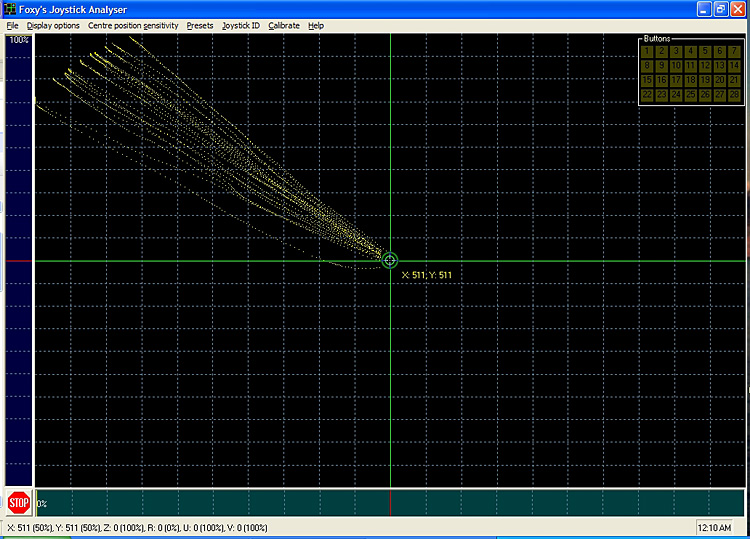 |
| Motion Test – HOTAS Warthog center to up-left 10x, eyes closed |
Conclusion
 I said it at the Thrustmaster Preview Event at E3Expo and I’ll say it again here: “Wow!”
I said it at the Thrustmaster Preview Event at E3Expo and I’ll say it again here: “Wow!”
The Thrustmaster HOTAS Warthog is a truly superb and fantastic controller. Its mechanical actions are smooth and precise, its buttons and switches have a feel of unparalleled quality, and it is a beautiful piece of hardware.
There is still lots to explore in the Script Editor that SimHQ will be bringing to you as we discover and work with it more.
Chris “BeachAV8R” Frishmuth is going to report on the HOTAS Warthog for some extended flights and report from the perspective of a real pilot, and see how the HOTAS Warthog matches up with DCS: A-10C Warthog. He will also put the software through its paces in Windows 7 x64. Look for his report soon.
SimHQ will also be embarking on a series of extended “road tests” with the Thrustmaster HOTAS Warthog, and the other premiere HOTAS systems flight simmers have access to using. The extended tests will appear every six months and will be our real world benchmark to check durability and dependability. Look for the first reports to start in January 2011.
Finally, it’s not often that we get a new HOTAS and an entirely new and powerful programming application that is evolutionary if not arguably revolutionary. T.A.R.G.E.T. is a huge step in the right direction towards simplifying the daunting and time consuming task that programming a complicated 6-layer HOTAS can be, plus it unifies four different controllers and gives new life to the old Cougar.
However, despite the fact that Cougar pedals can be combined with the HOTAS Warthog, the lack of updated USB pedals from Thrustmaster may leave users wanting more. A quality HOTAS like the HOTAS Warthog deserves an accompanying high quality, robustly constructed set of pedals; these would be a good product to have to round out the total high-quality HOTAS package. We hope that Thrustmaster will consider developing this hardware in the future.
Good:
Hardware
- Superb stick and throttle feel for all buttons, switches, and axes
- Ball joint and helical spring mechanism provides smooth and precise joystick response
- Detachable stick grip can be used on the HOTAS Cougar base
- Finger-lift throttle detents and optional afterburner detent for throttles
- Removable joystick base plate for cockpit mounting
Software
- T.A.R.G.E.T. is powerful, easy-to-use software that virtualizes controllers and gives 6-layer capability to a wide range of Thrustmaster products
- T.A.R.G.E.T. Scripting Language provides immense and almost limitless programming possibilities
Could Be Better:
Hardware
- Expensive MSRP
- HOTAS Warthog users are forced to retain Cougar to integrate pedals with T.A.R.G.E.T., or use non-Thrustmaster pedals and lose the ability to include a rudder axis in a single virtual controller
- Throttle lacks useful hands-on rotary axes
Software
- T.A.R.G.E.T. cannot create more than one virtual controller
- T.A.R.G.E.T. GUI cannot map Cougar rudder axis to virtual controller
- T.A.R.G.E.T. and T.A.R.G.E.T. Scripting documentation should be more polished and complete
- T.A.R.G.E.T. has no keyboard shortcuts and has some quirky Windows GUI behavior
Reviewer’s System Specs
- Intel Core 2 Duo @ 2.53 GHz
- NVIDIA 8800 GTS 640MB
- 4GB DDR2 RAM
- Windows XP SP3
We want your Feedback. Please let us know what you thought of this article here.
Other SimHQ reports and discussions on the Thrustmaster HOTAS Warthog:
Initial discussion thread in the SimHQ Forums.
Hands-on: Thrustmaster HOTAS Warthog Controller.
Hands-on: A Few More Details – Thrustmaster HOTAS Warthog Controller.
| SimHQ Review / Thrustmaster HOTAS Warthog / Table of Contents | |||
|
|
|||
| Page 1 | Page 2 | Page 3 | Page 4 |
| [Re]introduction | Packaging Hardware – The Joystick Hardware – The Throttle |
Programming Software: T.A.R.G.E.T. | Programming Software: Scripts |
|
|
|||
| Page 5 | Page 6 | Page 7 | |
| Comparison: Physical Appearance – Joysticks | Comparison: Physical Appearance – Throttles | Comparison: Motion Testing and Accuracy Conclusion Reviewer’s System Specs |
|















