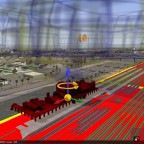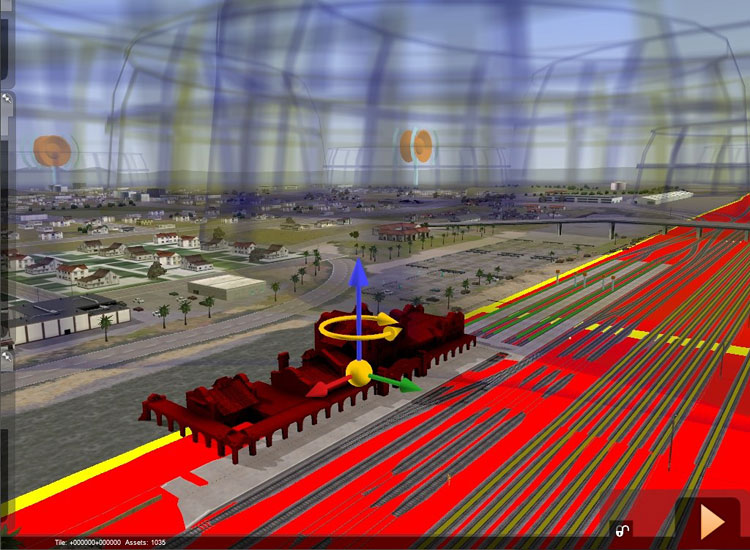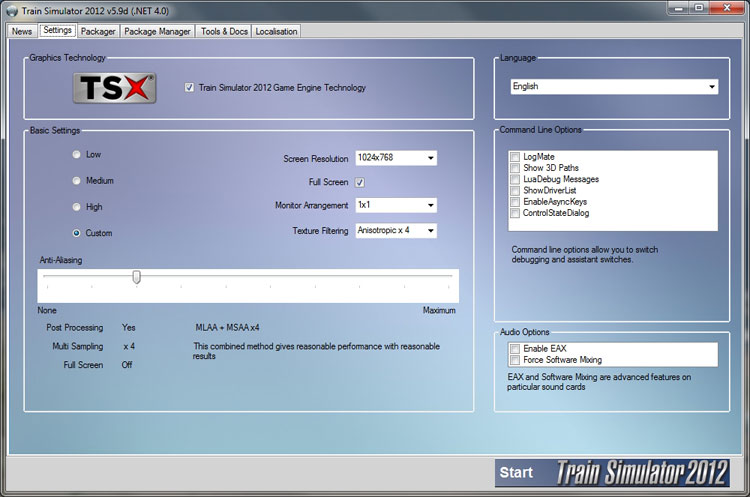Documentation
The six PDF manuals included with Railsworks 2 are outlined below, with a description. An asterisk (*) denotes availability for download at the Railworks web site.
- Quickstart Guide – Basic installation and operation*
- Driver Manual – Detailed instructions; route, scenario, and car overviews*
- Keyboard Signal Guide – A keyboard reference with signal and sign description*
- Timetable View Manual – Guide to scenario instruction editing
- Creator Manual – World Editor user guide
- Localization Guide – For translating content languages
The Quickstart and Driver’s manuals are generally well written, and were able to convey a decent grasp of what was happening while playing Railworks 2. The Keyboard Signal Guide is well done, and suitable for printing on 4 landscape pages to have handy while playing (which I did).
There are some shortcomings in the documentation which emerged after I had played on towards 20 hours. Most importantly was related to handling SPAD (Signal Passed at Danger) events, which I’ll briefly discuss.
When a train approaches a signal that indicates the line ahead is occupied (typically a red light), a request to pass the signal can be made (by pressing TAB), and if approved, you continue past. But if the request is denied, you must stop the train before the signal or your scenario will be failed.

The beautiful Union Pacific EMD F7 patiently waits at the red signal.
In one “Career Mode” scenario using the F7 engine (rated “easy” difficulty), I met a red light and my request to pass was denied. So I stopped the train short of the signal, and waited. once every minute that passed, I requested passage again, and was denied… for 10 minutes straight. Using the “Detached” camera to move ahead and look for a blockage on the tracks, I found nothing. After nearly 12 minutes I went back to the F7 engine and checked the signal, which was still showing red. So I began a slow advance past the red signal. My scenario was reported as “FAILED” due to signal passed at danger, and I was taken to a debriefing.
What was I waiting for? Should I have taken some other action? I could not find a section in the manuals devoted to this.
Another example where the documentation could be improved is with the “Small Ejector”, “Cylinder Cocks”, and “Sander” controls. As well, I was not able to find any section devoted to the “Locomotive”, “Train”, and “Dynamic” braking systems available. The manuals cover the button labels and the hotkeys for these controls, but for players who are new to railroading and unfamiliar with these concepts, a more detailed description explaining how and when to use each would be more than welcome.
Tutorials
My Railworks 2 installation included two tutorials in the “Tutorials” section on the main menu. There is one each devoted to driving steam and diesel locomotives on “Expert” settings. Each takes less than half an hour, and clearly describes the basics of getting each category of locomotives started and stopped. What these tutorials present is clear and effective, and were enough to get me started exploring the included scenarios while I continued reading the manuals for greater depth.
Additional tutorials of this same quality covering subjects such as junction switching, SPAD events, and handling situations like managing speed on a downhill grade, would be a nice addition.