|
Feature
April 13, 2010
Tips and Tweaks:
The Fanatec Porsche 911 Turbo S Wheel
and Clubsport Pedals
by Chunx
Introduction
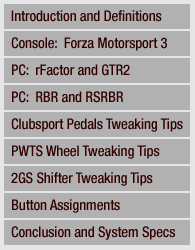 After writing the review of Fanatec’s Porsche 911 Turbo S Wheel (PWTS) and Clubsport Pedals (CSP), I thought it might be a good idea to offer my own personal tweaks and settings for this high-fidelity sim racing controller. As the physics and controller laws vary from one racing sim title to another, so too do the tweaks and settings for the controller being used.
After writing the review of Fanatec’s Porsche 911 Turbo S Wheel (PWTS) and Clubsport Pedals (CSP), I thought it might be a good idea to offer my own personal tweaks and settings for this high-fidelity sim racing controller. As the physics and controller laws vary from one racing sim title to another, so too do the tweaks and settings for the controller being used.
My current list of racing titles includes Forza Motorsport 3 for the Xbox 360, along with ISI’s rFactor, SimBin’s GTR2 and SCi’s Richard Burns Rally with the Rallyesim RSRBR mod on the PC. What follows are the hardware configurations and software settings that feel best to me when using those titles.
Fanatec PWTS Wheel Settings Definitions
The PWTS has 5 programmable slots for in-wheel performance settings. The programming mode is accessed by pushing a small black button on the right side of the wheel’s LED screen. From there, the D-pad up and down positions are used to change between program presets S_1 through S_5. Once a preset has been selected, D-pad right/left is used to scroll between the various setting options, with D-pad up/down used to change the value of that setting option.
Here are the settings available for adjustment and what they do:
SEn: Adjusts the maximum wheel rotation angle for the wheel, in degrees of total rotation.
FF: Adjusts the total force feedback strength produced by the internal motors in the wheel.
Sho: Adjusts the intensity of the vibration feedback motors.
dri: The "drift mode" setting adjusts an interesting feature of the PWTS, wherein the internal feedback motors are used to augment your steering inputs to make the wheel more responsive.
AbS: Adjusts brake force input required to set off the vibration motors, simulating brake lockup.
Once you’ve made all of your adjustments for a given preset, simply hitting the black button on the LED screen turns off the program mode and saves all of your settings.
Click here
to go to top of this page.
|

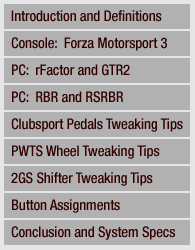 After writing the
After writing the 