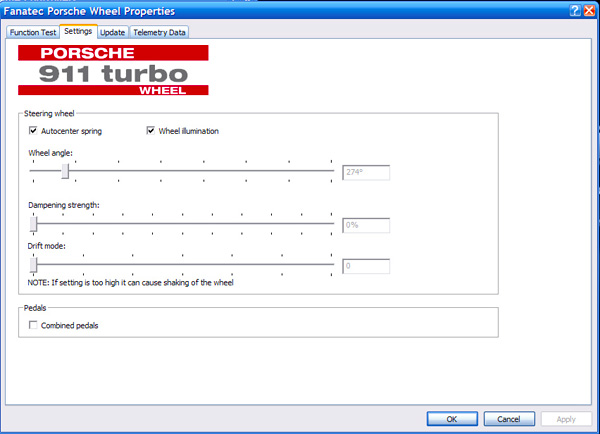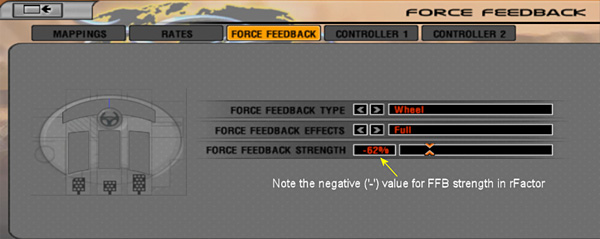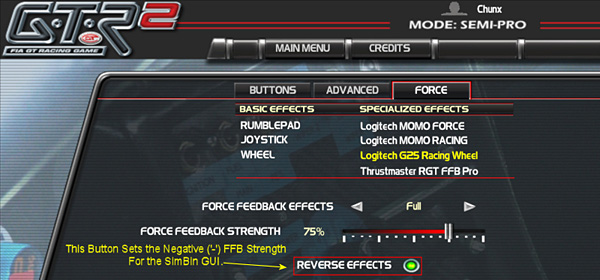|
Feature: Tips and Tweaks: The Fanatec Porsche 911 Turbo S Wheel and Clubsport Pedals
Back to Page 2
rFactor and GTR2
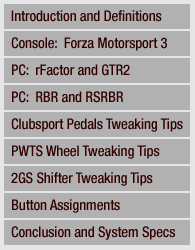 A plethora of 3rd-party created cars, tracks and add-ons for these two titles have allowed them to stand the test of time, keeping them as fresh and exciting as the day they were released. Having a good physics model and outstanding multiplayer code doesn’t hurt, either. As both titles use ISI’s Gmotor2 game engine, their physics responses are similar enough that the same wheel settings work for both. I keep these in the S_1 setting slot on my PWTS wheel.
A plethora of 3rd-party created cars, tracks and add-ons for these two titles have allowed them to stand the test of time, keeping them as fresh and exciting as the day they were released. Having a good physics model and outstanding multiplayer code doesn’t hurt, either. As both titles use ISI’s Gmotor2 game engine, their physics responses are similar enough that the same wheel settings work for both. I keep these in the S_1 setting slot on my PWTS wheel.
SEn: OFF. The "OFF" setting tells the PWTS to look to the Fanatec drivers for maximum wheel rotation angles. Whenever possible, use the Fanatec PC drivers to set the wheel rotation angle for PC games via the graphical user interface (GUI). This will allow you to set very specific wheel rotation angles, down to the nearest degree. The in-wheel options are geared more towards console racing titles.
FF: 33%. As with FM3, I limit my force feedback response to 33%. 66% can work also — although it's a bit firm in resistance and I think it slows me down a bit. 100% provides too much turning resistance for me.
Sho: 33%. I prefer 33% because the vibration response seems a bit more robust in PC games than in console titles.
dri: 001. For road racing sims, I use a setting of 001. 001 lightens the steering input just a bit, making wheel inputs more precise for me.
AbS: 75%. 75% seems to get the wheel’s vibration motor to come on around the time I lock the brakes up in-game. So far, I’ve been unsuccessful in getting the Fanatec plug-in for rFactor to recognize properly, so the vibration feedback motor in the CSP brake pedal isn’t working for me in PC titles. That’s too bad for immersion, and I hope one day Fanatec gets this fixed, and implemented in all PC titles.
Fanatec Driver Settings
I have the wheel set to 274 degrees of rotation, dampening at 0% and drift mode set to 0.
In-game Settings
Keep in mind that all ISI-derived games offer in-game force feedback settings as well. Like Logitech wheels, you’ll need to set the FFB to a negative number to get the proper response. Because I want to feel the force feedback effects but not be overwhelmed by them, I set my Force Feedback to -62% in rFactor and -75% in GTR2. If you’re confused by this, here’s an easy check for your force feedback settings: If you start the game up, enter the car and the wheel wants to jerk left and right and rolls over to the full left/right lock, you have the wrong polarity for your wheel. Go back into the controller settings’ Force Feedback tab, and set the response to the opposite sign. In other words, if you had 80% set, then slide the setting to -80% and give that a try (or vice-versa).
See the screen grabs below for my rFactor and GTR2 settings. I can’t say that they are all the result of tireless experimentation or that they are perfect, but they work for me. Your mileage may vary, but it’s a good place to start your own tweaking process.
Click here
to go to top of this page.
|


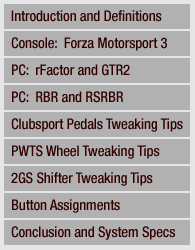 A plethora of 3rd-party created cars, tracks and add-ons for these two titles have allowed them to stand the test of time, keeping them as fresh and exciting as the day they were released. Having a good physics model and outstanding multiplayer code doesn’t hurt, either. As both titles use ISI’s Gmotor2 game engine, their physics responses are similar enough that the same wheel settings work for both. I keep these in the S_1 setting slot on my PWTS wheel.
A plethora of 3rd-party created cars, tracks and add-ons for these two titles have allowed them to stand the test of time, keeping them as fresh and exciting as the day they were released. Having a good physics model and outstanding multiplayer code doesn’t hurt, either. As both titles use ISI’s Gmotor2 game engine, their physics responses are similar enough that the same wheel settings work for both. I keep these in the S_1 setting slot on my PWTS wheel.