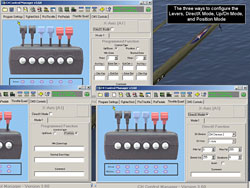The MFP in Use: rFactor
While the challenge of driving a simulated racecar is affected mostly by the choice of wheel (or joystick), the choice of managing a simulated racecar (i.e., controlling pit strategy, monitoring temperatures, controlling engine mapping, etc.) can be very challenging regardless of one’s choice of steering control. Most race sim drivers place their keyboard to the side while racing, making it difficult to accurately press keys while keeping one’s eyes on the road. Many a sim racer has gone off the track or into the wall while they were cycling their LCD to the pit menu and attempting to tell the crew to change only the right side tires and add 7 gallons of fuel. The MFP can alleviate much of this problem by logically grouping sets of keys and allowing for high-contrast labeling of all buttons. I set my MFP up for use in rFactor so that I can select discrete LCD pages, change pit strategy, adjust brake bias, etc., all without taking my eyes off of the road. While racing I place the MFP within easy reach, and since I received my MFP I’ve had many fewer “incidents” in rFactor while attempting to do something in addition to pure driving.

rFactor setup
My choice of controls for rFactor requires 27 MFP buttons. With the 8 buttons I have available on my Logitech wheel, that means I use a total of 34 buttons for rFactor. Depending on your wheel, purchasing the extra 25 MFP buttons may be worth the additional cost if you plan to use the MFP with racing sims.

rFactor MFP
The MFP in Use: Jane’s F-18 and Falcon 4.0: Allied Force
Study sims like Jane’s F-18 and F4:AF tend to suck up every available button on any controller one happens to have lying around. Both have clickable cockpits, complex avionics, and realistic cockpit representations. For discussion of the capabilities of the CH MFP, the two sims are quite similar; since I am more familiar with Jane’s F-18, I have chosen to focus my MFP review efforts on that sim. Almost everything below also applies to F4:AF, and I will point out any relevant differences.
In its latest version, Jane’s F-18 has 556 available game commands. 90 of those commands are pushbutton commands for the Superhornet’s 3 MFDs and touchscreen UFC (up-front controller); each MFD has 20 pushbuttons, and when the UFC functions as a fourth MFD there are 20 touch-zones simulating pushbuttons and 10 more hotzones used to switch UFC modes. Luckily Jane’s F-18 offers a method to control any active MFD’s pushbuttons with a single set of buttons, allowing 20 buttons to control the 80 on the real aircraft. Still, there are plenty of other touch-sensitive areas on the UFC, as well as plenty of cockpit buttons and switches that are important in combat situations. For those planning to use a CH MFP with Jane’s F-18, 50 keys is strongly recommended, and more than one MFP might not be a bad idea.
For review purposes I used my MFP in two different ways for Jane’s F-18. I first determined how to best use the MFP as if it was my only auxiliary controller. I then used it in conjunction with a homebuilt MFD system that I have, built specifically for use with Jane’s F-18 and Falcon 4: Allied Force; it comprises 3 20-button MFDs, a 30-button F-18E UFC, and a 24-button F-16 ICP. This system runs off an X-keys matrix board and was designed to fit nicely on my available desk space.
When used as the only auxiliary controller, the MFP begs to be programmed as an MFD. In Jane’s F-18 this is best accomplished by arranging the buttons to look like the Superhornet UFC in MFD mode. This means that 30 buttons are used as pushbuttons and hotzones, while 4 more are used to assign the active MFD. This leaves 16 buttons for the myriad of other Jane’s F-18 commands, which is not a lot. I made a tough choice on the 16 I felt most useful and went with them for this review. The great thing about the MFP is that if I change my mind later I just edit change some commands in Control Manager, edit some graphics, and print a new image.