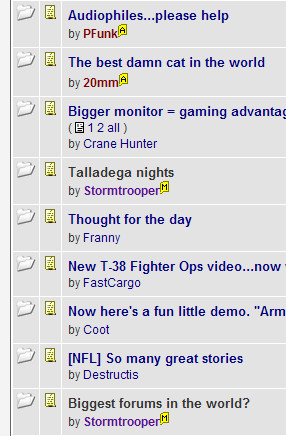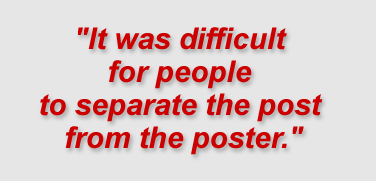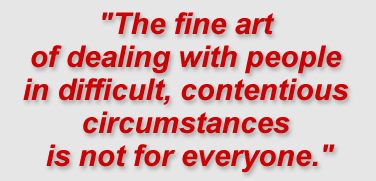For our Community Hall members, you all now have the ability to create and post your own polls.
Do this by creating a new thread, click on the “Poll Manager” link, then follow the instructions. It’s pretty intuitive, but it may take a while to get down pat. When you’re done creating the poll itself, finish out the new thread, with a title and some text description of what you are wanting to do with the poll and submit. At this point, it’s just the CH with this function, we’ll see how it works and depending on results, may expand to other forums. How about that campers?
When viewing a thread, you can change between flat or threaded view, again depending on what you like. Click on “Topic Options”, then either “Switch to Flat Mode”, or “Switch to Threaded Mode”.
We now have “Watch Lists” for those of you who like to keep tabs on a particular forum, a thread, or other members. Click on “My Stuff”, then “My Watch Lists”. You can edit those lists any time you want.
In a multi-page thread, you can click on a particular page, 1, 2, etc., or click “all” and see the entire thread in one page, dependent on big the thread is. Some of our threads are over 100 pages and will not display doing this, so beware.
Also, you can click on the time submitted by the last poster, over on the right side next to “Replies’ and “Views” and see the last post, last page. One more related thing, if you’re near the bottom of any page and want to go the top, there’s a “Top” link at the bottom of every member’s profile box, left side of the page. Click that and it will take you straight to the top, no scrolling needed.
You can rate topics, anywhere between one to five stars.
In your Private Messages area, you can now edit any PM, as long as it has not yet been read by the recipient. Also, the number of allowed PM’s before your mailbox is full has been upped to 100.
The edit post function has a “Mark as Edited?” box, which can be toggled on or off at your preference. This will allow you to show when you edited your post up to 360 minutes after you first post it, or not. Yes, deselecting it now works fine and doesn’t cause an error. We are working to see if it’s possible to extend the time beyond 360 minutes.
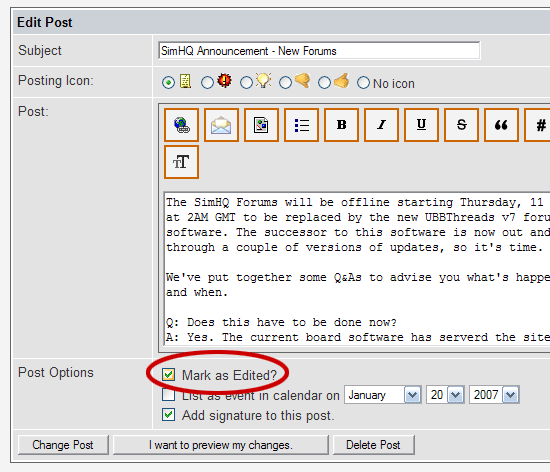
Existing members have been assigned a new member number, based on the actual number of active members we had at the time of the software upgrade. For example, I went from 2515 down to 501. You can see your number by clicking on your member name in any post, then selecting “profile”.

We did not (cannot) decide to change anybody’s member number, this was an automatic function of the software when installed. The member number change is the result of us archiving inactive and duplicate members profiles over a year ago. The old board didn’t show it because it didn’t close-up the gaps.
We have added some categories to member groups. Members with under 100 posts are Junior Members, members from 100 to 5,000 are Members, 5,000 to 10,000 are Senior Members, and over 10,000 posts are Lifers. I’m a lifer, but you can also see by the little yellow flag with an “A” in it by my name, that I’m an Administrator. Moderators have the same flag, with an “M” in it. Just an odd thought, did you know I once commented in a forum that we didn’t have a member with the name “Member”? Course, once you say it, then you do it, and then we did. I’ll have to check and see if we still do. Understand, I am not soliciting people to apply for the position.