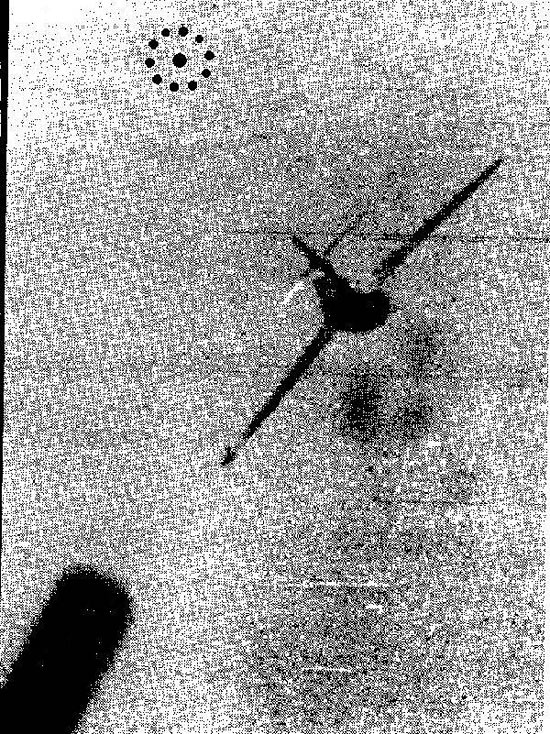Director Sight Tracking Shot
Determining Target Range
Not a biggie!! We already know that the director system relies on a radar or IR/laser lock on. Accurate ranging is a given in this sight system. The next two figures show how range is displayed in the Flanker 2 and Janes F/A-18 sims. Both use a reticle analog bar, but the bar is interpreted differently. The Flanker range bar moves counter-clockwise and is an indicator of relative range. The range bar starts at the 12 o’clock position and indicates ‘maximum range.’ It then moves around the reticle to reach a ‘minimum range’ position between the one o’clock and 12 o’clock positions.
The Janes F/A-18 range bar is more specific. The bar also moves counter-clockwise starting from the 12 o’clock position. Tick marks representing thousands of feet range are around the circumference of the reticle. In addition, the HUD has a range readout.


Determining Target Plane of Motion
Use the very same techniques to get into the target’s plane of motion that you used with the two previous sight systems.
Use BFM to get the pipper and the target into the same general area of the HUD. Then, smoothly use aileron and pitch to ‘fly’ the pipper to the target. The pipper indicates the direction to fly to get the gun line on the target. The next figure shows this.


Determining Sight Settling Time
Allow for the same amount of settling time that you do with a disturbed reticle sight.
Determine The Open Fire Point
This one’s a no-brainer. Assuming you have done all of the above, when the pipper display indicates a firing solution, then blast away. If all is well, the sight is like a ‘death dot’…anything it touches is hit.
One might ask, “How do I know that I have a firing solution?” This is a good question. The pipper does not always indicate bullet position. Remember the pipper is a steering command…it is telling you which way to steer to get the gun line on the target. Fortunately, most director systems will include a ‘shoot’ cue that tells you that you have a valid firing solution. So, fly the pipper to the target and double check that you have the shoot cue before you fire.
The Flanker director sight uses two shoot cues. First, the ‘in range’ “LA” cue will appear. The target will have an aiming circle around it. Your second ‘shoot cue’ will be anytime you superimpose the reticle over the aiming circle once the ‘LA’ range advisory is in view.
The F/A-18 director sight uses the word “SHOOT” to indicate to the pilot that the sight has a valid solution. This “SHOOT” cue will not appear until you get the pipper on the target.


Pretty neat, eh?!!
And it is. But the director sight is very dependent on a number of variables and assumptions that sometimes are not too compliant. Future target behavior is number one on this list. Fortunately, if we fire at close range, the short TOF makes it improbable that the target will be able to maneuver away from our bullet path.
Great!! So, how about using the director sight in a snap shot situation?