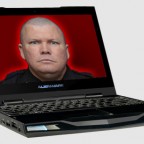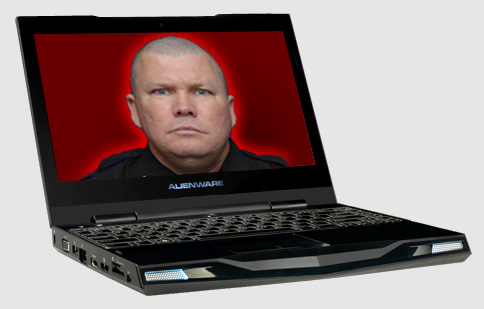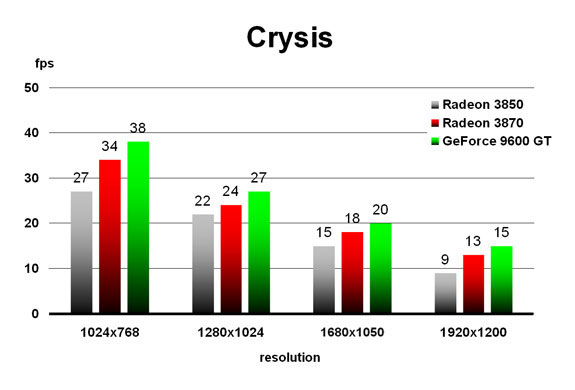Serious Playtime
Lets take a look at each title I played to test this dynamo, and the performance for each game / simulation.
Most games worked full tilt in the 30-to-50 frame per second (FPS) range. The games and their average frame rates are mentioned below.
Armed Assault 2 – I first kicked up ArmA2, with everything maximized and was getting an average of 25 FPS. When I dropped it down to high settings I was at 30, then medium was at 40.
Here is a video of the built in benchmark that is included in ArmA 2 v1.05. It is very intense, and is well capable of bringing computers to their knees. Some chunky framerates at the beginning and a couple of brief pauses towards the end, but otherwise quite good performance from my new $1100 toy.
Steel Beasts Professional Personal Edition – Next I ran some test missions with my current favorite game, Steel Beasts Pro PE. I was highly impressed with all the settings on maximum, and got a steady 60 FPS, never dipping or wavering.
Combat Mission Shock Force – I then tried Combat Mission Shock Force. This game gave me the most problems. With it on best, I was only getting about 15 FPS. I lowered the settings some and got to 25. I personally believe it is because of the code. CMSF has always been a frame rate pain, even on my quad-core high-end desktop. It is playable at low settings on my M11x.
Empire: Total War – Then I tried another favorite, Empire: Total War. With highest settings I was getting frame rates in the 50s.
Napolean: Total War – Just released, and here is how it plays on the M11x.
Operation Flashpoint: Dragon Rising – I plugged in my Xbox 360 controller to the USB port. It was found and the driver installed. I then launched Operation Flashpoint: Dragon Rising (for some reason it just plays better with the gamepad…). A solid 50 FPS with everything on maximum.
Next I tried two arcade racers with the gamepad. The gamepad is great for this portable device, because the keyboard, thou bigger than other netbook keyboards, is still a little too small for my hands.
Need for Speed: Shift – I tried Need for Speed: Shift with maximum settings. For some reason NFS: Shift only played in the mid 20 FPS. Possibly the console port influence on the code?
DCS: Black Shark – Take a look at this video from one of the demo replays.
DiRT2 – Next up was DiRT2 maximized. DiRT2 played great at 50 FPS.
I then went with some old classics including Combat Mission Beyond Overlord, which is still one of my all-time favorite games. Old friends Ghost Recon and Rainbow Six and CMBO all played great at almost 100 frames per second.
Then finally my newest obsession, Tiger Woods Internet Golf. Actually, before resolving the video card problem, I tried playing this browser-based game and found the mouse lag terrible. Of course, after the video problem was resolved, the graphics were perfectly smooth as were the mouse clicks.
Conclusion
I have to say the M11x is what Alienware says it is: a small, powerful, beautiful, and a relatively lightweight (4.5 lb) super netbook.
Because it is small, the keyboard is smaller than a conventional desktop keyboard. It is probably the biggest complaint I have, but I can plug in a full-sized USB keyboard when necessary.
Almost all the games I played ran great at max settings with a frame rate between 30 to 60. There were a couple problem games like NFS Shift and CMSF, but like I said I think that’s more the games.
Your best bet is to play all your games at a medium setting. It still looks great and frame rates rarely dip under 50.
For my $1100 USD investment, I am very happy with this purchase. Sure, I still love my M17, but with the power and portability of the M11x, I can see the M17 staying in the closet more often than not.
We want your Feedback. Please let us know what you thought of this article here.