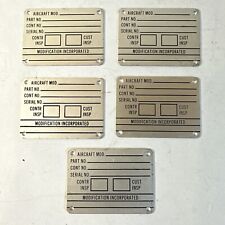Game Options and Settings
I want to let everyone know that I was at first very skeptical about this area of the game because I had read many subjects concerning how the developers set the resolution at a baseline of 1024×768, but for me that was incorrect. I had my game set at 1680×1050 on my 22″ widescreen monitor in the “Graphic Settings” area, and I really think that it does display that resolution correctly. However, I have my doubts concerning some of the interior shots of the sub and some of the other screens. I must alert you that how you setup your graphics settings WILL affect your individual gaming experience with this game. For example, if you select “environment effects” it will drastically affect your frame rate later in the campaign session, and having the “post-process filters” on will make your display look a bit diffused. Personal preference, but this graphic effect is intentional to make it feel more like a “news-reel” or back in the 1940’s look.

Graphics and Sound
The high-resolution graphics really brings to life Silent Hunter’s virtual Pacific Ocean. You can almost smell the salt water, and when on the bridge I am tempted to cast an attentive eye to some passing seagulls. Rough water conditions are also detailed and very nicely done. That means your bridge view rises and falls dramatically, and the speed of your boat is severely limited in these conditions. However, you may witness your submarine seemingly defy the laws of physics at times during these rough weather sequences. The harbors are impressive, especially at night, as are the Japanese warships. I believe that if you forgive the graphic glitches in the game, transparent crewmen, absence of a wake from the periscopes, odd square blocks appearing on / near the horizon, then the graphics are top-notch and probably this game’s best feature. A strange omission in Silent Hunter: Wolves of the Pacific is the lack of FSAA (Full Screen Anti Aliasing) which is very dominant in almost every new game that is released.
The sound effects and background sound track in the game are also commendable, and possibly its second best feature. However, there are bugs that you have to deal with like the “dive” siren in silent running mode, the crew repeating commands twice or more times, along with some looping of the explosion sounds. They do not distract you — too much. But concerning the in-game music soundtrack, you can truly imagine your sub gliding across the ocean, and while using the outside views, you can honestly believe that you are captive within a high-definition major motion picture. Even though the music is in fact truly outstanding, it does get a little monotonous at times, especially if you are engaging enemy warships. But the bottom line is that I think the developers “hit the mark” in it’s musical score selection.