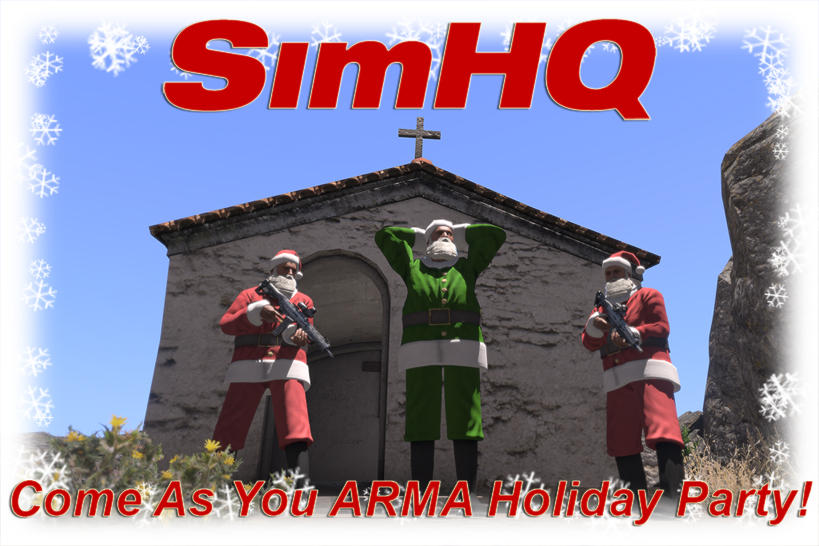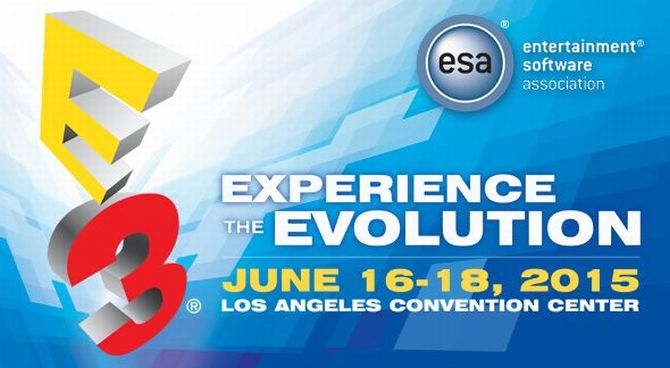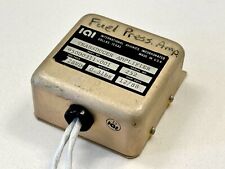In October, I took a look at building a PC for less than $650, and while building a PC on a budget is a pretty typical thing to do, sometimes it’s nice to splurge a bit. Building (or rebuilding) an entire PC can be a chore, but what I, personally, try to do is to upgrade individual components as the need arises. Overall, it’s cheaper in the short term, since you can spread out purchases over the course of months, and, if you’re like me, having a shiny new toy to look forward to every 3-6 months is nice. And no, I don’t continually buy PC parts every 3-6 months, I only do that during “upgrade cycles.”
Unlike my $650 PC post, this time I’m going to be focusing on upgrading individual components for high-end users. Naturally, these parts are more expensive, although I still try to keep a budget in mind. So, unless you’ve got money spilling out of your pockets, I wouldn’t suggest trying to buy all these parts at once.
A quick word about building an an AMD rig:
Currently, Intel is still the go-to powerhouse, and while AMD’s CPUs have come a long way in recent years, I still recommend Intel builds. Why? Well, there are a few, simple relatively non-technical reasons:
- Currently Intel offers more variety in CPU selection.
- Intel CPU’s are, overall, more stable.
- AMD’s motherboard selection is inferior (for me this is a big one).
- Socket AM3+ motherboards just aren’t keeping up with Intel based boards.
That said, you can still build a fine AMD machine if you want to take that route. Where applicable, I’ll be suggesting AMD components for upgrading.
Both of these boards are solid picks, depending on what build you want to go with. Note the CPU sockets for each board, in case you already have a CPU you like (or want a different one from what I suggest). The Intel board is using the LGA 2011-v3 socket, which is designed for six-core (4th gen) Intel processors (serious power). I like the ASUS Crosshair V for AMD CPU’s thanks to its major overclock potential and excellent BIOS design.
Processors
- Intel – Core i7-5820K Haswell-E 6-Core
- AMD – FX-9590 or FX-9370 Vishera 8-Core
Without a doubt the Intel Core i7-5960X is a beastly CPU, but do you really want to drop $1,000+ bucks on the monster? I don’t. While the i7-5820K is still a bit pricey, it’s much more affordable and still a powerhouse. I included two AMD CPU’s because, while the FX-9590 is the more powerful, I have no experience with it and from what I’ve seen, it can be a bit unstable. The FX-9370 is slightly less powerful, but I’ve been able to actually play around with it and it’s still a great AMD CPU.
- NVIDIA – EVGA GeForce GTX 980Ti 6GB SC+/ACX2.0
- AMD – Gigabyte R9 Fury X 4GB
- NVIDIA – GTX Titan X 12GB
By now, most PC enthusiasts are aware of the top-tier cards out there, so these picks should come as no surprise. The 980 Ti is an excellent high-end card that will do just about everything you want to do (short of multi-monitor 4k gaming at 60+ fps). Similarly, the R9 Fury X has about the same performance (depending on your set up/game). I included the Titan X here just for the sake of completeness. If you’ve got $1,000+ bucks to drop and you’re wanting to do some serious 4k gaming, then go for it. For the rest of us mere mortals, these other two cards will be more than enough.
Memory
- Intel – G.Skill Ripjaws V series 32 GB (4x8GB)
- AMD – G.Skill Ripjaws X Series 16GB (2x8GB)
Just to be clear, neither of these memory sticks require an Intel or AMD setup. I simply included it here because the Ripjaws V are DDR4 (288-pin) sticks which fit the Intel ASRock X99 board above. While the Ripjaws X are DDR3 (240-pin) and couple well with the Crosshair V AMD board.
- 1600W – EVGA SuperNOVA
- 1000W – FSP Group PT FM Series
Depending on what kind of power requirements you need, I’ve got two solid PSU’s here to take a look at. Obviously, the 1600W PSU is for some major hardware stacking. Both are modular, and as I mentioned in my previous hardware post, if you’ve never used a modular power supply, you don’t know what you’re missing.
SSD
At this point, if you’re a PC gamer, you should already have an SSD. The improved speed (all around – not just while gaming), is definitely worth the price point.
4k Monitors
- G-Sync – Acer XB270HU bprz 27-inch
- FreeSync – Samsung UE590 28-inch
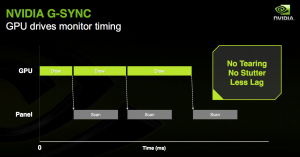 If you’re in the market for a new monitor, you may as well go all-in and upgrade to 4k. Especially if you’re considering one of the graphics cards I’ve listed above. On top of that, these two monitors are G-Sync and FreeSync enabled. If you’re not familiar with this tech, don’t feel bad. While it’s been around for a couple years now, it’s still relatively new. In a nutshell:
If you’re in the market for a new monitor, you may as well go all-in and upgrade to 4k. Especially if you’re considering one of the graphics cards I’ve listed above. On top of that, these two monitors are G-Sync and FreeSync enabled. If you’re not familiar with this tech, don’t feel bad. While it’s been around for a couple years now, it’s still relatively new. In a nutshell:
G-Sync and FreeSync synchronize display refresh rates to your GPU which helps to get rid of screen tearing, stutter, and input lag. If you’ve never experienced gaming with this tech, it may sound gimmicky at first, but after playing in 4k with a G-Sync enabled monitor, I’m sold. Even if your frame rate drops below 60FPS with G-Sync, you don’t really notice it during the heat of combat. The smoothness of the gameplay is pretty amazing. If you’ve got the cash, go for it.
However, keep in mind that if you’ve got an NVIDIA card, you’re going to want to buy a G-Sync enabled monitor, while if you use AMD/ATI, you need a FreeSync enabled monitor. The two technologies do not talk to each other, so don’t expect your R9 Fury X to be using G-Sync… probably ever.
These parts are, by no means, the end-all-be-all for upgrading your PC. These are just some of my personal top picks which I often suggest to those looking to give their gaming rig some new life. My suggestion: shop around. See what you can find that fits your budget. See what new tech is out there that you haven’t played with yet. But remember, one of the most important things to keep in mind when upgrading your system is that you must buy parts that will talk with one another. For instance, don’t buy a socket 1150 CPU for a 1151 motherboard!