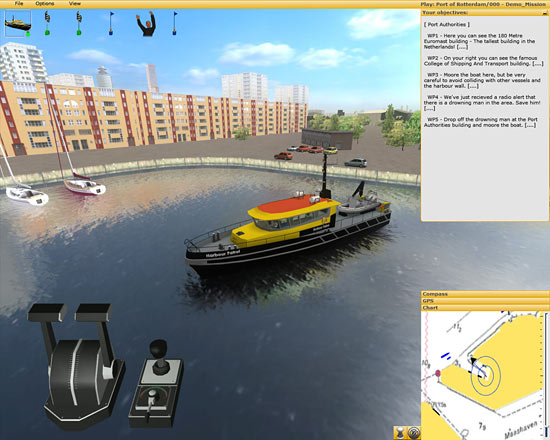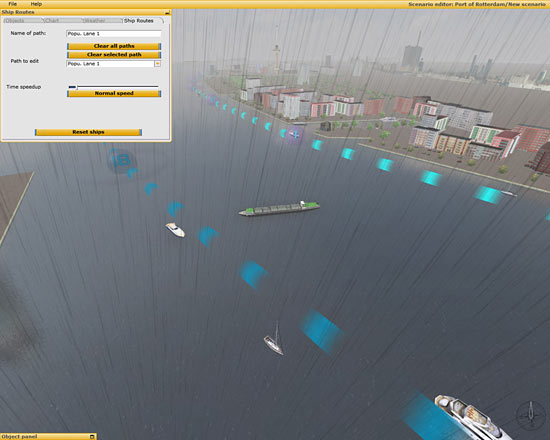Once you’ve selected a mission, the mission loads and you are dropped into your waiting vessel at the start point which will vary according to the designer. My initial impression upon loading the first mission was that the graphics are simply jaw dropping gorgeous. The external 3D models of the ships and the actual playing environment are stunning. The water reflection effects, density of buildings and other objects, and the overall quality of the visual scenes are very well done. I started with the Demo Mission 001 which puts you in a modestly sized Harbor Patrol vessel. The patrol vessel is a very good “starter” boat because it is relatively nimble, fast, and has all of the controls that you’ll need to learn to control other vessels as well.


The view system uses an intuitive method to control the view; one all flight simmers will be comfortable and familiar with: the mouse controls panning around all axes and zooming in and out is controlled with the scroll wheel on the mouse. Alternate keyboard commands are available as well. At the top of the screen is a menu bar that allows you to control the options within the game. The “VIEW” tab allows you to place informational overlays on the screen that will tell you all about your mission and your vessel. In the upper left corner are icons that represent your mission tasks (waypoints, actions, other vessels, or mooring points). As each task is accomplished, a green check mark will be placed over the various icons. The “OBJECTIVES” window shows the mission summary including what is expected to be accomplished at each checkpoint. The bottom right of the screen contains the COMPASS, GPS, and CHART tabs (we will cover those in a bit). The bottom left contains the vessel controls including throttles (or a single throttle if it is a single engine/screw ship), bow thruster, and rudder tiller (or wheel). These controls will show you the inputs that you’ve selected via your controller (joystick/game-pad) or they can be controlled via the mouse.